In today’s fast-paced startup environment, managing multiple tasks efficiently is a common challenge. With 94% of small to medium businesses grappling with repetitive tasks, and two-thirds of employees reporting that automation fosters creativity, project management and productivity tools are becoming indispensable.
Airtable, a digital platform that automates tasks, not only saves time but also reduces errors. It transcends the capabilities of a mere spreadsheet or project management tool, offering a comprehensive workflow solution. This article will guide you through setting up Airtable, exploring its benefits, and comparing its performance with other similar tools
What Is Airtable?
Airtable is an online tool that lets you store, organize, and share information. You can use it to manage projects, keep track of inventory, plan events, and much more. It’s easy to use and can be customized to fit your needs.
Established in 2012, Airtable has rapidly gained a reputation as a leader in project management software. Their goal is straightforward – to empower everyone to build their own software tools, thus revolutionizing task management.
Getting Started With Airtable
Head over to Airtable’s website, and click on the “Sign Up” button. You’ll have the option to register using your email or through a Google account. After confirming your email, you’ll be all set to start your journey.
A Tour Of The Airtable Interface
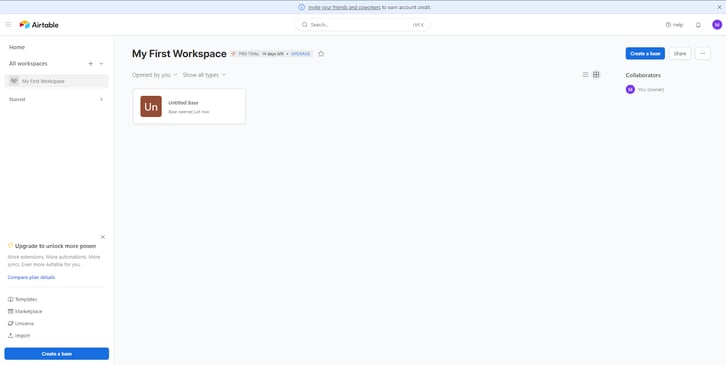
Once logged in; you’re welcomed by a user-friendly interface. At the top, you’ll see your ‘workspace’. To the right, you can find a button to add new members to your workspace and to share it with others.
Below your workspace are ‘bases’, which are individual projects or databases within your workspace. Each base is represented by a colored square with an icon of your choosing.
Creating Your First Base And Table
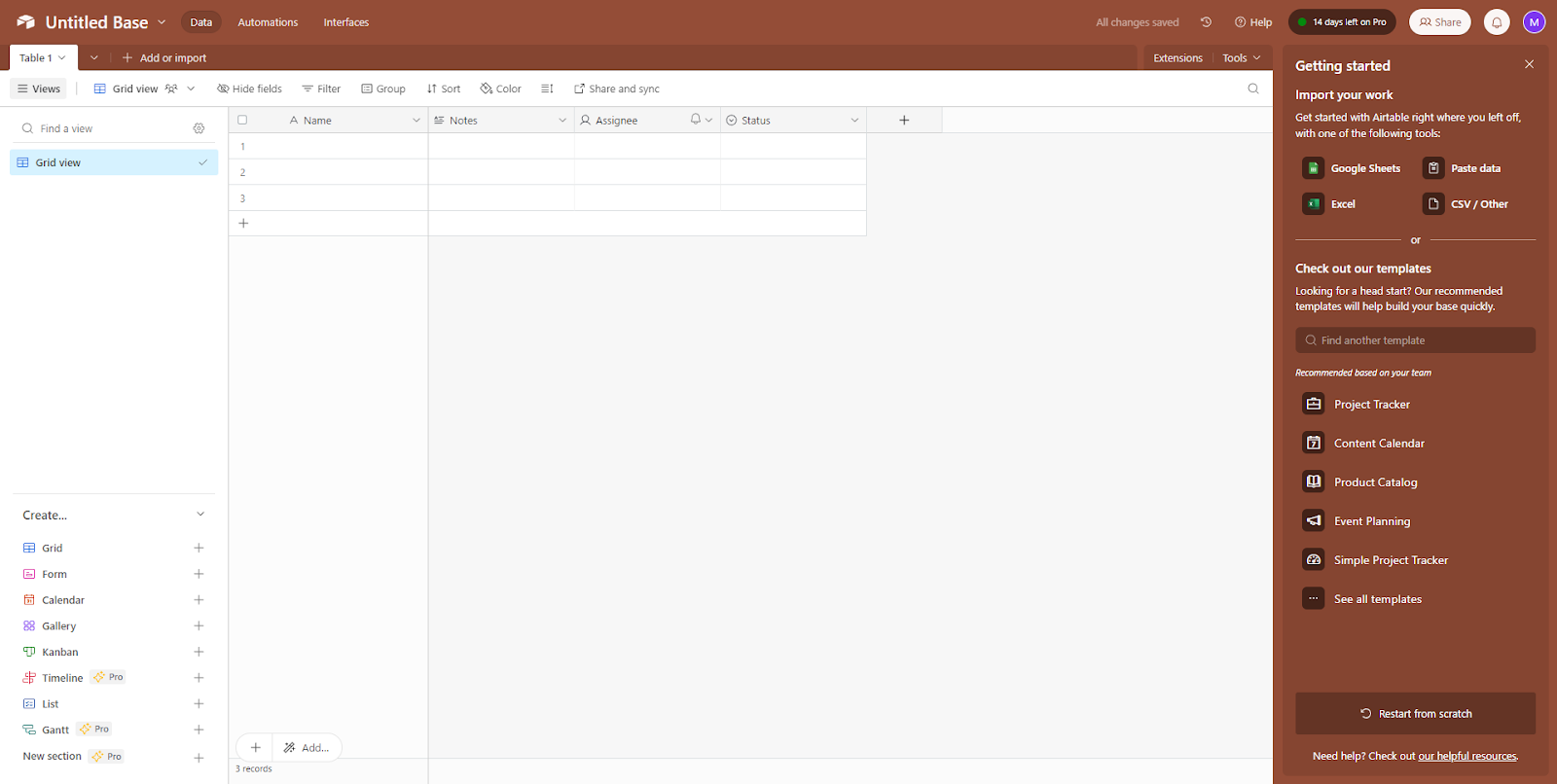
Creating a base is easy. Just click on the “Add a base” button and you can either start from scratch or use a template from Airtable’s extensive template library. It’s great for beginners or if you want to save time!
Once you’ve created your base, you can add a ‘table’. Tables are similar to individual sheets in a traditional spreadsheet. Click on the “+” icon next to ‘Tables’, name your table, and you’re ready to roll.
Understanding Fields, Records, And Views
Airtable uses some lingo you might not be familiar with, so let’s clarify that.
- Fields: Fields are columns in a spreadsheet. They hold the same type of information for each record. For example, if you’re tracking a project, you might have fields for task name, due date, assignee, status, etc. What’s neat about Airtable is that it allows different types of fields, not just text. You can use dates, checkboxes, attachments, dropdowns, and more!
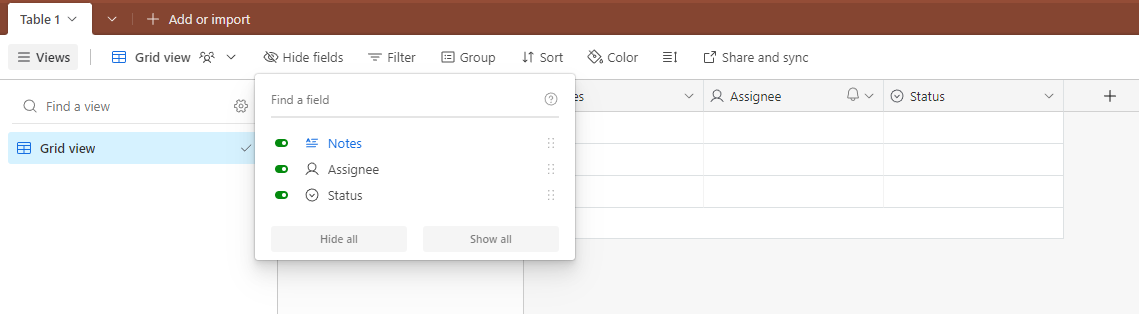
- Records: These are your rows in a spreadsheet. Each record is an item in your table, like a task in your project. You fill out the fields for each record with the relevant information.
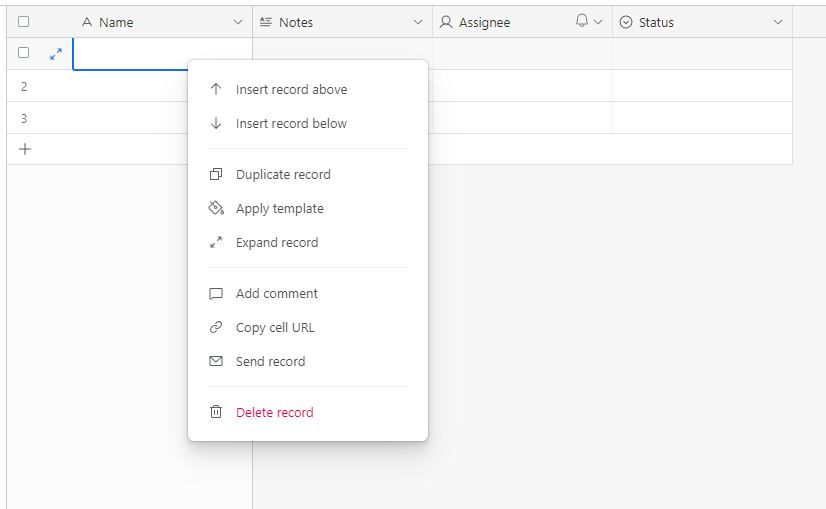
- Views: Now, this is where Airtable truly shines. Views are different ways of, well, viewing your records. When using Airtable, you have the option to choose from the following:
- Grid view, like a traditional spreadsheet.
- Kanban view, like a Trello board.
- Calendar view, which shows your records in a calendar format.
- Gallery view, which displays your records as cards in a gallery.
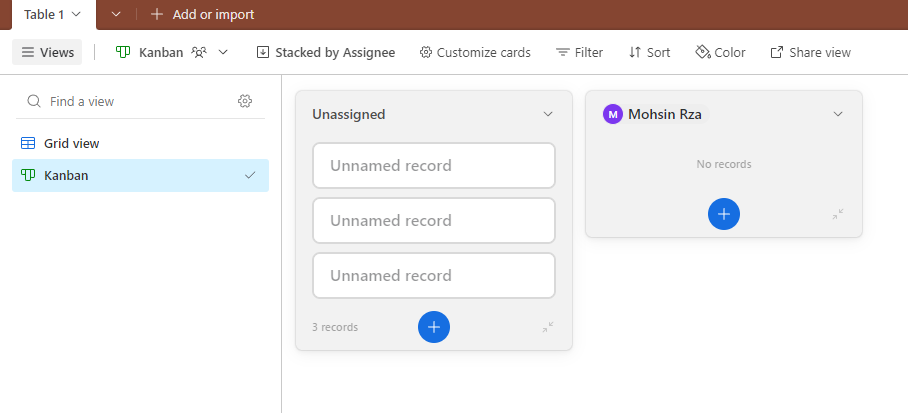
Deep Dive Into Airtable Features
Airtable boasts a range of features that bring simplicity, power, and flexibility to your work, whether you’re a project manager or a team member updating or finalizing tasks. Let’s delve deeper into what makes Airtable a versatile tool for your startup’s projects.
Grid View: A Familiar Interface
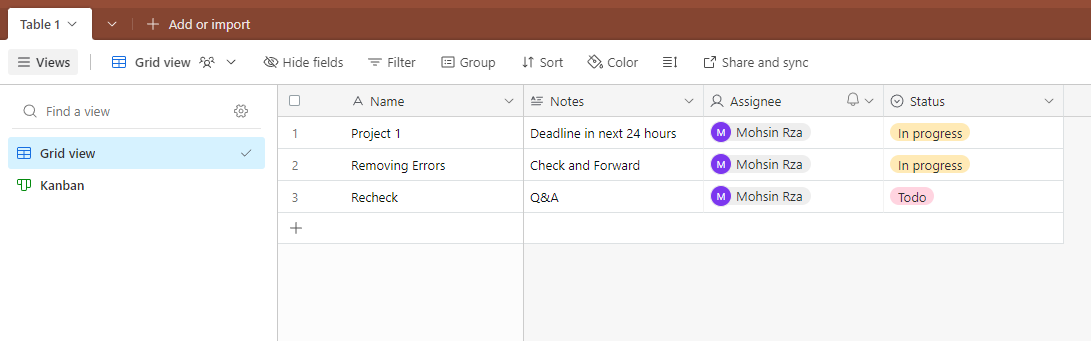
Grid view in Airtable is like a turbo-charged version of Google Sheets. Each row, or ‘record’, stands for a different item, such as a task, and each column, or ‘field’, stands for properties of the item, such as the due date or the assigned person. It offers an intuitive way to view, sort, and organize all your data in one place.
Kanban View: Your Task Board Visualized
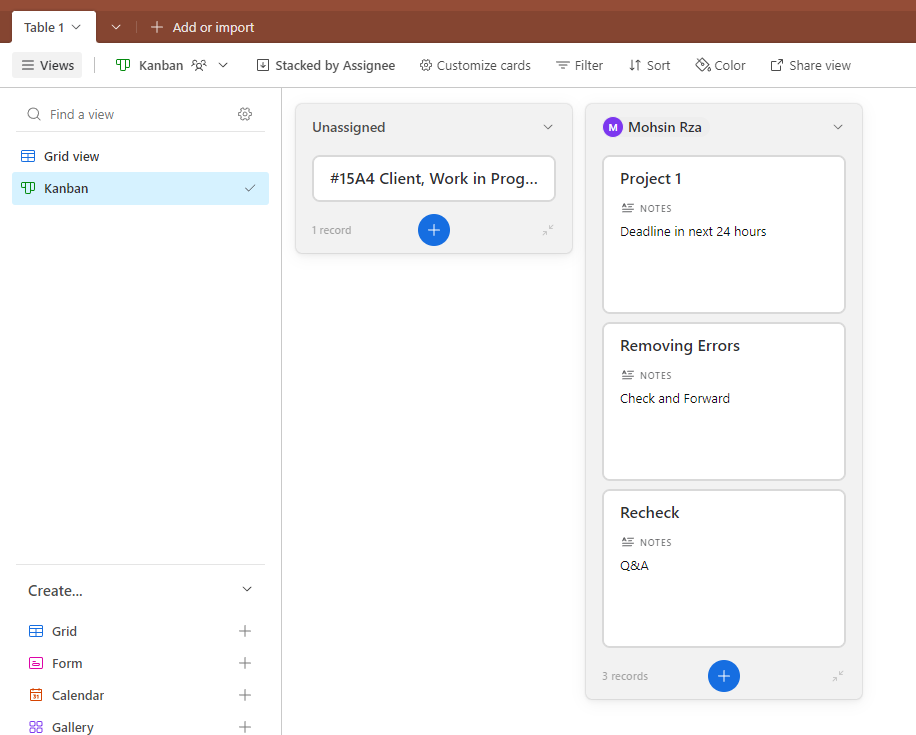
The Kanban view in Airtable organizes your tasks into different columns based on their status. It feels familiar to Trello users. Each card represents a task, and you can smoothly move these cards from one column to another as you make progress, giving you a visual snapshot of your project’s progress.
Calendar View: Plan And Track Timelines
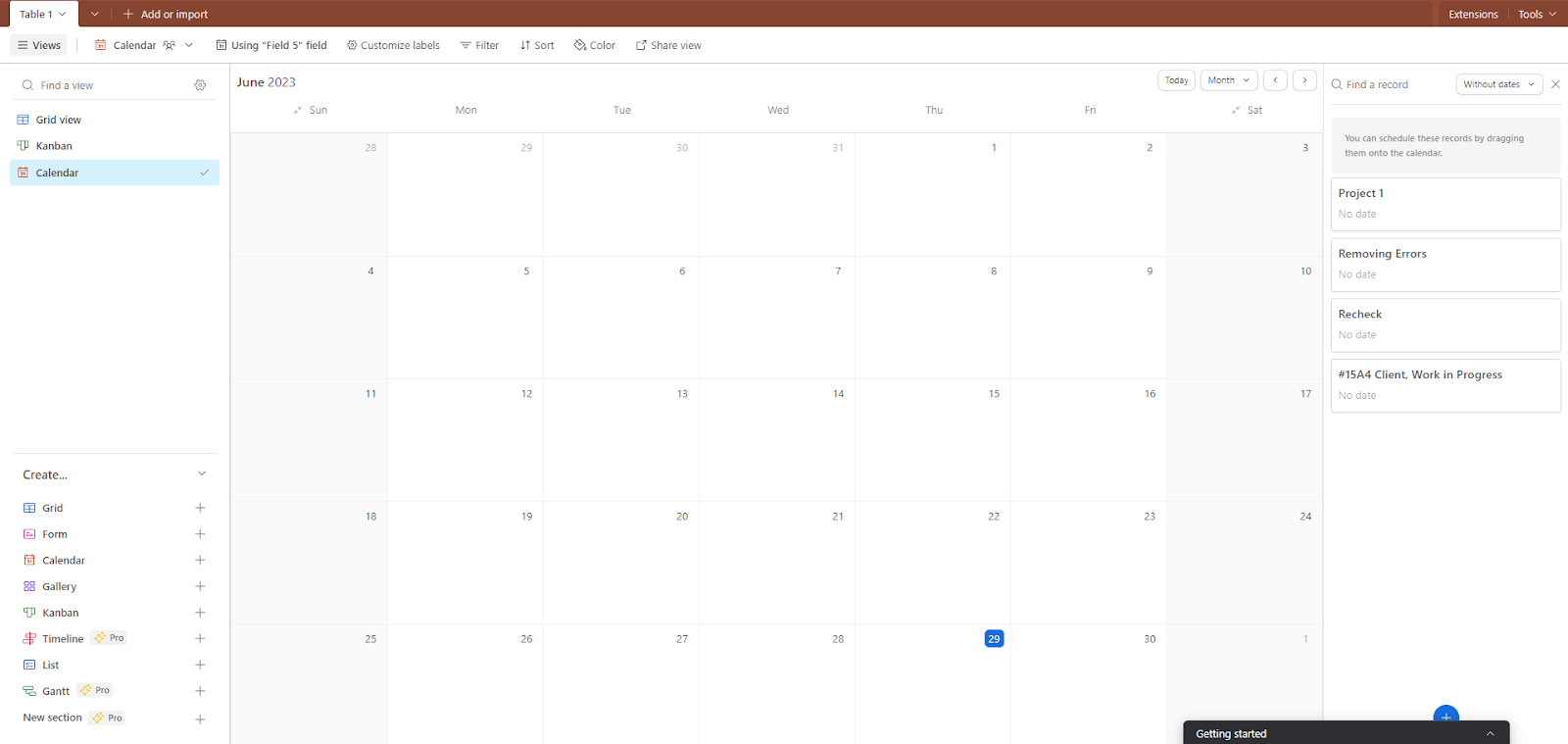
Calendar view takes any date field in your table and visualizes it on a calendar. This way, project tasks, deadlines, and timelines are easier to track. It’s perfect when you need a quick glance at when tasks are due and how your project plan spreads across weeks or months.
Gallery View: Showcase Your Creativity
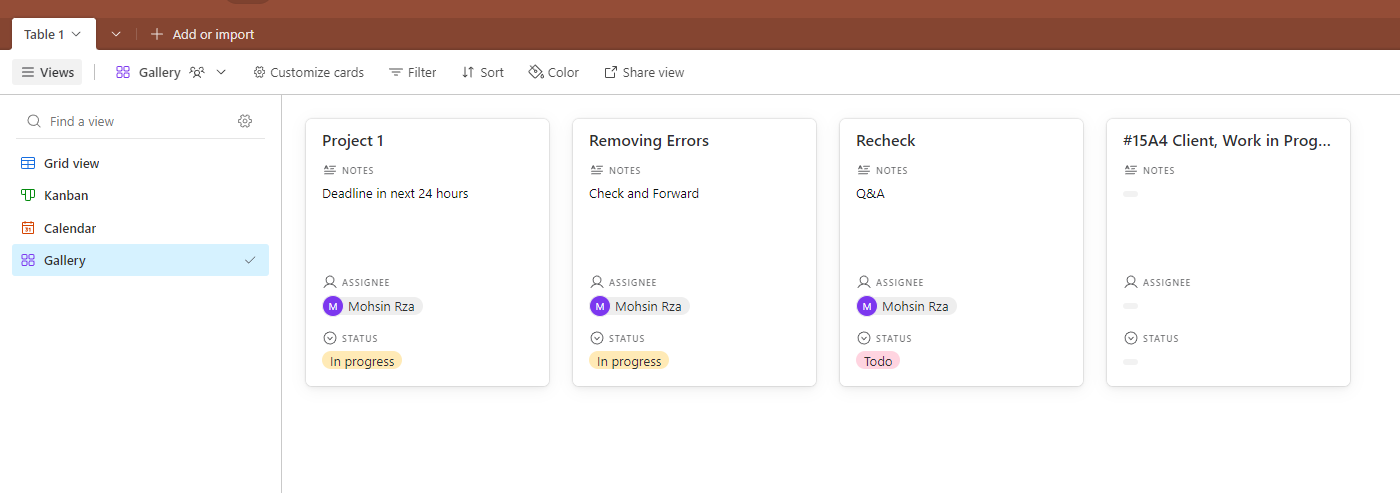
If your project involves a lot of images, designs, or other visual components, the Gallery View turns your records into a catalog of large, visually-pleasing cards, great for reviewing creative work or managing visual assets.
A New Dimension To Collaboration
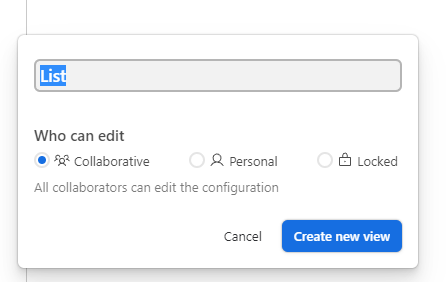
Airtable excels at its collaboration features. You can invite team members to your workspace or share a read-only version of your base with stakeholders. This ensures everyone stays on the same page without risking unintended changes to your data.
Permission settings in Airtable further enhance the collaboration experience. You can assign different levels of access to team members, be it full editing rights, commenting rights, or view-only access. This makes it easier to manage larger teams and ensures that only authorized people can modify your data.
Integrations: Supercharging Your Workflow
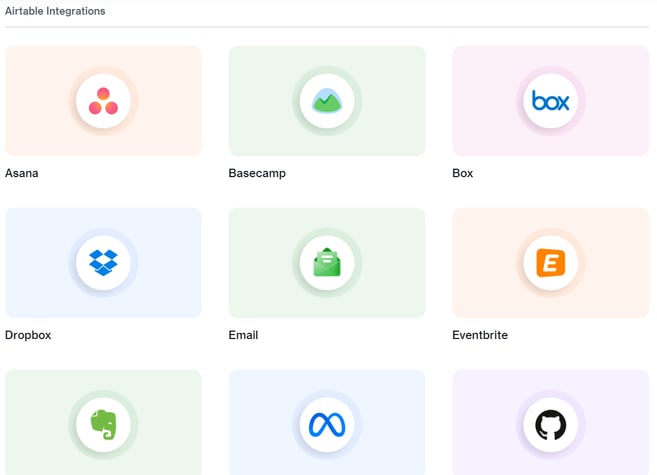
Airtable isn’t just an isolated tool – it integrates seamlessly with a total of 225 apps you love, like Slack, Google Drive, and more. This ensures you can work on your project tasks without having to switch between different tools constantly.
Airtable Automation: Making Work Easier
Airtable doesn’t just hold your data; it can automate tasks based on your data. With Airtable Automation, you can set up triggers and actions within your base, so the software will do repetitive tasks for you. For instance, you can set an automation to notify a team member whenever a task is assigned to them.
Forms And Linking Data
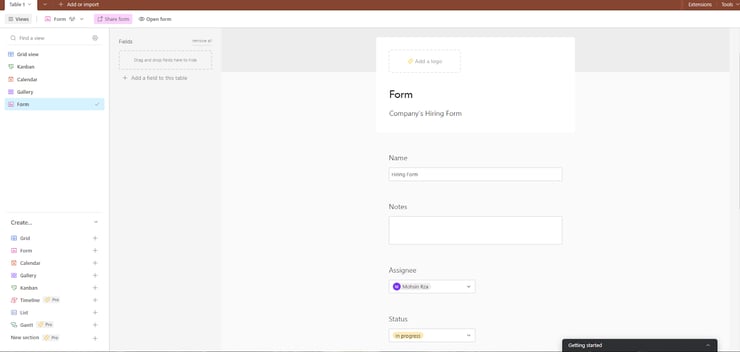
Airtable Forms are an excellent tool for user research. You can easily create forms, and all the data entered through them feeds directly into a designated table in your Airtable base.
One of the unique features of Airtable is its ability to link records between tables. That means the same data can be synced across different tables. Update it in one place, and it updates everywhere. This is fantastic when you have connected data, like tasks and assignees, but you don’t want to duplicate your information.
Benefits Of Airtable For Startups
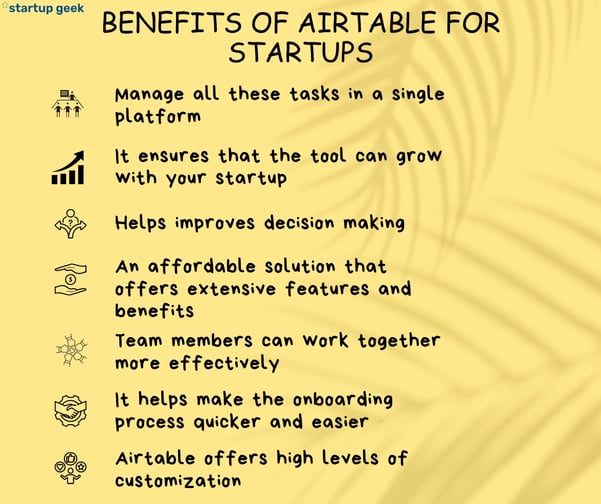
Airtable benefits directly contribute to streamlining processes and enhancing productivity. Here are some key benefits that make Airtable a smart choice for startups.
Boosted Efficiency
Startups often deal with numerous tasks simultaneously, ranging from managing fundraising rounds to clients onboarding. Airtable’s flexibility allows startups to manage all these tasks in a single platform. With everything in one place, startups can significantly increase their efficiency and reduce time spent on data management.
Scalability
In the early stages of a startup, the amount of data to manage might be minimal, but as the business grows, so does the data. Airtable’s scalable structure ensures that the tool can grow with your startup. You can start with a simple base and evolve it into a complex system that suits your increasing needs without switching tools or overhauling your processes.
Improved Decision Making
With Airtable’s comprehensive views and reporting capabilities, startups gain a complete picture of their operations. This means you can easily identify patterns, track progress, and detect bottlenecks. By transforming raw data into actionable insights, Airtable aids in informed decision-making, which is vital for startups.
Cost-Effective Solution
Budgets are often tight in startups, and getting the most value out of each dollar spent is crucial. With its free tier and reasonably priced premium plans, Airtable is an affordable solution that offers extensive features and benefits, making it an excellent value for money.
Streamlined Collaboration
Startups are often characterized by dynamic, collaborative teams. Airtable’s robust collaboration features – including real-time updates, comment threads, and different permission levels – mean that team members can work together more effectively, even if they’re in different locations.
Simplified Onboarding
In fast-growing startups, the onboarding of new team members is a frequent occurrence. Airtable’s intuitive design and user-friendly interface make the process quicker and easier. New members can be brought up to speed rapidly, minimizing downtime and ensuring a smooth transition.
Enhanced Customization
Every startup has its unique needs. The high level of customization that Airtable offers – from field types to view options – means that you can tailor your bases exactly to your startup’s requirements. This level of personalization can greatly enhance usability and efficiency.
Integration With Other Tools
Startups often use a variety of digital tools, and the ability to integrate these tools can significantly streamline workflows. Airtable’s compatibility with various popular apps, including Slack, Google Drive, and Gmail, means you can create a seamless digital ecosystem that works best for your startup.
Cons Of Airtable
- Learning curve: Although user-friendly, mastering more advanced features and settings can take time.
- Limited reporting: While it provides different views, its reporting capabilities are limited compared to other project management tools.
- No offline mode: Airtable requires an internet connection to work; it does not have an offline mode.
Harnessing Airtable: Case Studies And Real-World Applications
Airtable’s features are not the only best part, but also how well it works with practical applications across different sectors. Let’s explore three real-world case studies highlighting how Airtable can revolutionize workflows and processes.
1. TimeCamp: Streamlining Project Management
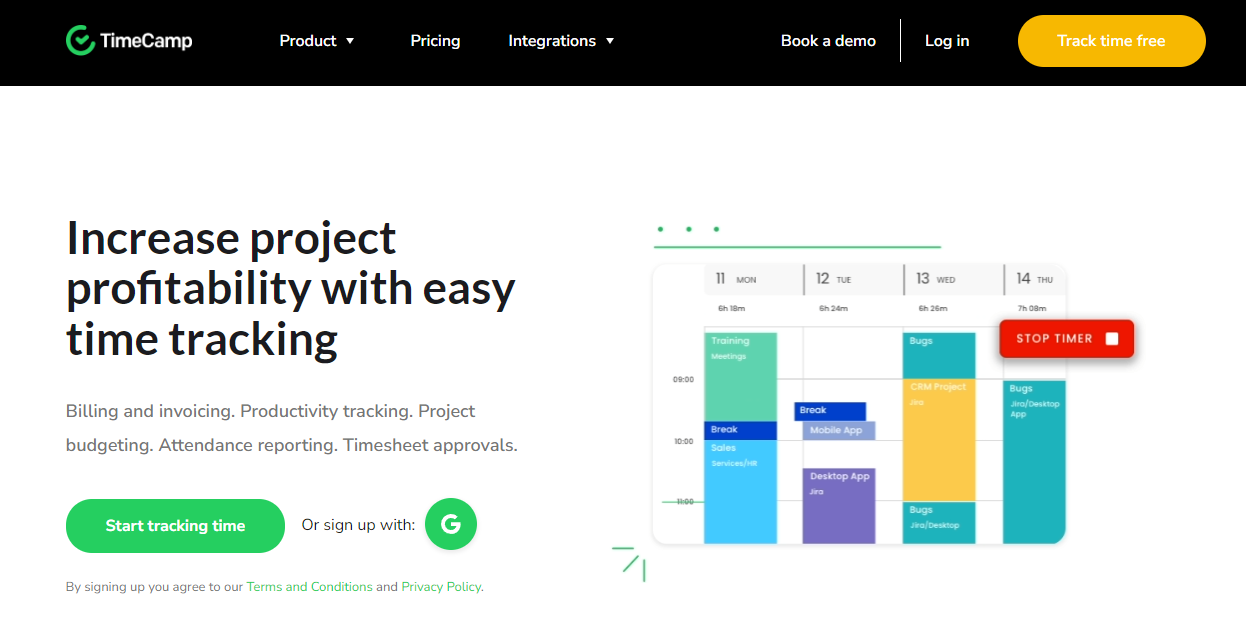
TimeCamp, a time-tracking software company, used Airtable to streamline its project management. Previously, they relied on an array of tools, including Trello, Asana, and Google Sheets, which made data management chaotic and time-consuming.
They decided to switch to Airtable, creating a unified base to manage their tasks, sprints, and user feedback. The move allowed for better visualization and tracking of tasks, and automation ensured timely updates. As a result, their project management became more efficient, saving time and resources.
2. Noyo: Enhancing Customer Success
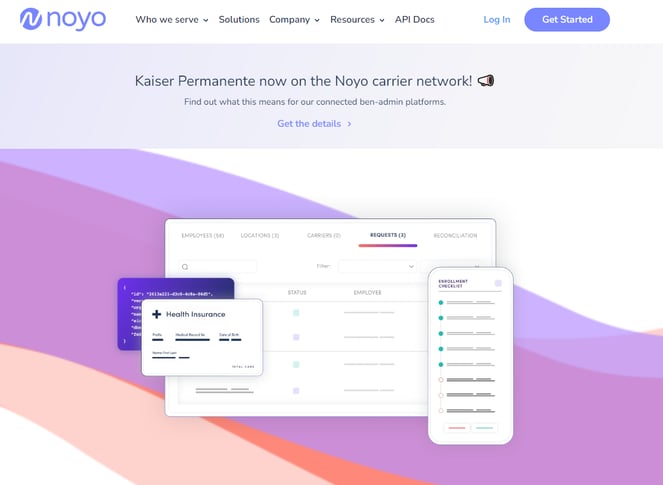
Noyo, a health insurance API company, needed a more effective way to track and manage its customer success operations. They were looking for a tool that was easy to use and customizable and could grow with their business.
So, they tried Airtable and with its views and linking capabilities, Noyo was able to build a powerful customer success platform. It helped track customer milestones, onboard new customers, and manage ongoing customer communications, all while keeping the entire team in the loop.
3. City Of Los Angeles: Organizing Volunteer Efforts
The City of Los Angeles harnessed the power of Airtable when it needed to organize volunteer efforts in response to the COVID-19 pandemic. The city’s Volunteer Corps needed a tool that could manage thousands of volunteers and match them with opportunities effectively.
Using Airtable, they created a base that helped track volunteer data, availability, and skills and match them with appropriate tasks. It simplified the management of a huge volunteer base and enabled a smooth flow of operations during a critical time.
Airtable Comparisons With Similar Tools
In the world of project management software, Airtable is just one of many powerful tools. Let’s compare it with five similar tools to see how it stacks up: Trello, Asana, Google Sheets, Monday.com, and Notion.
Airtable Vs. Trello
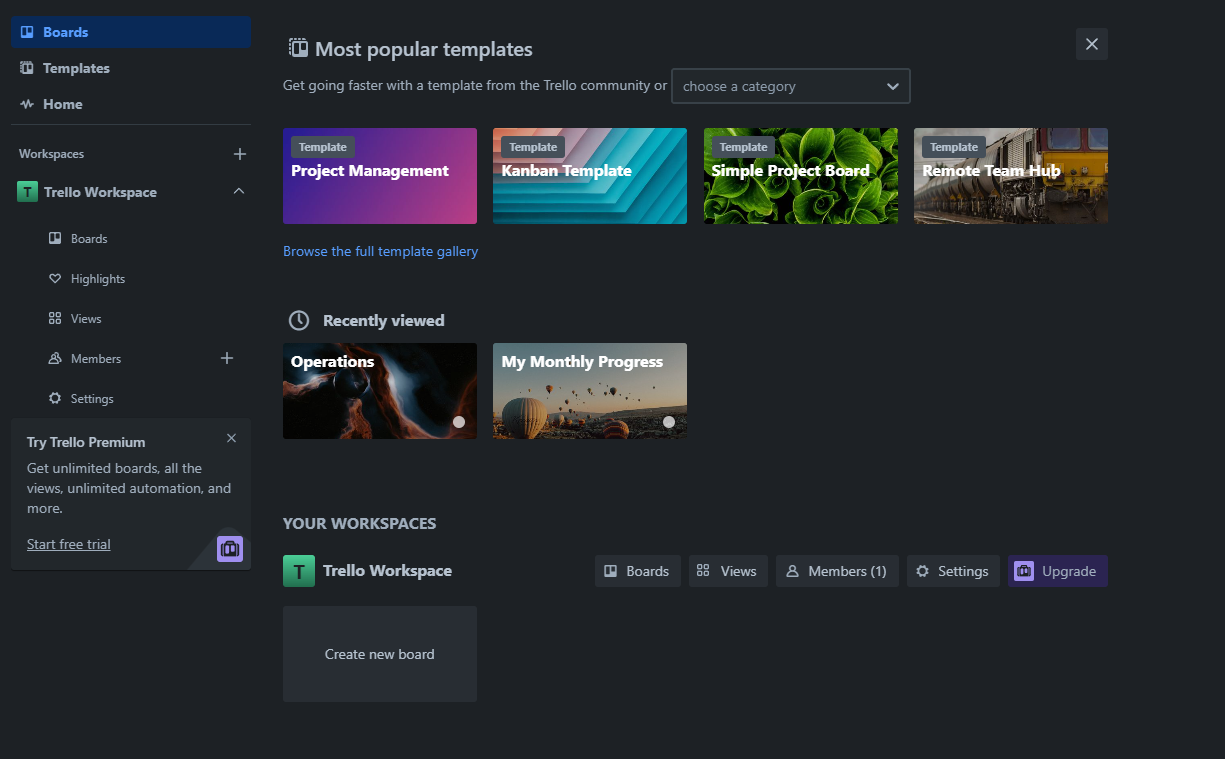
Trello is a straightforward project management tool that utilizes a Kanban system of boards, lists, and cards. Airtable offers a similar feature with its Kanban view. However, Airtable provides more flexibility with the ability to switch between different views (Grid, Kanban, Calendar, and Gallery).
If you need more than a digital bulletin board, Airtable’s powerful flexibility definitely gives it the edge over Trello. Also, its stronger integrations make it a more comprehensive tool than Trello’s focus on simplicity and visual task management.
Airtable Vs. Asana
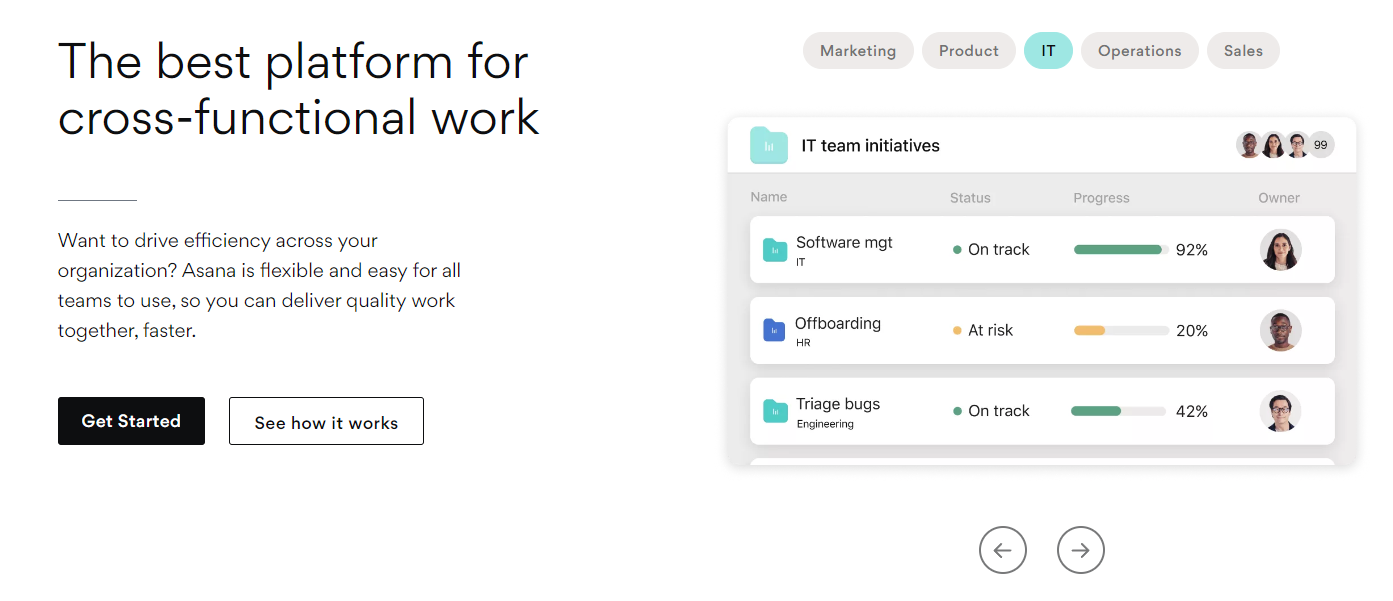
Asana is another project management tool known for its task-tracking features. It combines the simplicity of a spreadsheet with the power of a database, making organizing and visualizing data a breeze.
Unlike Asana, which focuses more on task management, Airtable allows for more diverse usage, like content calendars, customer relationship management, and project planning. With its flexibility, customization options, and powerful integrations, Airtable provides a more comprehensive solution for managing and tracking work.
Airtable Vs. Google Sheets
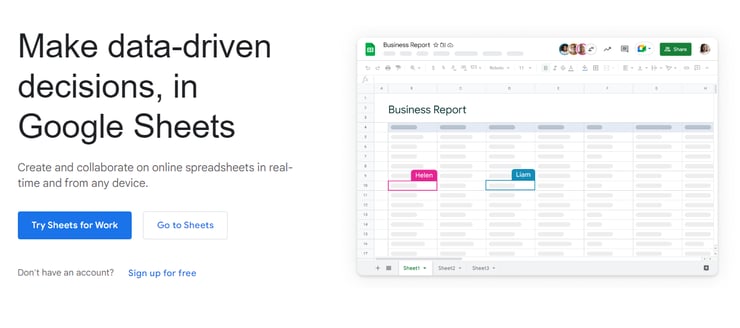
Google Sheets is a simple spreadsheet tool. Airtable is like Google Sheets on steroids. While both allow you to organize data in a spreadsheet format, Airtable takes it up a notch. It allows you to add more diverse data types like checkboxes and attachments, link records between sheets (like in a relational database), and view your data in multiple ways, such as grids, calendars, kanban boards, or galleries.
Airtable Vs. Monday.Com
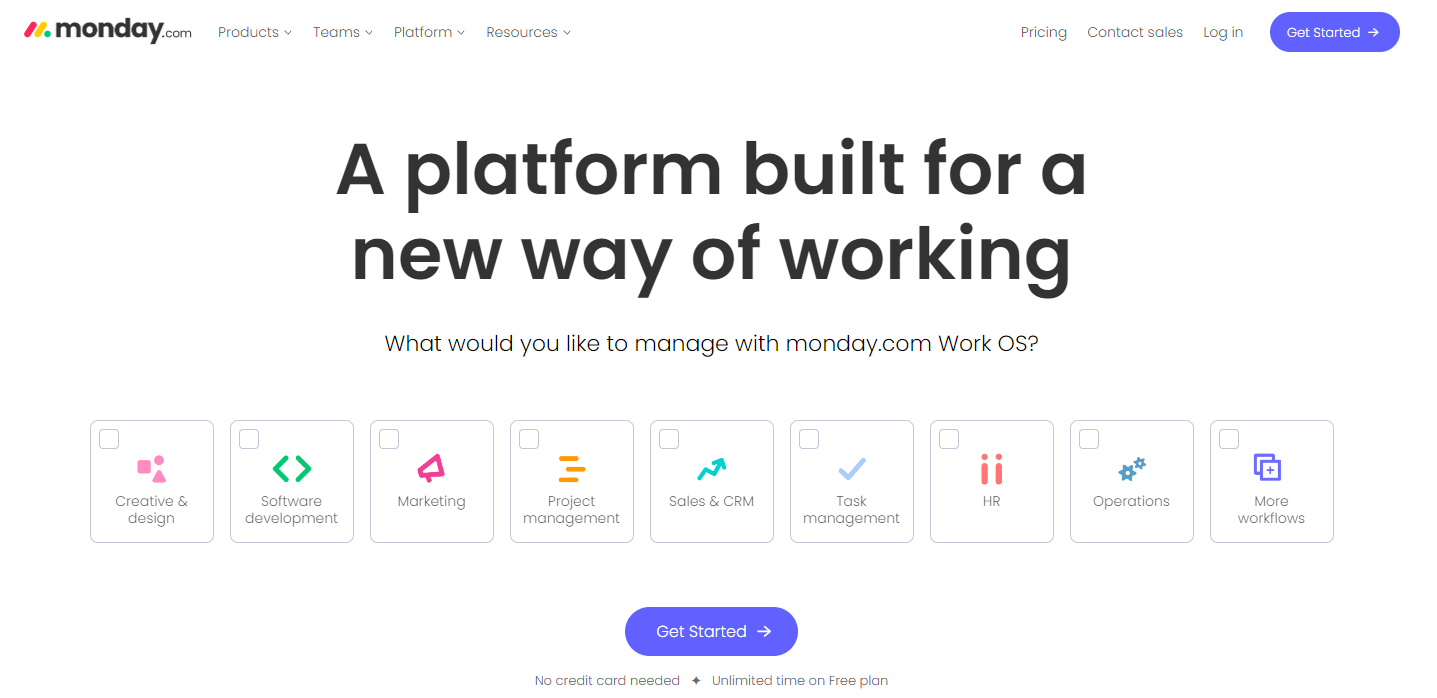
Monday.com is a work OS where teams create workflow apps in minutes to run their processes, projects, and everyday work. Airtable, on the other hand, is like a magical spreadsheet that can be customized to your needs, giving you more flexibility. You can turn data into colorful cards, calendars, or even a gallery.
Plus, Airtable has a free version that’s quite generous. It’s like getting a powerful, easy-to-use tool without emptying your pockets, making it a clear winner over Monday.com for those who value flexibility and cost-effectiveness.
Airtable Vs. Notion

Notion is an all-in-one workspace where you can write, plan, collaborate, and organize. Notion offers more robust note-taking and wiki features compared to Airtable. However, if you’re seeking superior flexibility and database features, Airtable comes out on top. It’s like a supercharged spreadsheet letting you organize, track, and store data with customizable fields, making it perfect for project management and CRM needs.
Notion is great for note-taking and document collaboration, but when it comes to advanced data manipulation and integration, Airtable shines brighter
Comparison Table
| Airtable | Trello | Asana | Google Sheets | Monday.com | Notion | |
| User Interface | Intuitive, multiple views | Simple, kanban based | Traditional project managing | Spreadsheet | Visual work-flows | Notes and wiki-based |
| Database Capabilities | Yes | No | No | Limited | Limited | Limited |
| Integration & Automation | Yes | Yes | Yes | Limited | Yes | Limited |
| Collaboration & Sharing | Yes | Yes | Yes | Yes | Yes | Yes |
| Customizable | Highly | Medium | High | Medium | High | High |
While many project management tools are available, your choice depends on what you need. If you’re looking for a tool that offers the simplicity of a spreadsheet, the power of a database, and the flexibility of different views and integrations, Airtable is a top contender. However, it’s always worth considering other tools if they align better with your specific needs.
Pricing, Support, And Availability Of Airtable
Pricing
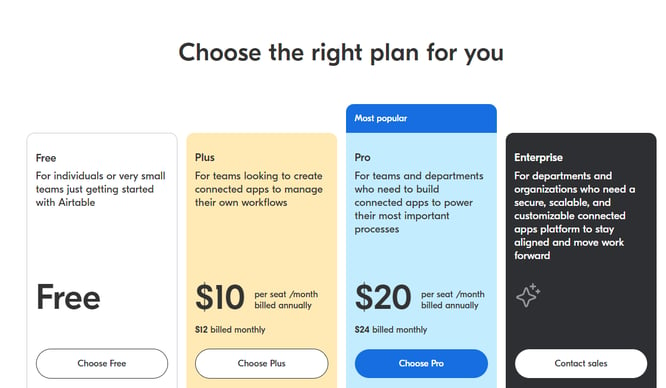
Airtable’s pricing structure is four-tier to suit different needs and budgets.
- The free version provides basic functionality for individuals or small teams getting started, including unlimited bases, 1,200 records per base, and 2GB of attachment space per base.
- The Plus plan, at $10 per user/month (billed annually), expands your capacity with 5,000 records per base and 5GB of attachment space.
- The Pro plan, priced at $20 per user/month (billed annually), adds advanced features like additional records per base, more attachment space, priority support, advanced calendar features, custom branded forms, and more.
- Finally, the Enterprise plan offers custom pricing and includes all Pro features, additional features, and support designed for larger organizations. You’ll need to contact customer support to learn more about this.
Remember, the Airtable cost can change over time, so checking Airtable’s website for the most current pricing is always good.
Support
Airtable provides varying levels of support based on your pricing plan. The Free and Plus plans have standard support, which includes access to a comprehensive help center with articles and guides. The Pro plan offers priority support, which includes faster response times. The Enterprise plan includes a dedicated success manager along with customized training and onboarding.
In addition to this, Airtable maintains an active community forum where users can ask questions, share ideas, and get help from other Airtable users.
Availability
As a cloud-based software, Airtable is available anywhere you have an internet connection. You can access Airtable from your web browser or download the desktop app for Windows and macOS. Airtable also has mobile apps for iOS and Android, so you can manage your bases on the go.
Airtable Integrations
One of the significant strengths of Airtable lies in its ability to integrate with a wide range of other tools. These integrations allow users to connect Airtable with their existing software ecosystem, thereby creating streamlined workflows and increasing overall productivity. Here are some notable integrations:
Google Workspace
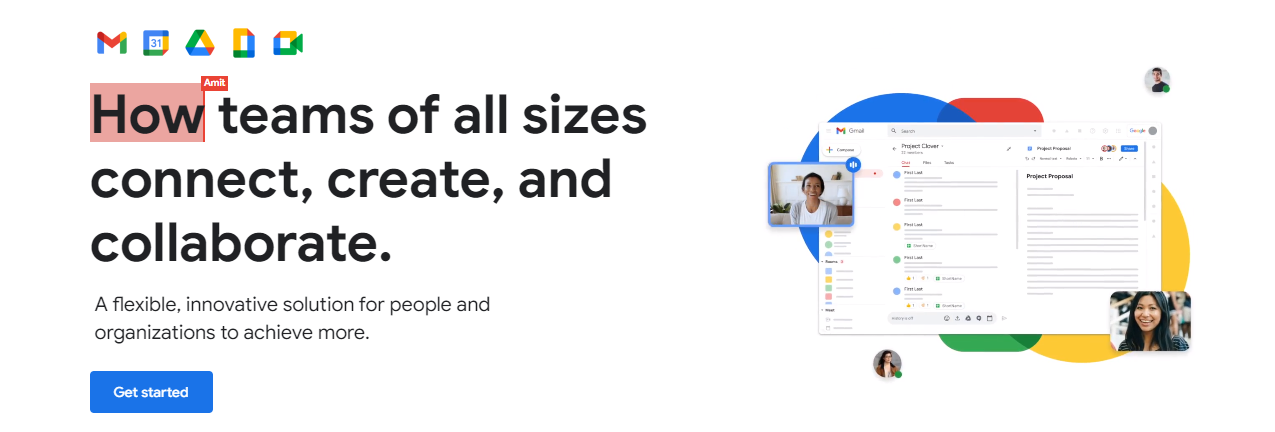
Airtable integrates seamlessly with Google Workspace. You can connect your Google Drive to Airtable to attach files directly to records. Integration with Google Calendar means you can sync your Airtable bases with your calendar for better time management. Gmail integration allows for automated workflows, like creating a record in Airtable for each new email.
Slack
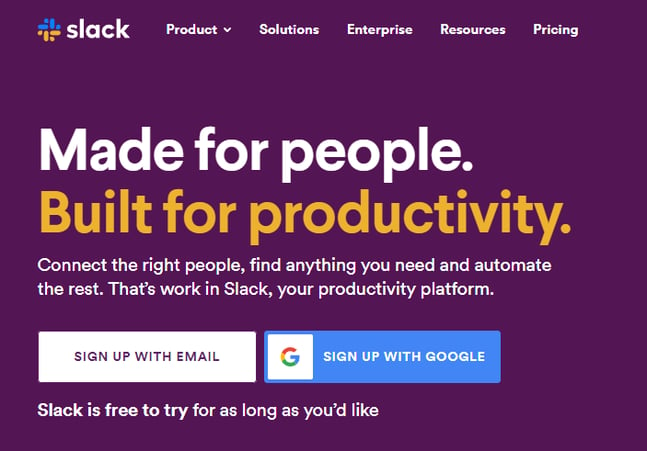
The integration with Slack, a popular communication tool, enables real-time updates. You can set up notifications in your Slack channels when changes are made to an Airtable base, which enhances team collaboration and keeps everyone in the loop.
Zapier
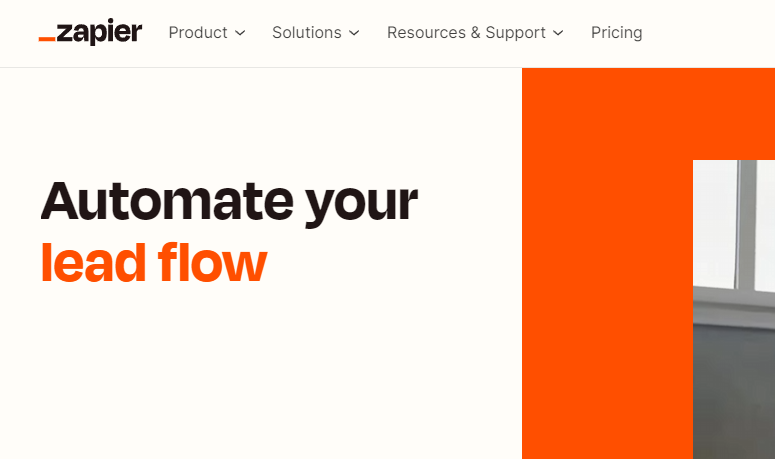
Zapier allows you to connect Airtable with thousands of other apps, even if a direct integration isn’t available. Zapier automates workflows between Airtable and other tools, reducing manual data entry and improving efficiency.
Evernote
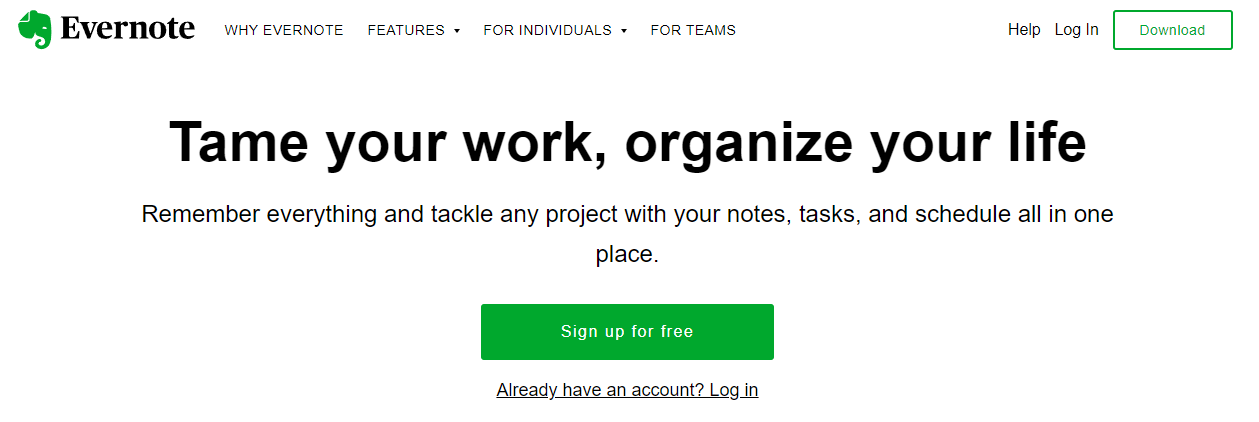
Airtable and Evernote integration makes saving and organizing notes, articles, and ideas easy. You can import notes from Evernote into Airtable, allowing for better organization and accessibility.
Microsoft Teams
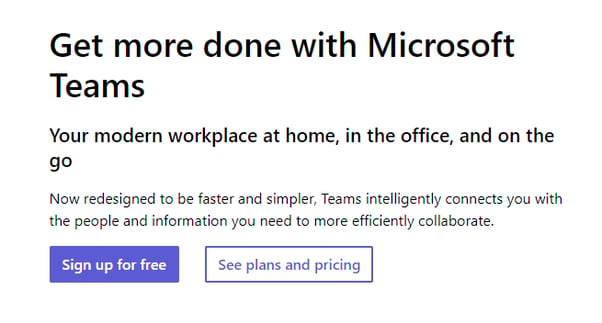
If you’re using Microsoft Teams for communication, Airtable integration ensures updates from your bases can be directly sent to your Teams channels.
Frequently Asked Questions (FAQs)
Q1. Can You Do SQL In Airtable?
As of my knowledge cutoff in September 2021, Airtable does not directly support SQL queries. However, it offers similar functionalities in a more user-friendly manner, like filtering, sorting, and searching data. For more complex data analysis, you might need to export your data to a tool that supports SQL or use a third-party integration or service that allows for SQL-like queries on your Airtable data. Please check Airtable’s official resources for the most updated information.
Q2. What Is Airtable Used For?
Airtable is like a digital table where you can store all sorts of information. It helps you organize things like lists, projects, customer data, or any kind of info you want to keep track of. It’s especially helpful because you can customize it to fit your needs without needing to know complicated computer programming.
Q3. Why Not To Use Airtable?
While Airtable is great for many things, it might not be the best if you need really advanced calculations or complex data analysis. It’s also not the best choice if you’re dealing with huge amounts of data like a big company’s financial records.
Q4. How Is Airtable Different Than Excel?
Airtable and Excel are similar in that they both help you organize data, but they work in different ways. Excel is more like a calculator for numbers and is good for making charts and doing detailed calculations. Airtable is more like a mix between a spreadsheet and a database, letting you organize all kinds of information in a flexible way.
Q5. Is Airtable A Spreadsheet Or Database?
Airtable is a bit of both. It’s like a modern version of a spreadsheet that’s more powerful. It’s simpler to use than traditional databases, but it can handle more complex data than a basic spreadsheet. It’s a handy tool when you want something in between a simple table and a full-blown database.
Final Words
Airtable is a powerful, versatile tool offering a unique blend of database functionality and project management. It comes packed with a variety of user-friendly, customizable features, and can be integrated with other popular tools, enhancing overall productivity.
Whether you’re a startup looking for a cost-effective solution or an established business aiming to streamline processes, Airtable is a compelling choice worth considering.
