The customer onboarding process is probably the most important stage of the relationship with your customer, or client. While this is only the first step in what is hopefully a long and profitable association, a tone is being created, while a precedent is being set.
Customer onboarding isn’t a complicated process, but if done incorrectly, it can result in lost business. Customer flow charts reduce that risk, helping to create a positive onboarding experience and, in turn, helping your business grow.
With a customer onboarding process flow chart, you can create and connect crucial steps, providing customers with an easy signup process followed by guides and tutorials to showcase your product.
What Is A Customer Onboarding Process Flow Chart?
When new customers go through the setup and start using your product, including initial sign up, product activation, and first use, that process is known as customer onboarding. This process aims to provide value to the customer as soon as possible in the first use.
The best customer onboarding process involves user-friendly and accessible tutorials with unlimited support to get new users acquainted and comfortable with your product.
A flow chart detailing the client onboarding process refers to the client signing up and their journey going forward, ensuring that a customer has a smooth transition into your company and its services. Providing you keep the customer onboarding experience smooth and easy, and give them an idea of what to do next, you have a better chance of customer retention, long term, and this is where the customer onboarding flow chart is necessary.
Importance Of Customer Onboarding Process Flow Chart
A customer onboarding flow chart is important to set and manage the tone your customer has with your product by helping them understand the value they can get. In addition, they’ll have more reasons to return and use your product or service repeatedly.
If your product is available for a free trial, the customer onboarding will help your new buyers to understand the product value via free trials. If you can show your product’s true potential and value to the customer during the free trial, the chances of them becoming your potential customers are greater.
If your user onboarding process goes well, it can increase the overall customer lifetime value and helps reduce turnover. In addition, it can also reduce the burden on your employees by automatically taking care of repetitive tasks, increasing employee satisfaction, and making them more productive by paying attention to personalized interactions.
In short, the customer onboarding flow chart will:
- Keep the user engaged by showing them the value your product offers.
- Immediately providing them with the experience that can turn them into potential customers.
- Customer onboarding provides clear and concise communication between both parties, ensuring that the customer understands exactly what they need to do to get started.
- Acting as a guide to let the customers know for how long they can use your services, what options are available, and their responsibilities.
Benefits Of Using A Flow Chart For Customer Onboarding
The customer onboarding flow chart is beneficial through many aspects, including simplification, clarification, enabling automation, increasing efficiency, and more.
Build And Improve Clarity
Flow charts are an excellent option to organize a complex series of steps in a visually and easy-to-understand format that helps build clarity, making the entire process easy to understand. Since everything is mentioned step-by-step, with the description of each step and sharing its details, everyone can understand how the steps work and what they’ll achieve.
Besides clarifying the steps, a customer onboarding flow chart can also help provide different process outcomes. This helps teams to increase their focus and reach the objective by following the best ways. In addition, a flow chart gathers all the information in a single document, keeping everything concise and building an understanding between the teams.
Identify Specific Steps
One of the biggest advantages of a customer onboarding flow chart is that it breaks down the entire process into simple steps, helping the teams understand and follow the most beneficial course of action to get a potential customer. The process begins with a trigger that breaks down into different individual steps highlighting the completion process of the task.
Those steps are further broken down into smaller ones. This helps highlight the things that might go unseen in the individual steps and specify which actions are required for desired goals and their outcome.
Outlines The Process
A customer onboarding flow chart also helps outline a potentially complex process, making it easy to point out the mistakes to avoid losing a customer. With an outline, you can understand all the connected steps and the actions required to get from point A to point B with the best results. Flow charts direct every step so people can easily follow the process for successful results.
With the process simplified, communicating tasks between teams (especially with new employees) becomes incredibly smooth, allowing them to tackle the problems quickly to ensure that every customer visiting the website becomes a long-term customer.
Quick Communication
A customer onboarding flow chart allows you to visualize every step instead of talking through or making a bullet list. This creates a live document that everyone can access for guidance and context. With every team member having the same chart with problems and solutions mentioned, communication between them would be much quicker and clear. Even if new hires are working on a project to improve customer experience, they can get a macro-level understanding of the concept using the flowchart.
Improve Team Coordination
In a similar vein to improving communication, customer onboarding flow charts also help improve coordination between teams, by showing them what their customer needs the most and the most effective way to provide it. These flow charts are extra beneficial for the project managers as they plan and make a smoother management flow for the team to reduce their burden and ensure that every task is happening at the right time.
Increases Efficiency

Source: Frescopad
With everything going smoothly, and teams rectifying errors quickly, a customer onboarding flow chart not only improves the overall efficiency but also points out possible areas of inefficiency. Since everything is listed, a flow chart helps focus more on the things that are the most important to complete the project.
For example, if a person enters the website but needs to be signed up quickly, the flowchart requires them to send him a notification. If that person creates an account on the website and then leaves, the flow chart will mention sending a follow-up email. If the account is created and the customer creates a board, the flowchart states to share the board with teams to create a personal account and add the user to the sales pipe.
Helps Solves Problems Quickly
Since everything on a customer onboarding flow chart is divided into multiple steps, highlighting the missing parts, pointing out the missing phases, and removing waste for a better customer experience, all contribute to solving customer problems quickly.
Additionally, all possible issues and solutions are mentioned in the flow chart, allowing teams to take quick action. On the other hand, since everything is connected to the goal via outlines, finding the root cause of the problem and developing a new solution shouldn’t present a bigger challenge.
Enables Automation
Customer behavior often makes the customer onboarding flow chart predictable and repetitive enough to automate the tasks. It might take a few tries to perfect the flow chart based on multiple customer behavior patterns. Still, once that is done, workflow programs can easily complete actions based on previous outcomes without interpreting the customer response.
Stages Of A Customer Onboarding Process Flow Chart
The flow chart is easy to create as long as you stick to the basics and treat your customers as you like to be treated. Keep the customers engaged in the easiest way possible, and they’ll stay loyal to you.
1. Greet Them
Among the dozens of ways to greet your new customer, the best way is a small pop-up showing them the best offer. In addition, you can offer them a pop-up with a discount, which usually catches their attention.
2. Leave Them A Message Or Something Similar Should Be Enough
A one-time message as a person visits your website or when they log in again on the app; it doesn’t need to be long; a simple “Welcome, we are glad that you are back!” would be enough. Furthermore, you can also remind them after a couple of days so they can open the app again.
3. A Product Tutorial Is A Nice Inclusion
If your website has multiple steps before a customer can purchase something, a pop-up showing a quick tutorial or redirecting a page containing the tutorial would be better. You can also add the option to skip the tutorial, so any uninterested party can skip and proceed to check the products.
4. Guide Customers Regarding The Products/Services
Many customers arrive at the website and check the product’s description and features but can’t really understand them. You can tell them that your products are easy to use, but if you don’t see a hands-on video, they might not believe it. Any material that can guide the customer to understand the products or services’ value will increase their chances of purchasing it. Show them all the interesting features of your product, and add an FAQ section to answer all the common questions showing them that your product is the real deal.
5. Showcase The Best Features
Every product has some features as its main selling point, and most customers are there because of those. Showing the top features of your product must be included in the customer onboarding checklist. Make different categories and add something to show those features in action. This gives customers an idea on what scale they can utilize those features, saving time and compelling them more towards your product.
6. Provide A Detailed Walkthrough Of Products
This is potentially the best way to make your customer stay for a long time. Many customers purchase the product but give up after the free trials because they can’t understand it properly or have some specific questions with no answers. One way to approach this is to have customer support ready to answer all questions or provide a detailed walkthrough explaining each feature in one video. In addition, if a recurring customer is with customer support asking for help, give them a call to solve their problem.
7. Keep Them Updated
Stay with your customer even after selling them the product. Contact them via email or DM, let them know about the updates, what they can do with a particular feature, and why your product is the best. Also, pay close attention to customer feedback, that’ll give you an idea of which topic to target when sending emails and messages.
8. Celebrate With Your Customers
The idea here is to build customer-centric milestones and celebrate with them by letting them know via email or in-app notification.
Use Cases For Customer Onboarding Flow Charts
Here are some examples to help you understand how different-sized companies deal with onboarding tasks to provide a seamless onboarding experience.
1. Use Case A: Financial Services Enterprise
Providing security, compliance obligations, and customer convenience is everything for an enterprise providing financial services. Especially if your company is among those who like to deal with monetary transactions like American Express. You’ll face challenges like:
- Poor security
- Customers add an ID/pass every time to log in
- A complicated beneficiary/recipient adding process
To solve this, a company must provide the customer with powerful orchestration and simple configurations to set and protect their account to optimize their journey.
They can grab a tool to check for ID verification, take a live selfie and match it with the ID, match the real name and the name on the ID card, and add security questions to complete the signup process. In addition, adding a fingerprint or face lock on mobile devices allows users to quickly login without saving their ID/pass or having to enter them every time they want to log in.
With a flow chart showing practices to keep the customer safe, don’t ask for unnecessary information, providing some stuff for free, and adding convenience in login and transactions, they can retain a customer for a long time.
2. Use Case B: Digital Product Selling Company
Let’s take the example of Steam, one of the biggest video game portals, which must satisfy both the customer and the creators at the same time. While getting a new potential customer, they can face challenges like:
- Slow loading of the products purchase page
- Not enough content to show the potential of the product
- Slow downloading and writing speed
- Not providing quick updates
- Not checking and removing app errors
Even just one of these problems could lead the customer away from the platform, as no one likes to wait for solutions. They can create a flow chart stating the problems and implement the solutions for every new customer who won’t face such issues and will have a smooth experience.
With that, the customer visiting the site can easily scroll around and check products, knowing their memory size, story, gameplay, and what specs are recommended. Clicking the download button immediately starts the process, and the option to pause/resume the download and change the saved folder without downloading the product again is the plus point.
Once the customer can see in tutorials that Steam provides such features, they’ll have more reasons to use that platform.
Software And Tools For Creating Flow Charts
Creating a flow chart manually can potentially take weeks, but with the help of dedicated tools, you can do the job within hours. Of course, it will take time to optimize the flow chart based on customer behavior, but you’ll have a solid start.
1. Process.St

Process.st is an online platform providing hundreds of templates for customer onboarding flow charts, allowing users to create unlimited charts and keep them saved on their online storage. In addition, you can add somewhere from five to unlimited members in your flow charts, making sure that all your employees stay updated with the changes. Process.st is used by thousands of companies, including Salesforce, Drift, Betterment, and more.
2. Zen Flowchart
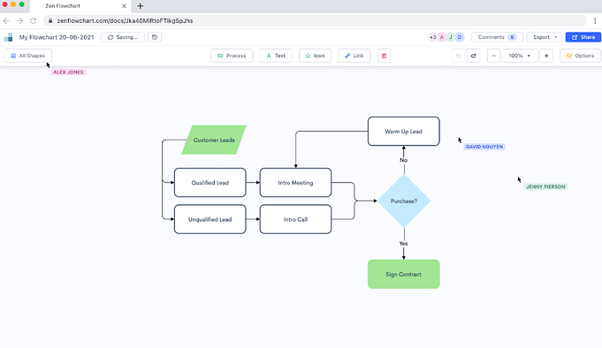
Zen Flowchart is the simplest online tool to create flow charts, providing a customer onboarding template to create a design for every need. Further to that, you can edit the charts as you like to make them more accurate and precise. More than 1.6 million companies, including Apple, Google, Linkedin, and Spotify use this software to create flow charts.
3. Miro
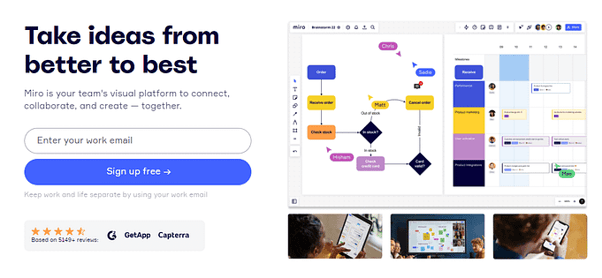
This tool is perfect for team collaboration as it contains a whiteboard where managers can share their thoughts like how a professor educates in college. The best part is that anyone can access that whiteboard and make changes to show its effects on the results. Miro not only helps build flow charts but allows teams to make live changes in them without ruining the original chart, and thanks to that it caught the eye of more than 45 million users.
4. Diagrams.Net
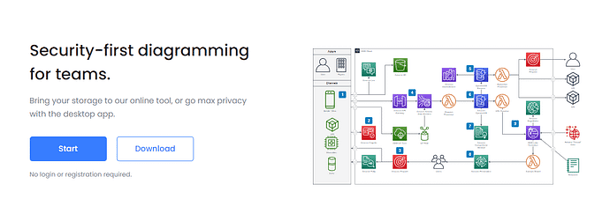
Diagrams is a free flowchart tool with tons of integrations allowing you to expand and make the best customer onboarding flowchart with all the details, steps, and answers to get a potential lead. You can use this tool in your browser, or download it on your desktop for offline use.
5. Microsoft Visio

Visio is an all-in-one tool to create diagrams, presentations, and flow charts, and share them with every team member. Various diagrams are available such as organization charts, network diagrams, workflows, and home or office plans. However, MS Visio is not free, and you have to pay for a subscription or opt for a one-time purchase.
Best Practices For Flow Chart Creation
With the following practices, you can make it easy for the customer to sign up and utilize your product. Remember the idea is to provide ease to the customer so they will proceed to the next steps as quickly as possible.
Keep Signup Process Simple

Customers prefer a simple signup process so focus, if you can, on requesting an email address and password only. In addition, you can allow them to create an account using their Gmail, Facebook, LinkedIn, Twitter, or other popular services, allowing them to create an account with a single click. If you don’t want to add this feature, let them utilize the auto-form fill feature so they can fill out a big form with one click. Once they are logged in, give them a pop-up to put in the rest of the information to complete their profile.
Welcome Email
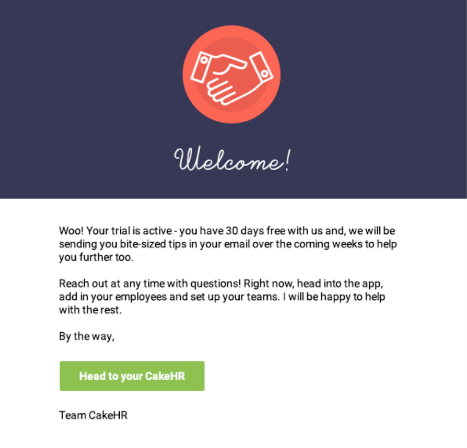
Never forget to greet your client with a pop-up on the website and email, so that whenever they open their mailbox, they see your email as a reminder. On the website a simple thank you would be enough, followed by a message to give them a website tour or explain how they can easily navigate. Also, always redirect them to the home or the current page if they click on any pop-up or automated message.
Meaningful First Login

After the customer’s first login, they will usually go directly to the homepage – but this does not add any value, as they have to search for the product. A better solution would be to redirect them to your product page, which also contains a tutorial on using the product or services.
Accessible Detailed Guide
Customers often appreciate a detailed guide to use the product that covers all its features and little details. This walkthrough should be available on the product’s page and if the product desktop/mobile app. Make sure that your walkthrough is in multiple steps or have the option to skip the parts and a customer can access it anytime they want.
Notifications And Emails

Follow-up emails and in-app notifications are the best ways to keep your customer updated with promotions and new features. Furthermore, if your products have updates coming and the support will be down for maintenance, let the customers know so they won’t get angry during that time. You can also remind them if their subscription due date is near.
Getting The Most Value From Your Customer Onboarding Flow Chart
Your customer onboarding process is the first step of your customer’s journey, which lays the foundation of the entire relationship. A flow chart can help you optimize that journey so your customer gets everything they want without extra effort. The more comfortable your customer is with your products and services, the quicker they will choose your services and stay with you longer.
