With so many options available, it can be challenging to find the right invoicing software for your business. The best invoicing solution for you will depend on your specific needs, the complexity of your invoices, and your budget. While many invoicing apps come with a price tag, there are also some excellent free options available.
The best free invoice software not only helps you save money but is also user-friendly and packed with features to help you easily convert quotes or projects into invoices. This allows you to send them to clients and get paid quickly.
Startup Geek has researched and identified the top five free invoice generators, each with its strength to meet the needs of entrepreneurs and startups alike.
Top 5 Free Invoice Generators for 2024
Xero
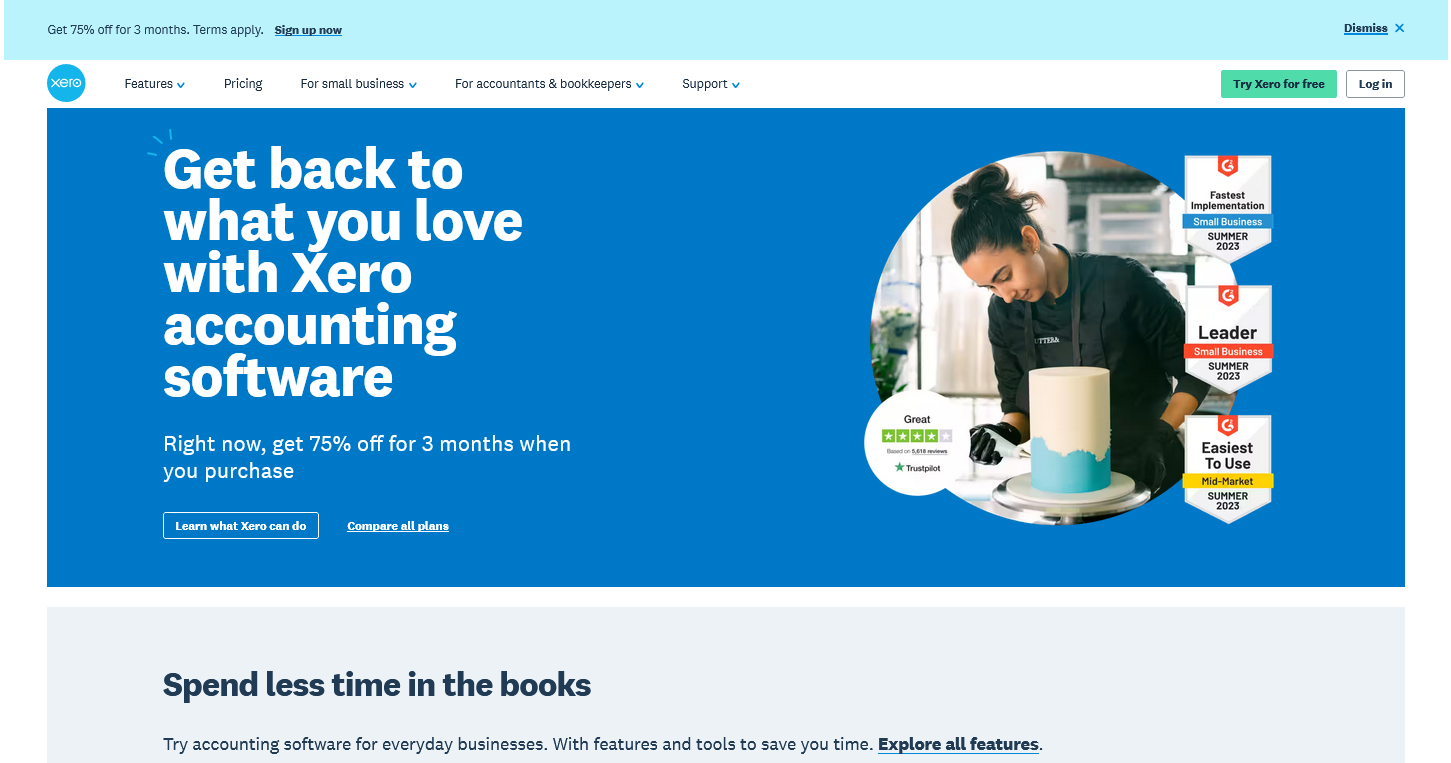
Founded in 2006, Xero has grown to become a leader in cloud accounting. With 3.95 million subscribers across New Zealand, Australia, and the United Kingdom, Xero offers core accounting solutions, payroll, workforce management, expenses, and project management capabilities.
Xero is a global small business platform that provides a comprehensive suite of tools and services for managing finances and operations, including an invoice generator. One of Xero’s key strengths is its extensive ecosystem of connected apps and integrations with banks and financial institutions. This allows small businesses to access a wide range of solutions from within the Xero platform, helping them streamline their operations and manage their finances more effectively.
For accounting and bookkeeping practices, Xero also offers efficient compliance tools, smart practice management software, and a cloud-based single accounting ledger for every client, all in one place.
Xero Top Features
Customization
Xero’s invoicing software offers extensive customization options, allowing users to create invoices that reflect their brand identity. One of the standout features is the ability to personalize online invoices by adding a company logo. This simple addition can transform a generic invoice into a professional, branded document that leaves a lasting impression on clients.
Furthermore, Xero’s customization options go beyond just adding a logo. Users can also customize the layout, color scheme, and fonts of their invoices to match their brand guidelines. This level of flexibility ensures that invoices not only look professional but that businesses can create invoices that align with the overall branding of the business.
Multiple Payment Solutions
One of the key benefits of Xero’s invoicing is its integration with popular payment gateways. This integration allows for seamless and secure transactions, ensuring that payments are processed quickly and efficiently. Whether customers prefer to pay via credit card, direct debit, PayPal, or other methods.
This makes it easier for business owners to settle their invoices promptly, improving overall efficiency and customer satisfaction.
Mobile Invoicing
Xero’s mobile invoicing feature allows users to create invoices directly from their smartphones, providing a convenient and efficient way to manage invoicing tasks while on the go. This feature is especially useful for busy business owners who need to stay productive outside of the office.
With Xero’s mobile app, users can quickly create invoices, add details such as products or services, and send them to clients, all from their mobile device. Xero’s mobile invoicing is also user-friendly and intuitive, making it easy for users to navigate and use the platform effectively.
Automatic Reminders
This feature reduces the need for manual follow-ups by allowing users to set up reminders that are sent automatically to clients with outstanding invoices. The automatic reminders help improve payment collection by ensuring that clients are reminded of their outstanding invoices in a timely manner. This reduces the risk of overdue invoices and helps maintain a healthy cash flow for businesses.
Pros
- Unlimited Users
- Cloud-Based Convenience
- Mobile version
- Payment reminders
Cons
- Pricing Changes
- Learning Curve
- Customer Service issues
Xero Pricing
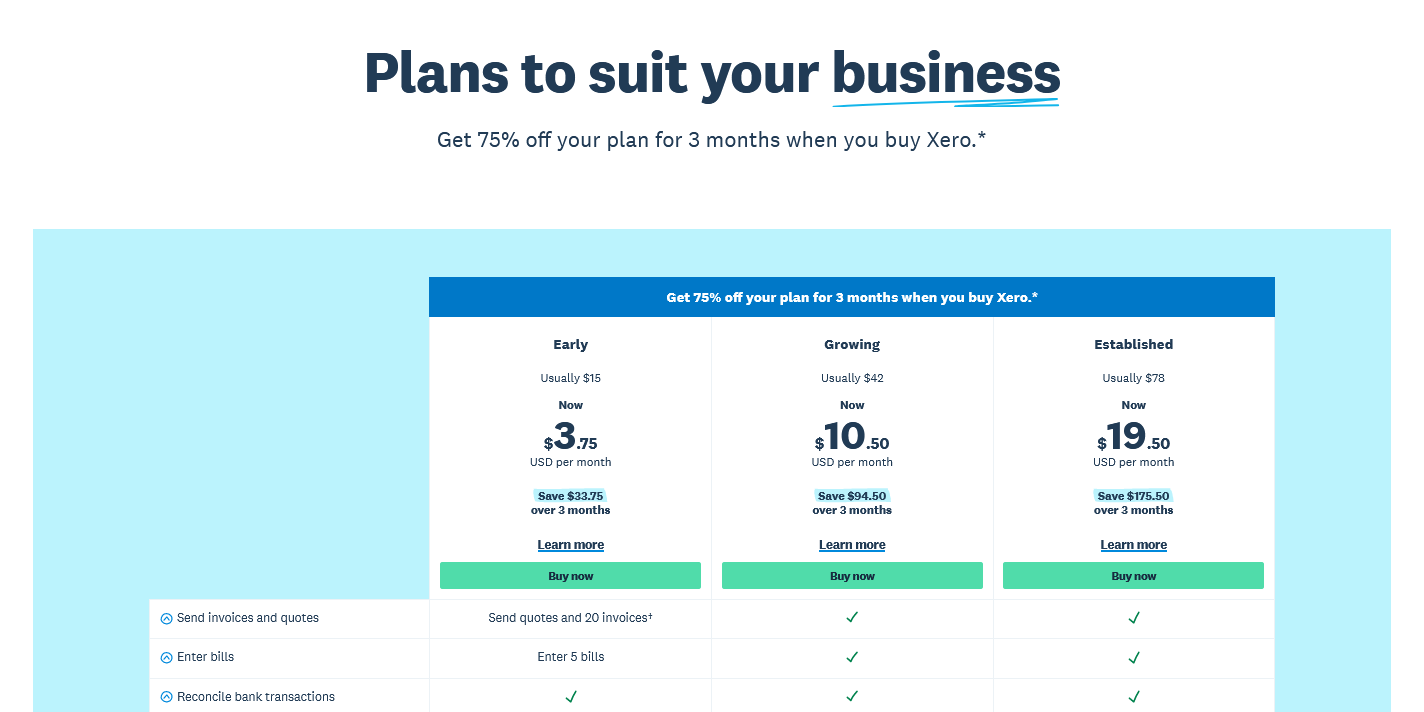
Startup Geek Invoicing
Founded in September 2022, StartupGeek.com is dedicated to empowering and inspiring the next generation of innovators, disruptors, and dreamers. On mission is to be the go-to resource for startup enthusiasts, offering insights, guidance, and tools to transform ideas into successful ventures. In addition to other tools, Startup Geek created another simple, yet effective tool – an invoice generator to help budding startups and businesses.
Startup Geek Top Features
Simplicity
Startup Geek’s invoicing platform prioritizes simplicity and convenience, providing people with a simple user interface to aid a seamless experience for managing their invoices. The platform’s user-friendly interface makes it effortless for users to create, send, and manage invoices with ease.
Once your invoice is ready, you can effortlessly send it to your clients with just a few clicks. The invoice is totally web based and you can complete everything on your browser without having to download an extra app.
Whether you prefer to email your invoices directly from the platform or download them as PDFs for offline sharing, Startup Geek offers multiple options to suit your preferences. And to top it all off, there is a full video on the page that walks you through the invoicing process.
Branded Invoices
Startup Geek allows you to easily add your company logo to your invoices, creating a consistent brand image across all your business communications. This feature helps enhance professionalism and build trust with your clients, as it ensures that your invoices reflect your brand identity.
Multi-currency Option
For businesses operating internationally, Startup Geek’s invoicing platform offers a multi-currency option. This feature allows users to create invoices in different currencies, making it easy to manage invoicing in a global marketplace. This simplifies the invoicing process for international transactions, ensuring accuracy and transparency in financial dealings.
Pros
- Cloud-Based convenience
- User-Friendly interface
- Unlimited invoices for free
- Very flexible: you can change the entire layout, add logos, use multi-currency, and there is room to add discounts, taxes, shipping, notes and terms.
- Save invoices online for future references and offline as pdf
- Send invoices directly to clients via Email
Cons
- Limited built-in features
- Lack of payment integration
Startup Geek invoice generator is completely free.
Zoho Invoice
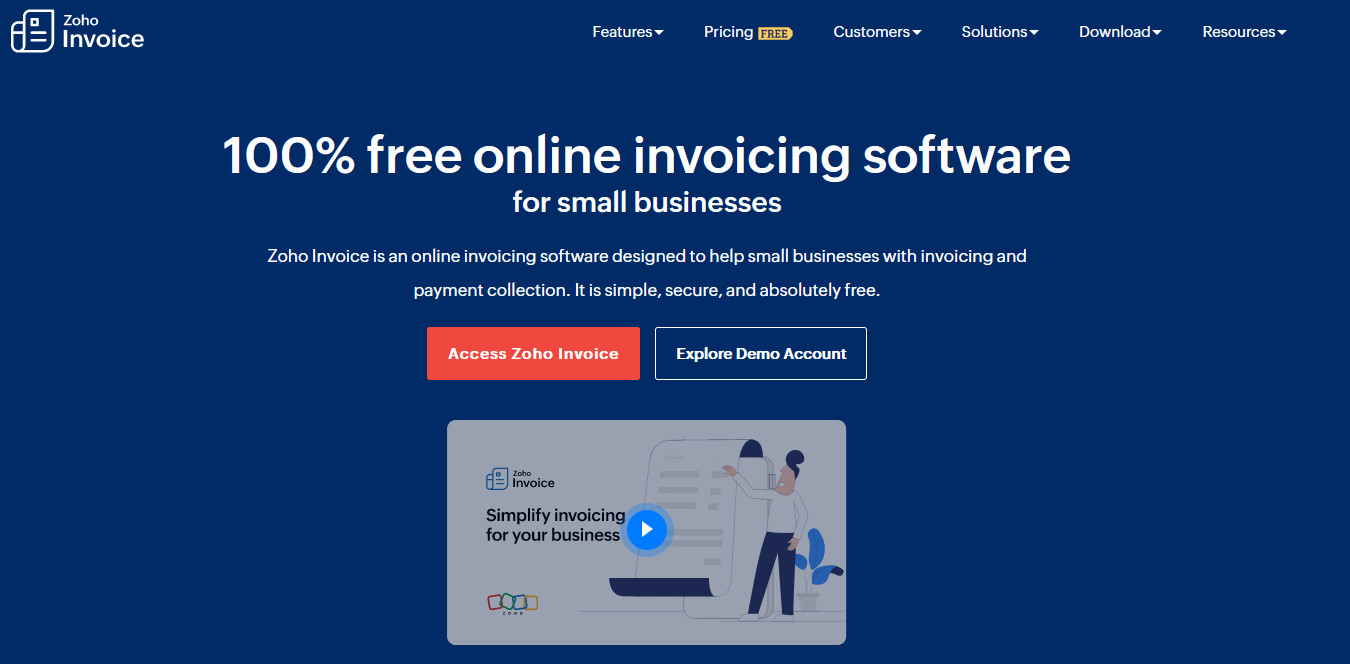
Zoho, a company with over 25 years of experience, has brought more than 55 products to the market, showcasing a commitment to innovation and customer satisfaction. Unlike many companies, Zoho prioritizes building its products in-house rather than acquiring external solutions.
With a wide range of products available, including invoicing as part of their suite, Zoho offers comprehensive solutions to meet the diverse needs of businesses of all sizes.
Zoho Invoice Top Features
Multiple Templates
Zoho Invoice offers a variety of customizable templates, allowing you to create invoices that reflect your brand identity. Whether you prefer a sleek, modern design or a more traditional layout, you can customize your invoice template to suit your needs. By extending your brand from your website to your invoices, you can present a consistent and professional image to your customers, enhancing your brand’s credibility and professionalism.
Recurring Invoicing
With Zoho Invoice, you can easily set up recurring invoices for transactions that occur regularly. This feature is particularly useful for subscription-based businesses or service providers who bill their clients on a recurring basis.
By automating the invoicing process, you can save time and ensure that your clients are billed accurately and on time. Additionally, Zoho Invoice allows you to customize the frequency and duration of recurring invoices, giving you full control over your billing schedule.
Sign Your Invoices
To enhance the security of your invoices, Zoho Invoice allows you to digitally sign them using the Zoho Sign integration. Digital signatures help prevent invoice forgery or tampering, ensuring that your invoices are authentic and legally binding. This feature is especially important for businesses that deal with sensitive or confidential information, as it provides an additional layer of security and peace of mind.
Schedule Invoicing
Zoho Invoice enables you to schedule invoices to be sent out on a future date. This feature is ideal for businesses that want to plan ahead and ensure that their invoices are delivered to customers at the right time. Whether you’re going on vacation or simply want to automate your invoicing process, Zoho Invoice’s scheduling feature allows you to send invoices automatically, saving you time and effort.
Communicate in Customer’s Language
Zoho Invoice supports over 10 languages, allowing you to communicate with your customers in their preferred language. This feature is especially useful for businesses that operate internationally or have a diverse customer base. By invoicing your customers in their own language, you can improve communication and build stronger relationships with your clients.
Pros
- Highly customizable
- Invoice scheduling
- Multiple invoice templates
- Supports multiple languages and currencies
- Sign invoices
Cons
- Invoice limit of 1000 per year
- Limit features for free plan
Zoho Invoice Pricing
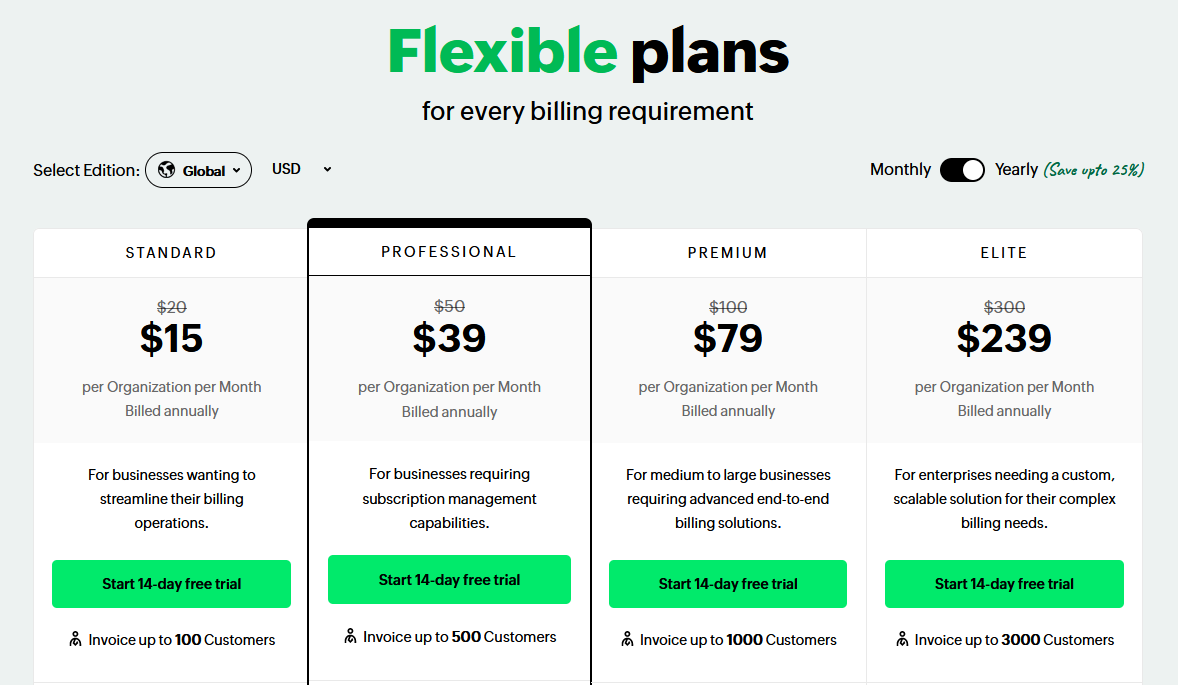
Zoho Books does not limit the creation of invoices on a monthly basis. However, there are annual invoice limits for each Zoho Books subscription plan:
- Free Plan: Allows up to 1,000 invoices to be created annually.
- Standard Plan: Allows up to 5,000 invoices to be created annually.
- Professional Plan: Allows up to 10,000 invoices to be created annually.
- Premium Plan: Allows up to 25,000 invoices to be created annually.
- Elite Plan and Ultimate Plan: Allow up to 100,000 invoices annually.
These annual limits determine the maximum number of invoices that can be created within a one-year period under each plan.
Invoicely
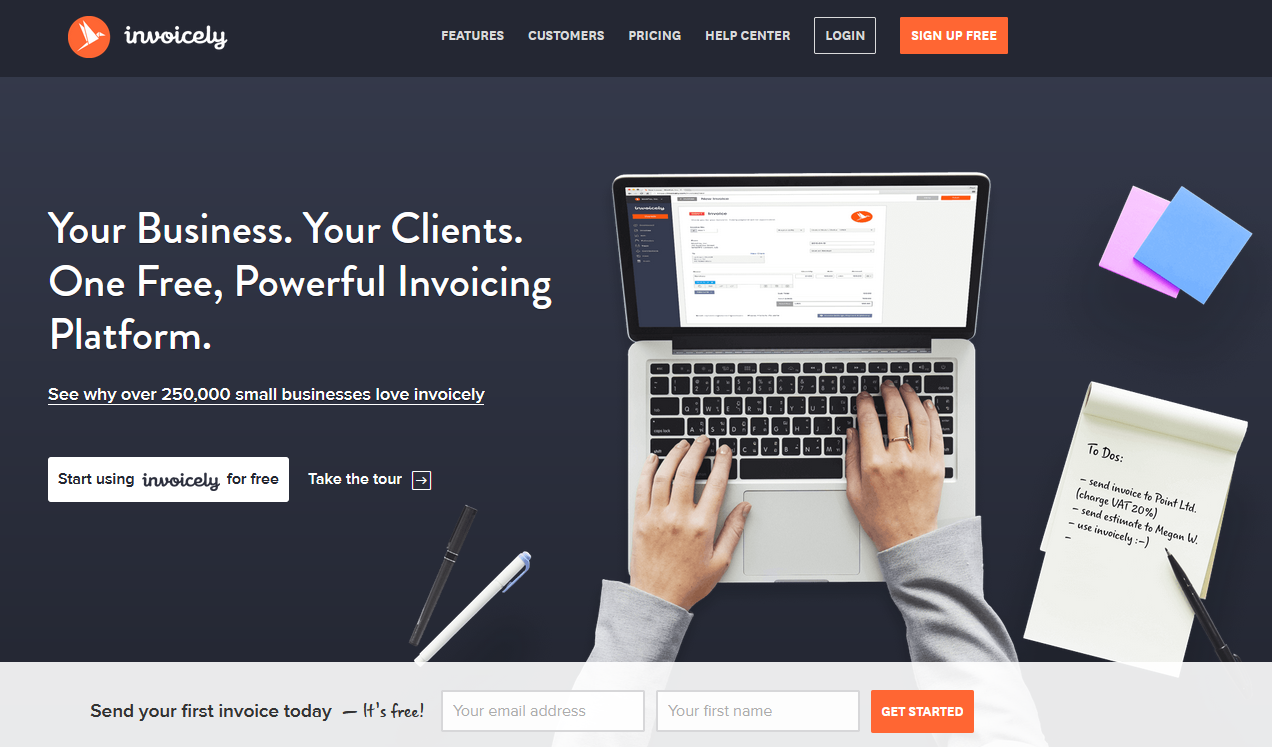
Invoicely was born out of the challenges faced by startups in managing their invoicing, tracking expenses, and ensuring timely payments from clients. The goal behind Invoicely is to provide a fully-equipped, modern online invoicing solution for small businesses and freelancers, completely free of charge.
Since the launch of their first all-free invoicing platform, initially named Invoiceable, in 2012, Invoicely has evolved to meet the demands of a rapidly changing cloud accounting and invoicing market. The platform has been rebranded and rebuilt from the ground up, with every aspect and functionality optimized and polished for an improved user experience.
Invoicely aims to offer a superior invoicing solution compared to its predecessor, Invoiceable. With a focus on user satisfaction, Invoicely provides a comprehensive toolset to help businesses manage their finances effectively. Users can sign up for a free account and experience the benefits of Invoicely firsthand.
Invoicely Top Features
Accept Online Payments
Invoicely allows you to receive instant online invoice payments from anywhere in the world. Clients can pay directly on your invoice, making the payment process quick and convenient. Additionally, you can accept payments in any currency, making it easy to do business internationally.
Manage Multiple Businesses
Invoicely offers a convenient feature that allows users to manage multiple businesses effortlessly. With this feature, users can set up and manage multiple businesses, each with its own team members and clients. This functionality simplifies the process of keeping track of finances and invoicing for each business separately.
Setting up multiple businesses in Invoicely is straightforward, making it easy for users to switch between different businesses and access the relevant financial information and invoicing details. This feature is particularly useful for entrepreneurs and small business owners who manage more than one business or have separate entities for different projects or ventures.
Track Time, Expenses & Mileage
Invoicely helps you track time, expenses, and mileage, allowing you to turn them into invoices and bills with just a click. This feature ensures that you are accurately compensated for the work your business does, providing transparency and efficiency in your invoicing process.
Customization
Invoicely offers extensive customization options, allowing you to fully customize your control panel to match your branding style. You can adjust the appearance of your control panel, login screens, and statements, making Invoicely look like your in-house billing portal. This level of customization helps you maintain a professional and consistent brand image across all your business communications.
Pros
- Takes partial payments
- Track expenses
- Great customer support
Cons
- Limited functionalities on free plan
Invoicely Pricing

Invoice Ninja
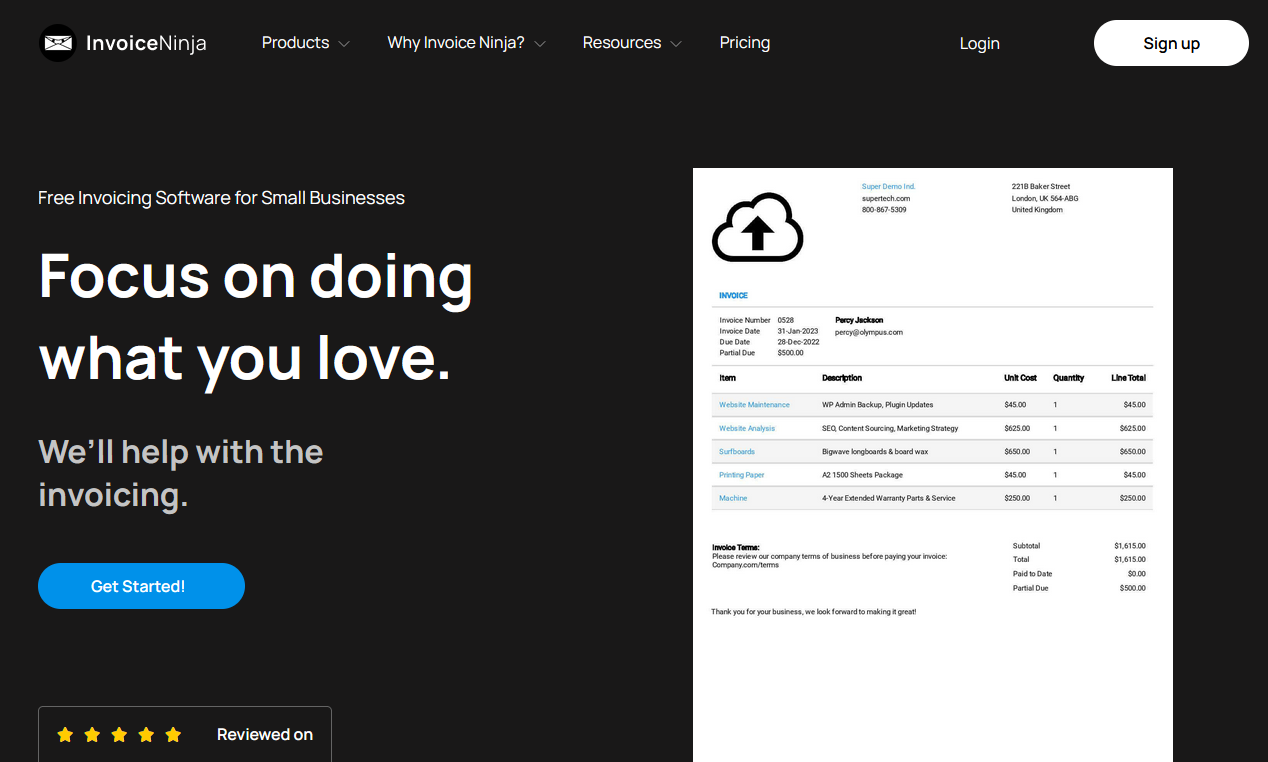
Invoice Ninja was founded by a small team of three founders – Hillel, Dave, and Shalom. And despite being 100% “bootstrapped,” meaning self-funded without any venture capital backing, Invoice Ninja has grown to become a formidable player in the invoicing industry.
Over the past 10 years, Invoice Ninja’s platform has evolved to rival those of the largest companies in the industry, offering a comprehensive set of tools to facilitate business operations and streamline the invoicing process.
Invoice Ninja prides itself on providing the tools businesses need to get paid efficiently. With a focus on user satisfaction and continuous improvement, Invoice Ninja continues to innovate and enhance its platform to meet the evolving needs of its users.
Invoice Ninja Top Features
Multiple Currencies & Languages
Invoice Ninja caters to a global audience with support for dozens of languages and currencies. This capability allows you to set different languages and currencies per client, ensuring that each client receives invoices and payment instructions in their preferred language and currency.
By tailoring your invoices to meet the specific needs of your clients, you can enhance communication, user experience, and professionalism, ultimately strengthening your client relationships.
Alerts When Client Views & Pays Invoices
With Invoice Ninja, you can stay updated on the status of your invoices and payments using the notification feature. This feature allows you to set up alerts so that you receive notifications whenever clients view quotes, invoices, make payments, or encounter payment issues. It’s a convenient way to stay informed about the progress of your invoicing process without having to constantly check for updates manually.
This proactive approach enables you to take timely action, such as following up on unpaid invoices or resolving payment failures promptly. Additionally, you can receive notifications when additional account users create and send out quotes and invoices, promoting transparency and accountability within your team.
Recurring Invoicing & Auto-Billing Clients
You can streamline your invoicing process and improve cash flow management with Invoice Ninja’s recurring invoicing and auto-billing feature. This functionality allows you to set up automated billing schedules for clients who need to be billed on a regular basis. By automating the billing process, you can save time and ensure that you receive timely payments from your clients, enhancing your overall financial efficiency.
Open Source Development
For businesses that require more control over their invoicing system, Invoice Ninja offers the option to self-host the platform on their own servers. This open-source development approach provides users with full control over their data and customization options.
Additionally, self-hosting allows for a high level of testing and quality assurance, ensuring that updates are deployed smoothly and efficiently. By offering this flexibility, Invoice Ninja empowers businesses to customize the platform to meet their specific needs, making it a versatile and adaptable invoicing solution.
Pros
- Open-source development
- Supports multiple businesses
- Unlimited invoices and quotes
- Contact management
Cons
- Free plan limited to 50 clients
- Zoho watermark for free plan
Invoice Ninja Pricing
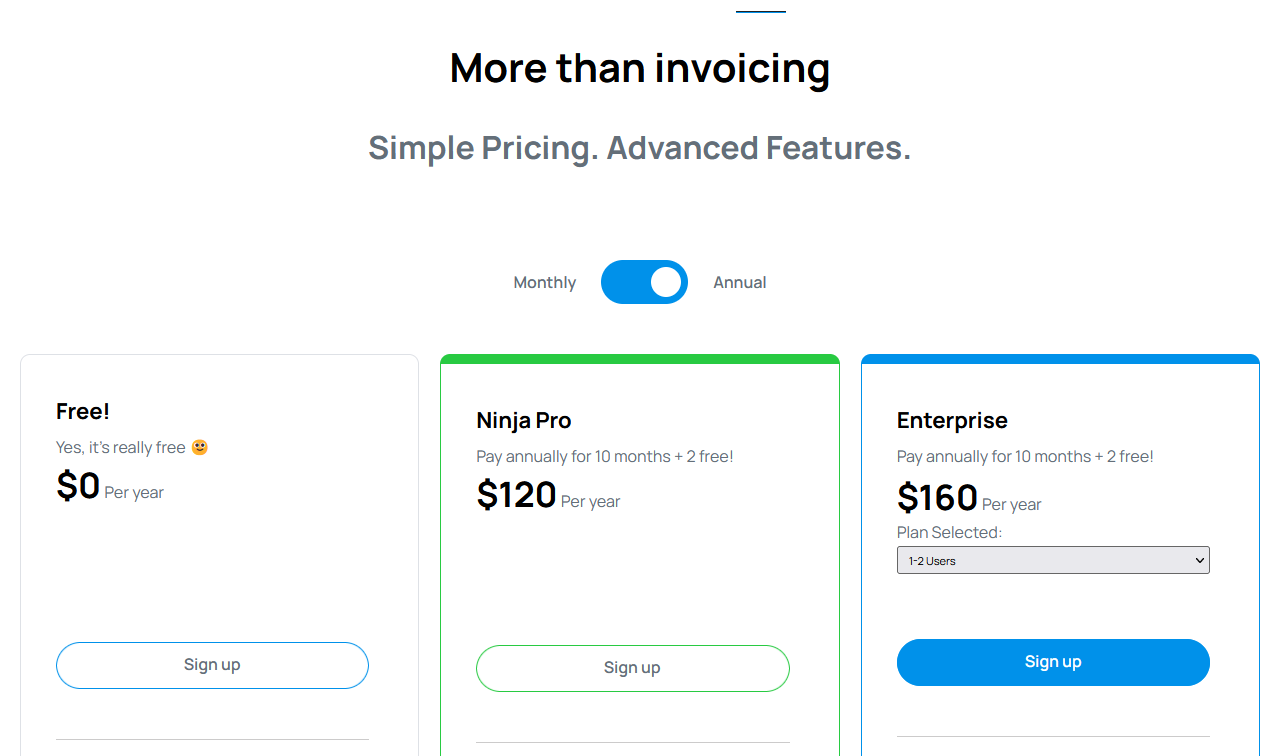
Best Free Invoice Generators: Comparison Table
| Xero | Startup Geek | Zoho | Invoicely | Invoice Ninja | |
| Cost | $15-$78/mo (w/o pomo) | FREE | $20-$300/mo | $0-$23.99/mo | $0-$160/mo |
| Invoice Limit | Yes | No | Yes | Yes (Enterprise plan at $30 per month is unlimited) | Free version is limited |
| Recurring Invoicing | Yes | No | Yes | Yes | Yes |
| Contact Management | Yes | Yes | Yes | Yes | Yes |
| Multi-currency | Yes | Yes | Yes | Yes | Yes |
| Payment Processing | Stripe, credit and debit card, ACH debit, Paypal, etc. | No | Stripe, credit cards, GoCardless, checks, PayPal, etc. | PayPal, Stripe, Mollie, etc. | BrainTree, Apple Pay, PayPal, Stripe, etc. |
| Alerts and Reminders | Yes | No | Yes | Yes | Yes |
Our Methodology: How We Chose The Best Invoicing Generators
When selecting the best invoicing software for startups, we considered several key factors to ensure that the chosen software would meet the unique needs of startups and small businesses. Our methodology focused on the following criteria:
Free Plans
We included software that offers free plans with essential features, making it accessible to businesses of all sizes, especially startups and freelancers with limited budgets. These free plans provide a cost-effective solution for managing invoicing and financial operations.
Customization
We prioritized invoicing software that offers extensive customization options, allowing businesses to tailor their invoices, control panels, login screens, and statements to match their branding style. This feature is essential for maintaining a professional image and consistency in business communications.
Multiple Currencies & Languages
We looked for invoicing software that supports multiple languages and currencies, enabling businesses to invoice and communicate with clients in their preferred languages and currencies. This capability is crucial for businesses operating globally or dealing with clients from diverse backgrounds.
Alerts & Notifications
We considered invoicing software that provides alerts and notifications for various actions, such as when clients view invoices, make payments, or encounter payment issues. These alerts help businesses stay informed and take timely action to manage their invoices and payments effectively.
Recurring Invoicing
We evaluated software that offers the ability to set up recurring invoices for clients billed on a fixed schedule, with automated billing options. This feature is beneficial for businesses with subscription-based services or clients requiring regular invoicing.
Payment Gateway Integration
We looked for software that integrates with popular payment gateways, allowing businesses to accept online payments securely and conveniently. This integration streamlines the payment process for both businesses and clients, enhancing overall efficiency.
Frequently Asked Questions (FAQs)
What Is the Cheapest Invoice App?
Ideally, the cheapest invoice app will be one of the free ones like the Startup Geek invoice or Zoho (with an adequate free plan). While the other ones like Invoicely and Invoice Ninja also offer free plans, their billing is generally low cost starting at $96 per year and $120 per year, respectively.
What Is the Easiest Invoice App To Use?
The easiest and most user-friendly invoice app is Startup Invoice. It has a clean and intuitive interface, making it easy for users with no prior experience to navigate. It also offers a full video tutorial, walking you through every function it has.
Which Is the Best Invoicing Software?
The best invoicing software depends on the specific needs of the customer. However, one that stands out is the Invoice Ninja, primarily due to its open-source nature. Being open-source means that Invoice Ninja’s source code is freely available for anyone and allows users to customize the software to suit their specific needs, whether it’s adding new features, modifying existing ones, or integrating with other systems. This flexibility makes Invoice Ninja highly adaptable to a wide range of business requirements.
Wrap Up
When selecting the best free invoice generator for your business, it’s crucial to choose a solution that offers the most value for your specific needs. Each free billing software comes with a unique set of features and inclusions, so it’s important to consider which aspects are most important to you.
Whether you prioritize customization options, multi-currency support, or ease of use, there’s a free invoice generator out there that’s perfect for your business. By carefully evaluating your requirements and comparing them to the features offered by each software, you can find the best invoice generator to streamline your invoicing process and help your business succeed.
