Now that Google Analytics 4 (also known as GA4) is launched and Universal Analytics’ retirement is drawing near, it’s time to start getting your company ready for the next generation of data analytics.
The deadline of July 2023 may seem far away, but in the lightning-fast world of digital technology, that time will fly by in a flash. Therefore, in order to be ready to go on July 1, 2023, it is essential to start the critical process of moving your business analytics over to GA4.
In case you’re having trouble getting things rolling or aren’t sure where to begin the migration process, we’ve compiled a thorough guide to GA4 migration to assist you in learning more about this innovative new analytics tool and why jumping on board early is the best course of action.
What Is Google Analytics 4?

Image source: Google Analytics
Simply put, Google Analytics 4 is a tool offered by Google to help improve your marketing decision by offering detailed analytical reports about your websites. Google Analytics 4 focuses on providing an extended amount of customer data regarding their engagement level, retention, and monetization.
GA4 gives Google a better chance to adapt to user behavior changes, helping businesses learn more and better about the customer.
Google Analytics 4 tracks the customer’s activity throughout multiple platforms. Using the leverage of AI and machine learning provides a better insight into how a customer interacts with your website or mobile apps. This also includes how they reached your website, what platform redirected them, and what interest they showed in your website.
Google Analytics 4 is also more focused on privacy, following all the rules regarding GDPR and CCPA. GA4 offers unparalleled insights using privacy-first tracking, accurate AI prediction, and cross-platform data gathering.
Why Should The Migration To Google Analytics 4 Be A Priority?
Good analytics and tracking events are crucial to any business’s success. It’s common knowledge that this is a key ingredient in achieving greater success and growing your business. Suppose you’re not already utilizing Google Analytics 4. In that case, you should start so that you may reap the numerous benefits it offers, such as gaining a deeper understanding of your customers and your competition.
If you want to get the most out of your analytics and the insights it can provide, switching to GA4 should be the highest priority. This will keep your company headed in the correct direction during the Coming Year and help you accomplish many of your objectives. You may learn more about the channels via which people are finding your website and how they are navigating through it.
What’s New In Google Analytics 4?
Google Analytics 4 has some new features making it better and more accurate than its predecessor. The most significant difference is the use of AI for the new data modeling feature. This eliminates the hindrance of limitations set by browsers, such as blocking java scripts, cookies-consent, and privacy concerns. Furthermore, GA4 is much easier to use, so all the new users of this tool won’t find it complicated to access its features.
If you have used the Google Universal Analytics report to check the metrics, the GA4 will provide much more consistent analytics data measurements.
Highlights Of Google Analytics 4
- GA4 takes measurements from the current data and makes assumptions about the user’s behavior in the future, so you can take the correct steps. Since it uses machine learning for behavior modeling, that data is much more reliable.
- Instead of providing data about each app and platform, GA4 focuses on end-to-end customer interaction. GA4 will track a customer on each platform and provide a complete report about its overall journey. This gives marketers a clear idea of customers’ interests and interactions on multiple devices.
- It is designed to work in a digital world free from cookies or identifying data to track customer data.
- Instead of using views, GA4 uses data streams to collect and show data in real-time. Data streams are of two types; web data stream and app data stream. Data Streams can collect data of all types in real-time, including location, interaction, switching from platform to platform, exploring your website, clicks, and more. This gives you a detailed insight into your customer behavior and where they spend more time.
- Marketers can alter and fine-tune the events tracked in analytics the way they want without editing the on-site code.
- Data import will collect data from non-website resources like apps under one property level.
- Using the UI, you can activate cross-domain tracking; instead of using the codes.
- “Templated reports for eCommerce funnels” allows you to display and visualize the collected data. Not to mention, a customer’s “Life-cycle” report is the most noticeable feature of Google Analytics 4.
Google Analytics 4 Vs Universal Analytics
As we have mentioned earlier, Google will shut down all standard Universal Analytics properties from July 1, 2023; everybody is concerned about the new Google Analytics 4. But what exactly is the difference between the two? The most noticeable difference between old and new analytics is that the GA4 tracks data from all sources, including websites and apps. While Universal Analytics only tracks data from websites. Apart from this, there are other differences between these two tools and why GA4 is better.
- GA4 Comes With A New Dashboard
The first thing you’ll notice after enabling the GA4 is the new dashboard, with a much cleaner interface. It looks more organized, having customer reports in proper categories. On the left side, you’ll see the navigation button allowing you to access the Platform home, reports, library, explore, and other options. However, they’ll be available only if your website has some data to show and after the migration. For the first 30 days, you might not see any data on the GA4.

The user insight details are available at the bottom of the page. These insights will predict customer behavior using Google AI.
- Events Measurements Instead Of Page Views
In Universal Analytics, all measurements were available in page views, a useful feature but a messy experience giving less information about customer interactions. GA4 displays all measurements in events giving a complete understanding of the user interactions on websites and apps.
You can still access the session-level reports, but the ability to break them down will give you more in-depth reports and insights based on wherever the customer paid a visit and what they did. Besides events, GA4 also has engagement metrics, where you can see engaged sessions, engagement rate, and customer engagement time on a particular platform. That is not all; it also tracks their location, attributes, and more.
This sort of tracking will make things easier for marketers to access customer data. Learning all this might take some time, but these “events” have more organized data than page views.
- Predictive Insights
This predictive insight feature can help businesses understand customer purchase behavior and what products they are more interested in. For a blog, these insights can share the most liked and viewed content by the viewers and what they did after reading the content.
Using this data, you can categorize the audience and provide relevant suggestions to keep them engaged on the website. Moreover, businesses can use this data to build a purchase probability and revenue prediction.
For websites, such insights can help create custom funnels for audiences according to their needs and behavior. Keep collecting more data to improve the suggestions and build better funnels for audiences.
- More Customization And Control In Google Analytics 4
With a customizable dashboard, GA4 lets you see the reports that matter most. You can even connect it to Google Data Studio to create a visualization of the collected data. The custom segment section allows you to create subsections of events on your website or application. With this, you can track your customer’s interactions more accurately.
For example, you can create a segment of all events at a particular location, giving you a better idea of targeting these customers in the future.
- Cross-Platform Tracking In Google Analytics 4
What if your customer is using two platforms at the same time? Or maybe they are using the app instead of the web version. The old Google Analytics did not support cross-platform tracking, but the new GA4 offers this feature.
This allows you to check the entire journey for the customer, including engagement, monetization, retention, and acquisition. You can track their platform-to-platform movement from start to finish. You can assign every customer a unique ID or let the GA4 automatically assign them an ID to track and store their data under their ID name.
Since data is tracked based on ID instead of platforms, the session will continue as long as the customer interacts. This is great for marketers as they better understand a customer’s cross-platform experience to help them build more accurate customer models.
- GA4 Is A Better Option For Google Ads Campaigns
With GA4, you can create a more robust audience for your ad campaigns leading to a better return on investment and spending. For example, you are running a campaign, and one person opens your ad from a mobile browser, completes half the form, and close it. Then he can open the same ad and continue filling out the form from where he left off.
This saves customers time by stitching their journey. Furthermore, Google is adding predictive measures, so you can learn how much revenue you can earn from a particular group of customers. This helps you create an audience with high-value customers that can increase your return, and you also get to know why a person would spend more than others.
- Google Analytics 4 Does Not Have The View Level

Image source: Google Analytics
GA4 doesn’t have a view level that was available in Universal Analytics. Previously, you could use it to apply filters and customize the view to, let’s say, exclude internal traffic from employees. In GA4, you can use data streams that allow you to apply filters to get a better view of users’ data from all platforms, including Android, iOS, and the web.
Is Google Analytics 4 Better?
Customer behavior is changing rapidly; people tend to use apps more than the web version because of their convenience. Google Analytics 4 has all the features that make this tool a better option in the future and make it easy to track customers, store data, and generate reports.
Google fixed the customizable interface problem in the Universal Analytic Tool to customize the report’s time range. That way, you can easily access the desired data without spending minutes searching for it.
With custom reporting, create reports with visualizations, custom tables, and multiple segments, giving you more control over your data and how you want to analyze it.
The real-time reporting of GA4 allows you to generate real-time reports to see what customers are doing on websites and apps. You can even check what individual users are doing by accessing their user ID in the reports section.
The “Enhanced Measurement” is a new automatic tracking feature in Google Analytics 4. It automatically tracks multiple actions of the users by default, like watching embedded videos, clicking outbound links, switching between apps and pages, or even if someone scrolls a page.
Should I Switch To Google Analytics 4?
Google Analytics 4 was released in October 2020 because of the change in customer behavior and privacy standards. On July 1, 2023, Universal Analytics will bid farewell, and every user will have to switch to Google Analytics 4 to enjoy tracking services by Google. So, the answer to this question is, Yes, you should switch to GA4.
It would be better to switch as soon as possible because GA4 requires a learning curve to understand its in-depth features, despite having an easy-to-use interface.
How Much Does Google Analytics 4 Cost?
Google Analytics 4 is free with no cost associated with using more than one GA4 property on your account. However, Google Analytics 4 360 starts from $150k/year, which entitles you to 25 million monthly events. If you manage to pass this threshold, the cost will increase based on the data you collect.
How To Set Up Google Analytics 4
If you already have Universal Analytics setup, here is how you can enable Google Analytics 4.
1. Open your Google Analytics page; you can do that by clicking this link.
2. On the bottom left side, you’ll see the “Admin” option.

3. In the “Property” level, click on “GA4 Setup Assitant.”

4. Click on “Get Started,” In the next pop-up, you can choose to create a property to continue. If your site has gtag.js tags, tick the “Enable data collection using your existing tags.” With this, you don’t have to manually import data from the old analytics tool to the GA4. As soon as GA4 is connected, all your data is imported to your new property.
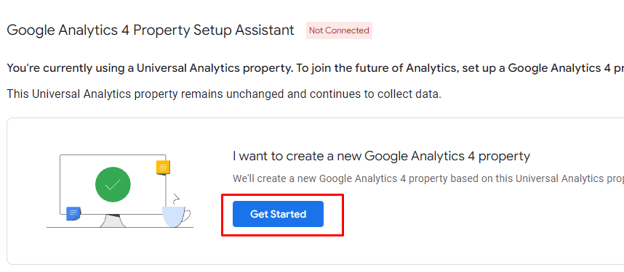
5. That will connect the GA4 to your current property; you can visit it anytime you want.

6. Copy everything from Universal property, like name, website URL, timezone, and currency settings, if your website doesn’t have gtag.js tags. You can also connect Universal Analytics and GA4 to migrate configuration from Universal analytics property to GA4 property.
If the setup wizard uses your existing tags, it will take up to 30 minutes for the migration to finish. If you want to check whether the data is being migrated or not, visit your website in Google Analytics and click on “Realtime” to watch the progress.
All image credits: Google Analytics
Connect Google Analytics 4 To Firebase
Follow the steps below to upgrade your Firebase account to Google Analytics 4.
1. Log in to your Firebase account and choose the project that you wish to use for GA4 Firebase integration.
2. The next step, after initiating the Project, is to include a GA4 Property into it. Choose the Project options as indicated in the figure below.

Image source
3. To finish your GA4 Firebase Integration, go to Project Settings, Integrations, and then scroll to the Google Analytics card and click Enable.

Image source
4. You can either sign in with an existing GA4 account or register for a whole new one. Your GA4 Firebase Integration can be set up using an already existing account, in which case you can pick an already existing GA4 Resource or create a new one. Each new GA4 account automatically generates a new GA4 Resource, which becomes associated with the user’s Project.
5. After the linkage is complete, set up GA4 Firebase Integration by configuring the Google Analytics settings as indicated in the image below.

Image source
The app analytics will be available in both Firebase and Google Analytics dashboards.
How To Create A New Event In Google Analytics 4
You can track almost everything using events, but you must have an editor role on GA4 to create an event.
1. Open Google Analytics 4 and navigate to Configure > Events.
2. Click on “Create Event.”
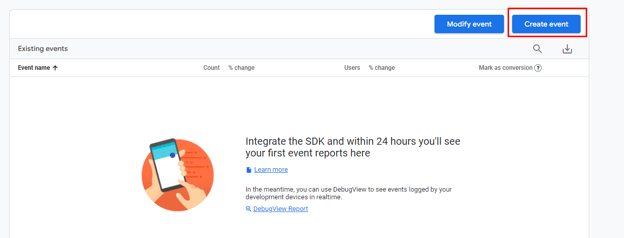
3. If you have more than one property, you might need to choose a data stream. If not, the tool will allow you to create a “custom event.”

4. Insert the details, including the event name and details for matching conditions, and before creating, tick the “Copy parameters from the source event” option.
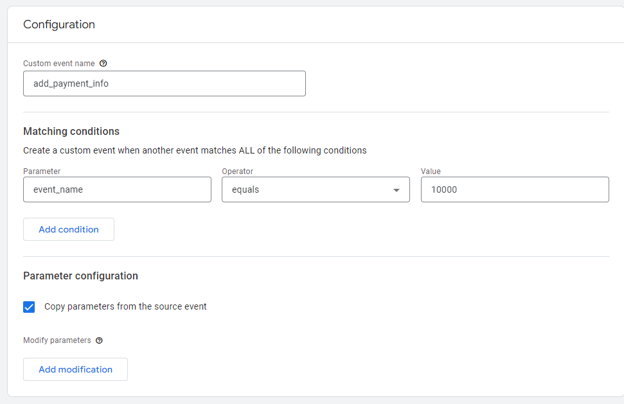
5. Click “Create,” and the event will show in the custom event list. If you want to change the event, click the arrow on the right side of the event bar to open the event settings.
All Image Credits: Google Analytics
Wrap Up
New Google Analytics 4 is a robust and powerful analytical tool to track your customer journey and get insights about all their interactions. With new features like live-data monitoring, cross-platform tracking, customer lifecycle report, and AI-driven insights, this new version of the analytical tool can help businesses to learn better about their customers and create their ad campaigns accordingly.
Setting up the Google Analytics account for GA4 is also easy; the aforementioned steps won’t take more than five minutes, but data migration might take nearly 30 minutes.
