As a startup founder, you are probably teeming with ideas, potential, and energy, but possibly lack enough hours in the day to fully deliver everything with optimal efficiency.
One example of this relates to maintaining an online brand presence, which is an essential facet of business that is commonly known for draining the valuable asset of time.
Today, we have something that will help you in this regard: our top picks for the best social media scheduling tools of 2023. Aside from saving you precious hours, the suggestions in this article will also enhance and improve your social media strategy.
Read on to find out how, exactly, you can polish your socials without eating into your daily schedule too much. Efficiency – that’s the name of the game, here at StartupGeek!
Social Media Scheduling Tools
1. Vista Social
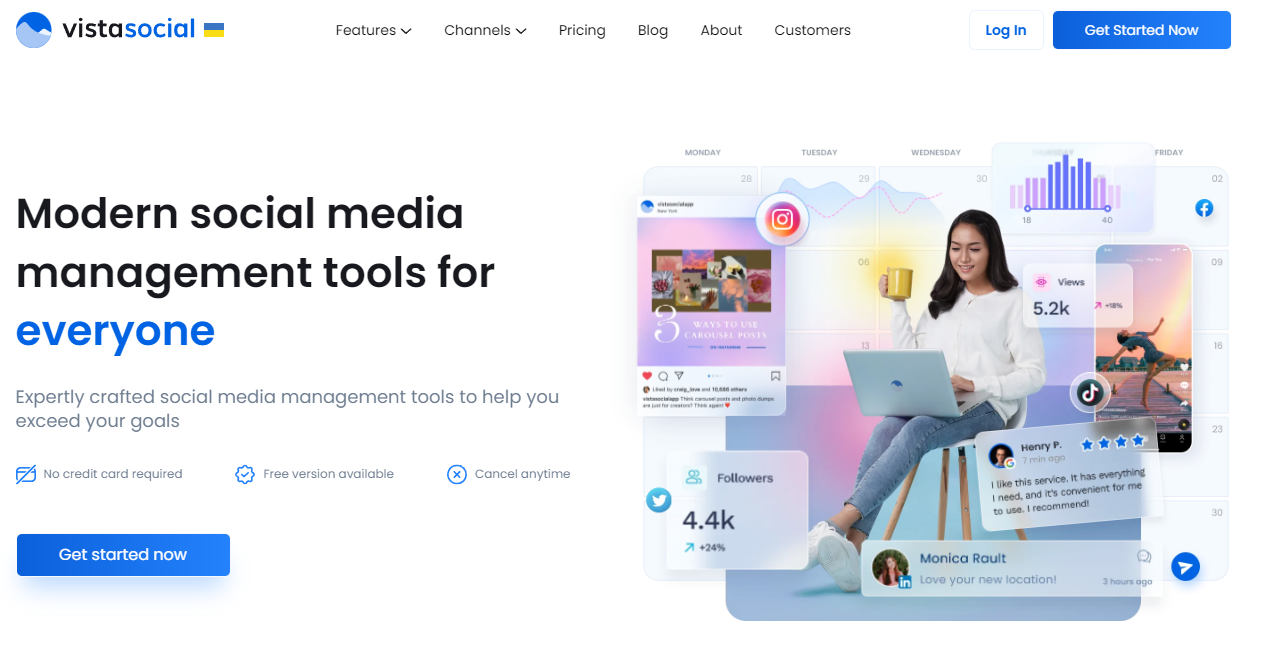
Overview
Vista Social is an all-in-one social media management software designed to benefit your online presence with expertly crafted social media management tools. Vista Social’s main feature is the robust social media scheduling tool, allowing you to create automated queues to publish the posts at the best times. Other features include publishing and scheduling, reports and analytics, social inbox and listening, review management, and more.
Top Features
- Craft the Perfect Post: You can create the perfect post for each social media platform from one dashboard.
- Organized Media Library: Vista Social saves all your media in a gallery categorizing them for social media websites, so you can easily find older images or videos without extra searching.
- Bulk Scheduling and Upload: With Vista Social, you can schedule hundreds of posts and upload them with minimal chances of failure.
- Repost High-Quality Images: No more pixelated images, as Vista Social saves and uploads them in the highest quality possible.
- Proper Photo Credit: Vista Social adds photo credit directly into the caption box, removing the worries of giving proper credit to the source.
- Generate Posts Faster: With ChatGPT integration, you can quickly write captions, translate text, add a joke for attention, and stay consistent in the tone and style of your content.
Pricing
$0-$5/mo
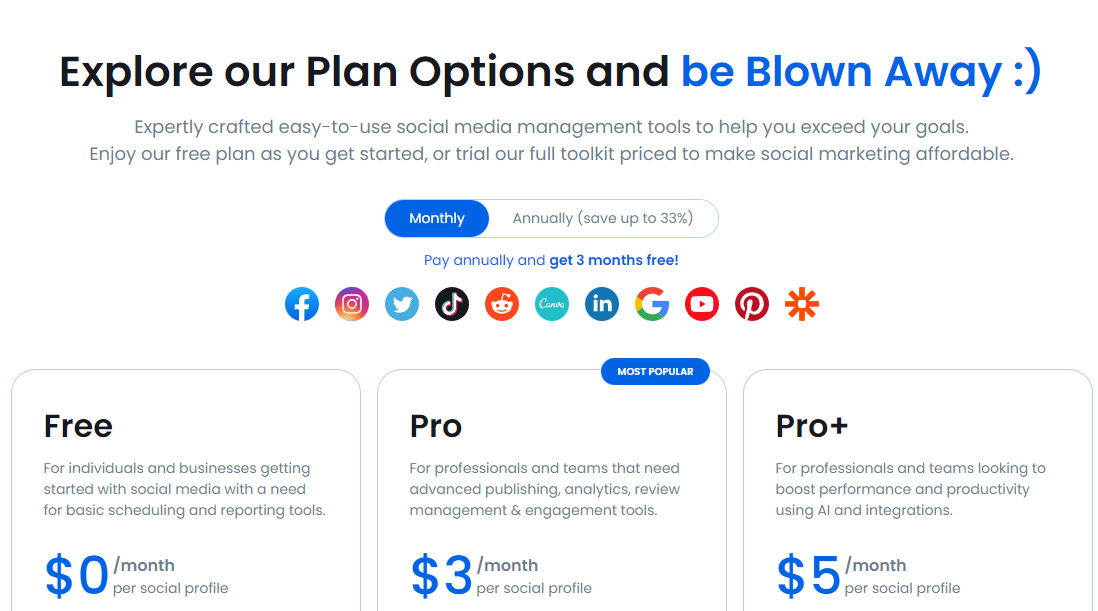

Pros
- Easy to use and very affordable
- Direct TikTok publishing
- Starred projects so you can easily find the ones you use frequently
- User-defined fields can be created in all modules
- Easily customize reports, fields, and tables
- User-friendly on step-by-step entry
Cons
- Not a great customer support
- It can be difficult to learn
Conclusion
Vista Social is a great social media management tool, with TikTok officially recognizing this as the first-ever fully-approved management app for optimized content creation. With a comprehensive set of features, managing multiple accounts is a breeze, especially with no separate apps to install.
Product Rating Summary
Vista Socia has all the features you can expect from a premium social media scheduling app at a meager price tag. However, it is not an easy tool to use, as you’ll need to dig deeper and learn more about it before properly taking control of the dashboard. The customer support is not great as every representative will redirect to another person. It might take interacting with three to four representatives before they solve your problem.
Overall ⭐⭐⭐⭐(4)
Ease of use ⭐⭐⭐⭐ (3.5)
Features ⭐⭐⭐⭐ (4)
Support ⭐⭐⭐⭐(3.5)
Price⭐⭐⭐⭐⭐(4.5)
2. SocialPilot

Overview
SocialPilot is an excellent tool for startups, small businesses, and marketing agencies, allowing them to schedule posts on multiple social media platforms like LinkedIn, Instagram, Pinterest, Twitter, and more. In addition, you can manage all your social media accounts and keep an eye on the analytics to check the growth and interaction of users.
Top Features
- Customized Posts: With SocialPilot, you can create customized posts for each platform.
- Schedule Everything: It doesn’t matter if you want to post reels, stories, videos, photos, or want to start an ad campaign; SocialPilot got you covered.
- Tags and Collaboration: Add tags to mention friends and collaborate from SocialPilot’s dashboard to get more engagement.
- Quick Interaction: SocialPilot allows you to engage with your fans directly from the dashboard by answering their comments and messages.
- Bulk Posting: You can upload 500 posts simultaneously with the bulk posting feature, allowing you to handle hundreds of social media accounts.
- Manage Team Members: With the collaboration feature, this tool allows you to manage team members with ease.
Pricing
$30 – $200/mo
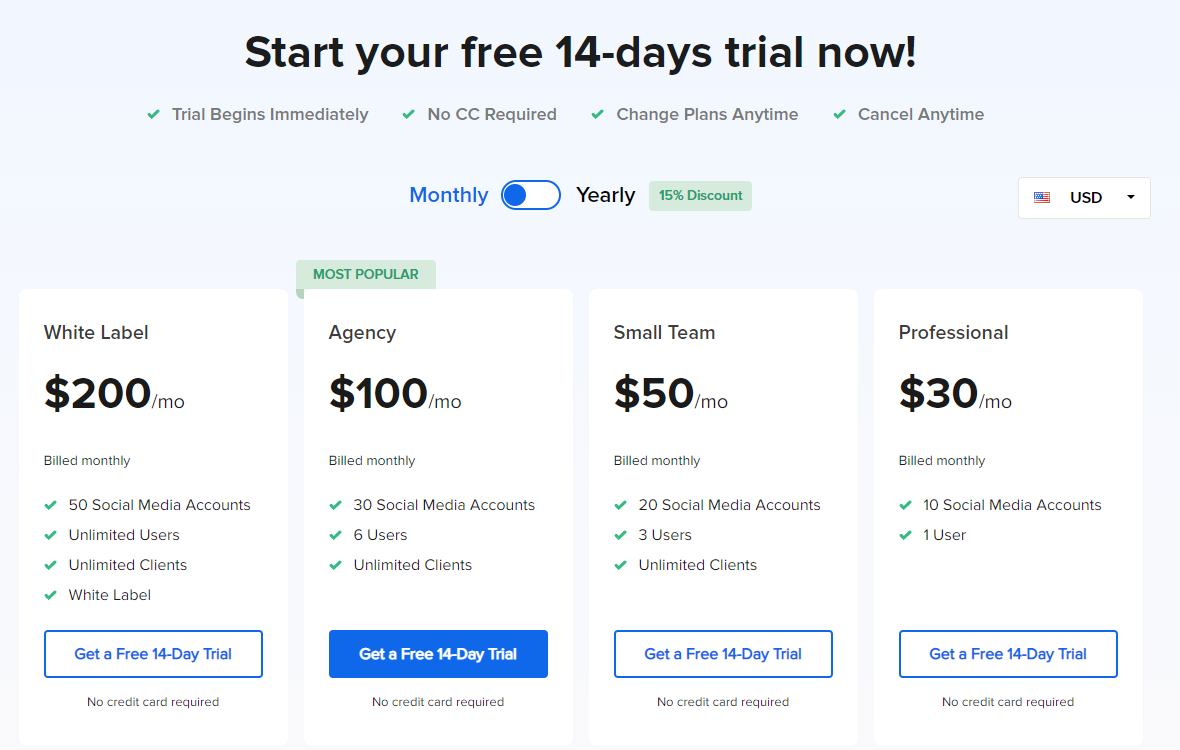

Pros
- Analyze, monitor, and report social media performance
- URL shortener
- Create UTM Parameters to track social traffic
- New content suggestions
- Visualize content strategy
- RSS feed automation
Cons
- Support options are limited
- No automated Instagram posting
Conclusion
SocialPilot is more suitable for professionals who manage multiple social media accounts for themselves or their clients from one interface at a reasonable monthly price.
The downside of SocialPilot is the lack of a chatbot and some advanced features like social listening, making it not an ideal option for large corporations. In addition, the lack of automated Instagram posting is a huge drawback, as many experts use Instagram to boost their client’s pages, products, and services.
Product Rating Summary
SocialPilot is relatively easy to use compared to its competitors, and it offers many features allowing customers to schedule posts on multiple social media platforms. The limited support options for the tool could have been improved. Still, considering its price, all-in-all, SocialPilot is a fantastic option for most startups looking to improve their social media presence.
Overall ⭐⭐⭐⭐(4)
Ease of use ⭐⭐⭐⭐ (4)
Features ⭐⭐⭐⭐⭐ (4)
Support ⭐⭐⭐⭐(3.5)
Price⭐⭐⭐⭐⭐(4.5)
3. Buffer

Overview
Buffer was developed in 2010 with the idea to help people manage their multiple social media accounts, which keep on adding support for different platforms and is loved by its community the most. The best part is that it offers integration with other tools, allowing users more flexibility in scheduling and post-automation.
Top Features
- Clean Layout: Buffer Publish is an excellent tool for planning and publishing your posts, and its clean and simple layout makes the overall process much easier and fast.
- Drag and Drop Content: No more need to write the content for your posts, as Buffer allows you to drag and drop content from other posts to your new one.
- Social Inbox: Buffer social inbox gathers messages from all social networks into one feed, so you won’t have to switch between them for replies.
- Bulk Scheduling: You can manage up to 25 social media accounts and schedule up to 2,000 social media posts on the Buffer Business plan.
Detailed Analytics: With Buffer Analyze, you can check recent updates and the performance of each account and post.
First Comment to Instagram: Buffer allows you to add the first comment on Instagram posts, so it shows instantly as the post is published, allowing you to add tags and mention other accounts.
Pricing
$0 – $120/mo
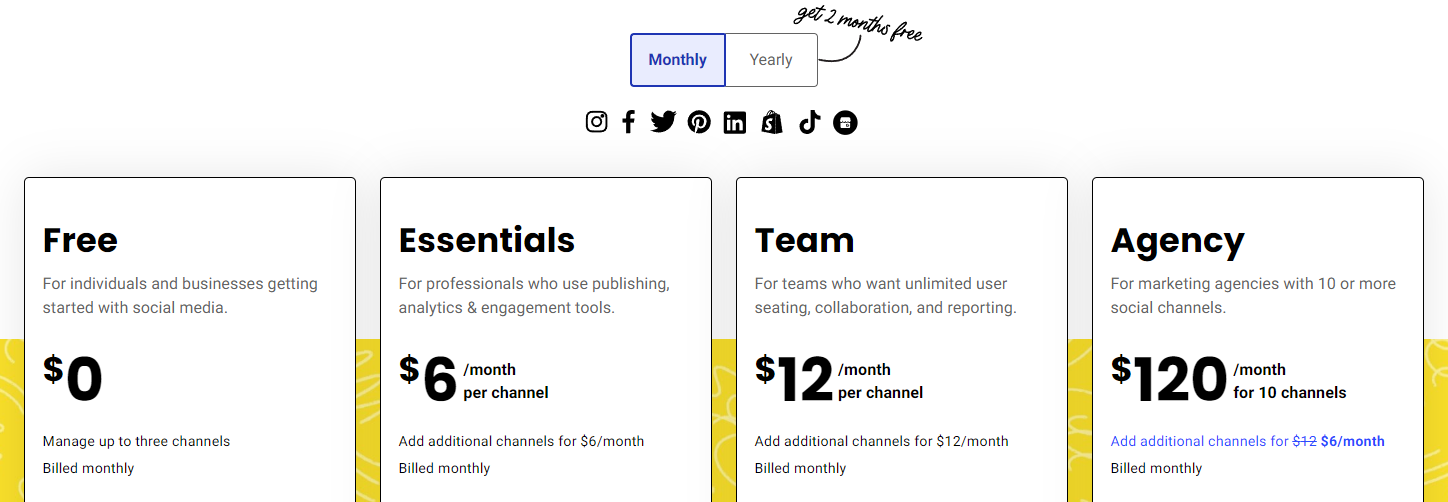

Pros
- A slick, fast, intuitive way to visualize and post better content
- The Chrome extension makes scheduling even easier
- A free account is available
- Customizable across different social media platforms
- Consistent improvements and updates over time
- Role-based access
Cons
- Lots of failed posts during automatic publishing
- Certain specialized types of posts were not supported, like carousel images on Instagram
Conclusion
Buffer is an excellent social media scheduling tool that you can use for free and manage up to three channels. Its integration with other marketing and scheduling tools makes social media sharing a breeze. However, its limited social listening capabilities, lack of phone and live chat support, and price increase if you want multiple subscriptions have prevented Buffer from taking the top spot, in this guide.
Product Rating Summary
Buffer is not a great team option as it lacks essential collaboration features. In addition, it lacks support for some Instagram hashtags, which leads to failure or auto-publishing, and less customer support is another big issue. In terms of price, this tool is excellent, offers many features, and is quite easy to use.
Overall ⭐⭐⭐⭐(4.25)
Ease of use ⭐⭐⭐⭐ ⭐(4.5)
Features ⭐⭐⭐⭐⭐ (4)
Support ⭐⭐⭐⭐(3.5)
Price⭐⭐⭐⭐⭐(4.5)
4. Sendible
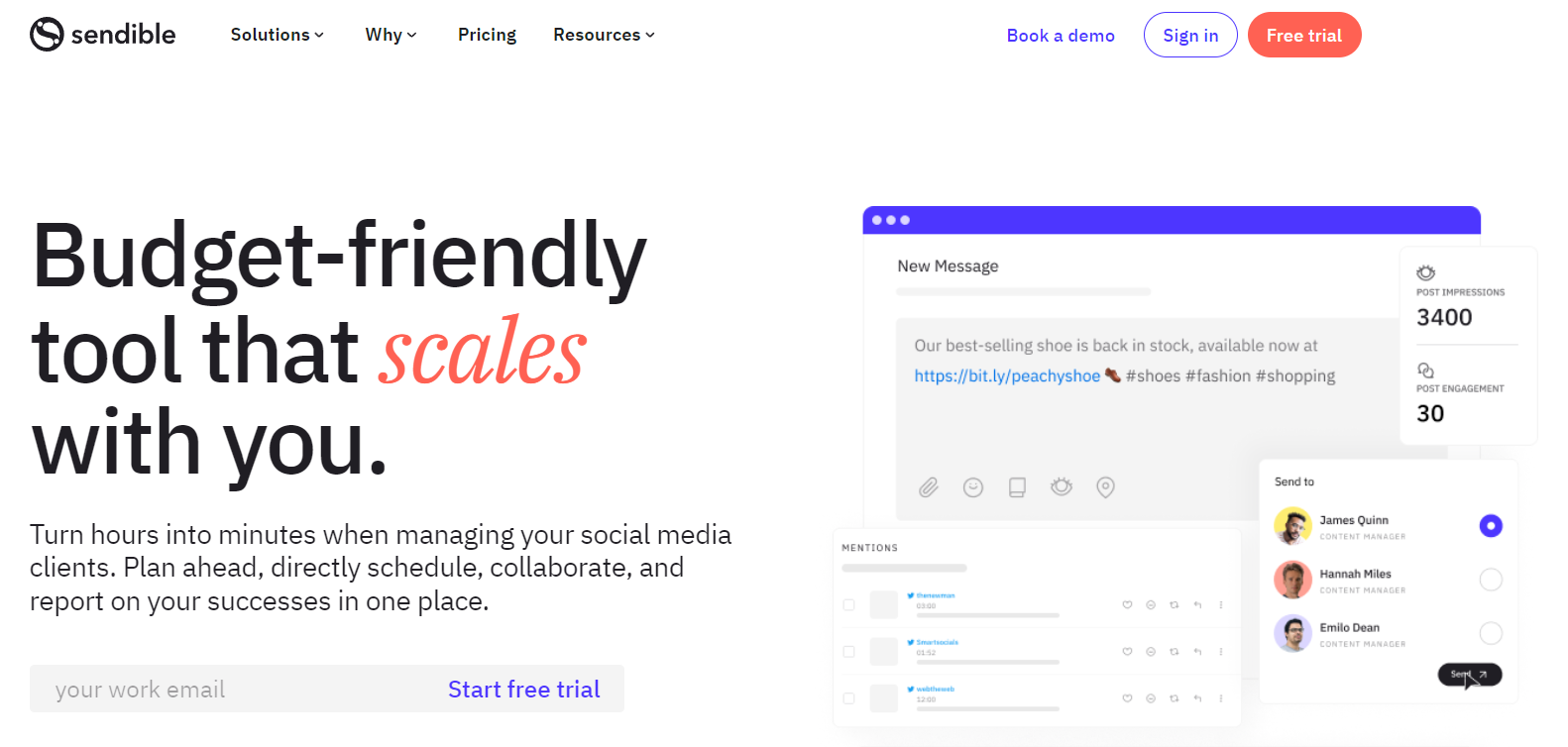
Overview
Started its journey in 2009 as a platform to replace all the expensive social media schedule tools; Sendible has made huge progress in the past 13 years, helping thousands of customers to stay on top of their social marketing game. Supporting all social media platforms for post-scheduling, Sendible has the potential to be an all-rounder social media tool for startups, small businesses, and brands.
Top Features
- Super Social Media Tracker: You can monitor all social media activities using the Engage tab on Sendible’s dashboard with the option to prioritize the most important channels you want to pay attention to.
- Unified Social Inbox: Sendible not only helps you keep track of all your messages, but it also helps you keep an eye on your competitors.
- In-Depth Custom Reports: With extra pay, you can generate in-depth custom reports of each platform to check your post’s engagement.
- Free Trial: You get a free trial for 14 days without adding any credit card, allowing anyone to use all the features of this tool for free.
- Unlimited Scheduling: Unlike other platforms, this tool has no schedule limit, so you can set up thousands of posts on hundreds of accounts without worry.
- Suggested Content: Sendible always has your back by providing the top content in your suggestion list so you can share it again without starting from scratch.
Pricing
$29 – $199/mo
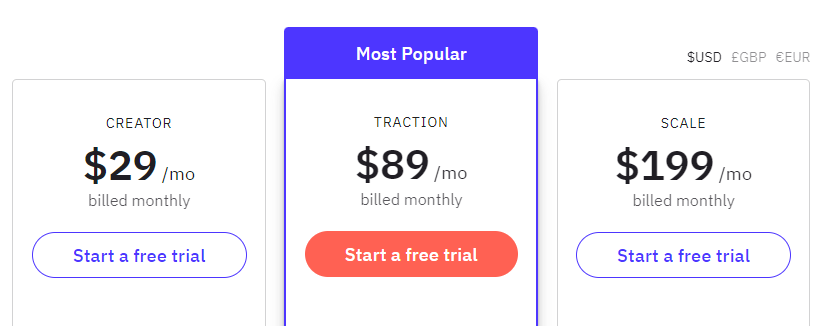
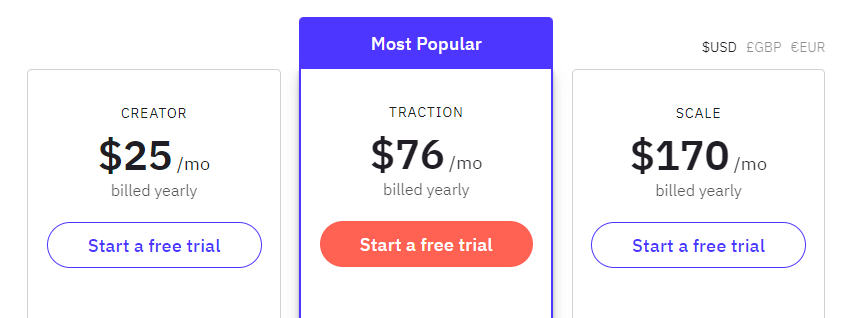
Pros
- Hassle-free setup
- External integrations
- Team features
- Auto-posting content
- Grouping social accounts
- Auto-generated reports
Cons
- It doesn’t reformat images
- The reporting template is annoying
Conclusion
Sendible is a feature-rich social media scheduling tool that is ideal for teams, agencies, and freelancers looking to manage multiple client accounts. With a fantastic integration for business and an extensive knowledge base, even a new user won’t have trouble setting up this tool. The only downside is the slow customer support, which takes up to 48 hours to respond.
Product Rating Summary
With the features this tool offers, the price is excellent, and the knowledge base makes it very easy to use, even for the inexperienced. Customer support is slow, but you might not need it much unless you have specific issues. Overall, this tool is great, but many of its post-optimization features need improvement.
Overall ⭐⭐⭐⭐(4.25)
Ease of use ⭐⭐⭐⭐⭐(4.5)
Features ⭐⭐⭐⭐⭐ (4)
Support ⭐⭐⭐⭐(3.5)
Price⭐⭐⭐⭐(4.5)
5. Sprout Social
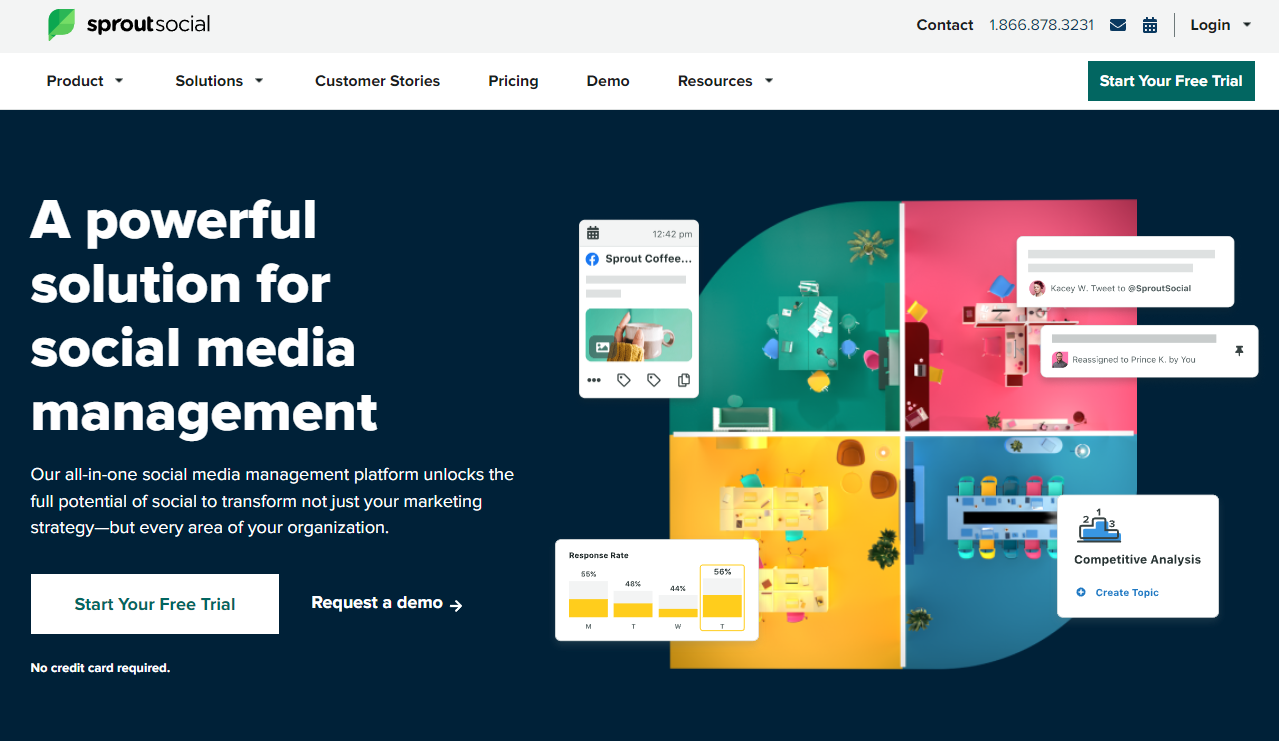
Overview
After launching in 2010 and growing a customer base of over 20,000 users, Sprout Social is a great social media scheduling and management platform that will improve your reach. With Sprout Social, you can improve your teamwork to finish organizing and scheduling cross-network posts and get real-time updates on every published post.
Top Features
- Suggested Send Times: Based on the audience you are targeting, this tool suggests the best time to publish your posts for maximum reach.
- AI-generated Responses: Create a template of automatic responses that users get when they message, and this tool will automatically reply to any unread message.
- Notifications: Sprout Social keeps you alert on any increased activity in inbox or posts so you can engage with the users quickly.
- Auto-Tagging: Add the desired keywords for each social media platform and account, and this tool will automatically add tags to each post.
- Detailed Monitoring: You’ll get reports on each keyword, account, and post, helping you understand which content is more engaging in which region and account.
- 30-day Free Trial: Without any credit card information, you can enjoy a 30-day free trial of Sprout Social to get an idea of how this tool works.
Pricing
$249 – $499/month
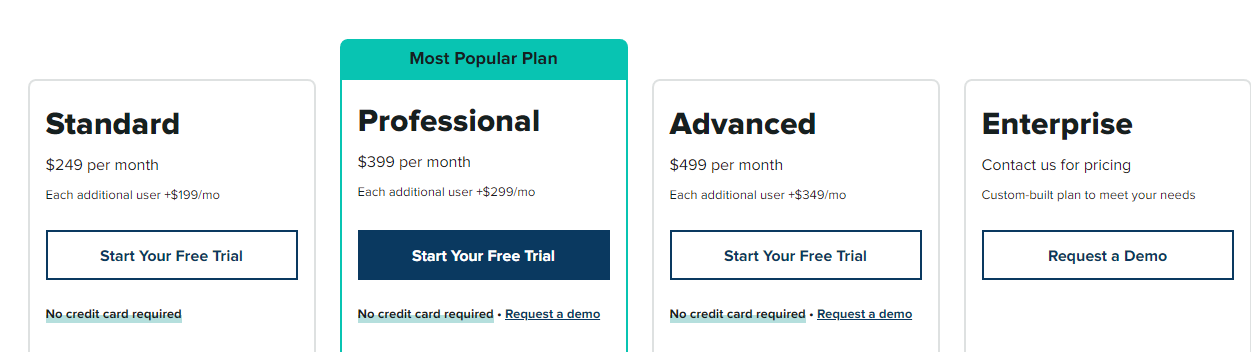
Pros
- Quick-access buttons on the UI
- Schedule multiple posts at once when the audience is most active
- Multiple ways to repost content
- Solid reporting capabilities
- Strong social CRM and help desk features
- Cohesive and powerful dashboard
Cons
- Limited social listening and keyword monitoring options in the basic tier
- Very expensive, especially for teams
Conclusion
Sprout Social is a good scheduling tool for small businesses that don’t require multiple users to handle their accounts. Still, this is the best option for large businesses and enterprises as they only pay for the features they want. The wide range of detailed reports and the ability to schedule posts with one click using the built-in templates, combined with excellent customer support, make this tool worthwhile.
Product Rating Summary
Sprout Social is expensive; price-wise, this is not a great option, plus you need to pay extra to add more users. This tool is featured with everything you want for social media post-scheduling. You can contact support via multiple channels like a phone number and email and get a response instantly.
Overall ⭐⭐⭐⭐(4.1)
Ease of use ⭐⭐⭐⭐ (4)
Features ⭐⭐⭐⭐⭐ (4.5)
Support ⭐⭐⭐⭐⭐(4.5)
Price⭐⭐⭐⭐(3.5)
6. CoSchedule
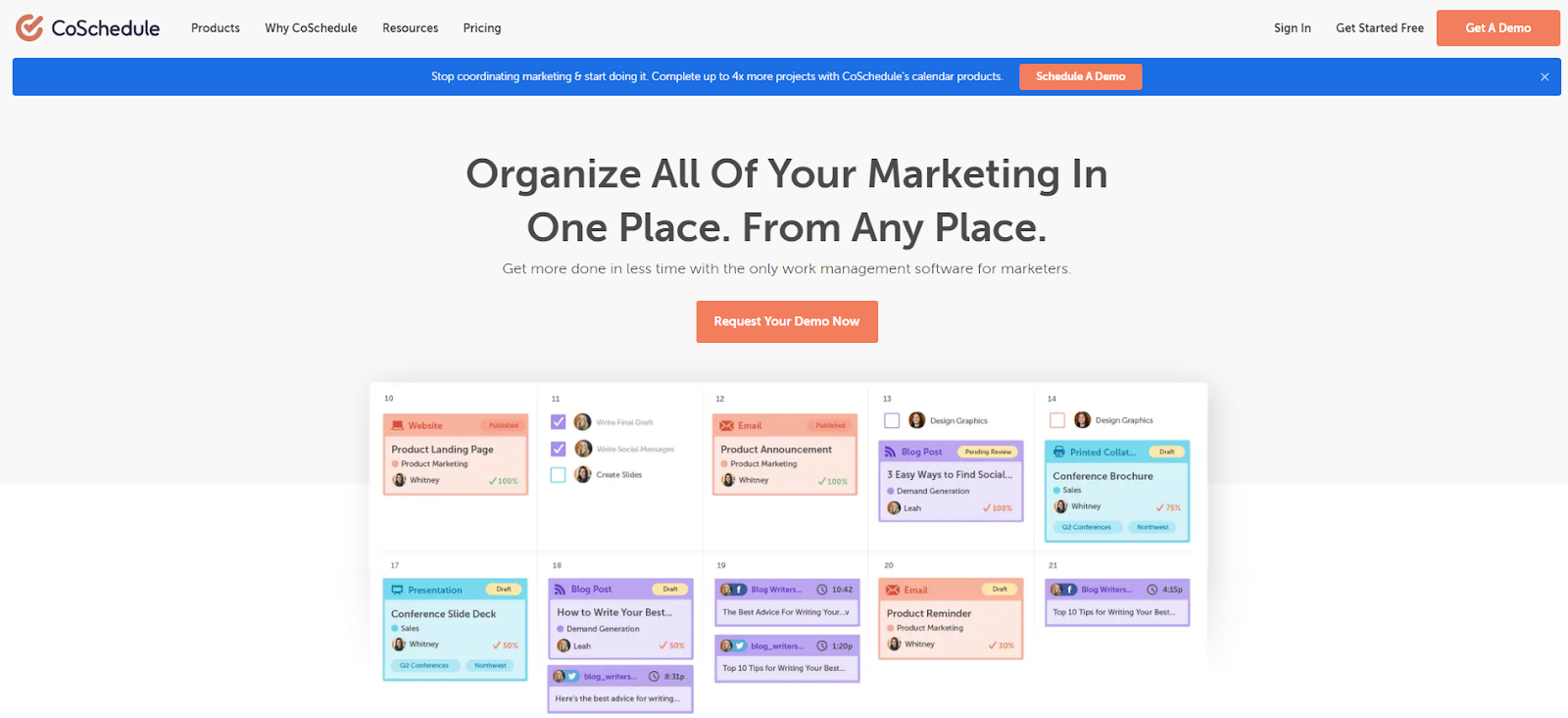
Overview
CoSchedule was founded in 2013 as a solution for all entrepreneurs to get a marketing calendar without paying a hefty price. Since 2013, the CoSchedule team has focused on improving this tool for teams and individuals, helping them get over 200,000 customers worldwide. In addition, you can integrate it with WordPress and Google Calendar to schedule your social media posts based on your blog and upcoming events.
Top Features
- Social Message Optimizer: CoSchedule automatically optimizes a message you want to send to your audience by adding tags and mentions to get you more reach.
- Social Campaigns: With CoSchedule, you can create, execute, and track your social media in one place.
- Tons of Templates: There is no need to create any message or post from scratch, as CoSchedule makes it easy with built-in templates.
- Bulk Social Upload: With a single click, you can upload up to 365 messages, and the tool will schedule them to be sent at the best time for your audience.
- ReQueue: Even if you forget to schedule a post for your account, this tool automatically grabs the most trending post from the library and shares it to keep the page updated.
- Best Time Scheduling: No more need to manually check for the best posting time, as CoSchedule automatically finds the right time for posting based on the targeted audience.
Pricing
$0 – $39/mo


Pros
- Easy to fill up open slots with recycled content
- Easily keep track of all your projects in one place
- Creating and scheduling posts is extremely easy
- Good support via the Facebook group
- The mobile app works quite well
- Simple SEO hints to increase your audience
Cons
- No bulk scheduling in the free plan
- Not an easy layout to use
Conclusion
CoSchedule’s free plan for a lifetime is a plus point for all startups and small businesses, but its complicated interface makes it a bit challenging to use. However, you can check out the free blogs on the website to understand. Furthermore, the two-week free trial is also there to help you check what features you can get from its pro and marketing suit.
Product Rating Summary
CoSchedule is inexpensive for all businesses, so in terms of cost, it is a winner, in our opinion. You can’t enjoy the best features in the free plan, but the pro version of this tool gives you everything unless you want in-depth reports and analysis. Customer support is great, with a representative ready to answer your queries via live chat. The only downside is the dashboard which should be improved for easy operations.
Overall ⭐⭐⭐⭐(4)
Ease of use ⭐⭐⭐⭐ (3.5)
Features ⭐⭐⭐⭐ (4)
Support ⭐⭐⭐⭐(4)
Price⭐⭐⭐⭐⭐(4.5)
7. EClincher

Overview
eClincher started its journey in 2012; it was the first platform to introduce 24/7 live support to help users whenever they want and a goal to simplify social media marketing. eClincher provides a complete and user-friendly solution to engage, monitor, and grow your audience on multiple social networks.
Top Features
- Cross-Network Social Publishing: eClincher allows you to schedule, publish, edit, and republish all content on your favorite social media platforms.
- Complete Customization: You can customize the post before, during, and after the posting per channel, helping you create the best posts for maximum engagement.
- Drag and Drop Functionality: Visually edit or create posts using the drag and drop function of eClincher.
- Quick Operations: eClincher curates and suggests content using its free media libraries and advanced editing tool, allowing you to do the job without any effort.
- One-Of-A-Kind Dashboard: eClincher’s dashboard has everything, including performance reports, conversations, and the best time to publish, so you won’t spend much time navigating through the UI.
Pricing
$65- $425/mo

Pros
- Easy to automate social media marketing
- Integrates with Canva, Pocket, Pinterest, and more
- Excellent customer support
- Frequent updates are keeping this tool top-notch
- Effective hashtag reporting
- User-friendly and intuitive layout
Cons
- No phone or email support
- You’ll experience bugs in automatic posting
Conclusion
eClincher is a good tool for small and large businesses and has a plan for each. While its features are also available in other tools, its ease of use is especially satisfying. You can also grab a demo before using the tool, which is another plus point since you’ll get an idea of what you’ll be getting.
Product Rating Summary
eClincher’s easy interface and features are the two main selling points here. Despite not having phone or email support, the live chat should be enough to answer all your queries. eClincher is a bit expensive, but the platform it supports and the features it has justify the price.
Overall ⭐⭐⭐⭐(3.8)
Ease of use ⭐⭐⭐⭐⭐ (4.5)
Features ⭐⭐⭐⭐ (4)
Support ⭐⭐⭐⭐(3.5)
Price⭐⭐⭐⭐(3.5)
8. MeetEdgar

Overview
The concept for MeetEdgar was born in 2009 when its owner was teaching small businesses to improve their social media reach. Since all of it was manual, she created a tool that automated everything, allowing users to save time and effort while providing the best results. Currently, this tool is taking care of more than 10,000 entrepreneurs’ social media accounts.
Top Features
- Automatic Resharing: Your content trail is always full, as MeetEdgar recycles your evergreen posts and schedules them accordingly to get the maximum engagement.
- Category-Based Scheduling: Group all your content into different categories, schedule them, and this tool will post them without failure.
- Quick Edits: Instead of creating new content, import the old ones, and edit or merge using the built-in editing tool.
- Custom Recurring Schedule: You can create a custom recurring schedule for each social platform, allowing you to post at the right time.
- Content Queue: MeetEdgar shows you the content queue for the next two weeks, and you can make changes to the queue anytime you like.
- Easy Imports: No need to start from scratch for posting, as you can list text and links for each post in a CSV file and import it.
Pricing
$29.99 – $49.99/mo

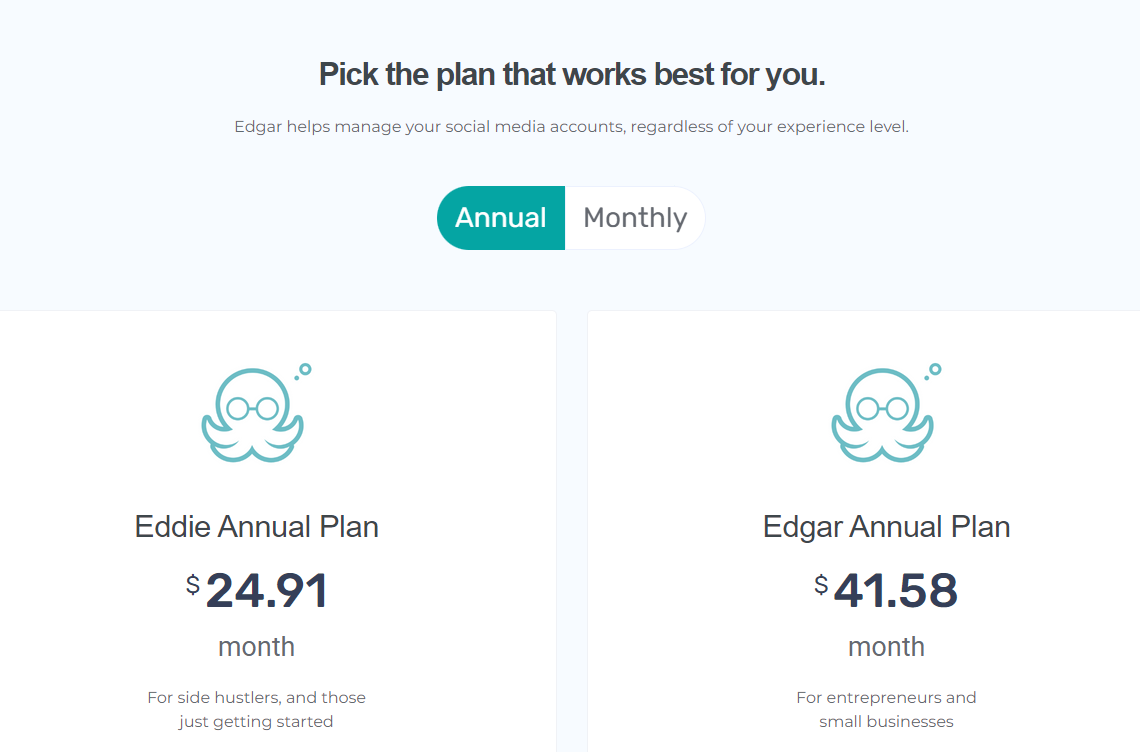
Pros
- Seamless scheduling
- Calendars are easy to set up
- You never run out of content
- Connect up to 25 social accounts
- Add unlimited content to your library
- 30-day money-back guarantee
Cons
- Limited amount of social accounts
- You can’t interact through Edgar
Conclusion
MeetEdgar is excellent for content scheduling, and it saves hours of your week by keeping track of everything and keeping your accounts updated with content. While MeetEdgar does not have all the bells and whistles of its competitors, it is the most reasonably priced social media scheduling tool.
Product Rating Summary
MeetEdgar is an all-in-one tool for teams and individuals, as its plans support up to 20 members and 25 social media accounts. What’s more, you can pay from $1.99 – $3.99 to add additional social accounts. MeetEdgar provides customer support via live chat and email and offers an extensive knowledge base.
Overall ⭐⭐⭐⭐(4)
Ease of use ⭐⭐⭐⭐ (4)
Features ⭐⭐⭐⭐ (4)
Support ⭐⭐⭐⭐(4)
Price⭐⭐⭐⭐(4)
9. AgoraPulse
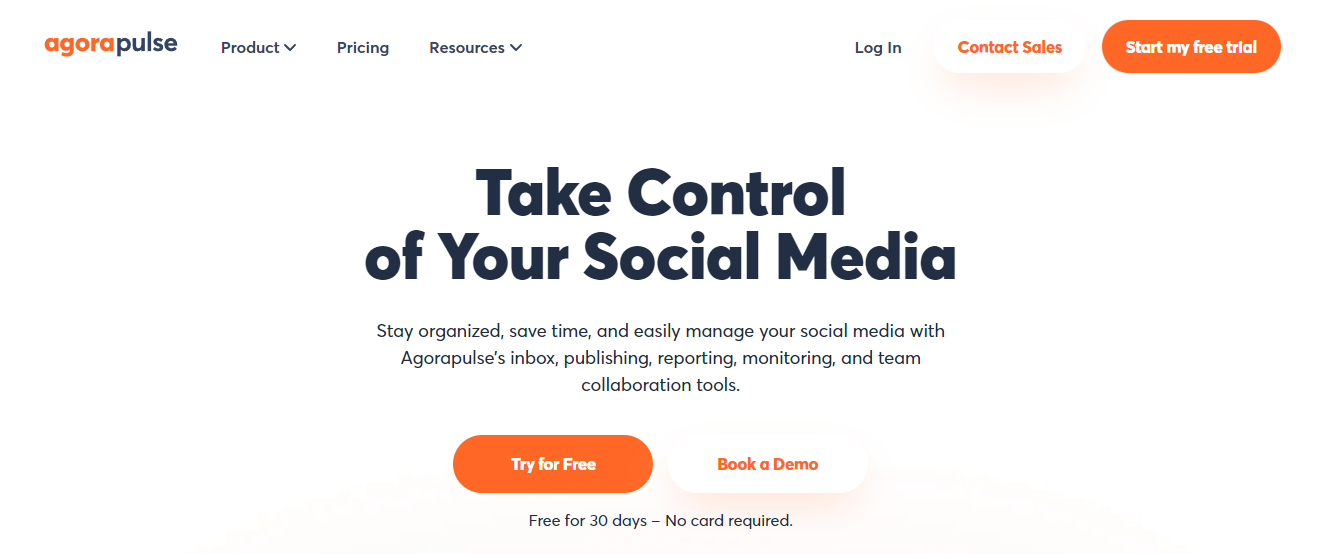
Overview
Agorapulse is a fully-fledged social media management app, and a good alternative to Social Sprout. However, with much lower prices but offering the same features as many expensive social media scheduling tools, Agorapulse is a much more convenient option for startups and small businesses.
Top Features
- Unlimited Social Media Profiles: You can add up to 40 social media profiles, and its custom plan allows you to add as many social media profiles as you like.
- Instant Translations: With a built-in translator, Agorapulse quickly translates every language to English.
- Unlimited Scheduling: There is no limit to post scheduling when using this tool, and you can even bulk schedule your posts.
- Advanced Spam Management: Agorapulse automatically filters out spam messages and comments to keep your posts and pages clean.
- Instagram Grid View: The professional plan of Agorapulse allows you to create an Instagram grid layout, helping you to share photos and videos like a pro.
- Automated Inbox Assistant: Agorapulse has an assistant that suggests the best reply based on your message and even automatically replies for you.
Pricing
$59 – $149/mo


Pros
- Library to store assets
- Browser extension to quickly share posts
- Assign and approve posts before publishing
- Plans with over eight users
- Social CRM functionalities
- Monitor mentions, keywords, and hashtags
Cons
- You can’t leave notes on scheduled posts
- Inability to link the same users between platforms
Conclusion
Agorapulse is an excellent option for teams as it offers all the features your social media marketing strategy needs without breaking the bank. With the new TikTok support, they added in the recent updates, scheduling TikTok videos and reels in bulk has never been easier. You can use Agorapulse to publish, engage, listen, report, and collaborate with your social networks.
Product Rating Summary
Agorapulse is an easy-to-use platform with many features and filters to remove duplicate content, comments, and replies. Agorapulse’s standard plan is excellent for startups, small businesses, and individuals, allowing them to schedule unlimited posts without breaking a sweat. Customer support is also excellent, where live chat covers you for small and quick queries, while email covers you for complicated issues.
Overall ⭐⭐⭐⭐(4.25)
Ease of use ⭐⭐⭐⭐⭐(4.5)
Features ⭐⭐⭐⭐ (4)
Support ⭐⭐⭐⭐⭐(4.5)
Price⭐⭐⭐⭐(4)
10. HeyOrca
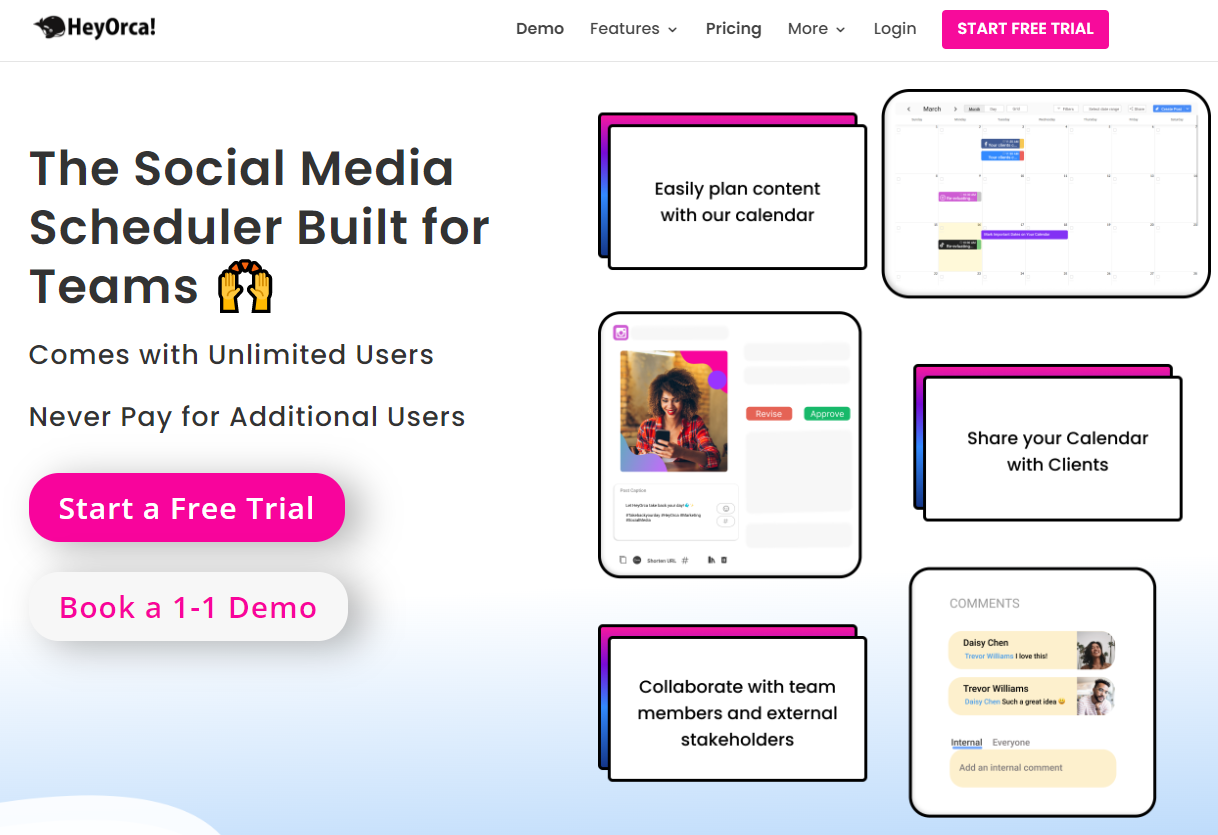
Overview
HeyOrca is a collaborative social media scheduling tool designed specifically for digital agencies and their clients. You’ll enjoy its ease while designing, scheduling, and publishing posts that you might not find in other tools. HeyOrca has been rated 4.8 out of 5 by more than 10,000 social media managers worldwide.
Top Features
- Visually Plan Everything: HeyOrca’s visual post editor shows you exactly how your posts will look after publishing, so you can make them more pleasing for the viewers.
- Direct Publishing: There are no wait or third-party tools involved, as you can directly publish posts on any social media platform you manage.
- Manage Multiple Brands: Regardless of your chosen plan, this tool allows you to manage multiple accounts and brands from one place.
- Quickly Copy Posts: With only three clicks, you can copy and paste posts from different platforms, and HeyOrca will optimize them for the targeted social media account before publishing.
- Review Before Posting: If you are working for a client, they’ll have full authority to review every post before publishing, making the content error-free.
- Cross-Platform Sharing: You can schedule one post to publish on different platforms, and this tool will automatically share them at the best time.
Pricing
$59 – $129/mo
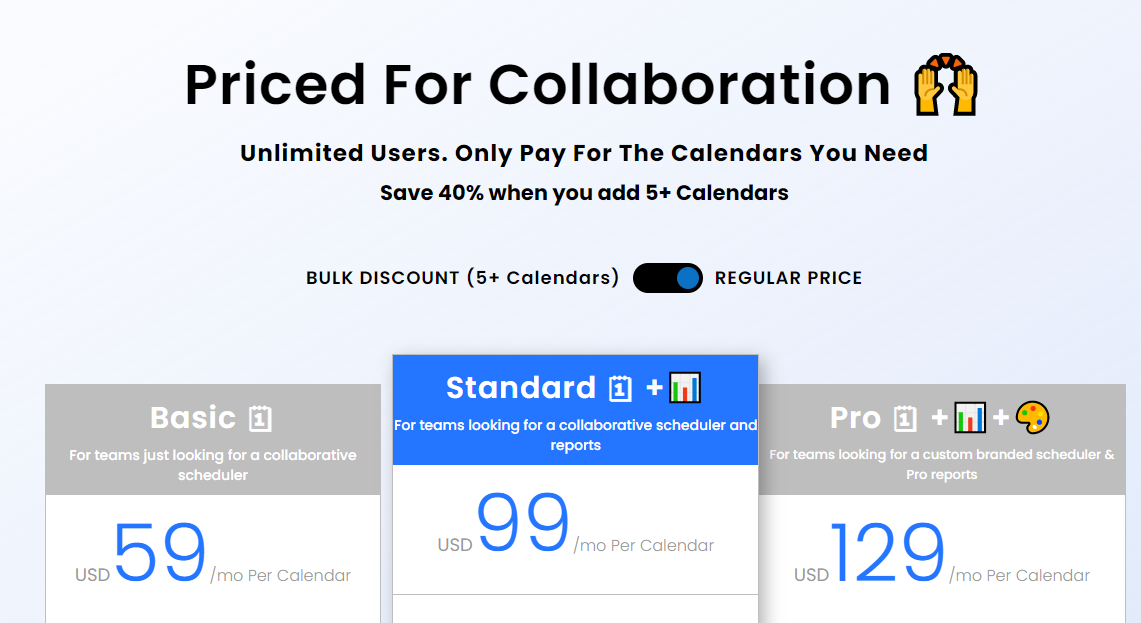

Pros
- Visually pleasing user interface
- The content scheduling process is easy to navigate
- Excellent collaboration and approvals system
- Integration with Canva
- Shows scheduled posts at a glance
- Organizes social media assets
Cons
- No bulk upload feature
- No way to reshare others’ posts
Conclusion
HeyOrca is a user-friendly social media scheduling tool for agencies and brands with multiple users. However, the lack of bulk posting and integration (stories for Instagram, grid view of the profile, multi-image posting on Facebook) is missing from this platform. In addition, the bulk discount available while purchasing makes it an ideal option for teams.
Product Rating Summary
HeyOrca has many features, including scheduling, collaboration, approval, reporting, custom branding, and more. While all this is great, the extra cost for additional users is a lot, so companies having a team for their social media management have no option but to choose the bulk discount. On the other hand, they only have a live chat and a knowledge base to help the customers.
Overall ⭐⭐⭐⭐(4)
Ease of use ⭐⭐⭐⭐ (4)
Features ⭐⭐⭐⭐ (4)
Support ⭐⭐⭐⭐(4)
Comparison Between The Top 3 Best Social Media Scheduling Tools
| Vista Social | SocialPilot | Buffer | |
| Platform Supported | Instagram, Facebook, Twitter, LinkedIn, Youtube, Yelp, TikTok, Pinterest, Google, TripAdvisor, Reddit, Trustpilot, OpenTable | Instagram, Facebook, Twitter, Pinterest, LinkedIn, Youtube, TikTok, Google | Instagram, Facebook, Twitter, Pinterest, LinkedIn, Shopify, Mastodon |
| Advanced Features | Automated social media calendarAdvanced post editor and publisher content curation tool, highly customizable, on-demand, and scheduled reports | Manage all of your Instagram business inboxes and Facebook pages in one place. Boost popular posts Social Pilot’s google chrome extension to post content quickly Audience Targeting to better target potential customers with promotions. | Theme, colors, and font packs to make your page stand out. Quick, actionable, insights for each channel in the Answers section which tells you when is your best time to post. See key stats like your customer lifetime value, top social referrals, and your top selling products by connecting your Shopify account. Unanswered comments summary with respective sentiment labels |
| Integrations | Canva, Chat GPT, Zapier, Bitly | Slack, Zapier, Bitly, Canva, Box, Feedly, Snip.ly, Rebrandly | Zapier, IFTTT, Integromat, Feedly, Canva, WordPress, Quuu, And 12 more |
| Cost | $0-$5/mo | $29 – $199/mo | $0 – $120/mo |
| Ease of Use | Automated social media calendar Advanced post editor and publisher content curation tools Highly customizable, on-demand, and scheduled reports | Effective, functional interface. Quick onboarding process Easy to navigate through the different features, using the navigation bar | Great effectiveness and dynamic to correctly manage all social networks from one place. Has a very competitive interface Easy social media management with good and accurate insights and analysis |
| Support | Twitter: Connect with Vista Social through Twitter to get answers to your queries. Contact Page: Write the Vista Social team a message Feature: Request a feature from Vista Social team. Help Center: A self-paced learning experience. | Contact Page: Fill the form and the support team will get back to you within 24 hours regarding your query. | Help Center: Find answers to all your questions and solutions to your problems. |
How To Choose The Best Social Media Scheduling Tools
Choosing the right social media scheduler is simple as long as you know what you want from that tool. To help you arrive at a decision, here are some factors to help you choose the right tool to schedule social media posts.
Platform Support
The first thing to check on any social media calendar is its support for major social media platforms. Some tools might only support Facebook, Instagram, Twitter, and Facebook, while some also support LinkedIn, Pinterest, Canva, GMB, and other platforms. Check where you want to post your content and see which tools support those platforms before deciding on one.
Features
While the scheduling feature comes with all such tools, you should look for other features like social media analytics, bulk posting, social media campaigns, auto-posting evergreen content (to keep the page updated), and more. It would be better to choose a social media management tool that allows multiple accounts and channels to manage all content, comments, and messages in one place. In addition, a tool featuring updates regarding the latest trends to improve your social media strategy is also a good option.
Simple Interface
Having dozens of social media accounts can lead to a fair amount of clutter, making navigating difficult. A tool with a simple and organized interface will make social media publishing, storing your content, and managing it much easier.
Team Collaboration
An organization might require a scheduling tool for their team, so everyone can access, edit, and schedule the content. This saves a lot of time, as every team member has a role, and they can update the scheduling time or add notes about the edits they made, and everyone else in the group gets notified and checks the changes.
Frequently Asked Questions
Q1. What Are Social Media Scheduling Tools?
A social media scheduling tool is software that helps you schedule your social posts across multiple social media accounts and platforms. Some of these tools help you publish the posts at the best time according to the region you target so you can get better reach and engagement.
Q2. What Are Some Important Must-Have Features Social Media Scheduling Tools Must Have?
Easy and quick post scheduling and publishing without an error is a must-have feature in these tools, along with bulk posting, and cross-platform support. Furthermore, these tools should have the option for auto-tagging, a unified social inbox, auto-replying, copying competitors’ posts, and optimizing them for your traffic.
Q3. What Is The Best Social Media Scheduling Tool?
Every social media scheduler has something unique to offer; some are budget-friendly at the expense of reduced features, while some are feature-rich, but come with a quite hefty subscription cost. Obviously, you need to decide which features you might need, and which you don’t. Overall, SocialPilot is probably the best tool for scheduling, but if you are free of budget constraints, SproutSocial is probably the best option for all-around features.
Conclusion
As with most aspects of running a business in this modern, digital era, we are blessed with many apps, tools, and software options that improve efficiency and save time. These scheduling tools are simply another way of doing just that, and if used correctly, your social reach will benefit.
We believe the nine tools suggested cover everything pretty well, for various reasons. You do, however, need to spend a little time carefully deciding which app aligns with your own requirements, as they all have slightly different strengths and weaknesses. In other words, all of them are great, for one reason or another. You need to find the best fit.
Either way, social media scheduling tools are a great way of streamlining processes and extending reach, and if social media is something you take seriously, you probably need a tool like this, possibly without even realizing it.
