If you’re a start-up founder in 2023 and need to optimize your workflow, Chrome extensions might be the solution you need.
Extensions are small software programs that accomplish a single well-defined purpose. One extension may have numerous functions, all geared towards one goal.
Users can personalize their browsing experience by using the programs to customize Chrome to their needs.
This article will explore Chrome extensions best for productivity, marketing & sales, project management, security and social media. In this compilation, we have some of the best Chrome extensions for you to get organized and enhance your workflow.
Google Chrome Extensions For Productivity
1. Evernote Web Clipper
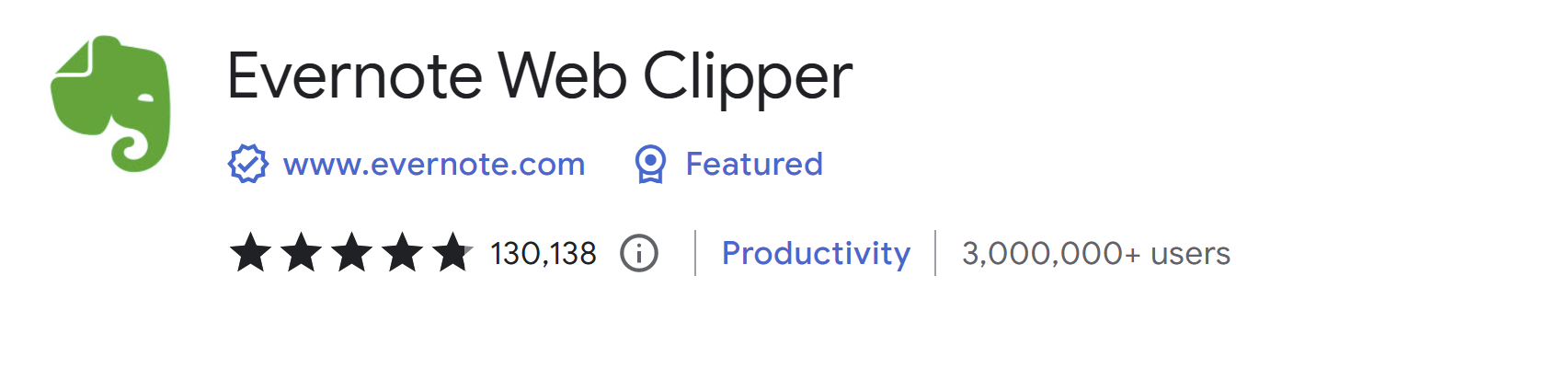
There are a lot of great Chrome extensions out there that can help increase productivity. One that stands out above the rest, in our opinion, is EVERNOTE WEB CLIPPER.
This extension allows users to quickly and easily save web pages for later reference. It is also great for saving online recipes, shopping lists, or anything else you may need to refer back to later.
Features
- It allows you to quickly and easily save web pages to your Evernote account with just a few clicks. No more copying and pasting URLs or taking screenshots.
- It’s excellent for bookmarking articles, saving recipes, or capturing any other web content you want to access later.
- It allows you to quickly share your saved web pages with others via email, social media, or any other platform you use.
- Evernote Web Clipper saves a copy of your clipped webpage offline so you can view it anytime, anywhere.
Pros
- The Evernote app saves the entire contents of a webpage so you can access it later.
- The extension is easy to use
- It is a trendy extension with many users, so you can find many helpful guides and tips online.
Cons
- Evernote Web Clipper can sometimes feel slightly cluttered, making it difficult to find what you’re looking for later.
- It has compatibility issues with browser updates.
Price


Best For
Perfect for students or professionals who need to research or save online articles for later reading.
2. Google Keep

One of the best Google Chrome extensions for productivity is Google Keep. It allows you to keep track of all your tasks and ideas in one place.
You can create lists for different projects and set reminders when you need to work on them. You can also add notes and attachments to each task to keep all the information you need in one place.
Features
- You can take images or record notes anytime and anywhere.
- Helps you organize your content using labels and tags or color code.
- Helps you create lists for different projects.
- Helps you set reminders for your to-do lists.
- You can share the content with other addresses and emails quickly.
- You can transcribe texts from messages.
- You can leave a voice memo and have it automatically transcribed
Pros
- It is free
- Very fast loading no matter the amount of data
- Allow multiple people to work on a project in the same space
- Color coding and pinning features increase productivity
- The app allows users to create notes and access their lists from any web browser.
Cons
- Formatting within the note is challenging.
- Each note has a character limit
- Frequent pop-ups which are intrusive.
Price:
Free
Best For
It is best for super busy people who need to organize and share notes and ideas with friends, family or co-workers
3. Forest

Forest is a great Chrome extension that helps you focus on your work. It allows you to block certain websites and apps to stay focused. It also has a timer to keep on track of your work.
Forest also has a goals feature so you can set goals for yourself and track your progress. Forest is an excellent extension for anyone who wants to improve their focus and productivity.
Features
- By helping you stay focused and reducing distractions, Forest can also boost your productivity levels.
- Forest can help you make better use of your time. It can be constructive if you tend to spend too much time online.
- Forest can reduce the number of distractions you face while you’re working on multiple tabs.
- Helps you avoid burnout: By taking regular breaks, Forest can help you avoid feelings of burnout.
Pros
- Helps you keep focused.
- Engaging visuals that make work enjoyable.
- It is free
Cons
- The phone applications and Chrome plug-in are not synced.
- It has no notification when you have reached your target.
Pricing:
Free
Best For
Those who want to stay on task and need help managing time more effectively
4. Save To Google Drive
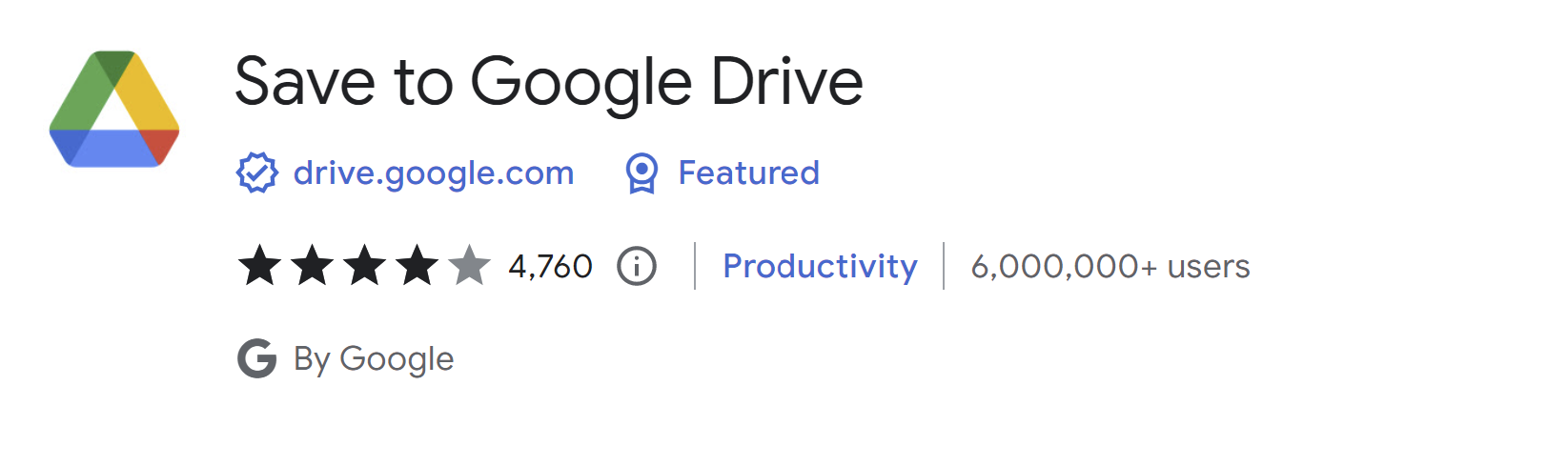
Save to Google Drive is a free Chrome extension that allows you to quickly and easily save web pages, images, and other files to your Google Drive account.
With just a few clicks, you can save entire web pages or individual files to your Drive, making them accessible from any device with an internet connection.
Features
- It allows you to save web pages and other types of files directly to your Google Drive account.
- You can save time and storage space by storing files in the cloud instead of on your computer.
- You can access your files from any device with an internet connection.
- You can share them with others with just a few clicks.
- Save to Google Drive automatically backs up your files, so you never have to worry about losing them.
Pros
- It is free·
- Save to Google Drive is adaptable with many devices.
- It accesses files quickly.
- Easy sharing.
- User-friendly Interface.
Cons
- It can be a security threat to your data.
- It has a file size limit per day.
Price:
Free
Best For
Save to Google Drive is an excellent tool for both personal and business use; essential for anyone who wants easy access to their files from anywhere.
5. StayFocusd
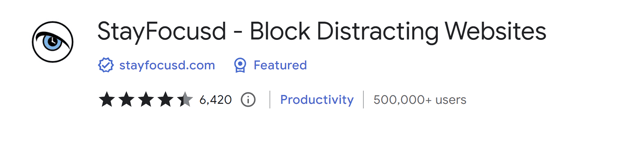
StayFocusd is a Chrome extension that helps you stay focused while working on the web. It blocks distractions like social media, email, and other websites, so you can stay focused on what you’re doing.
StayFocusd also has a built-in timer that lets you set a certain amount of time for each task to keep track of your progress.
Features
- It can help you to stay focused on the task at hand. When you have a lot of tabs open, it can be easy to get distracted by all the information available to you.
- You can limit your time on certain websites, which can help you stay focused on what you are supposed to be doing.
- It can also help you to save time by blocking access to time-wasting websites.
- Another benefit of the extension is that it helps to improve your concentration.
Pros
- Helps you get focused and get more work done.
- The limited use of apps and websites
- Screen time settings limit the usage of your device
Cons
- You have to reset the time any time you restart Chrome
- It may block unrelated websites.
Price:
Free
Best For
If you find yourself constantly getting distracted by ads or other content on websites, installing an extension like StayFocusd can help minimize these distractions and allow you to concentrate better on the task.
6. Clockify
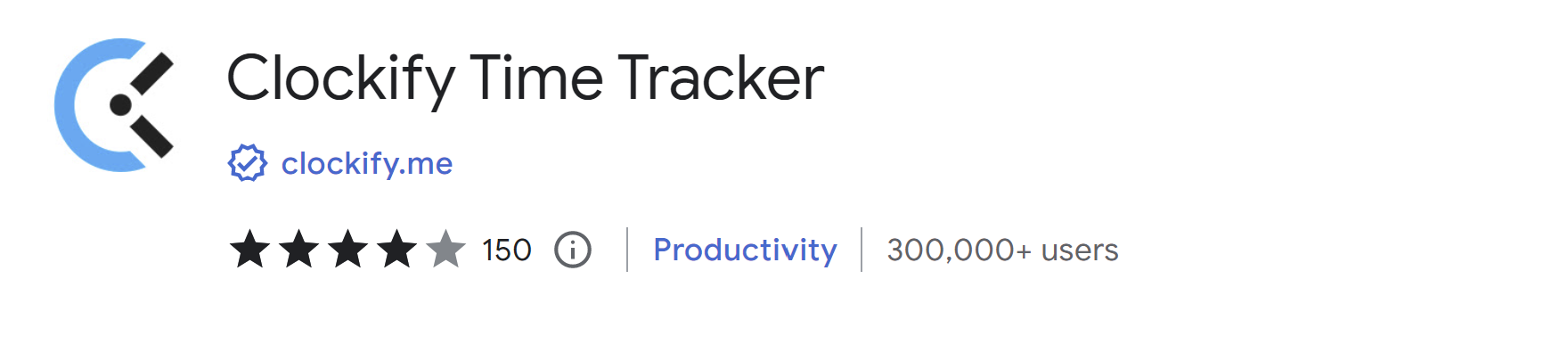
Clockify has a professional, sleek design that is a pleasure to use. We also appreciated the straightforward feel and navigation
Clockify has a sleek design that is both professional and attractive. Second, Clockify is exceptionally user-friendly and easy to navigate. Third, Clockify offers a variety of beneficial features.
Features
- It allows you to track time, set timers, and create invoices.
- You can set reminders
- You can start a timer for specific tasks
- You can use it as a time tracking tool for work, school, or personal projects.
Pros
- It has Many features in the free option.
- Easy to use Interface.
Cons
- You cannot invoice through Clockify.
Price
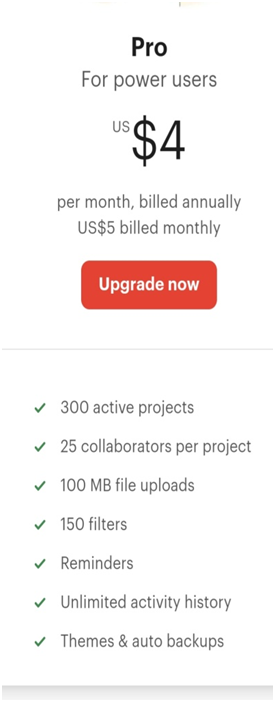
.

Best For
It’s best for those with many tasks who need to be organized.
Google Chrome Extensions For Marketing & Sales
1. Hubspot Sales
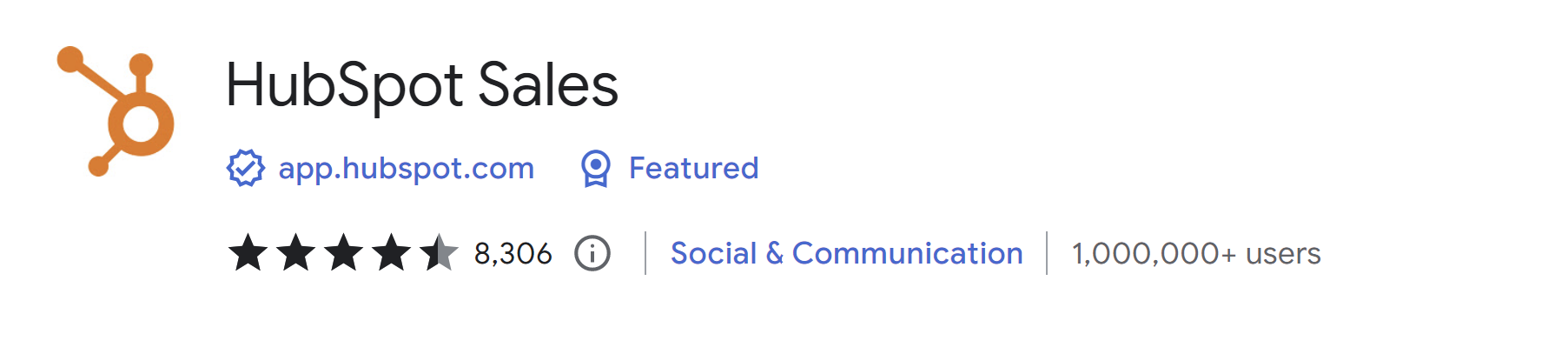
Hubspot Sales is an excellent option if you’re looking for an extension that will help you boost your sales. It offers a variety of features that can come in handy, from contact management to email tracking. Furthermore, it’s free to use!
Another helpful feature is Hubspot Sales’ contact management system. It allows you to keep track of your contacts’ information in one place.
Features
- It can track emails. It can be a valuable tool for keeping tabs on leads and customers.
- For example, it includes a contact manager, a call log, and a built-in CRM.
- Better customer insights: With the Hubspot Sales extension, you’ll have quick and easy access to all of your customers’ information in one place.
- More personalized sales experiences: The extension allows you to customize your sales process to better match each customer’s individual needs.
- The extension includes several features that allow you to automate repetitive tasks, such as sending follow-up emails or scheduling appointments.
Pros
- Good free option.
- User-friendly interface.
Cons
- Costly Paid Options.
- Creating Workflows Needs Some Experience.
Price
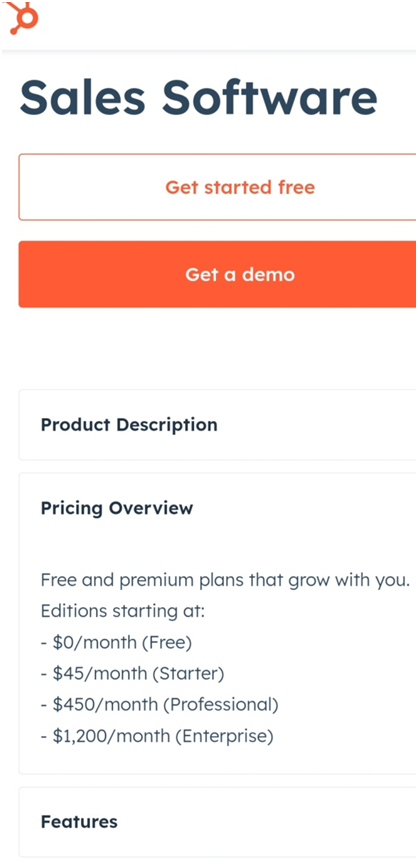
Best For
Hubspot Sale is an excellent option for anyone looking for an effective sales extension. It’s packed with features that can help you close more deals and boost productivity.
2. Google Serp Counter
If you’re looking for the best Chrome extension to help you with your SEO, look no further than the Google SERP Counter. This handy tool allows you to see how often your site appears in the top 100 results for a given keyword, helping you track your progress and see where you need to improve.
Features
- It generates keywords related to your niche to ensure you rank high on the search engine and reach your clients.
- Helps you run well on the Google search engine by providing techniques to better your performance
- It gives you feedback on your rating on the Google search engine
- It helps you identify and analyze your competitors and strive to get ahead of them.
- The counter provides valuable insights, such as the average position of your site for that keyword and the total number of SERPs that contain your site.
Pros
- Helps You Evaluate Your Competition.
- Thorough And Helpful Analysis.
Cons
- You cannot use it in all search engines, not all.
- May not generate as many keywords as desired.
Price:
Free
Best For
Marketers and content writers that want to improve sales. Whether you’re new to SEO or a seasoned pro, the Google SERP Counter is a valuable tool that can help you get the most out of your efforts.
3. Loom

Loom is a Chrome extension allowing you to record your screen and audio and share the video with others.
Loom is excellent for creating instructional videos, tutorials, and presentations. Loom has several features that make it a perfect tool for creating videos.
Features
- Loom allows you to record your screen and audio at the same time.
- You can easily create a video without worrying about recording two separate files.
- Loom also allows you to choose whether to record your entire screen or just a portion.
- It also makes it easy to share your videos with others. You can share your videos via email, social media, or links.
- It is best for those who need to create high-quality videos that are easy to share with others. Marketers can use it for demos.
Pros
- The app is constantly updated.
- Good free options and affordable premium.
Cons
- Transferring videos from one workspace to another is difficult.
- May record on the wrong screen when working with many monitors.
Price

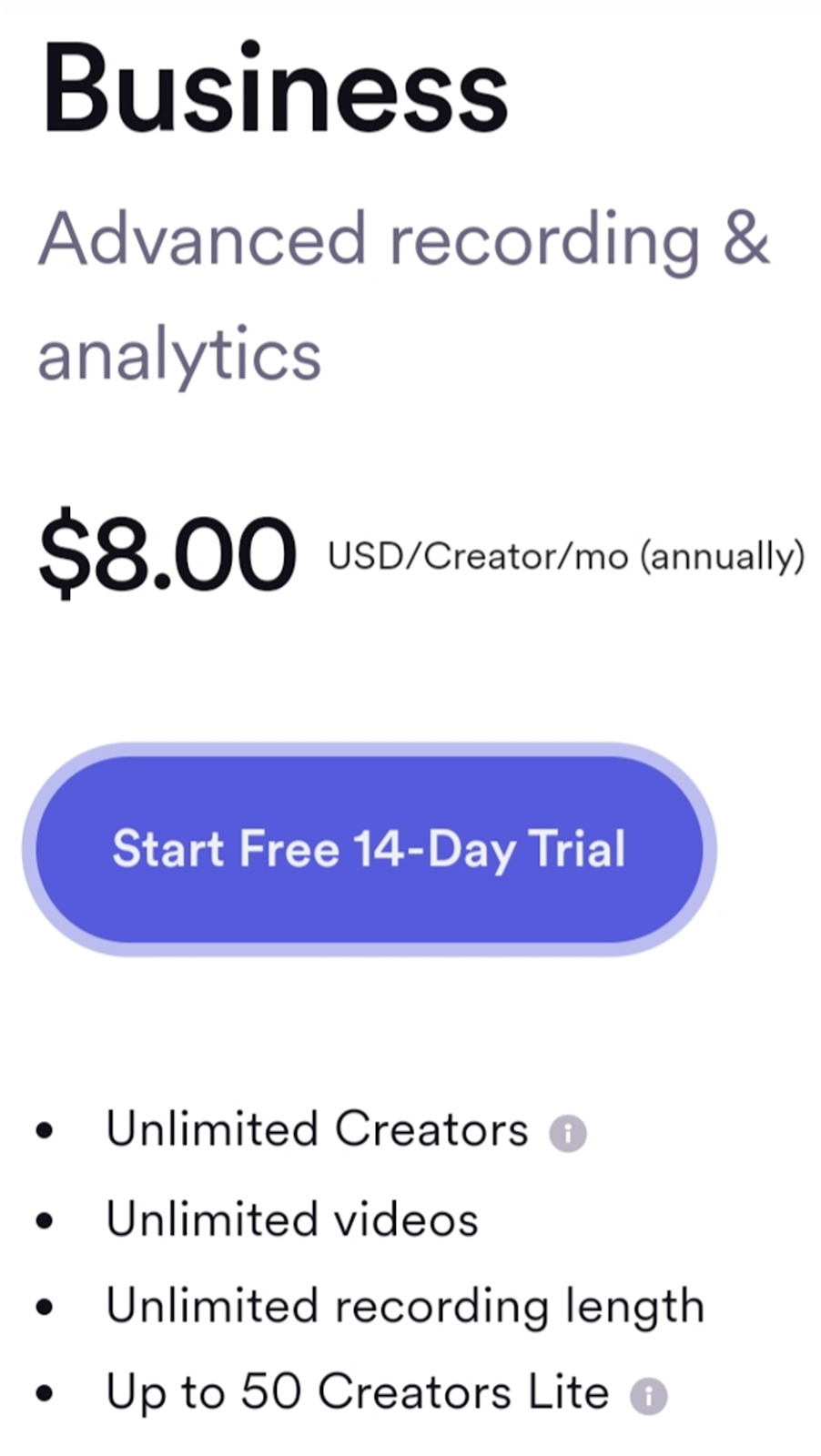
Best For
Marketers and content writers that want to boost sales.
4. Pinterest

Launched in 2010, Pinterest is a social media platform that allows users to share images and videos related to their interests.
One of the unique features of Pinterest is that it allows users to create virtual “boards” where they can organize and save their pins.
Pinterest is also searchable, meaning users can find pins related to their interests and follow other users with similar tastes.
Features
- It is a source of inspiration.
- Pinterest can also be used as a tool for research and planning. The “Pin It Button” extension allows users to save images from any website onto their Pinterest board quickly.
- The “Pinning Extension” sidebar provides quick access to pins, boards, and the user’s Pinterest feed. And the “Do It Later” extension allows users to save pins for later viewing.
Pros
- It is free.
- Many people use Pinterest to plan their weddings, choose outfits, or find recipes.
Cons
- You may have to keep restarting it to work properly.
Price:
Free
Best For
Social media marketers can use the platform to advertise their products.
Best Chrome Extension For Project Management
1. Todoist
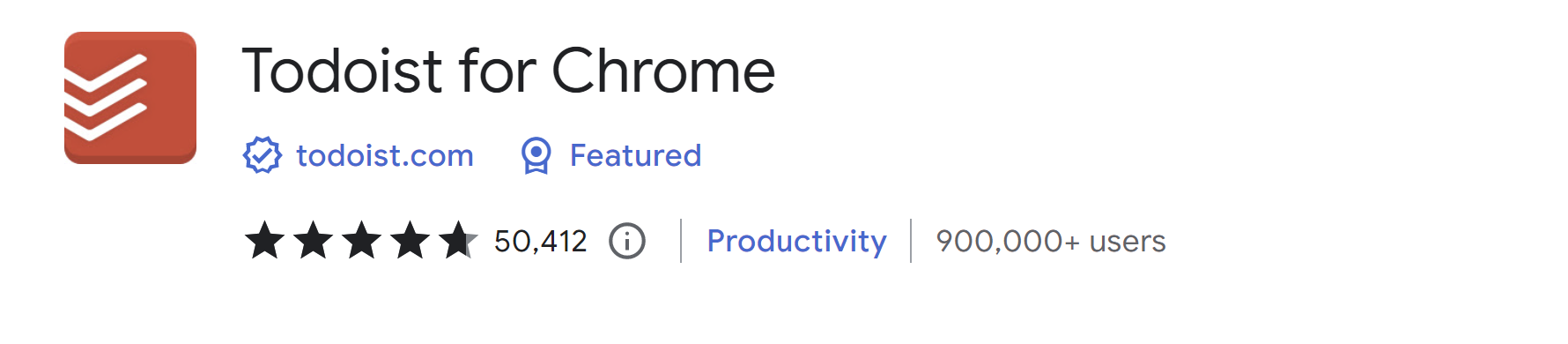
TODOIST is one of the best Google Chrome extensions for productivity. Todoist allows users to manage their tasks in a very organized way.
It is straightforward and has many features that make it very efficient. Todoist Chrome extension integrates with other tools such as Gmail, Google Calendar, and Google Drive.
Features
- It Keeps track of the tasks you want to do and when to do them.
- You can organize your tasks for the day right from the extension.
- It helps you remember tasks and deadlines and Checks tasks once you are through.
- Keep track of the goals you want to achieve as a team.
- As a team leader, it helps you know who’s assigned a specific task.
- It breaks down big tasks into smaller, more manageable tasks.
- It converts websites with original URLs into a Todoist job.
- It saves content you want to read later for easy access.
- Allows easy access to Gmail.
Pros
- Many features in the free option.
- Affordable pro and business plans.
Cons
- You cannot retrieve tasks you’ve marked as ‘done.’
Price
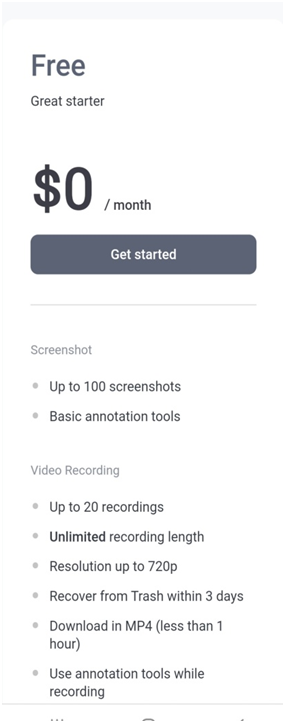
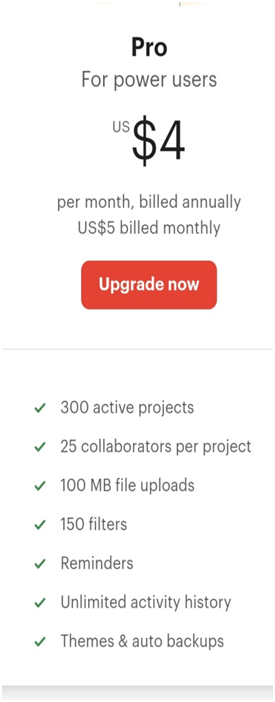
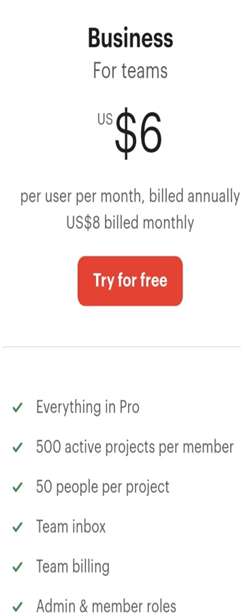
Best For
It is for anyone who wants to be organized and productive. Everyone needs to manage many tasks and organize them into subtasks.
2. Checker Plus For Google Calendar
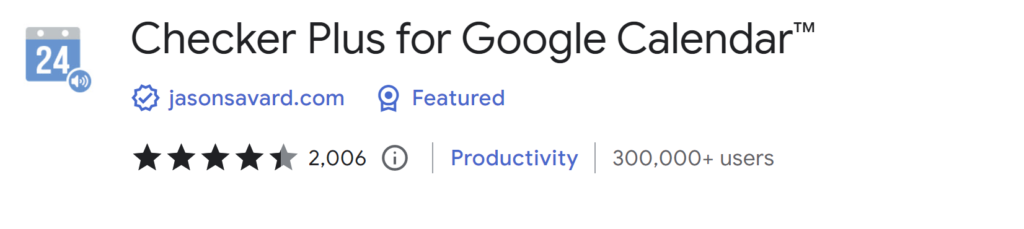
Checker Plus for Google Calendar is a powerful extension for Google Chrome that helps you manage your Google Calendar events and tasks directly from your browser. It provides you with instant access to your calendar, making it easy to view, edit, and add events without having to navigate away from your current webpage.
Features:
- It provides you with a pop-up window that displays your calendar events and tasks for the day.
- It allows you to create, edit, and delete events and tasks directly from the pop-up window.
- It supports multiple Google Calendar accounts, allowing you to easily switch between them.
- It provides you with desktop notifications for upcoming events and tasks.
- It allows you to search for events and tasks using keywords and filters.
- It supports keyboard shortcuts for quick navigation and editing.
Pros:
- It enhances your productivity by providing you with instant access to your calendar events and tasks.
- It simplifies calendar management by allowing you to create, edit, and delete events and tasks directly from the pop-up window.
- It supports multiple Google Calendar accounts, making it easy to manage multiple calendars.
- It provides desktop notifications, ensuring that you never miss an important event or task.
- It supports keyboard shortcuts for quick navigation and editing.
Cons:
- It requires a Google account to use.
Price:
Checker Plus for Google Calendar is available for free with basic features. However, it also offers a premium version with additional features, such as advanced notifications and color-coded calendars.
Best For:
Checker Plus for Google Calendar is an excellent extension for anyone who uses Google Calendar for scheduling and wants quick and easy access to their events and tasks. It is particularly useful for busy professionals who need to stay organized and manage multiple calendars.
3. Planyway: Team Calendar For Trello
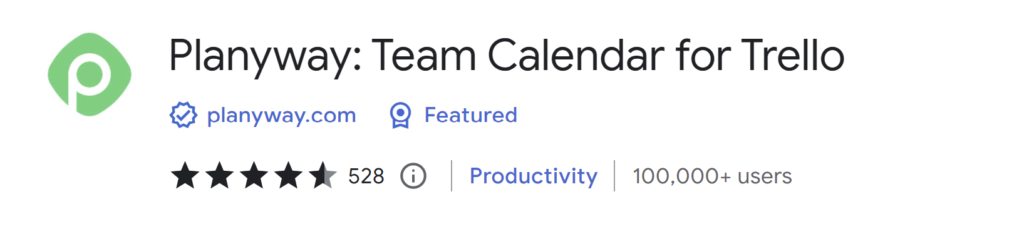
Planyway is a powerful extension for Google Chrome that integrates with Trello, a popular project management tool. It provides users with a team calendar that allows them to view all their Trello tasks and projects in a calendar format.
Features:
- It integrates seamlessly with Trello and allows you to view all your Trello tasks and projects in a calendar format.
- It enables you to create and manage tasks directly from the Planyway calendar view.
- It provides you with multiple calendar views, including day, week, month, and timeline views.
- It supports drag-and-drop functionality, allowing you to move tasks easily between different dates and times.
- It allows you to filter tasks by labels, members, due dates, and boards, making it easy to focus on specific tasks.
- It allows you to set reminders for important tasks and events.
- It provides you with real-time synchronization across all devices, ensuring that your team is always up-to-date with the latest information.
Pros:
- It enhances your productivity by providing you with a visual overview of your tasks and projects.
- It simplifies task and project management by allowing you to create and manage tasks directly from the calendar view.
- It supports real-time synchronization across all devices, ensuring that your team is always up-to-date with the latest information.
- It provides multiple calendar views and filtering options, making it easy to focus on specific tasks.
Cons:
- It requires a Trello account to use.
Price:
Planyway is available for free with limited features. However, it also offers a premium version with additional features, such as custom views and advanced filters.
Best For:
Planyway is an excellent extension for anyone who uses Trello for project management and wants a visual overview of their tasks and projects. It is particularly useful for teams who need to coordinate and collaborate on multiple projects.
4 . Scribe

Scribe is a Chrome browser extension that allows users to create, manage, and share notes. For example, Scribe allows users to create notes from anywhere on the web, including online articles, PDFs, and word documents.
It captures the screen as you create your content and generates screenshots with highlighted areas. You can organize notes into folders, and users can share their notes with others.
Features
- It captures your screen as you complete the process and creates highlighted screenshots and written instructions for you. No more writing out steps in Word.
- Creates documents instantly.
- Highlights and edits screenshots
- You can automatically generate outlines for your articles or essays.
- Additionally, Scribe can help you keep track of your research.
- The extension includes a built-in dictionary and thesaurus. As a result, Scribe is a versatile tool used for various purposes.
- You can create a bibliography of all the sources you have used in your article.
- Scribe can help you share your articles with others. So they can read them and provide feedback.
Pros
- Captures and saves your screen in real time.
- Another benefit of using a scribe is that it can help you save time.
- One benefit is that it can help you improve your writing skills.
- You can get feedback on your writing from other users.
Cons
- More text formatting options would be helpful.
Price


Best For
Scribe is an excellent Google Chrome browser extension for those writing instructions or anyone creating systematic guides and documentation, as it saves time. The extension has several features that make it useful for students, researchers, and professionals.
5. Grammarly

Grammarly is a great Chrome extension available at the Chrome web store that helps eliminate grammatical errors.
Grammarly is a spell checker that underlines any mistakes in your grammar and provides suggestions on how to fix them.
Features
- Grammarly highlights spelling mistakes in real-time as you type so that you can correct them immediately.
- Grammarly can be used on any website, including social media sites and blogs.
- The grammar checker can also detect and adjust tone appropriately.
- Works effortlessly across other platforms in your browser like Google Docs, Gmail, Facebook, YouTube, Linkedin And more!
- You can choose which grammatical mistakes you want to be alerted about, and you can set the software to ignore certain words or phrases.
- The developers also regularly add new rules and exceptions to the software.
Pros
- Grammarly is also great for eliminating spelling mistakes.
- It can be customized to suit your needs.
- Can be used across devices.
Cons
- Slow when editing long texts. Acclimatization can take time.
- Grammarly only works in English.
Price
Freemium
Best For
It is an essential tool for anyone who wants to improve their writing skills. Whether you are writing an email, drafting a blog post, or working on a school assignment, Grammarly can help you efficiently produce error-free writing.
Best Chrome Extensions For Security
1. LastPass
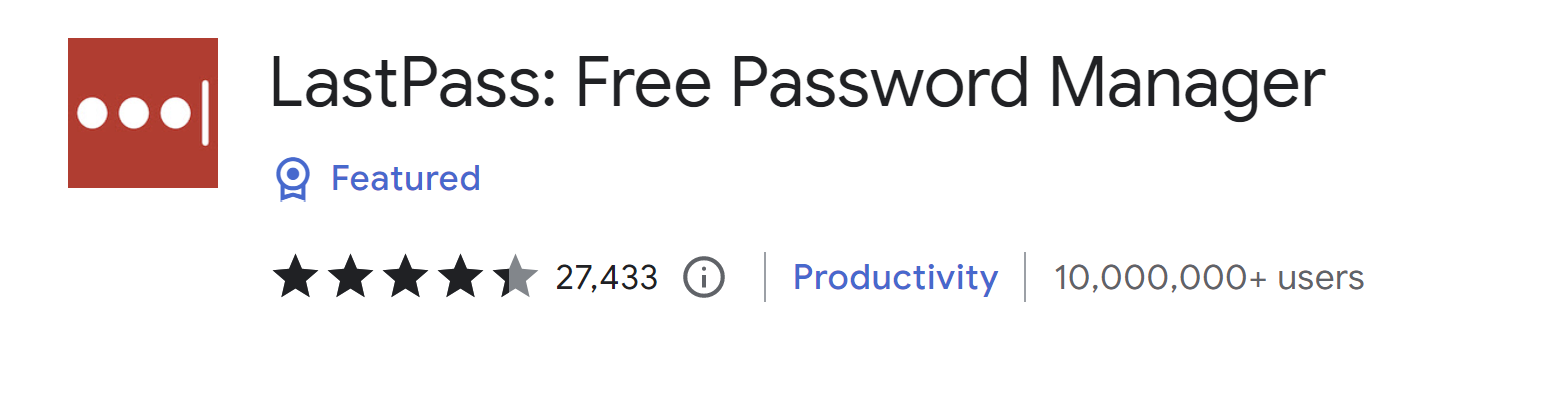
Anyone who has forgotten a password knows the frustration of trying to reset and regain access to their account.
Not only does LastPass manage all your passwords but it also helps to keep them safe from hackers.
Features
- LastPass can generate complex passwords for you, making it virtually impossible for anyone to guess your password and gain access to your accounts.
- It helps in managing passwords across all platforms and devices. You don’t have to memorize your passwords.
- It automatically fills in website login information, so you don’t have to remember multiple usernames and passwords.
- You can use the password manager to fill out online forms, making it easy to provide your personal information without risking identity theft.
- It keeps your critical information e.g. credit card numbers and more.
Pros
- You don’t have to remember all your passwords.
- It enhances the security of sensitive information.
- Easy to use.
- Good value for money.
Cons
- You must change each password one by one instead of updating several at once.
Price:
Free
Best For
LastPass is an excellent extension for anyone who struggles to keep track of their passwords or wants to make their online accounts more secure.
2. Privacy Badger
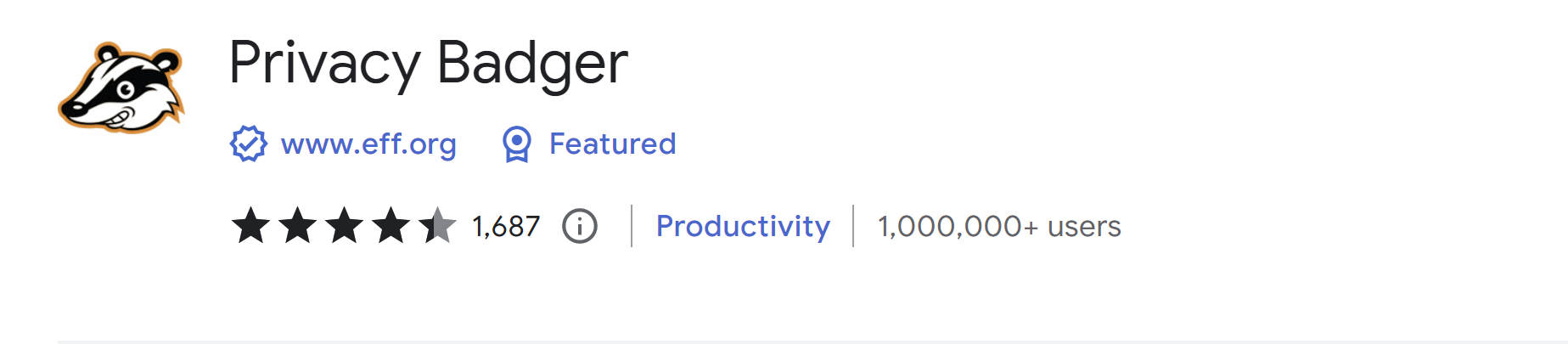
Privacy Badger is a free and open-source extension that can be installed on Google Chrome, Firefox, and other browsers. Its main purpose is to enhance the user’s online privacy by blocking third-party trackers and cookies that could potentially invade their privacy.
Features:
- It blocks third-party trackers, ads, and cookies that can be used to track your online activity.
- It allows you to customize which websites you want to block or allow.
- It automatically learns which trackers to block and which to allow as you browse.
- It does not store your browsing history or personal information.
- It is easy to use and requires no configuration.
Pros:
- It is free and open-source.
- It enhances your online privacy and security.
- It is easy to use and requires no configuration.
- It does not slow down your browsing speed.
Cons:
- It may break some websites’ functionality that relies on third-party cookies or scripts.
Price:
Free
Best For:
Privacy Badger is an excellent extension for anyone who wants to enhance their online privacy and block unwanted third-party trackers and cookies.
3. Click&Clean
Click&Clean is one of the best Chrome extensions because of its wide range of features and uses. Click&Clean lets you quickly and easily clean your browser history, cache, cookies, and more. It also protects from malware and phishing attacks.
Features
- It can be configured to run automatically at startup or on a schedule.
- It removes unwanted cookies and files.
- By deleting your browsing history and cookies, Click&Clean makes it harder for others to track your online activity.
- In addition, the extension also includes a built-in ad blocker, which can help to reduce the risk of malware infections.
Pros
- It helps to improve your browsing speed.
- Click&Clean helps to declutter your browser and free up space.
- It helps to improve your security and privacy.
Cons
- Frequent pop-ups can be annoying.
Price:
Free
Best For:
Click&Clean is a must-have extension for anyone who wants to keep their browsing experience safe, clean, and private.
Factors To Consider When Installing An Extension
Here are the five main things to keep in mind when it comes to installing Chrome extensions.
1. Functionality – What does the extension do and is it something you actually need? There’s no point in installing something that you’ll never use.
2. Ease of use – How easy is the extension to use? You don’t want something that’s going to be a hassle to deal with.
3. Security – Is the extension safe to use? You don’t want to install something that could potentially harm your computer or leak your personal information.
4. Privacy – Does the extension respect your privacy? You don’t want something that’s going to track your online activity or sell your data.
5. Cost – Is the extension free or does it cost money? If it’s not free, is it worth the price?
How To Add An Extension To Google Chrome
Extensions can be found in the Chrome Web Store and are installed with just a few clicks. Here is the procedure:
- Open Chrome and go to Settings
- Open extensions.
- Make sure the “Developer mode” checkbox is checked.
- Click “Load unpacked extension.”
- Find the folder where you’ve saved the extension’s files
- Once the files are loaded, you should see a new icon in your browser bar that shows the extension is active.
Conclusion
Chrome extensions are a great way to customize your browsing experience and make it more efficient. We hope you enjoyed this roundup of the best Chrome extensions. If you’re looking for a way to make your browsing experience more productive, efficient or just more fun, we recommend giving some of these a try.
