As the world is moving towards online businesses, marketing strategies are changing drastically. More people are visiting websites, so companies need a way to target all of them to increase their reach and grab customers. Sending emails out manually could take hours – automated tools can do that for you in minutes.
You’ll need a digital marketing tool if you are starting a new business and want to maximize your reach while sourcing new customers. Let’s take a look at the best on offer, suiting all requirements, budgets, and use cases.
What Are The Best Email Marketing Softwares?
ActiveCampaign
Overview
Launching in 2003, ActiveCampaign started as a consultancy before providing automated marketing software on-premises. After collaborating with various companies to develop a broad range of services, they now have over 150,000 clients and customers in more than 170 countries.
Top Features
- Customized Plans: Personalized automated experience for all customers on every plan
- Easy App Connectivity: App integration to support and grow your business.
- Customized Campaigns: Easy to create personalized campaigns, allowing you to send real-time strategies to customers
- Free Website Altering: You can personalize each one of your websites without any extra charges.
- Unlimited Landing Pages: With every plan, you get the option to create unlimited websites free of extra cost.
- Quick Merging: You can connect or merge all your custom domains with just a couple of clicks.
Pricing
$39 – $687/mo+
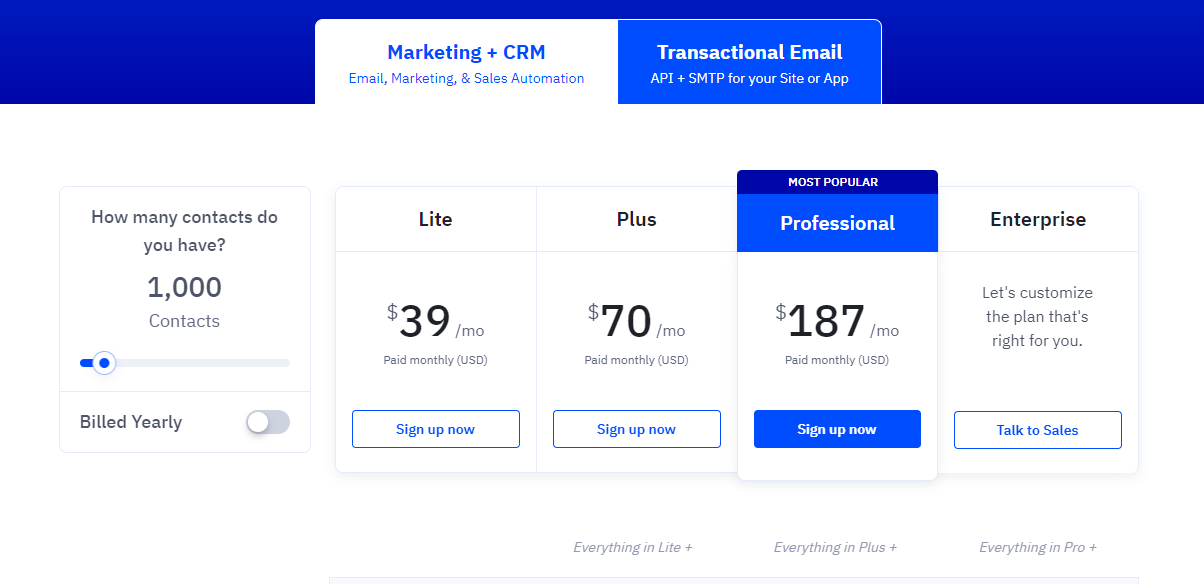
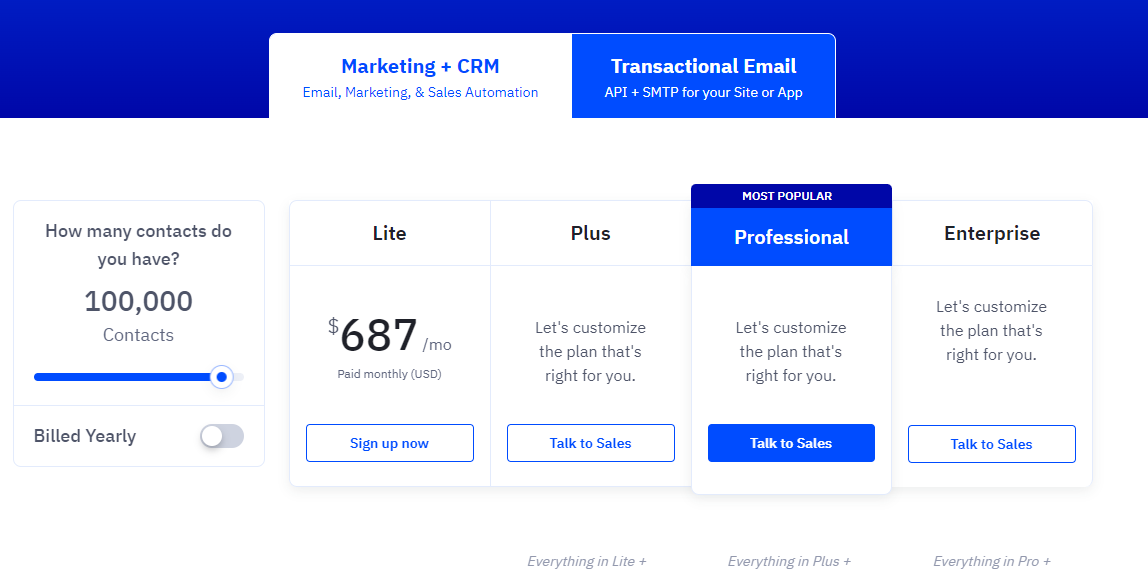
| Contacts | Lite | Plus | Professional | Enterprise |
| 500 | $15 | $70 | $187 | Talk To Sales |
| 2,500 | $39 | $70 | $187 | |
| 5,000 | $99 | $186 | $262 | |
| 10,000 | $174 | $287 | $424 | |
| 25,000 | $286 | $474 | $686 | |
| 50,000 | $424 | Talk To Sales | Talk To Sales | |
| 100,000 | $687 | Talk To Sales | Talk To Sales |
Pros
- Up to ten users can use a single account
- Excellent customer support
- Easy-to-use software
- Free training and consultation sessions
- Automation saves lots of time
- Integration with social media pages
Cons
- You cannot copy more than one email
- Some customers had problems linking their social media accounts
Conclusion
ActiveCampaign is easy to use, with plans that cover almost everything a business demands from its marketing automation software. Their custom plan allows you to only pay for the features you want, while customer support is always there to help if you have any issues regarding this tool.
Product Rating Summary
Customers love ActiveCampaign because of its ease of use, making it an all-in-one solution for their businesses. You get integrated CRM, marketing solutions, and email marketing with any plan. Though, some users have reported it getting slow while doing many automated processes simultaneously.
Overall ⭐⭐⭐⭐(4.3)
Ease of use ⭐⭐⭐⭐ (4.5)
Features ⭐⭐⭐⭐⭐ (4.5)
Support ⭐⭐⭐⭐⭐(4.5)
Price⭐⭐⭐⭐(4)
ArpReach
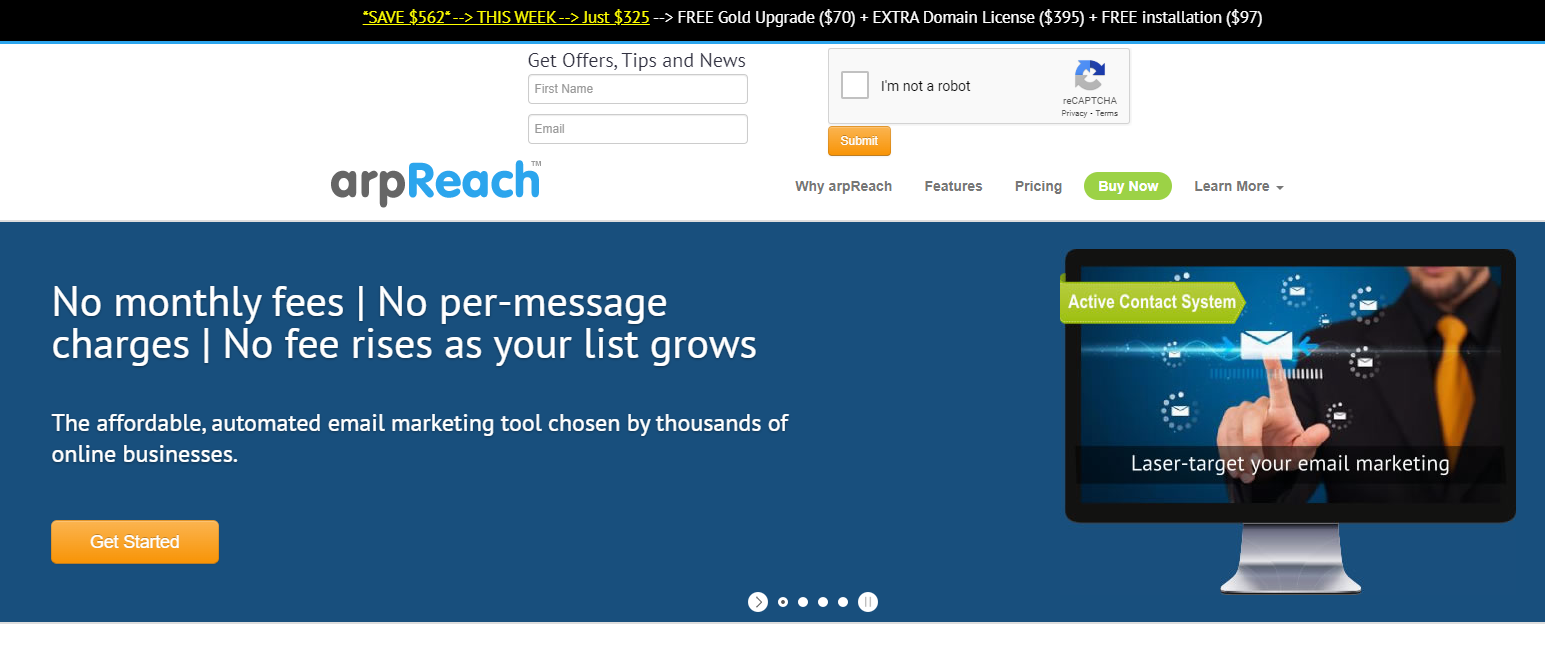
Overview
arpReach was launched in 2012 with a team having 10 years of experience in the marketing industry. Their motive was to provide a tool with a fixed fee that they stuck to, even after years.
Top Features
- Unlimited Autoresponders: All plans allow you to create and run unlimited autoresponders for multiple websites.
- No Extra Charges: You can exceed the limit of autoresponders in your plan, as there are no additional charges.
- Extended Customization: Send customized content that perfectly matches the client’s expectations.
- Quick Replies: Immediately reacting to a customer’s request gives them precisely what they want.
- Free Templates: Create and edit your designs as much as you want. Templates are available to speed up the design work.
- Personalized delivery rate based on your contact.
Pricing
$195/year or $395/year (Standard vs Gold)
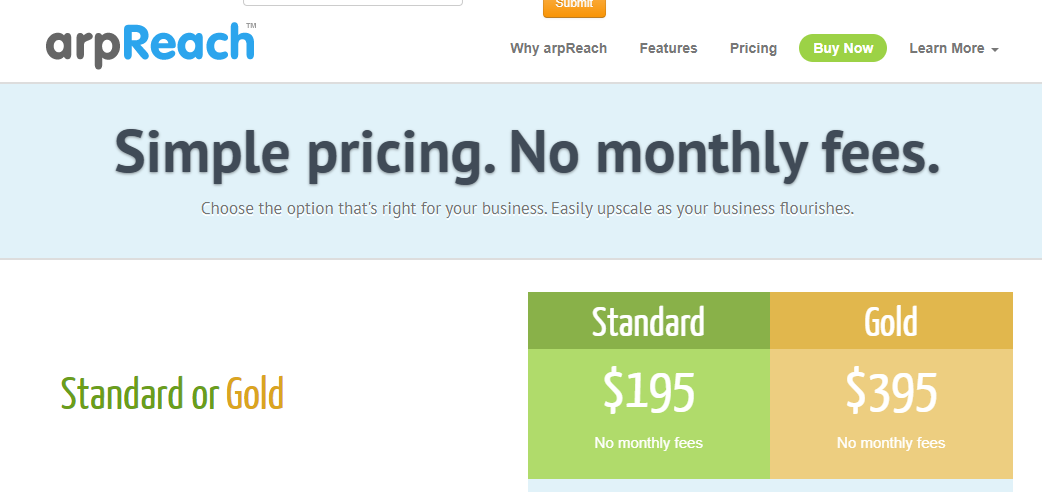
Pros
- Unlimited autoresponders
- Quick and responsive support
- Micro-segment your contacts into groups of one
- Affiliate programs offer a $20 per sign-up bonus
- Freedom to customize the design
- Runs on Plesk and CPanel web hosts
Cons
- Only standard shared web hosting
- No significant update in the two years
Conclusion
arpReach is an excellent marketing software with no extra fees for emails or ever-increasing costs. arpReach is an all-in-one tool with unlimited subscriptions, emails, broadcasts, autoresponders, and follow-ups. The only thing it lacks is more plans and fast updates.
Product Rating Summary
arpReach is an excellent option for those with a limited budget and a big list, thanks to its single annual payment. Overall, it is a friendly tool, but the lack of a dedicated server is a big downside, as shared hostings tend to get slow because of load. But apart from the lack of updates and some security and performance issues, arpReach is valuable marketing software.
Overall ⭐⭐⭐⭐(3.8)
Ease of use ⭐⭐⭐⭐(4)
Features ⭐⭐⭐⭐(4)
Support ⭐⭐⭐⭐(3.5)
Price⭐⭐⭐⭐(4)
Drip
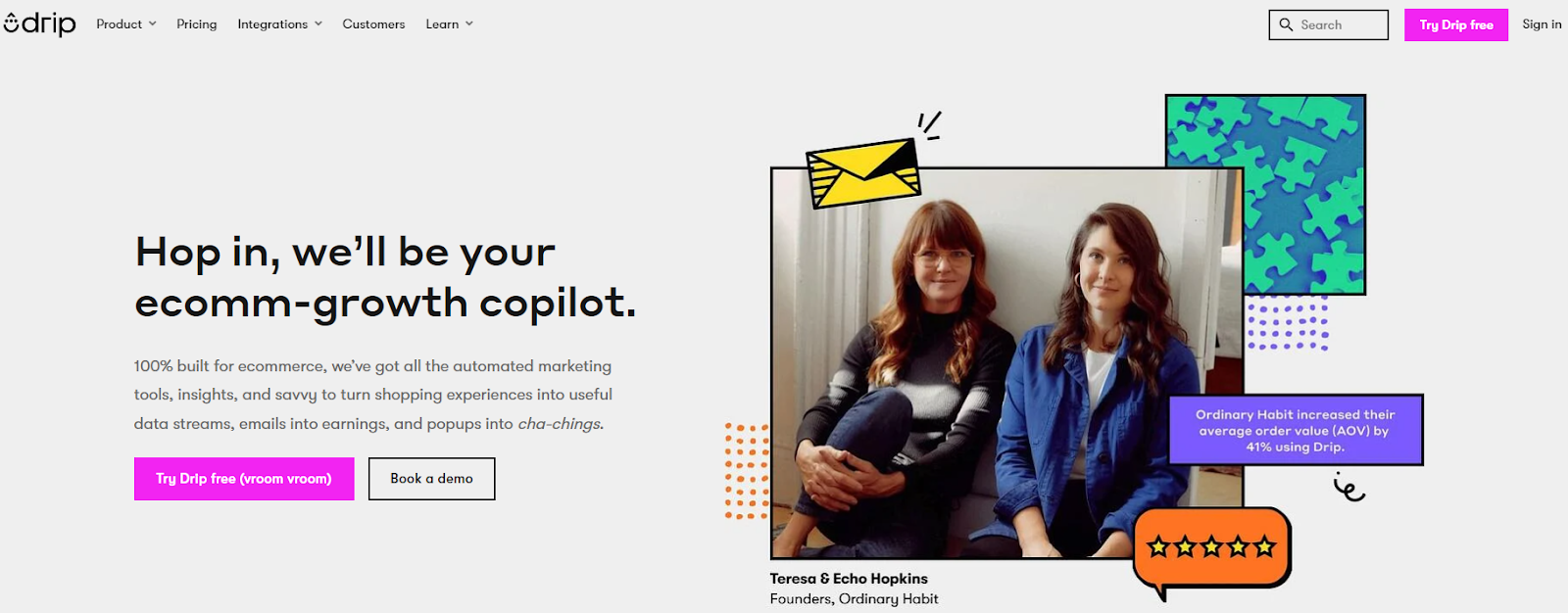
Overview
Drip is an eCommerce platform that helps expand your business by offering multiple marketing solutions like automated email sending with a dedicated customer success manager. They help small and new businesses to personalize their marketing strategies by offering customized plans. Currently, more than 6000 brands trust this platform, and its community is growing daily.
Top Features
- Multiple Marketing Channels: Offers multiple marketing channels like email, social media, and even on-site popups.
- Quick Integration: You can connect all other marketing tools with your store with one-click integration.
- Consumer-based marketing: It allows you to customize your emails and popups based on customer segmentation and personalization.
- Unlimited Free Emails: Regardless of your chosen plan, you can send unlimited free emails.
- Insights: The in-app insights features help you keep track of all your activities.
- Workflow Management: It can help manage your workflow by providing different mini tools and templates to streamline it.
Pricing
$39/mo – $1899/mo (based on the number of contacts, starting with 2,500)
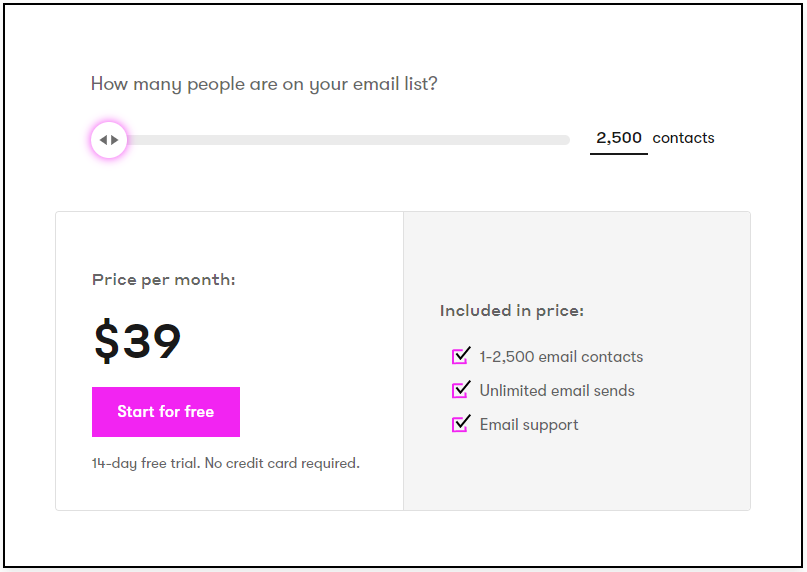
| Contacts | Price |
| 2500 | $39 |
| 5000 | $89 |
| 10000 | $154 |
| 25000 | $369 |
| 50000 | $699 |
| 100000 | $1199 |
Pros
- Reporting and statistics
- Template management
- Content management
- Easy third-party integrations
- 14-day trial without any credit card
Cons
- Not all features are available in the free trial
- You’ll need some practice to master the automation feature
Conclusion
The ease of use and the ability to pay only for what you want is the best features of this tool. Automating emailing helps you reply on time to the customers so they won’t have to wait. The free email contacts in each plan give you a headstart to share your business with potential clients and customers.
Product Rating Summary
Drip is an excellent and readily easy marketing software, but it’s quite pricey. You can create sub-accounts instead of purchasing new accounts for different websites and stay within the contacts limit to cut costs. One downside of Drip is that you’ll have to spend time understanding how its automation works, making it a bit difficult to use.
Overall ⭐⭐⭐⭐(4)
Ease of use ⭐⭐⭐⭐(4.5)
Features ⭐⭐⭐⭐(4)
Support ⭐⭐⭐⭐(4)
Price⭐⭐⭐⭐(3.5)
IContact
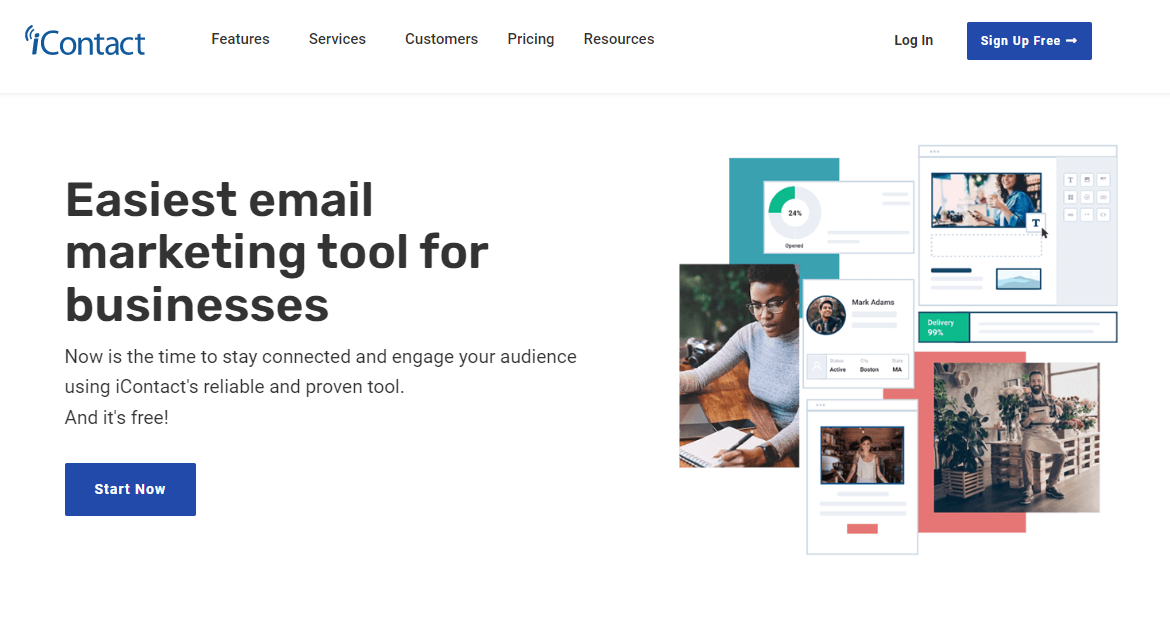
Overview
iContact has been around since 2003, offering affordable marketing solutions to help smaller businesses to increase their reach and grab potential customers. With satisfied customers and exceptional customer support, more than 25000 businesses use iContact, making it one of the largest social media and email marketing around.
Top Features
- Re-Engagement Emails: This tool won’t let you lose old customers as it reminds you to send them emails again for engagement. Choose the customer you think has the potential and send them the emails.
- No More Generic Emails: Personalize your email for each client using the templates available; no need to send the same boring generic emails again. Add unique information about your business in emails.
- Subscription Forms: Add free subscription forms to your website to grow your audience. You can even embed them on your social media pages.
- Sync With Every App: You can connect eCommerce stores, financial apps, and more with iContact. It supports more than 100 apps, including Shopify, Zappier, PayPal, and more.
- Reports and Analytics: Easily understand and keep track of your work with detailed campaign reports. Optimize your performance by checking the traffic and engagement of your websites.
- A/B Testing: Test your campaigns individually before sending them to check which message will get a better response from your customers.
Pricing
$Free – $350/mo+
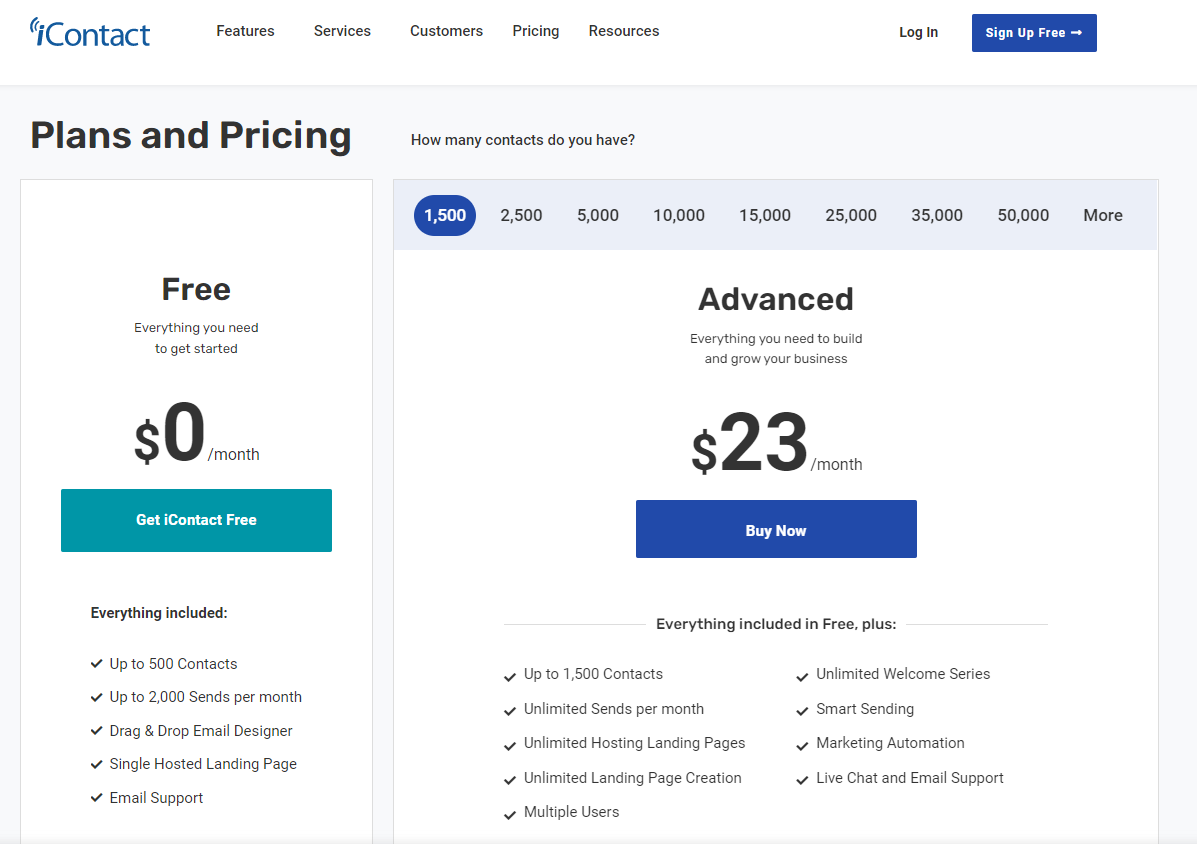
| Contacts | Advance Plan Price |
| 2500 | $36 |
| 5000 | $65 |
| 10000 | $95 |
| 25000 | $199 |
| 50000 | $350 |
| 100000 | Talk to Sales |
Pros
- Campaign management
- Event-triggered actions
- Multivariate testing
- Visual analytics
- Lead generation
- Customizable CTAs
Cons
- Can’t import contacts from third-party address books
- Can’t upload bigger than 5 MB image
Conclusion
iContact is a very powerful marketing tool that does more for less money, with its automation services to track and contact customers. Customer support is available 24/7 to help solve your queries. Detailed analytical data is available in your email campaigns to determine how many messages were successful.
Product Rating Summary
iContact offers one month for free, with all contact mediums available for customer support, including phone calls. With its simple tools and a dedicated phone app, you put the right strategy in front of the right people and check real-time traffic and analytics. Though there is one problem, the messages sometimes won’t reach the social media accounts.
Overall ⭐⭐⭐⭐(4.17)
Ease of use ⭐⭐⭐⭐(4)
Features ⭐⭐⭐⭐(4.2)
Support ⭐⭐⭐⭐(4.5)
Price⭐⭐⭐⭐(4)
Keap (FKA Infusionsoft)
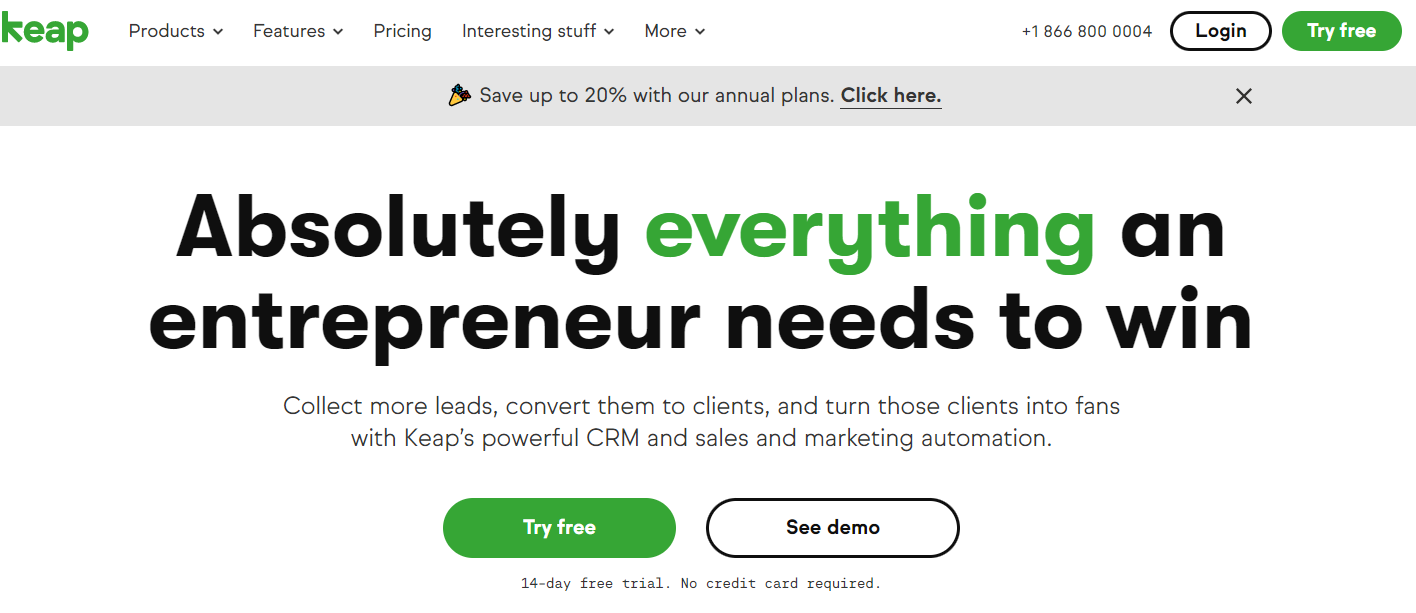
Overview
Keap was the result of the harsh realities its founders went through back in 2001 when they were trying to maintain their business. That’s when they learned the importance of a quality business marketing tool and a CRM, ultimately creating a CRM and automation tool that more than 125000 companies currently use to improve their marketing strategies.
Top Features
- Sales and Marketing Automation: Helps save hours by taking over repetitive tasks like lead capture and follow-up. Moreover, it sends texts and emails to all potential clients who fill out the form on your website.
- All Your Data in One Place: There is no need to switch between interfaces to check for particular information. All the data is synced on every device, and you can access it anywhere.
- Easy Migration: With Keap, you can easily and quickly migrate contacts, automation, email templates, and landing pages from all the CRM or automation tools you had before.
- Keep Track of Client’s Payments: Keap has a native payment processor from where you can send and receive payments. It keeps track of all the transactions and supports all the famous platforms like PayPal, Wise, or WePay.
- In-depth Reports: Deep dive into the CRM analytic dashboard and check the details of sales stats and information. You can track all the reports daily, weekly, and monthly.
- Organized Scheduling: Create an appointment with your client; this tool will keep you updated with schedules and reminders.
Pricing
$169/mo – $3349+/mo
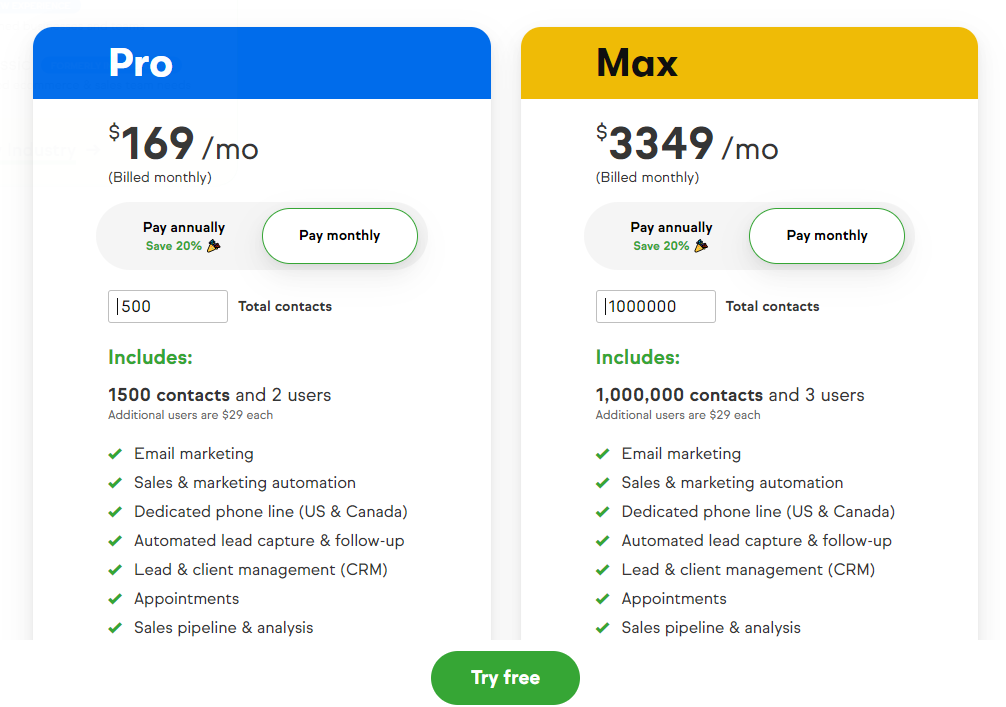
| Contacts | Pro Plan | Max Plan |
| 500 | $169 | $249 |
| 2,500 | $199 | $249 |
| 5,000 | $294 | $319 |
| 10,000 | $369 | $449 |
| 25,000 | $519 | $599 |
| 50,000 | $569 | $649 |
| 100,000 | $769 | $849 |
Pros
- Advanced marketing experience
- Action-based segmentation
- Organize your routine tasks
- Tag-based CRM assists in categorizing leads
- Email customizable marketing
- Highly reliable tool for tracking
Cons
- You can add new fields and can define their types, but you can’t hide the existing tabs that you don’t need at all
- Campaign Builder doesn’t work in Firefox
- No autosave option, so you have to save the information manually
Conclusion
Keap is an excellent all-in-one tool to help you easily organize, track, and bring up your leads, increasing sales and revenue. It is a simple tool that can do half your work while you pay attention to your business. To learn more, use the free training courses available on the website.
Product Rating Summary
Keap has two problems; expensive monthly price but can be reduced by annual purchases and only three users per account. Besides these two problems, Keap can potentially improve your business sales and help get lots of clients with its most detailed reporting system and ease of use.
Overall ⭐⭐⭐⭐(3.75)
Ease of use ⭐⭐⭐⭐(4)
Features ⭐⭐⭐⭐(4)
Support ⭐⭐⭐⭐(4)
Price⭐⭐⭐(3)
KlickTipp
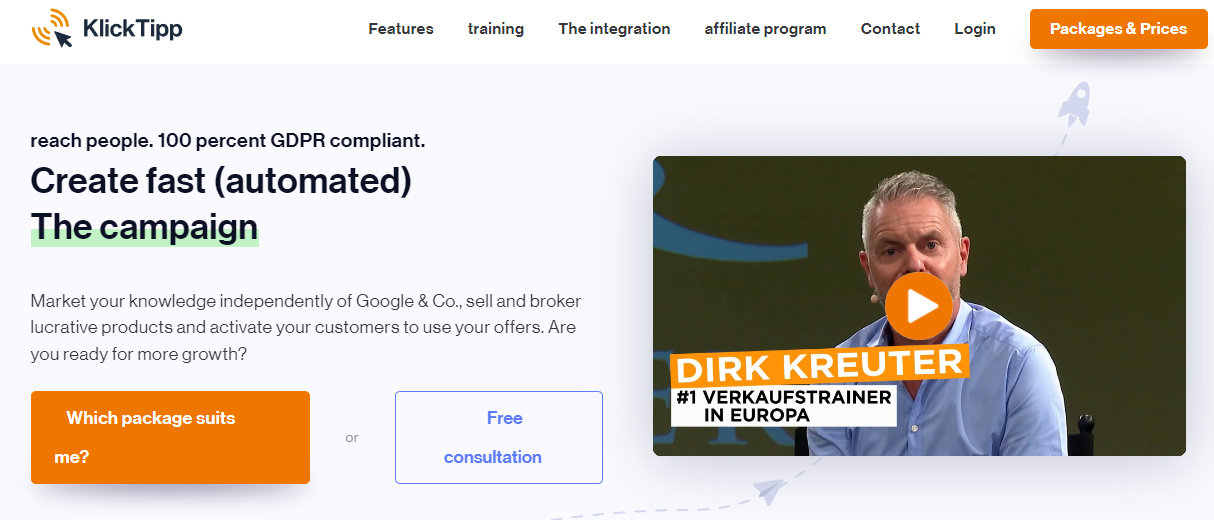
Overview
KlickTipp is a German company with an idea to remove the typical mailing system and change it with smart tags. It mainly targets small and medium-sized enterprises that require automation for their newsletters and offers custom templates for all automated newsletters, helping businesses target the right customers and keep them.
Top Features
- SmartContact AI: The AI of KlickTipp merges the emails that belong to one person. Using this method, it only sends one email to one person regardless of how many emails they have.
- Email Deliverability: Spam emails are one reason why your business is not getting potential customers. Since emails never reach your customer, they never learn about your business. With KlickTipp, you can rest assured that your email will be delivered to your potential client’s inbox.
- Top-Notch Security: Your contact’s data is everything, which means it should remain safe. KlickTipp protects all your data from malicious attacks with its powerful GDPR-compliance functions.
- Email Branding: Give your email a professional look that fits your brand. No more sending bland emails that won’t catch your customer’s eyes.
- Exclusive Mail Server: This tool offers a dedicated email server to keep your emails secure and high sending scores and delivery rates.
- SMS Marketing: Instead of sticking to email marketing only, KlickTipp allows you to send SMS to all your customers. Build a deeper connection with them your client by entering his daily routine.
Pricing
€29 – €149 / month
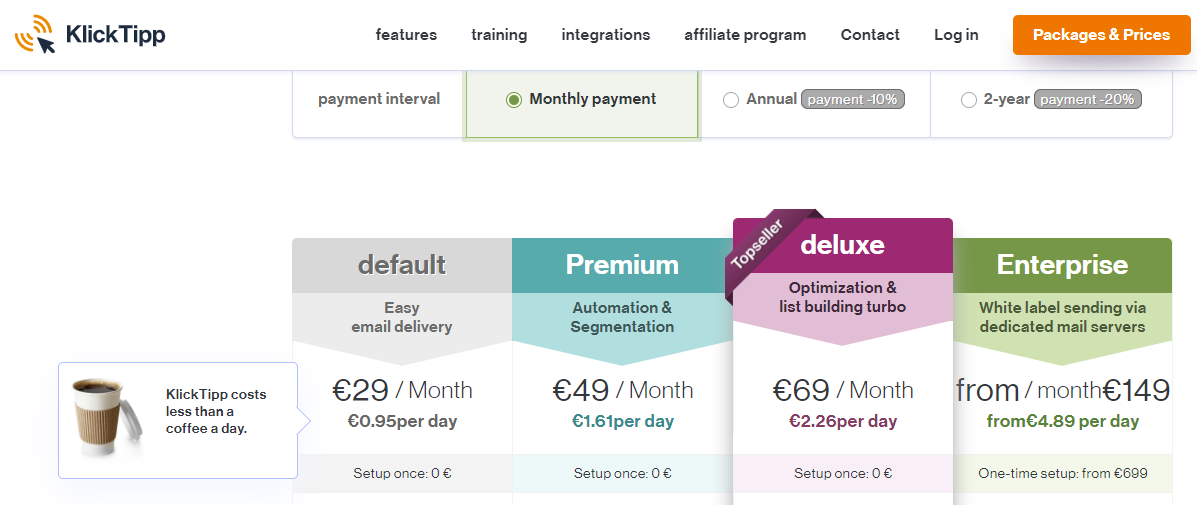
Pros
- Exclusive know-how & insider tips
- List building with Facebook
- DigiStore products
- Email split testing
- 30 days refund warranty
- Up to 1 million contacts
Cons
- Not an English website
- No refund on the enterprise plan
Conclusion
KlickTipp is an excellent tool to keep their emails organized by creating smart tags for each customer, ensuring that every email reaches inboxes. The price of KlickTipp is already reasonable – discounts reduce the price even more and the daily payment option makes things even more convenient.
Product Rating Summary
KlickTipp has helped many industries with its marketing solutions and its customer support is always actively answering queries related to its tool. KlickTipp has some unique features but you have to purchase the Enterprise plan to enjoy all the benefits. Since this is a Dutch company, they have a website in the German language, and translating it might not explain some features correctly.
Overall ⭐⭐⭐⭐(4.25)
Ease of use ⭐⭐⭐⭐(4)
Features ⭐⭐⭐⭐(4.5)
Support ⭐⭐⭐⭐(4)
Price⭐⭐⭐⭐⭐(4.5)
Mad Mimi
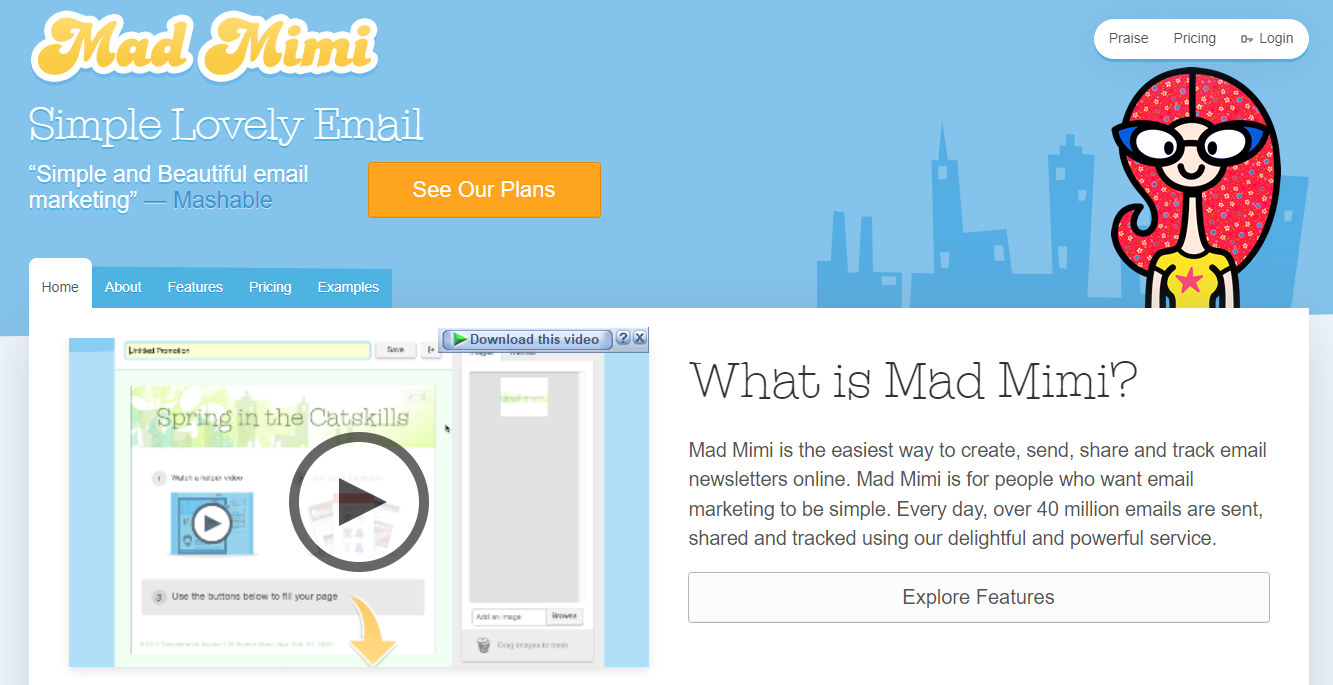
Overview
Mad Mimi was started by a couple looking for a customizable marketing tool. Upon not finding one, they decided to create one with easy marketing email management. Mad Mimi is a simple marketing tool with premium features and plans to cover all your business needs.
Top Features
- Flexible Designs: One feature that most tool lack is the option to customize the email for mobiles. Mad Mimi offers multiple designs and templates to create an email that suits both desktop and mobile email apps.
- Suggested Layouts: There is no need to search for your desired layout, as Mad Mimi automatically suggests the perfect design based on your client and your email structure.
- Email Ready Within Seconds: Apart from the designs, this tool also helps you write the right content for the email. It suggests the right words and sentences so your email has a proper flow.
- Save Your Style: Unlike many tools where you have to save a draft for the templates to use again, Mad Mimi lets you save the customized template. You can use it whenever you want without any need to search for it.
- Unlimited Emails and Storage: You’ll get unlimited emails and storage regardless of which plan you choose. Send as many emails as you want and keep them safe to track later.
- Customized Plans: Instead of keeping a fixed price for every plan, this company allows you to alter the contact limit to customize the plans. That way, you don’t have to upgrade the plan and still get to use more contacts.
Pricing
$10/mo – $1499/mo

| Contacts | Basic | Pro | Silver | Gold |
| 500 | $10 | – | – | – |
| 2,500 | $16 | – | – | – |
| 5,000 | $27 | – | – | – |
| 10,000 | – | $42 | – | – |
| 25,000 | – | $89 | – | – |
| 50,000 | – | – | $199 | – |
| 100,000 | – | – | $369 | – |
| 350,000 | – | – | – | $1049 |
Pros
- Simple interface
- Wide range of templates
- Sign-up forms
- Integration with many underrated apps
- Quick customer support
- Date segmentation
Cons
- Limited functionality in autoresponder
- Basic analytics
- No A/B testing
Conclusion
There are two appealing things about Mad Mimi; one, it is less costly and easy to use. If you are on a low budget, these two features might convince you to purchase this tool, but this is not a suitable option for a large company. Using it, for the time being, is fine, but you’ll have to switch to another tool soon.
Product Rating Summary
Mad Mimi’s price is catchy to attract new businesses, but soon they might upgrade to another tool because of its limited features. Customer Support is great; you’ll get in touch with a representative quickly and answer your queries.
Overall ⭐⭐⭐⭐(3.8)
Ease of use ⭐⭐⭐⭐(4.5)
Features ⭐⭐⭐⭐(3.5)
Support ⭐⭐⭐⭐(3.5)
Price⭐⭐⭐⭐⭐(4.5)
FluentCRM
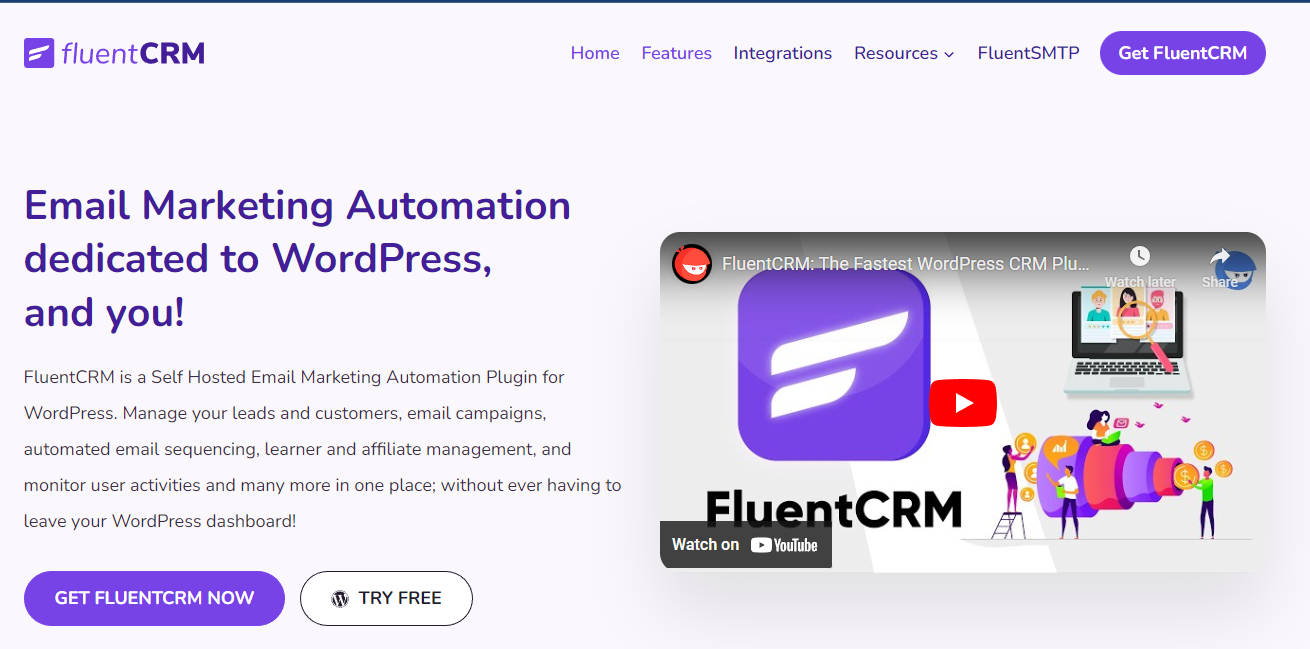
Overview
WordPress is probably the most famous CMS; an estimate for 2022 is that more than 455 million sites use WordPress (appx. 35% of all websites). FluentCRM is one of the most comprehensive marketing automation tools for WordPress-based websites. The plugin is free with a pro version, allowing you to take a sneak peek of what you’ll get.
You’ll need an email deliverability tool like Sendgrid or Amazon SES to actually send the emails to your contacts since it is a self-hosted CRM. FluentCRM merges with your WordPress dashboard, allowing you to manage emails, leads, campaigns, and more without leaving your WordPress dashboard.
Top Features
- Email Campaign Management: The drag-and-drop feature allows you to create creative templates for your emails. With tons of personalization, create individual emails for every customer. Exclude or include particular tags, so your emails would target the right person.
- Customer Data Platform: Keep track of your customers’ data, purchases, and profiles. Not just that, you can also record all these activities. With FluentCRM, you’ll have eyes everywhere.
- Email List Management: Smart contact segmentation allows you to reach the audience professionally. With segmentation, your customers will know what to do with your email; instead of throwing them into their spam folder.
- Automatic Email Sequences: There is no need to create a new email funnel whenever you have a new customer. With its automatic sequence, you’ll have a versatile onboarding option, so you won’t miss a contact conversation.
- WordPress Email Marketing Automation: FluentCRM is an all-in-one tool for WordPress users. Turn your visitors into customers by capturing leads and tack your customers to make them your brand’s advocates.
- CRM Reports and Analytics: FluentCRM offers frequent and details reports of every campaign, customer, user’s activities, and funnel.
Pricing
$129/year – $499 / year (based on websites number)
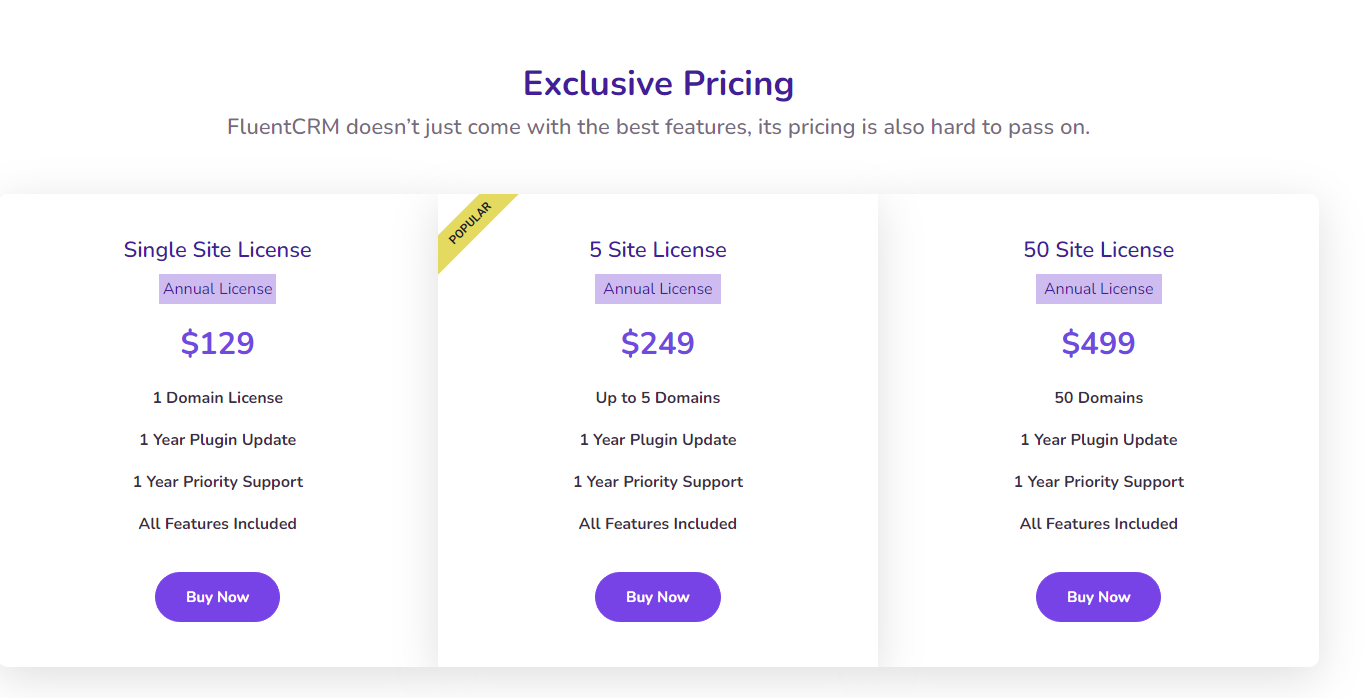
Pros
- Manage everything from the WordPress dashboard
- Great user Interface
- Unlimited contacts and unlimited emails
- Custom HTML email editor
- Advanced free SMTP plugin
- A/B split testing
- Auto-sync WP user data
Cons
- Non-Customizable Subscription
- You will need to use email deliverability tools like Sendgrid or Amazon SES
Conclusion
FluentCRM is an excellent CRM and marketing tool with powerful automation features, having an embedded interface on WordPress from which you can control everything without leaving WordPress. We recommend trying its trial version first, as you have to pay on an annual basis, and there is no refund.
Product Rating Summary
With expandable integration options, FluentCRM is an excellent tool for all WordPress websites. Its free plugin allows you to check many of its features without paying. The only limitation is the annual payment and having more than one domain, you have no other option but to pay $249, which is pricy compared to other tools.
Overall ⭐⭐⭐⭐(4.5)
Ease of use ⭐⭐⭐⭐(4.5)
Features ⭐⭐⭐⭐(4)
Support ⭐⭐⭐⭐(4.5)
Price⭐⭐⭐⭐⭐(5)
AWeber
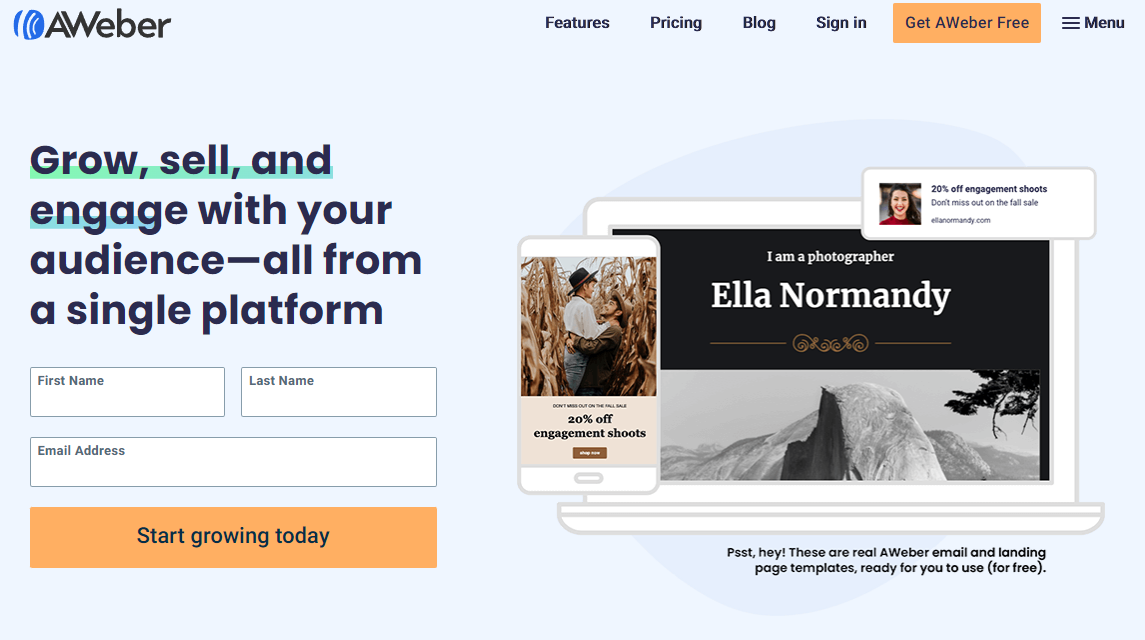
Overview
AWeber was founded in 1998 aiming to help small businesses with a simple and easy-to-use tool with multiple features. Currently, it has more than 150,000 subscribers utilizing its drag-and-drop features to create and send creative emails. This tool can do 90% of your job by integrating with more than 1000 partner solutions to help businesses integrate with many apps effortlessly.
Top Features
- Create Templates Using URL: Get rid of typical email formatting and get a custom template that perfectly matches your website or Facebook Page.
- Quality Stock Images: You have the option to add images via Canva without leaving the tool or website. Moreover, you also get thousands of free stock images to help save time.
- Intuitive Builder: There is no need to ride the learning curve with AWeber as they have an intuitive drag-and-drop builder that helps create emails in easy steps.
- Autopilot: AWeber automatically creates a welcome, confirmation, and other emails, so you won’t have to reply to them manually. This saves a lot of time, and you won’t miss any of your customers.
- Auto Newsletter: This tool will help you get more views in less time, giving you a boost to show the Google crawler or YouTube AI that you are trending. More views in the first hour, and your work is on the top.
- Detailed Reports: These reports contain not only the data but also the issues and what is working and what is not. The AI will suggest how to fix these issues and the emails that got you the most clicks so you can use that tone and design again.
Pricing
Free – $149.99/mo
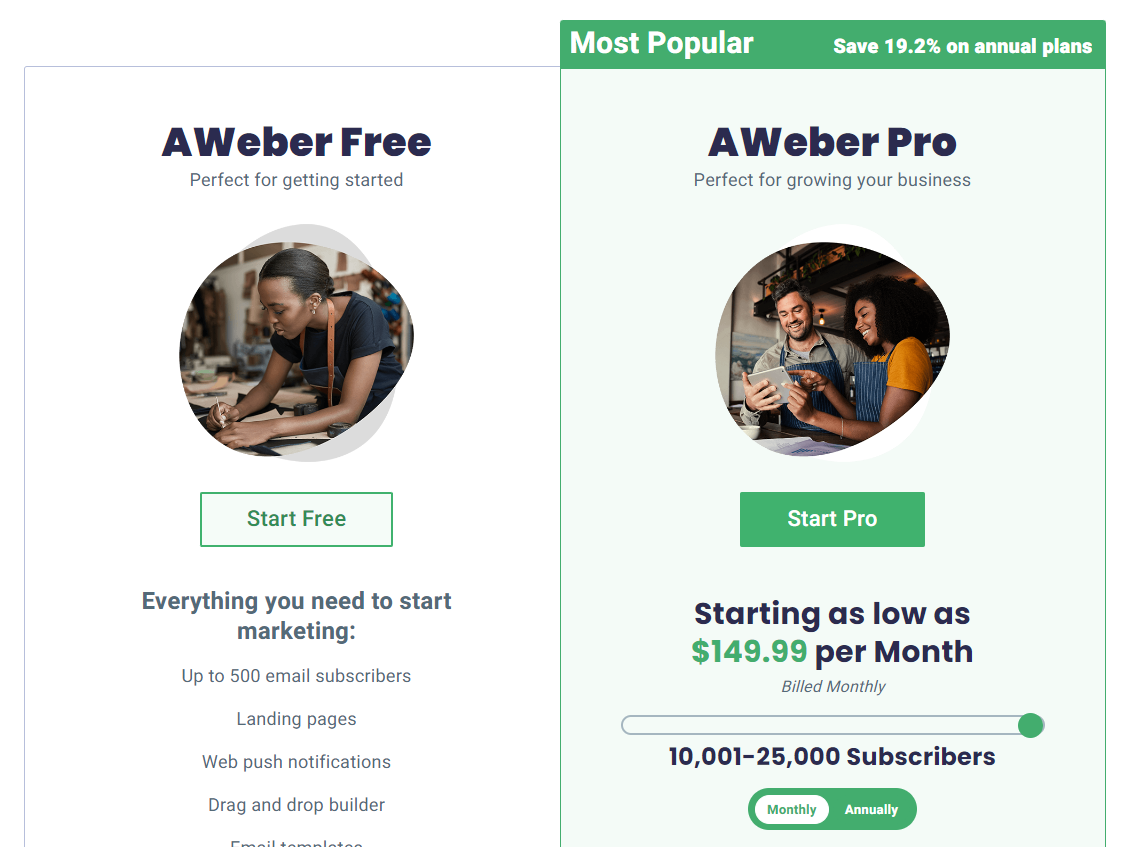
| Contacts | Pro Plan |
| 500 | $19.99 |
| 501-2,500 | $29.99 |
| 2,501-5,000 | $49.99 |
| 5,001-10,000 | $69.99 |
| 10,001-25,000 | $149.99 |
Pros
- RSS / blog to-email functionality
- Phone, email, and live chat support
- A landing Page builder
- Basic eCommerce features
- Add an unlimited number of users
- Import and host a mailing list easily
Cons
- Customer support is only available in English
- You cannot send emails to your unsubscribe contacts without paying extra charges
Conclusion
AWeber is a reliable and solid marketing tool – is easy to use, have many features, and is available at a reasonable price. You have a free version to get an idea of how easy it is to use this tool. It is a suitable option for all new businesses without any technical skills because its automation features help you learn more about creating and sending professional emails.
Product Rating Summary
AWeber is affordable compared to many other simples tool, so it is excellent in terms of price. The free version is a bonus for anyone who wants to test its functionality and speed. All the basic features you expect from marketing tools are there, but paying extra charges to send emails to unsubscribed contacts is the biggest problem with this tool.
Overall ⭐⭐⭐⭐(4)
Ease of use ⭐⭐⭐⭐(4.5)
Features ⭐⭐⭐⭐(3.5)
Support ⭐⭐⭐⭐(4)
Price⭐⭐⭐⭐(4)
Constant Contact
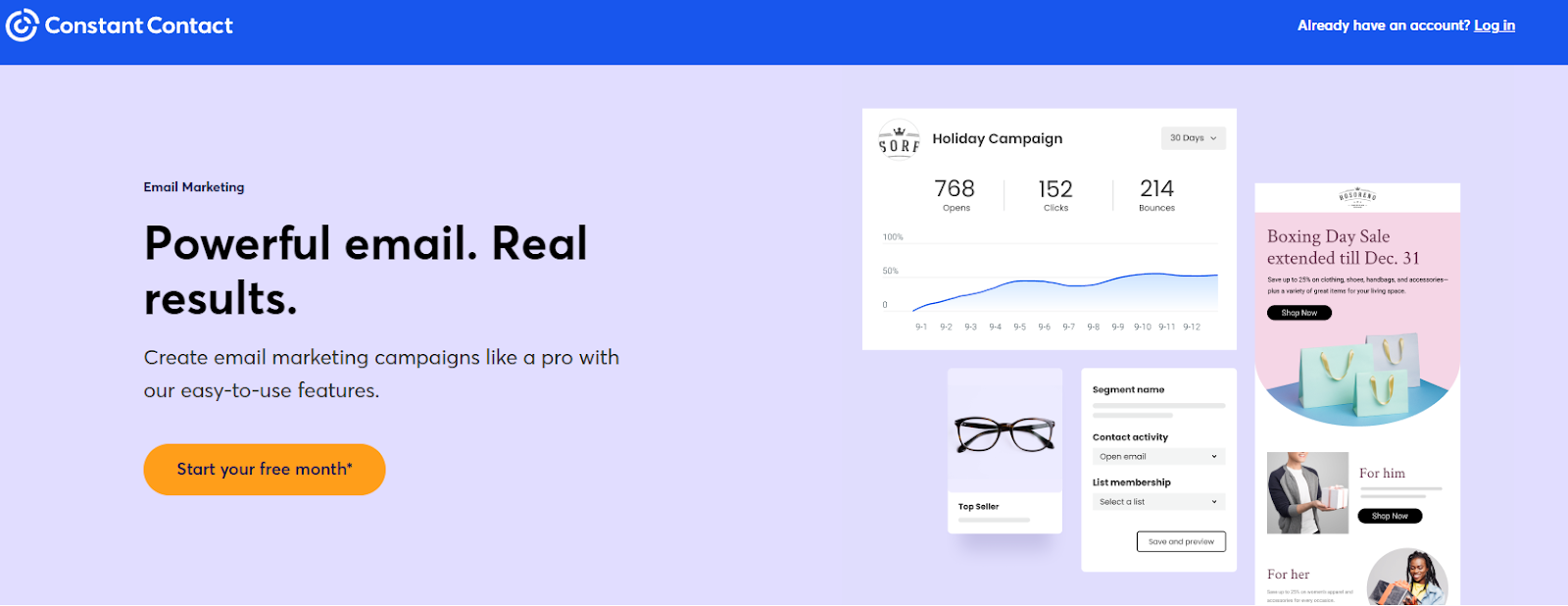
Overview
Launched in 1995 when marketing tools were rare, Constant Contact became one of the most used email tools. With several upgrades bringing new features like app integration, customized templates, and sign-up forms to fulfill customer demands, this tool is used by millions of businesses.
Top Features
- Data Integration and Storage: Constant Contact allows you to collect, store, and organize the data of your customers. You can send better-targeted emails to your customers using organized data fields.
- Drag and Drop Email Builder: This tool has an easy drag-and-drop email builder, so you can create and customize emails as you like.
- Drip Campaigns: Create drip campaigns using Constant Connect to send a series of automated messages to your client. It also has a visual builder to create the automation workflow for you.
- Social Media Marketing: Apart from helping you promote the website, this tool also helps promote your social media pages. You can integrate your Facebook, Instagram, Twitter, or LinkedIn profile, schedule the posts, and let this tool post and manage it.
- Analytics and Reporting: Get detailed reports of every campaign you started and see which email generated more views and leads. The tool automatically suggests the best email and creates the best email templates.
- Shopping Cart: For all the eCommerce websites, Constant Contact can control their shopping cart to customize them the same way as the email. With this, every customer will get the discount mentioned in the email.
Pricing
$9.99 – $410/mo
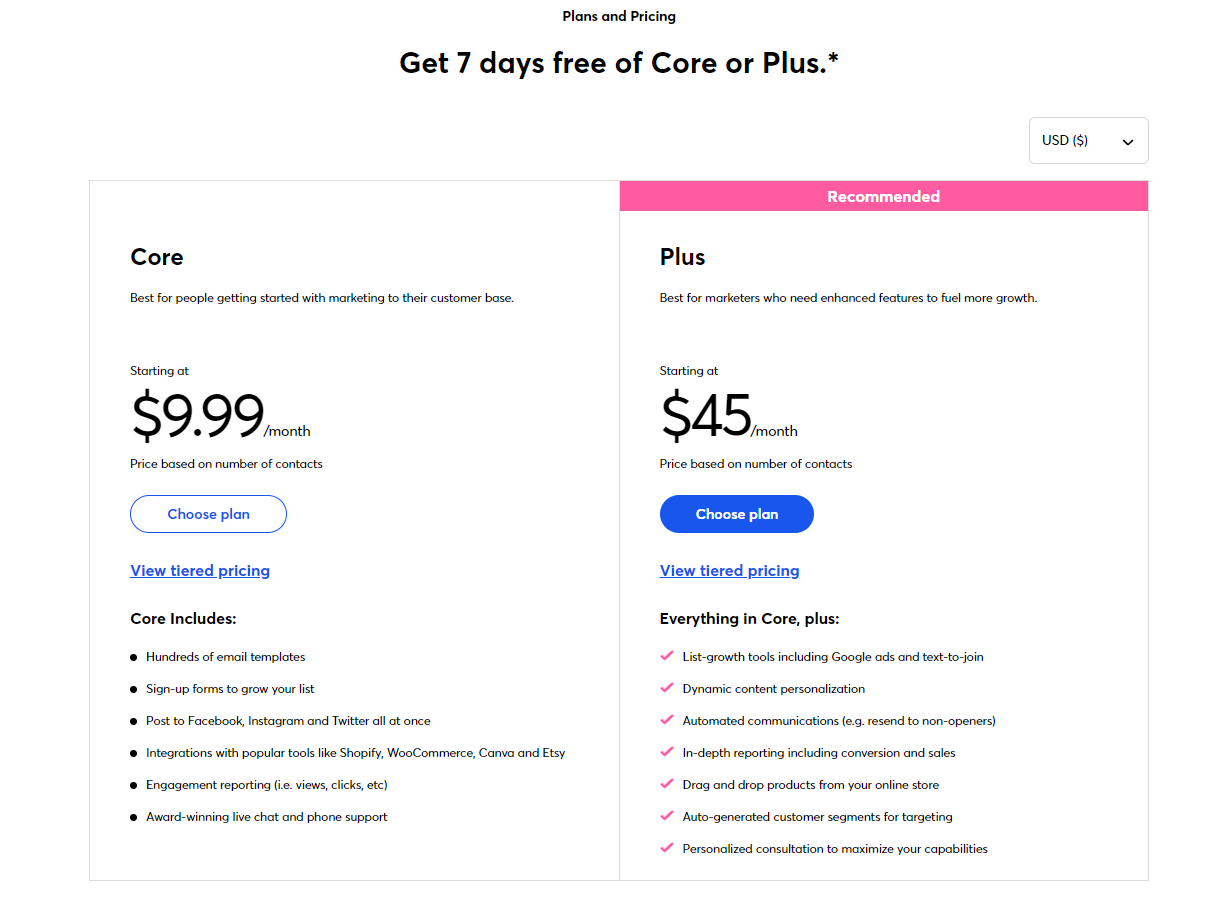
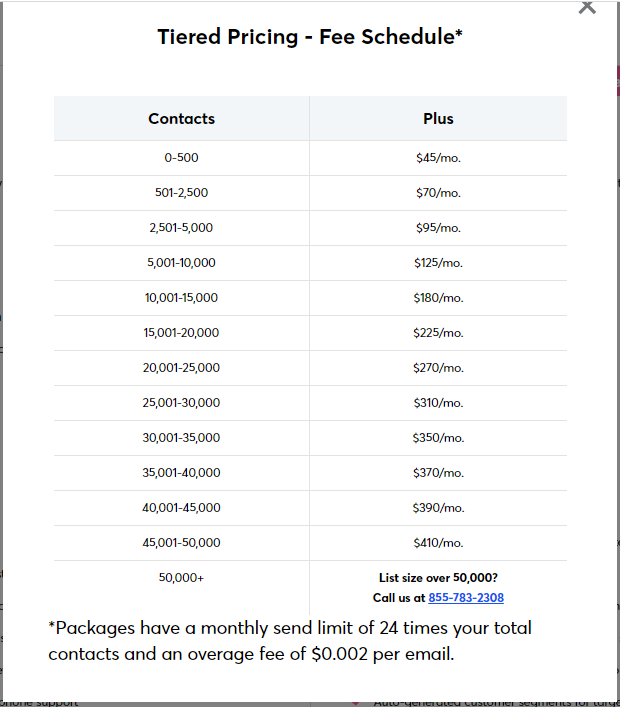
Pros
- Content management
- Electronic payments
- Multi-channel marketing
- Credit card processing
- Customer information can be entered manually
- Automated contact removal
Cons
- Packages have a monthly send limit of 24 times your total contacts and an overage fee of $0.002 per email.
- No flexibility in templates
Conclusion
Constant Contact is a reliable tool for all small and midsize businesses, with its low price being an appealing factor for new businesses. Using this tool means you won’t need someone to handle your social media accounts, as this tool has the best social media platform integration.
Product Rating Summary
Constant Contact is easy to use and offers not many but essential features for email marketing. Its customer support is good; you can even contact its coaches to get free classes. The lack of flexibility in templates is a downside, but the drag-and-drop feature covers it up.
Overall ⭐⭐⭐⭐(4.2)
Ease of use ⭐⭐⭐⭐(4)
Features ⭐⭐⭐⭐(4)
Support ⭐⭐⭐⭐(4)
Price⭐⭐⭐⭐⭐(4.5)
Sendinblue
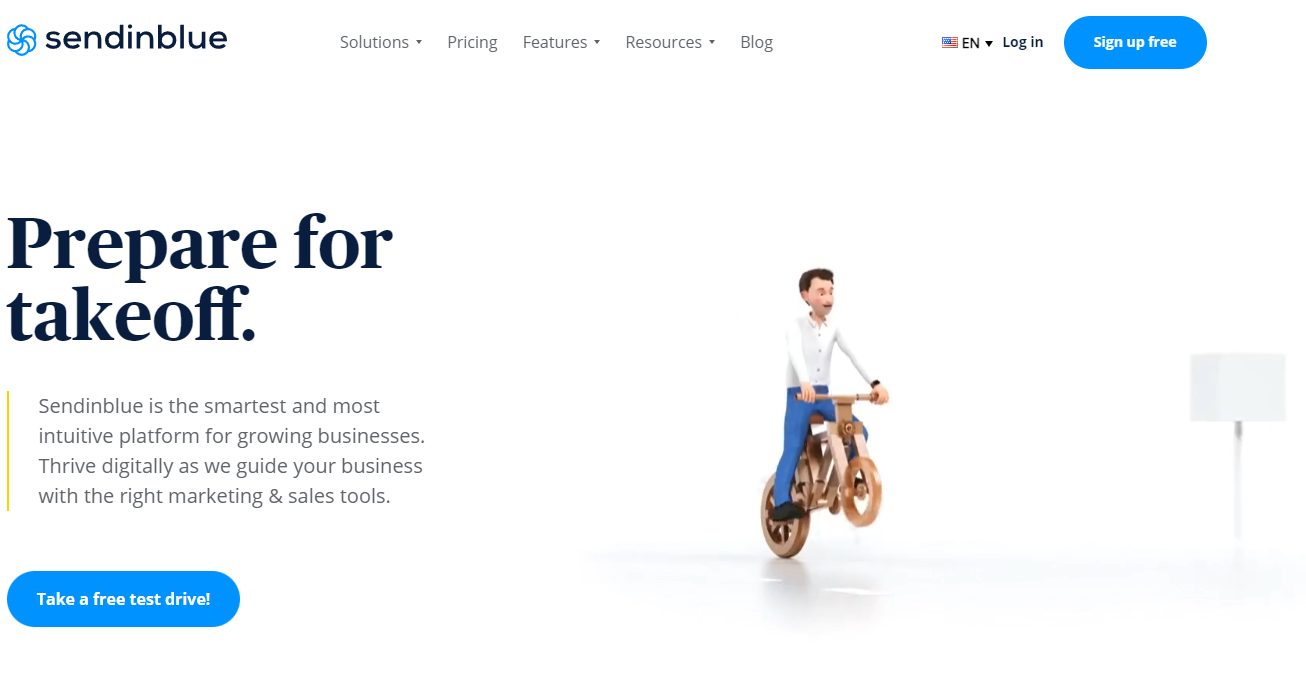
Overview
Sendinblue was founded in 2012 to help businesses to reach customers and other businesses for potential growth. It is an all-in-one tool offering the most effective marketing channels to both B2B and B2C businesses and has more than 300,000 active in 160 countries.
Top Features
- Instant Communication: Sendinblue offers multiple communication methods to let your customers reach you. It even has live chat features to talk with your customers in real-time.
- SMS Marketing: If you have time-sensitive offers to attract customers, communicate with them quickly via SMS marketing.
- Transaction Email: You have full control over all transactional emails and messages’ design, engagement, and delivery time.
- Control Facebook Ads: No need to visit Facebook again to manage and launch ads. With Sendinblue, you can control, edit, and manage all your Facebook ads without leaving the platform.
- Email Heat Map: Apart from sharing your most reached email, this tool also shows how your contract reads and engages with your email for better future campaigns.
- Real-time Statistics: With Sendinblue, you’ll know about every activity with your emails in real time. This helps resolve the issues on time before they cause more fuss.
Pricing
Free – $1000/mo
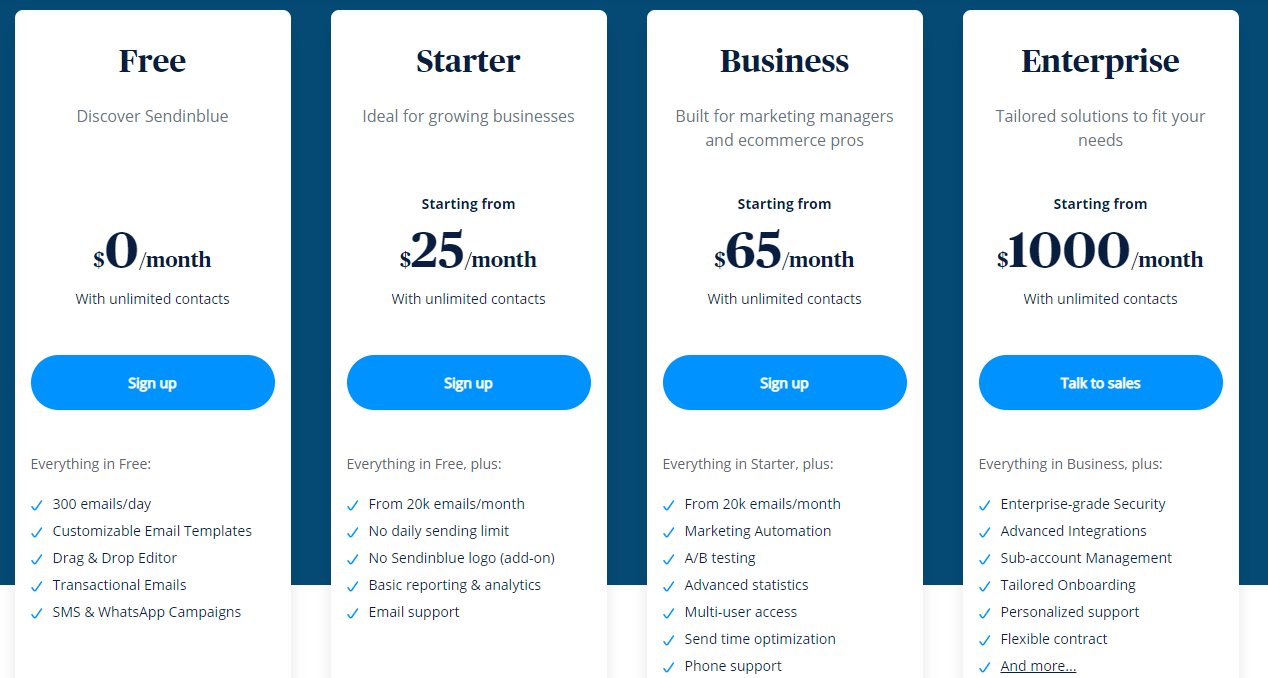
| Emails | Lite | Premium | Enterprise |
| 20,000 | $25 | $65 | Get Quote |
| 100,000 | $65 | $124 | |
| 250,000 | – | $229 | |
| 500,000 | – | $379 | |
| 1,000,000 | – | $599 |
Pros
- Free Trial with a handful of features
- Facebook ads create fully pledged contacts
- CRM integration is also available
- 20+ landing pages
- Easy to navigate
- 40,000 FREE emails every month
Cons
- Limited integration with third parties
- Limited templates
- Limited emails
Conclusion
With reliability and beautiful aesthetics, Sendinblue is an excellent email marketing tool for new businesses. The free plan gives you a heads-up of what to expect from this tool, and its enterprise plan is an all-in-one solution for everyone, helping you understand how your customer reacted to your email to make it better the next time.
Product Rating Summary
Sendinblue is easy to use, but you might require some searching to find its hidden features. The free plan is good but very limited; the lite and premium plan costs more money for more features. The support it offers is also excellent; someone will always be available to help solve your problems.
Overall ⭐⭐⭐⭐(4)
Ease of use ⭐⭐⭐⭐(4)
Features ⭐⭐⭐⭐(4)
Support ⭐⭐⭐⭐(4.5)
Price⭐⭐⭐(3.5)
Mailchimp
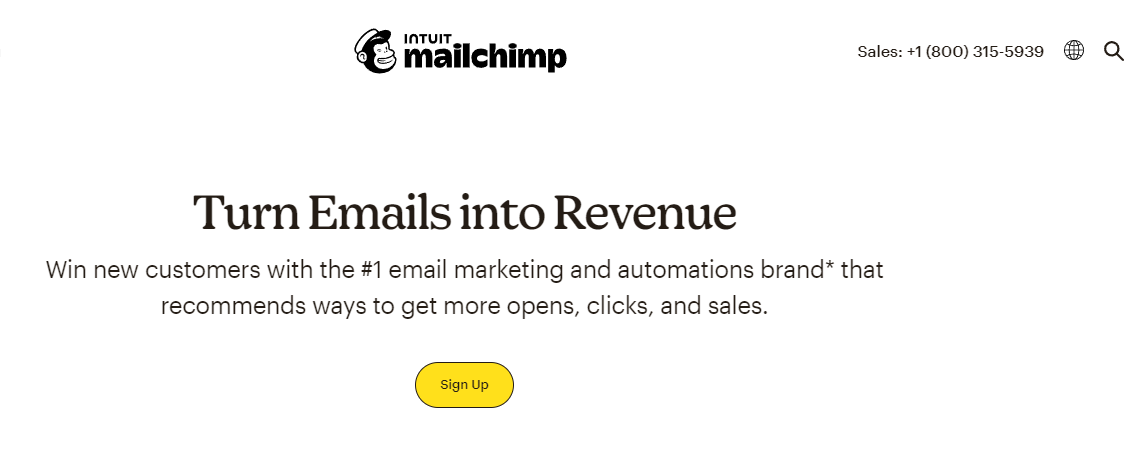
Overview
Launching in 2001, Mailchimp started as a paid email service and was fully upgraded in 2009. After 2010, it had more than 450,000 active users, which are now increased to over 14 million. The fun part is that Mailchimp was named after the company’s most popular digital greeting card character.
Top Features
- Audience Management: Mailchimp transforms your customer data into insights to help you find out who liked your email the most. The next time you can target those particular people and increase your engagement.
- Connects to Your Tools: Extract the contact information and other data from the popular or other data apps you use. It won’t take more than a few clicks to get data from Salesforce, Pipedrive, or amoCRM.
- Creative Assistant: Mailchimp takes some time to understand your brand and offers you free custom designs that suit your website the most.
- Product Recommendation: This tool automatically recommends products based on what the customers are currently searching for to keep them engaged on your website for longer.
- Content Optimizer: Mailchimp provides suggestions and recommendations to improve your mail structure and content to get more potential leads.
- All Insights Features: You’ll get insights into everything with Mailchimp, including surveys, product recommendations, purchases, benchmarking, and more.
Pricing
$0 – $1300+ / mo
| Contacts | Essential | Standard | Premium |
| 500 | $11 | $17 | $299 |
| 2,500 | $34 | $59 | $299 |
| 5,000 | $59 | $90 | $299 |
| 10,000 | $87 | $115 | $299 |
| 25,000 | $225 | $259 | $530 |
| 50,000 | $299 | $359 | $700 |
| 100,000 | – | $605 | $825 |
Pros
- It’s a powerful tool for marketing
- The free plan helps you get started
- Quickly improve your conversion rate
- An all-in-one marketing platform
- Creating campaigns is a breeze
- Tons of integrations
Cons
- Non-intuitive and less robust tool
- Limited emails
- A slight learning curve is required
Conclusion
Mailchimp has a huge diversification when it comes to offering features to small and large-scale businesses. However, Mailchimp is the only tool you’ll need if you know your business demands. Its drag-and-drop email builder is a joy to work with, plus it has smart templates that change as you write the email content. Overall, it is a fast, relatively cheap, and feature-rich tool for sending occasional rounds of emails.
Product Rating Summary
Mailchimp is an all-in-one marketing, automation & email marketing platform having a plan for every business whether small or large. Mailchimp has the best customer support, reasonable prices, and multiple user accounts on each plan, but limited contacts and emails on the standard plan.
Overall ⭐⭐⭐⭐⭐(4.4)
Ease of use ⭐⭐⭐⭐(4)
Features ⭐⭐⭐⭐⭐(4.5)
Support ⭐⭐⭐⭐⭐(4.5)
Price⭐⭐⭐⭐(4.5)
MailerLite
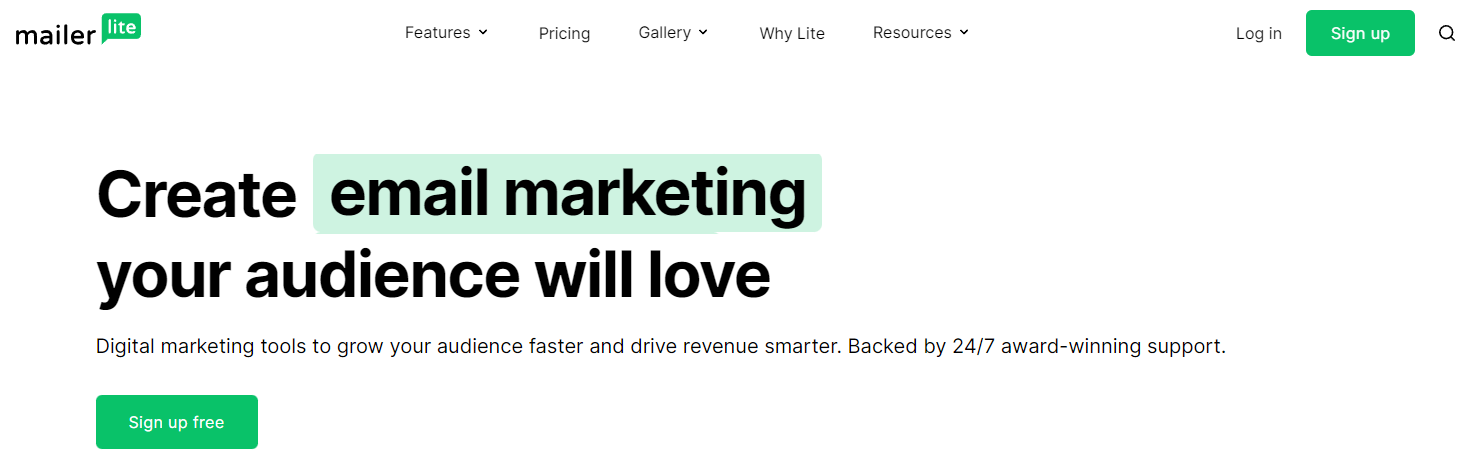
Overview
The owner of MailerLite started a web design agency in 2005, but the absence of a proper marketing tool changed his mind. In 2010, he introduced leading to the MailerLite we see today, with the idea to offer businesses a straightforward yet powerful tool to help them spread and grab many potential customers.
Top Features
- Newsletter Editors: Craft beautiful newsletters with MailerLite’s built-in newsletter editor. Its intuitive email editors provide you complete control to create a newsletter design as you like.
- Email Verifier: Starting a new business without getting spammed with emails is impossible. MailerLite protects your mailbox and helps your mail reach the customer’s inbox every time.
- Custom Signup Forms: Sign-up forms are an easy way to attract customers as you offer them something for free. Create a custom signup for every customer, so they are compelled to fill it out.
- Free Blog: MailerLite helps you set up a dedicated blog on your website so customers can learn more about your products.
- Unlimited Landing Pages: With custom and unlimited landing pages to free, you can easily convert visitors into customers.
- Track Your Success: Keep track of your progress in an easy-to-navigate dashboard. You can even check the progress of your blog, its visitors, clicks, and views.
Pricing
$0 – $1881/mo
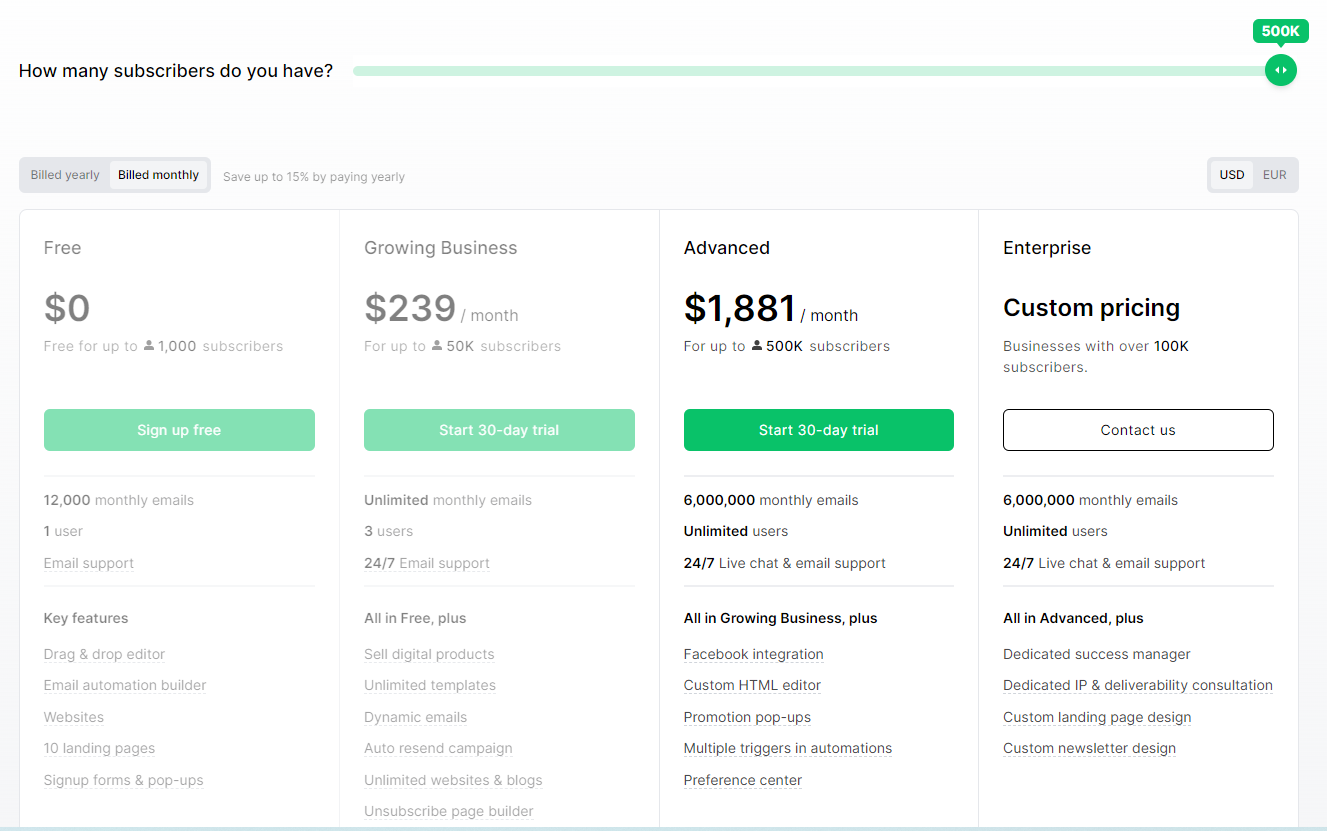
| Subscribers | Growing Business Plan | Advance | Enterprise |
| 1,000 | $10 | $21 | Custom Pricing |
| 2,500 | $17 | $30 | |
| 5,000 | $32 | $39 | |
| 10,000 | $54 | $87 | |
| 25,000 | $139 | $159 | |
| 50,000 | $239 | $289 | |
| 100,000 | – | $425 |
Pros
- Simple, clean interface
- Excellent deliverability
- Advanced automation tools
- Intuitive landing page builder
- Sign-up approval process
Cons
- Missing some important features like full reporting, advanced automation, and spam design testing
- No templates in the free version
Conclusion
MailerLite is a good option for those who want to enjoy premium marketing features at a low price. For $10 a month (up to 1000 contacts), you get unlimited emails, 24/7 customer support, unlimited websites, and effective automation that shows results quickly.
Product Rating Summary
MailerLite is an effective and straightforward newsletter tool that does the job brilliantly. Its free plan has many basic features to help set up your website and extend its reach. Every plan’s prices are affordable when you are just starting out (less than 1000 contacts), but since it lacks some features that you might find in other cheap tools, the chances are that you’ll migrate to other options soon.
Overall ⭐⭐⭐⭐(3.8)
Ease of use ⭐⭐⭐⭐(4)
Features ⭐⭐⭐⭐(3.5)
Support ⭐⭐⭐⭐⭐(4)
Price⭐⭐⭐⭐(3.5)
MailPoet
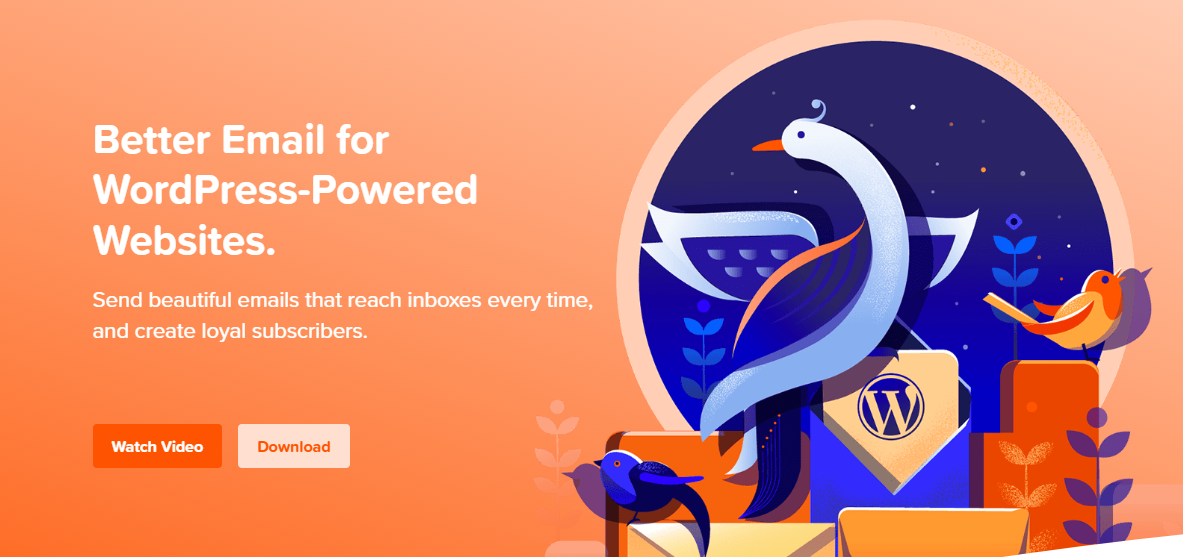
Overview
MailPoet is one of the leading email marketing tools for WordPress websites, making it easy to send emails directly from WordPress. Founded in 2011, MailPoet helped people take control of emails, particularly WordPress website owners. With more than 8,000 loyal customers, and powering over 300,000 WordPress websites, MailPoet is a great marketing tool for small and large-scale businesses
Top Features
- WordPress Email Templates: Choose from 50 free templates and send your WordPress emails to attract customers.
- Last Post Notifications: With push notifications, all your subscribers will be notified when you’ll post something new on your WordPress website.
- Remover Inactive Subscribers: You won’t get an unlimited subscribers option on MailPoet, so it automatically removes the inactive subscribers to make space for more.
- First Purchase Thanks Email: This is a great way to make your customer feel welcome. If a new customer makes his first purchase, this tool will send them a customized email thanking them for their purchase.
- SMTP for WordPress: There is no need to install any plugin, as MailPoet has its own SMTP for WordPress.
- WooCommerce Customers List: With MailPoet, you can easily extract the customer list from WooCommerce that is updated automatically.
Pricing
Free – $30 / month
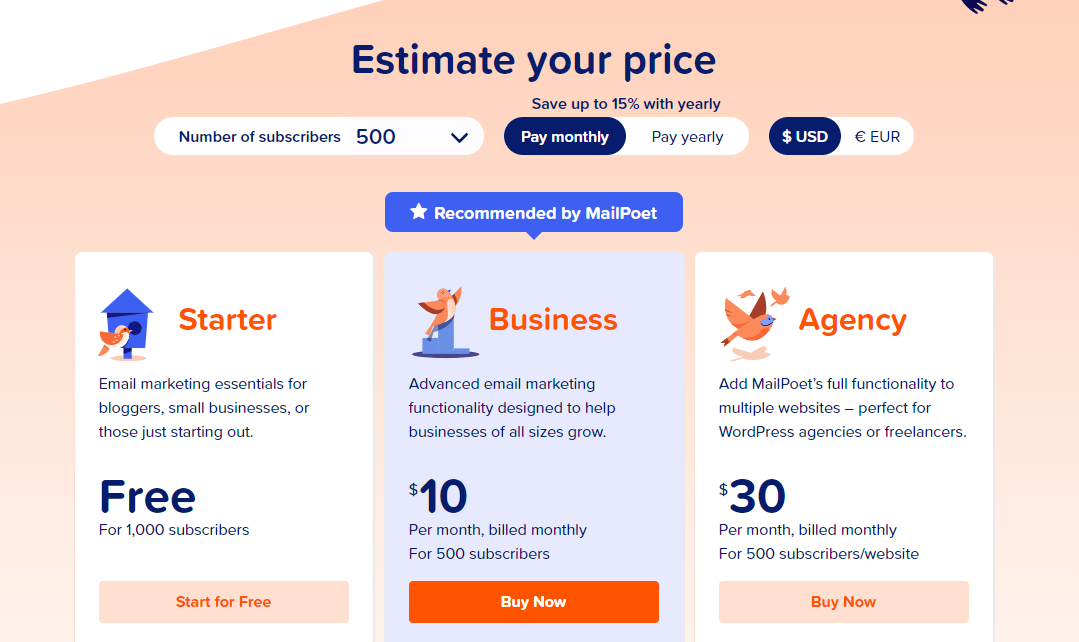
| Subscribers | Business | Agency |
| 500 | $10 | $30 |
| 2,500 | $30 | $90 |
| 5,000 | $55 | $165 |
| 10,000 | $80 | $240 |
| 25,000 | $200 | $600 |
| 50,000 | $290 | $870 |
| 100,000 | $550 | $1650 |
Pros
- Drag-and-drop builder
- Offers high email deliverability rates
- Good Customer Support
- Easy Import from another email provider
- Subscription form sidebar
- WordPress Integration
Cons
- Limited scheduling functionality
- The price increases a lot while your list is growing
Conclusion
MailPoet is a great option for those who want to create a targeted newsletter and email campaigns in WooCommerce quickly. With its advanced marketing tool and 1000 free subscribers, your website will get a good boost, particularly if you are running a WordPress website.
Product Rating Summary
MailPoet is free with a reasonably priced premium version, but you won’t need it until you increase your email deliverability. While it offers good customer support, it lacks a live chat and its features are limited to WordPress only.
Overall ⭐⭐⭐⭐(3.75)
Ease of use ⭐⭐⭐⭐(4)
Features ⭐⭐⭐⭐(3.5)
Support ⭐⭐⭐⭐(3.5)
Price⭐⭐⭐⭐(4)
Mailrelay
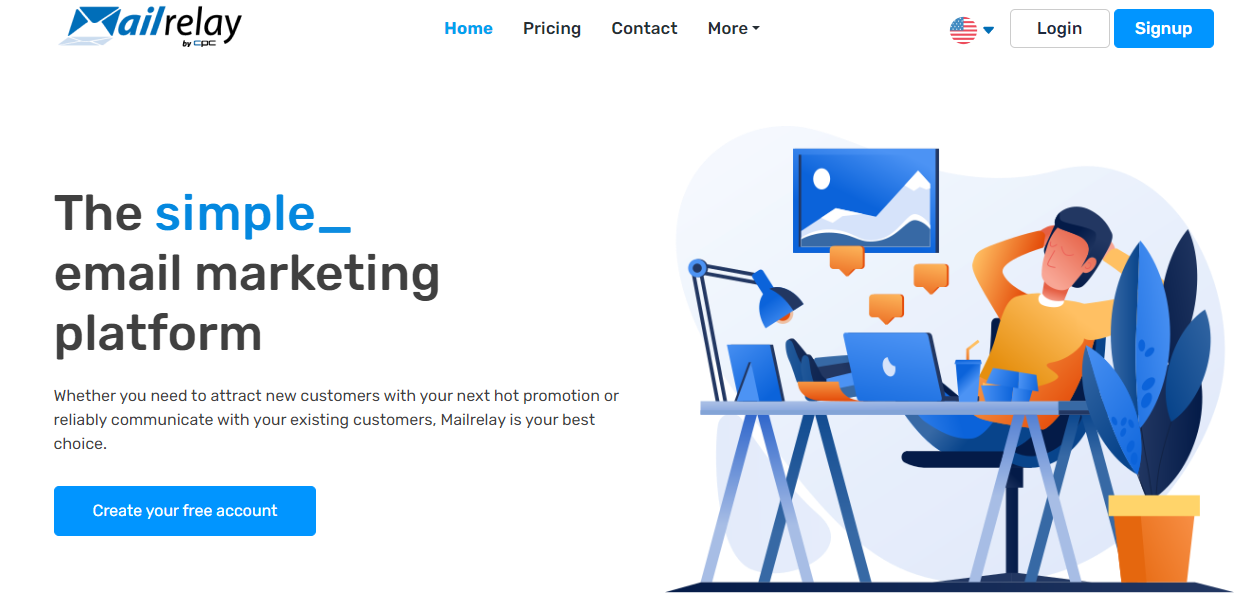
Overview
Mailrelay is another email marketing tool that creates the right email so it lands in the customer’s inbox instead of the spam box, grabbing you a potential customer. Mailrelay has an easy-to-use drag-and-drop mail creator, plus it offers suggestions to correct the structure so your email won’t look like a typical template.
Top Features
- SMTP With Stats: Mailrelay automatically sends emails to all your customers and provides stats of each mail and why your customer liked or disliked it.
- Increased Deliverability: With the correct structure and the right content without excessive links, Mailrelay helps increase your emails’ deliverability.
- Free 80,000 Messages: You’ll get to send 80,000 messages monthly without paying a dime for them.
- 20,000 contacts: These contacts are also available in the free plan; however, you can only use a limited number daily.
- Easy to Use Newsletter Editor: The newsletter editor is the same as the mail editor with a drag-and-drop feature. Moreover, you’ll see suggestions to improve your newsletter with each move.
- Send Large Batches of Emails: Mailrelay specializes in sending large batches of emails without making an error. It has the highest success rate of landing emails in the inbox.
Pricing
€0 – €2,060/mo
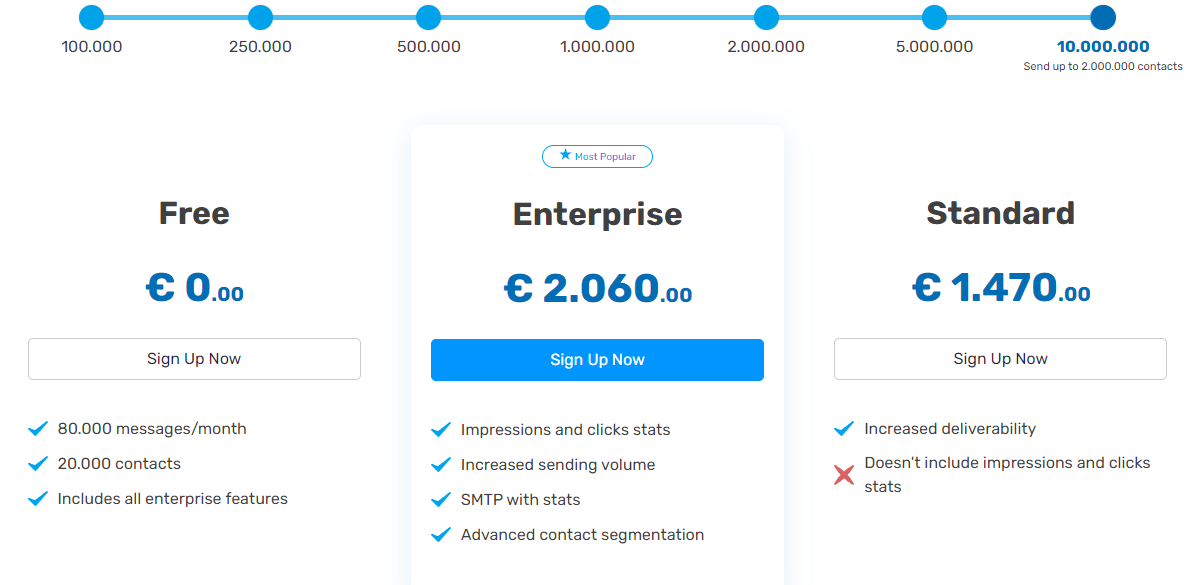
| Messages | Standard | Enterprise |
| 100,000 | €48 | €67 |
| 250,000 | €76 | €106 |
| 500,000 | €132 | €185 |
| 1,000,000 | €260 | €363 |
| 2,000,000 | €450 | €630 |
| 5,000,000 | €750 | €1,050 |
| 10,000,000 | €1,470 | €2,060 |
Pros
- No hassle with setup
- Sending mailings without daily limitations
- Advanced contact segmentation
- Increased sending volume
- Impressions and clicks stats
- Send up to 2 million contacts
Cons
- Blocked SMTP ports
- Changing deliverability
Conclusion
Mailrelay is a good option if you want most of your emails to reach customers. Also, it offers many enterprise features in its free plan, which is a plus point for people who want to try the tool before purchasing. There is a limit on the usage, which ultimately leads you to purchase the software.
Product Rating Summary
Many companies love Mailrelay because of the ease it offers and its extended customer support via phone, SMS, or mail. While you can enjoy all the features in the free plan, you have to get the premium plan to unlock features like advanced contact segmentation or SMTP with stats. Email deliverability is great, but its success rate is not fixed.
Overall ⭐⭐⭐⭐(3.8)
Ease of use ⭐⭐⭐⭐(4)
Features ⭐⭐⭐⭐(4)
Support ⭐⭐⭐⭐⭐(4.5)
Price⭐⭐⭐(3)
Mautic
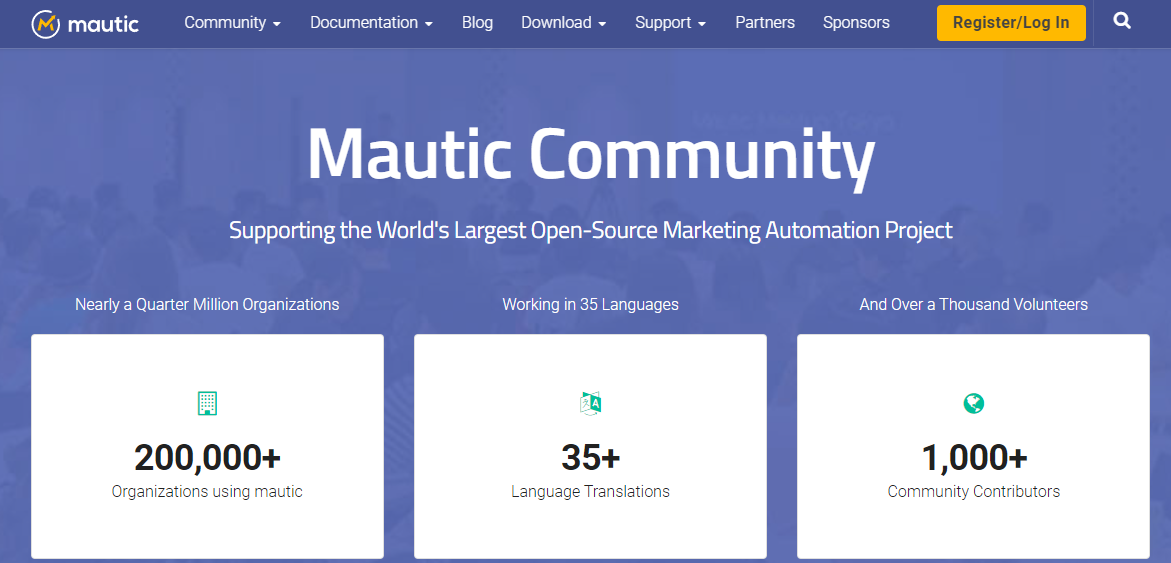
Overview
Mautic was created to empower people to take control of their business growth and to help people understand their businesses and manage them accordingly. This tool can help increase your business reach and helps you take the right steps while marketing your business.
Top Features
- Lead Generation And Contact Scoring: You can use Mautic forms, tracking scripts, and focus items for lead generation. This tool shows how the customer treated your email, which helps you get better contact scoring.
- Page Builder: Mautic is not just an email builder, but it has an easy-to-use page builder so you can create a custom page for each of your products.
- User Activity Tracking: This tool keeps track of users’ activities on your website. Using that data helps send the right email to the right person about the product they showed interest in.
- Lead Nurturing: Mautic helps create engaging email campaigns and remind your visitor that something interesting is available on the website based on their activity on your websites.
- Customer Retention: With personalized content and better offers via emails, you can retain your customer and increase your profits.
- Works in the Background: Mautic is fully automated. Everything, including automated emails, contact segmentation, or social media postings, will be done while you are busy with other tasks.
Pricing
Free
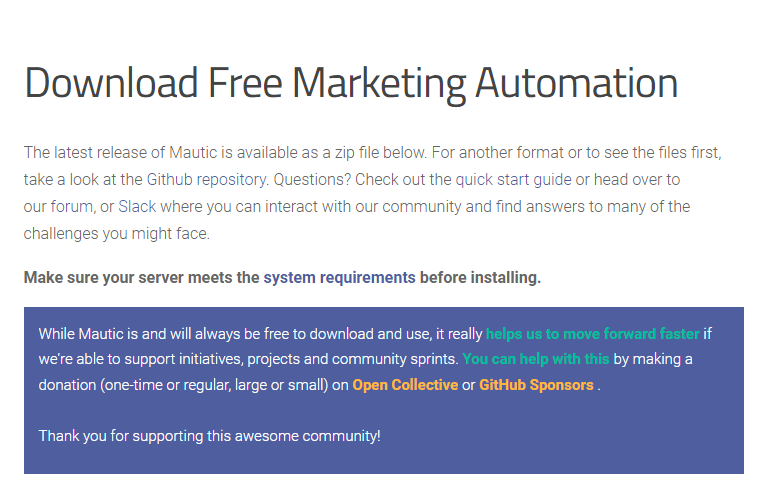
Pros
- An open-source marketing tool
- Dynamic content is great to use
- Visual emails templates are easy to use
- Automates a lot of marketing tasks
- Easily customize campaign workflow
- Totally free to use
Cons
- Best for techies with coding knowledge
- Some bugs are there when you overload the software
- Needs a lot of learning for some features
- You’ll need SMTP services
Conclusion
The fact that Mautic is a free and open-source tool is enough to make it appealing to new businesses. Being open-source, you can find its code on GitHub and change its interface, alter features, and much more allowing maximum customization in your email marketing tools.
Product Rating Summary
Mautic is free, so in terms of price, it offers a win-win situation. It offers many basic and advanced marketing features, with automation being its best. Its customer support plus the Mautic community can help solve your problems easily. The only issue is that it is not easy to use, so you’ll have to learn some skills to understand it properly.
Overall ⭐⭐⭐⭐(4.25)
Ease of use ⭐⭐⭐(3)
Features ⭐⭐⭐⭐(4.5)
Support ⭐⭐⭐⭐⭐(4.5)
Price⭐⭐⭐⭐⭐(5)
Ontraport
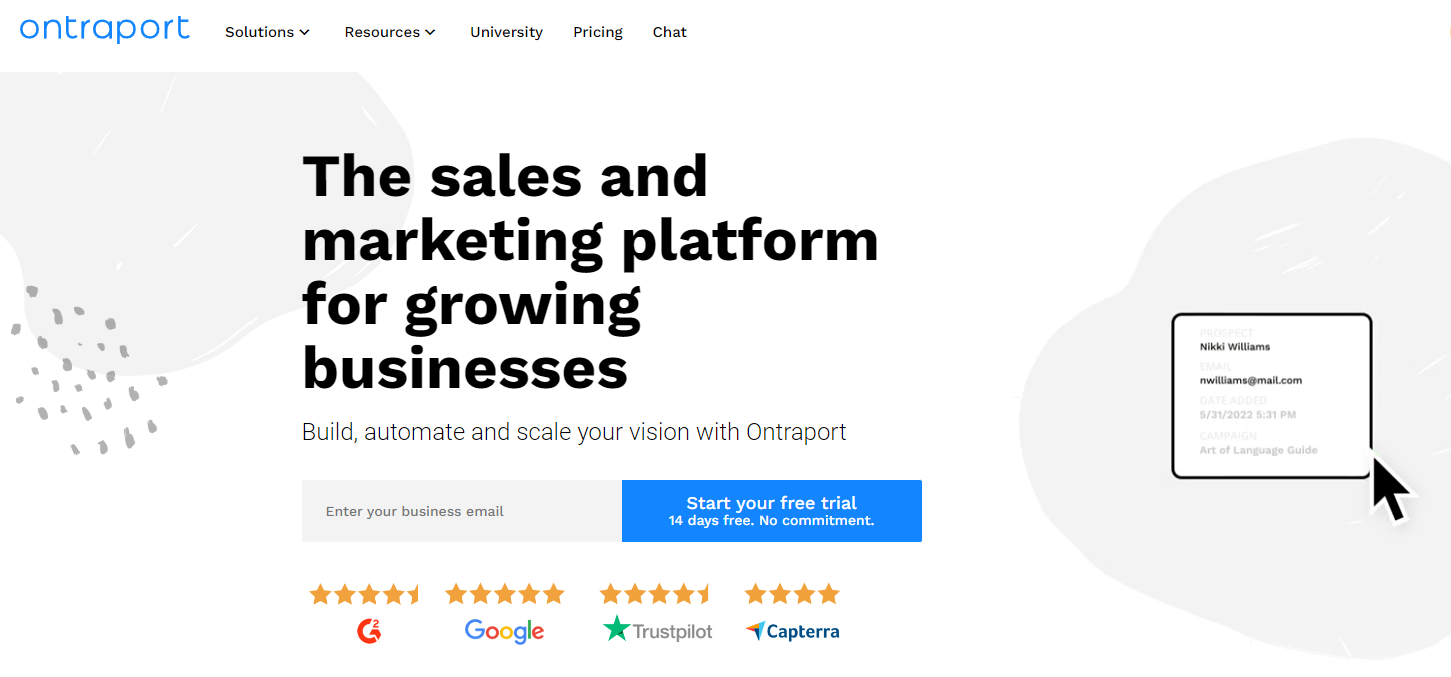
Overview
Founded in 2006, Ontraport had only three people working and providing simple and cost-effective automated email marketing solutions. A CRM that also has marketing tools, Ontraport have more than 120 employees working to improve it and it is used by thousands of businesses to enhance their growth.
Top Features
- Collect More Data: While most tools offer this feature to collect customer data automatically, Ontraport takes it one step further by collecting their clicks, visits, filling out forms, purchases, everything they say on call, and more.
- Supports Your Sales Team: Ontraport helps design the perfect process by putting the most important sales task to support the team. This helps save a lot of time, which is crucial if you want to increase your sales.
- Track Multiple Pipelines at Once: There is no need to create separate tabs for every pipeline, as Ontraport offers pipeline tracking right from the dashboard.
- Easily Manage Complex Business Process: No need to limit yourself to storing and managing contacts as this tool allows you to create new records, combine them and automate any process.
- App Builder: With its intuitive drag-and-drop builder, you can easily create your very own web apps. There is no need to learn any code to build and run it.
- Unique Experience for Each Visitor: This tool captures your visitor’s activity and provides unique content based on what they have searched before. For new users, the email that is brought to them determines the content they should see.
Pricing
$29 – $599+/mo (based on the number of contacts)
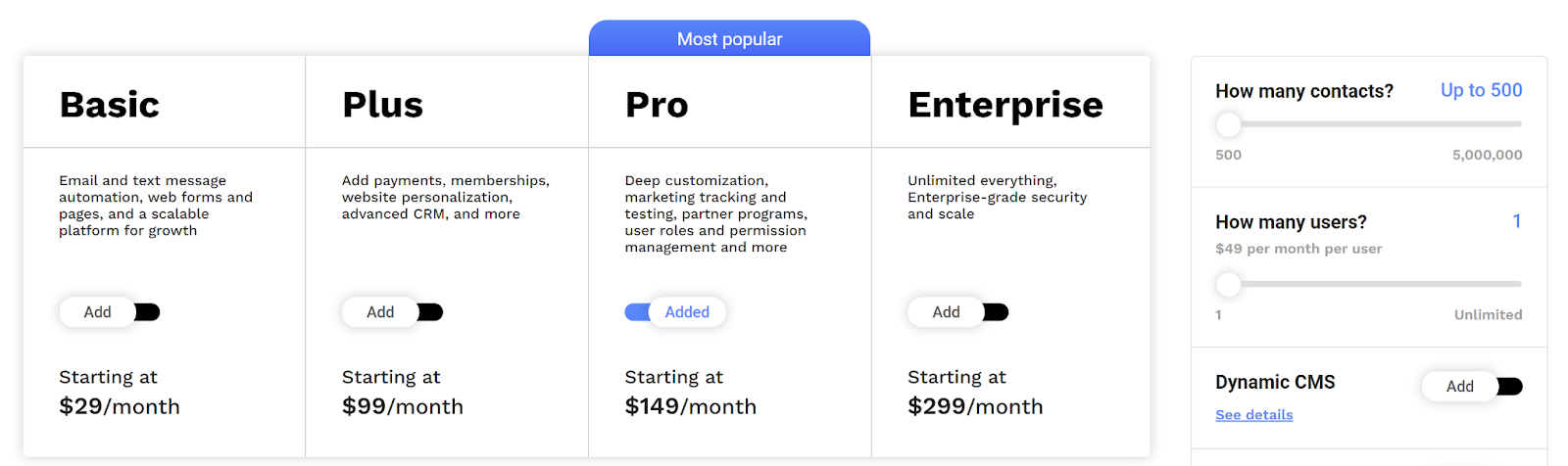
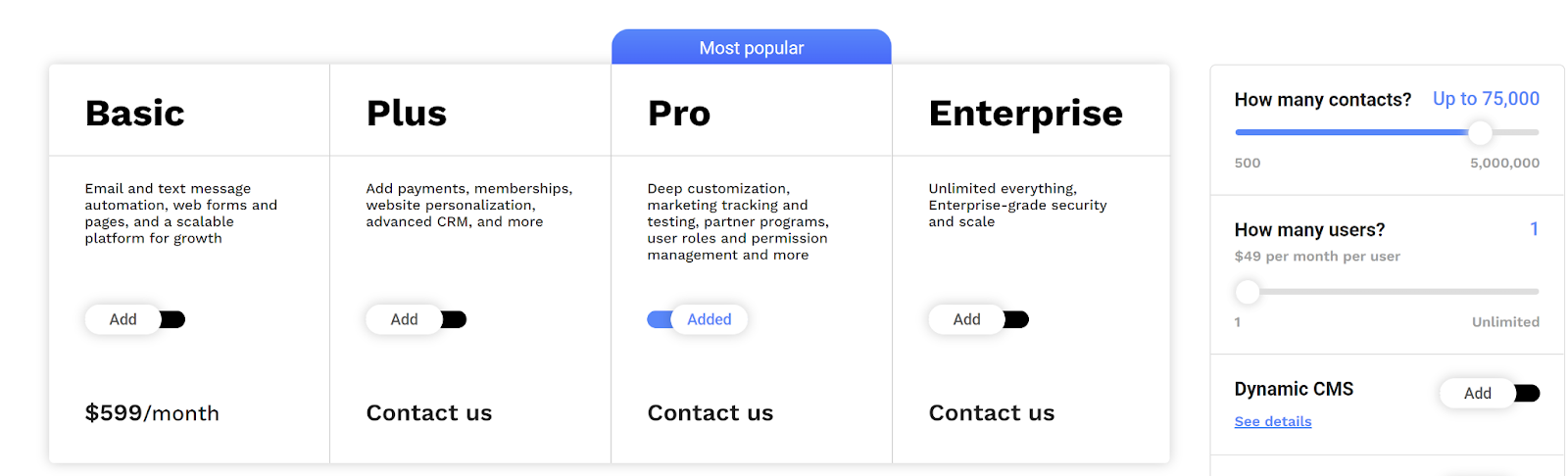
| Contacts | Basic | Plus | Pro | Enterprise |
| 500 | $24 | $83 | $124 | $249 |
| 2500 | $83 | $124 | $191 | $291 |
| 5000 | $124 | $166 | $233 | $374 |
| 10000 | $208 | $249 | $333 | $458 |
| 25000 | $333 | $499 | $583 | Contact Support |
| 50000 | $416 | $583 | Contact Support | |
| 100000 | $583 | Contact Support |
Pros
- User-Friendly
- Highly Customizable
- Community Support
- Timely Updates
- Workflow Management
- Campaign Management
Cons
- Reports are slow
- No Integration
Conclusion
Ontraport is a good combination of CRM and email marketing, having an all-in-one design allows you to seamlessly switch between tasks without interrupting your current work. Learn all about every new and old visitor from the Ontraport dashboard, and offer them a unique experience to easily convert your visitors into customers.
Product Rating Summary
Ontraport is an all-in-one tool offering the best features of a CRM and email marketing tool. It is a bit expensive compared to many other tools, but considering that it is a combination of two services, the price seems justified. With high customization levels, it has excellent support and a community to help get all the needed answers.
Overall ⭐⭐⭐⭐(3.9)
Ease of use ⭐⭐⭐⭐(4)
Features ⭐⭐⭐⭐(4)
Support ⭐⭐⭐⭐⭐(4.5)
Price⭐⭐⭐⭐(3.5)
GetResponse
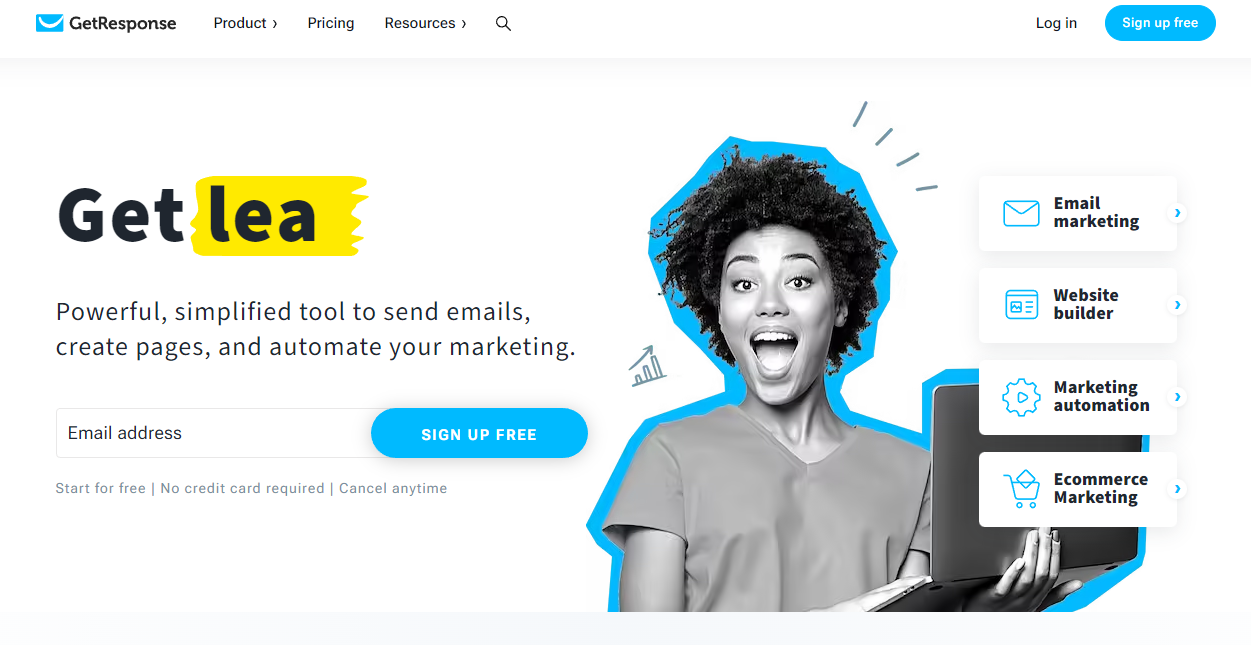
Overview
GetResponse was started over 20 years ago to become a leading email marketing tool and to offer small businesses an affordable solution to maximize their reach. After two decades, with numerous updates, this tool keeps on growing, adding new features to become better, but at the same price.
Top Features
- A Complete Lead Generation Software: GetResponse offers a complete package to covert your traffic, nurture leads, score, and segment your contacts.
- Win New Subscribers: Create stunning landing pages and websites to catch the visitor’s interest. With 200 free predesigned templates, you can create a different landing page for every customer category.
- Grow Your Contact Database: With custom sign-up forms and popups, more customers will enter their data leading to a quick increase in your contact database.
- Web Push Notifications: With push notifications, every customer who turns on the notification will be notified about your new post or product.
- Ecommerce Integration: You can integrate GetResponse with any eCommerce platform you use to promote and sell your products.
- Event-Based Automation: You can customize the automation process based on any incoming event to treat your visitors accordingly.
Pricing
$0 – $699 / mo
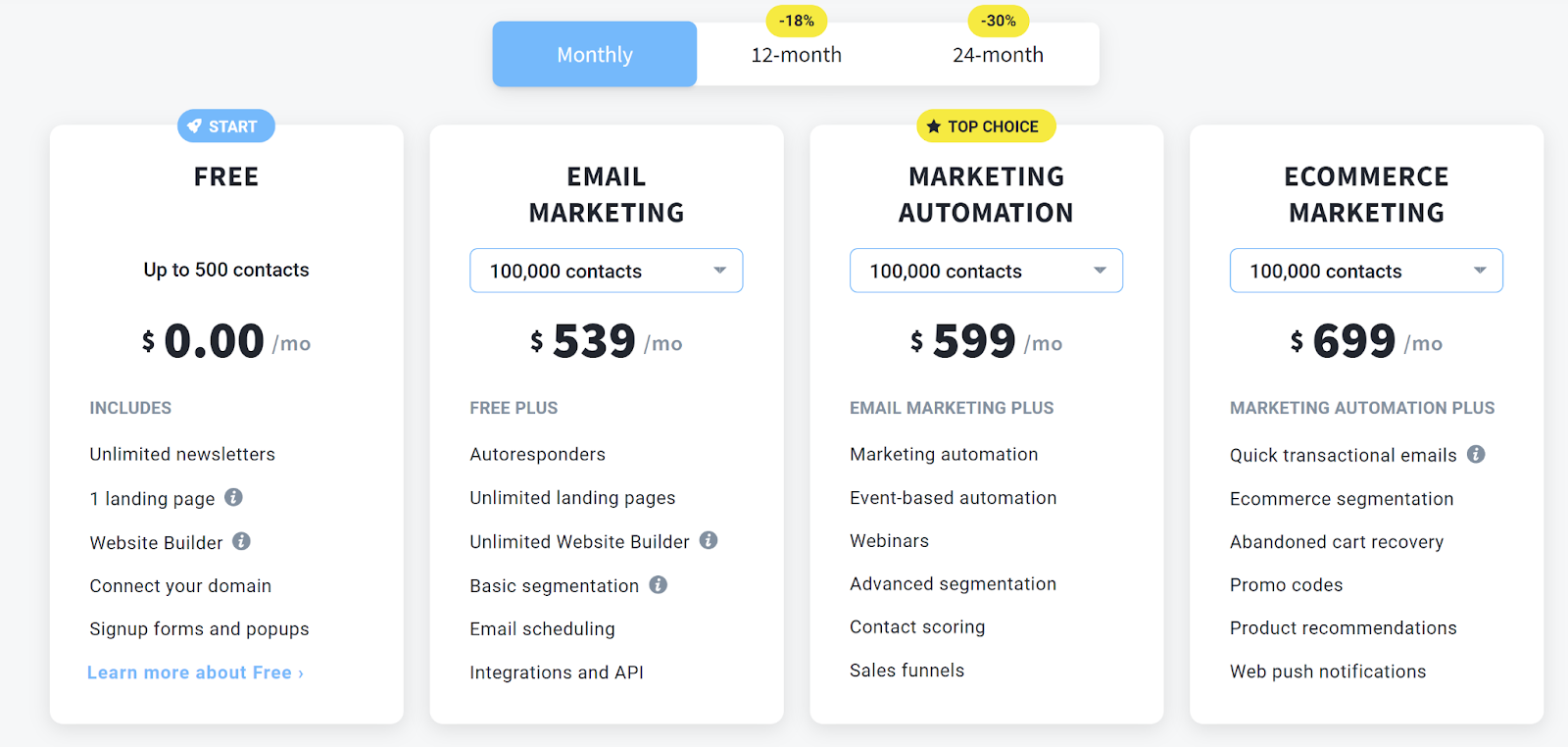
| Contacts | Email Marketing | Marketing Automation | eCommerce Marketing |
| 1,000 | $19 | $59 | $119 |
| 2,500 | $29 | $69 | $139 |
| 5,000 | $54 | $95 | $169 |
| 10,000 | $79 | $114 | $199 |
| 25,000 | $174 | $215 | $299 |
| 50,000 | $299 | $359 | $444 |
| 100,000 | $539 | $599 | $699 |
Pros
- Advanced segmentation
- Webinars
- eCommerce segmentation
- Quick transactional emails
- Unlimited Website BuilderGet
- Integrations and API
Cons
- No phone support is provided
- Split testing functionality is limited
Conclusion
GetResponse offers lots of automation features but gets expensive as you need more contacts, the discount on yearly purchases is good, but the lack of refund doesn’t make it a good investment. With that aside, GetResponse is user-friendly, giving an easy way to design high-converting newsletters, email marketing messages, automated funnels, and autoresponders.
Product Rating Summary
GetResponse is easy to use because of its friendly UI and multiple tutorials available for free. You also get exceptional customer support online, but no phone number is available. While it has a free plan with many features, its premium plans get really expensive at some point.
Overall ⭐⭐⭐⭐(3.8)
Ease of use ⭐⭐⭐⭐(4)
Features ⭐⭐⭐⭐⭐(4.5)
Support ⭐⭐⭐⭐(3.5)
Price⭐⭐⭐⭐(3.5)
ConvertKit
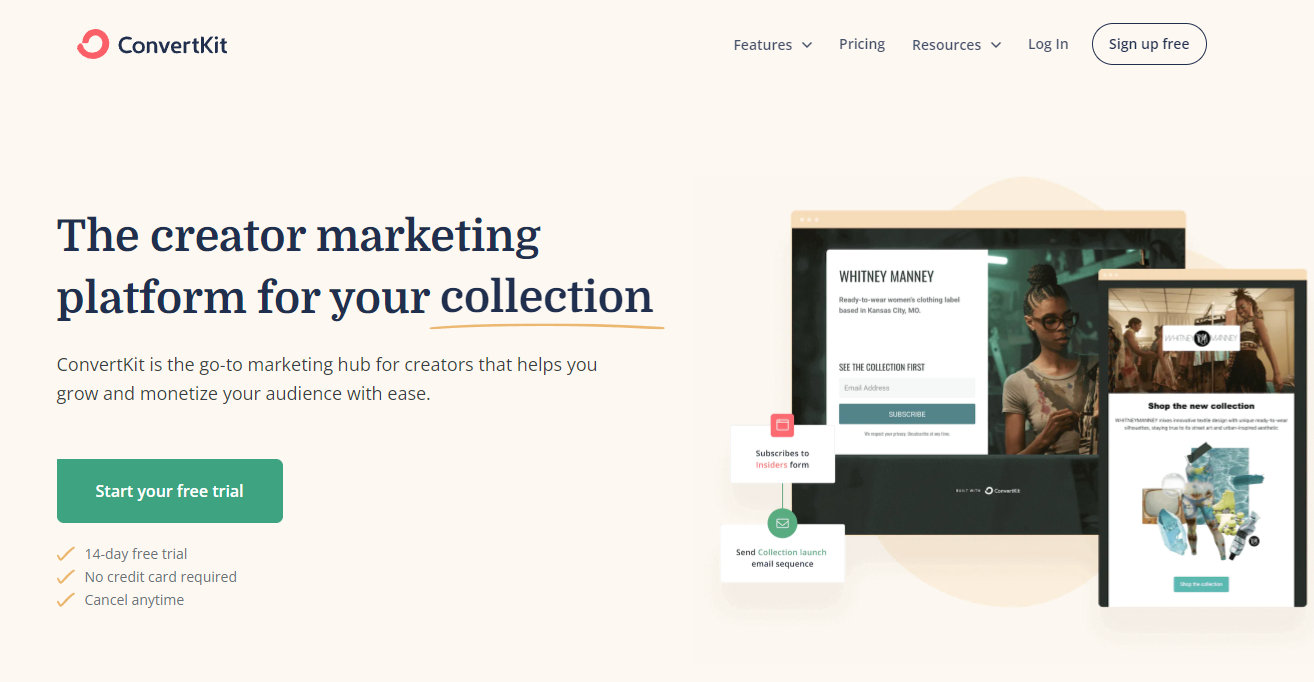
Overview
ConvertKit was founded in 2013 when its owner wanted to reach an audience to sell e-books and courses, so he decided to make a tool exclusive to online creators. In 2017, the company decided to redesign the entire platform to stay on par with the competitors leading to the present where 400,000 creators are using it.
Top Features
- Email Sign-Up Forms: Forget about the typical on-site sign-up forms; use ConvertKit and send sign-up forms in the emails to grab more customer data.
- Quick Landing Pages: You can create landing pages within minutes to promote your next project.
- Creative Email Designer: Write and design simple emails and convert their design into something catchy without spending hours.
- Fine-Tune Your Insights: Find out the issues behind your subscribers not getting the emails by fine-tuning your insights so and won’t face the same problem again.
- Edit Email After It is Sent: With ConvertKit Pro, you can edit the email even after sending it, so it only contains the correct information.
- Dedicated Tools for eCommerce: Create your custom newsletters, presets, and music, or give coaching lessons using ConvertKit.
Price
$0 – $2,599 /mo (based on the number of contacts)
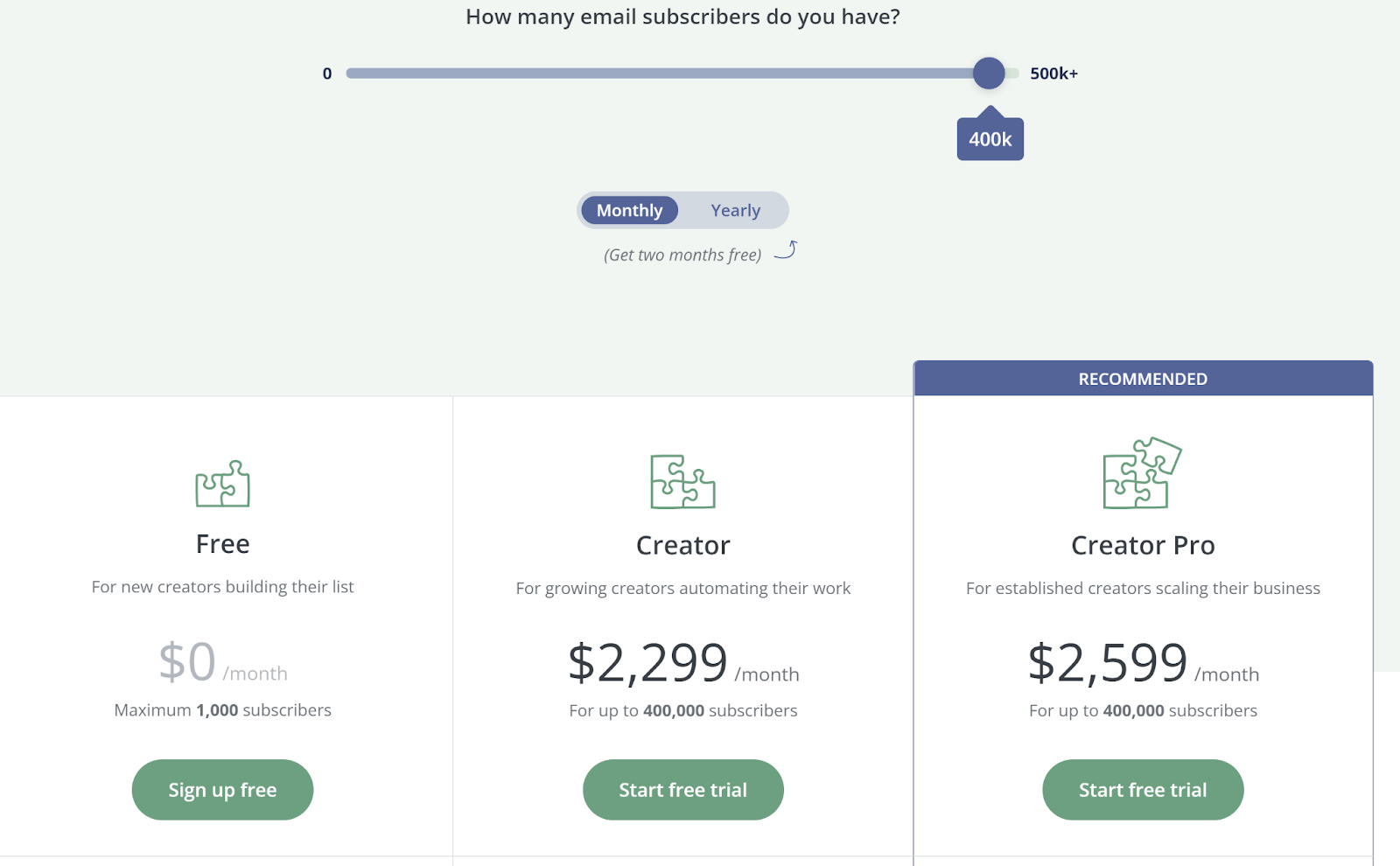
| Subscribers | Creator | Creator Pro |
| 1,000 | $29 | $59 |
| 3,000 | $49 | $79 |
| 5,000 | $79 | $111 |
| 10,000 | $119 | $167 |
| 25,000 | $199 | $279 |
| 55,000 | $379 | $519 |
| 105,000 | $679 | $879 |
Pros
- Unlimited team members on the Creator Pro account
- Newsletter referral system
- Unlimited broadcasts
- Free migration from another tool
- Sell subscriptions for more customers
- Advanced Reporting
Cons
- Not great for managing multiple clients
- Not great for managing multiple clients
Conclusion
ConvertKit being creator-exclusive, is probably not a tool for everyone. It can help spread your business and offers methods to sell your products making it a good option for beginners, budget bloggers, and high-level marketers. However, it gets expensive as you increase the number of subscribers, making it difficult for bloggers to utilize its Pro version fully.
Product Rating Summary
ConvertKit has a free plan offering 1000 contacts, which is great for a new creator, but after a couple of months of success, you’ll need to update it, which gets costly. It is one of the most straightforward marketing tools that save time and have blogs, community, and customer care which is available 24/7 over live chat.
Overall ⭐⭐⭐⭐(3.8)
Ease of use ⭐⭐⭐⭐(4)
Features ⭐⭐⭐⭐⭐(4.5)
Support ⭐⭐⭐⭐(3.5)
Price⭐⭐⭐⭐(3.5)
HubSpot
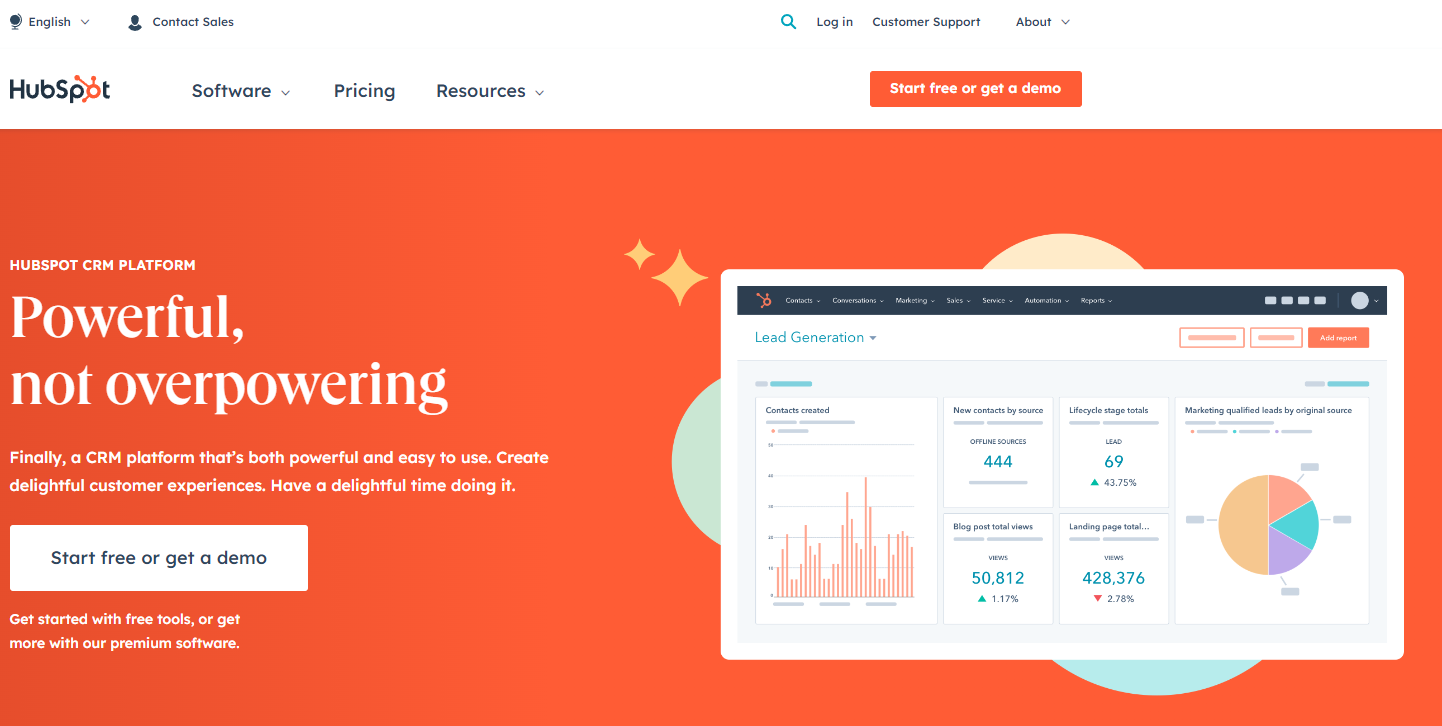
Overview
Starting as a hardware store in 2005 and 2010, HubSpot marketing tool was launched as the owner decided to change its working methods. With the idea to empower businesses to take control and expand it as they like, HubSpot has over 150,000 customers, and the list is still growing.
Top Features
- CDN, Hosting, and Firewall: HubSpot is not just about promoting your online business but also enhancing its security by offering secured hosting and strengthening it with an unbreachable firewall.
- Website Activity Tracking: HubSpot tracks all customers’ activities on your website and presents the ones that offer the most daily leads.
- Meeting Schedule Tool: This tool integrates with HubSpot CRM, allowing you to manage and schedule your meeting with any customer you like.
- Forecasting: This tool forecasts your future sales based on current and previous data and provides suggestions to improve them.
- Duplication Tools: There is no need to worry about having duplicate contacts, as this tool will automatically detect them, so you can merge them manually.
- Data Quality Automation: HubSpot automatically increases your automation’s quality by correcting content structure, data properties, and more.
Pricing
$50/mo – $10,350/month (based on the number of contacts)
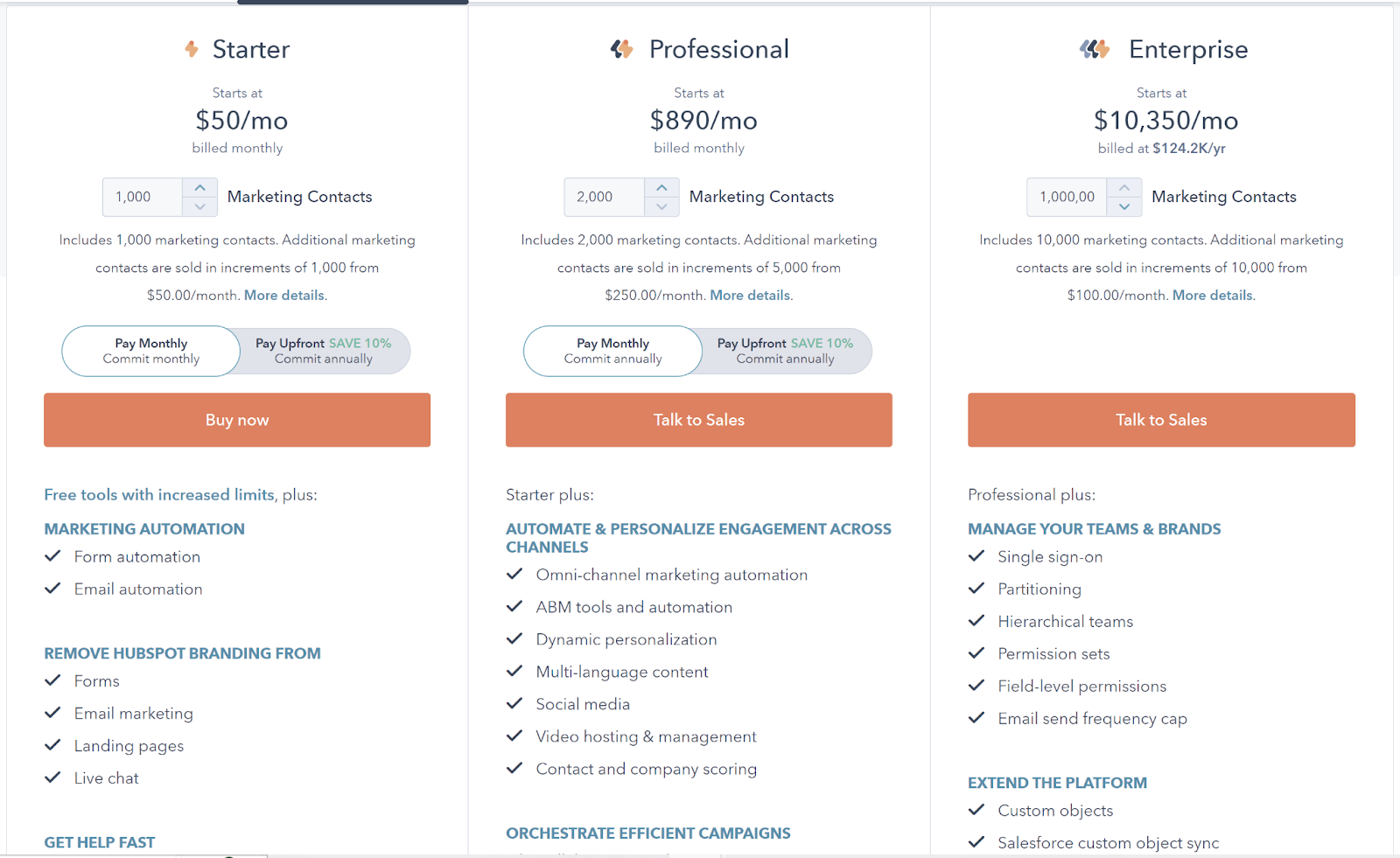
| Subscribers | Starter | Professional | Enterprise |
| 1,000 | $50 | – | – |
| 2,000 | $100 | $890 | – |
| 7,000 | $320 | $1140 | – |
| 10,000 | $440 | $1390 (12kContacts) | $3600 |
| 25k-30k | $1040 (25k Contacts) | $2115 (27k Contacts) | $3800 (30k contacts) |
| 50,000 | $2040 | $3190 (52k contacts) | $4000 |
| 100,000 | $4040 | Max 87k contacts | $4450 |
Pros
- Dynamic personalization and content
- Programmable automation
- Password protected pages
- Advanced reporting and analytics
- Ad management and retargeting
- Extensive marketplace
Cons
- Templates are hard to modify
- It gets expensive very fast
Conclusion
HubSpot is a CRM with marketing tools to secure and increase your business reach, offering different strategies and different plans for each scenario. You’ll get a different sales, marketing, CMS, and operations plan and a free marketing tool with the same performance as the premium version for a limited time.
Product Rating Summary
Since HubSpot provides different services, availing of all of them makes this tool very expensive. For marketing, it has the same contacts as many other free tools, but it is not easy to use compared to many others. The customer support is excellent, and you can learn more about this tool on its community pages.
Overall ⭐⭐⭐⭐(4.2)
Ease of use ⭐⭐⭐(3.5)
Features ⭐⭐⭐⭐⭐(5)
Support ⭐⭐⭐⭐(4.5)
Price⭐⭐⭐⭐(3.5)
SendX
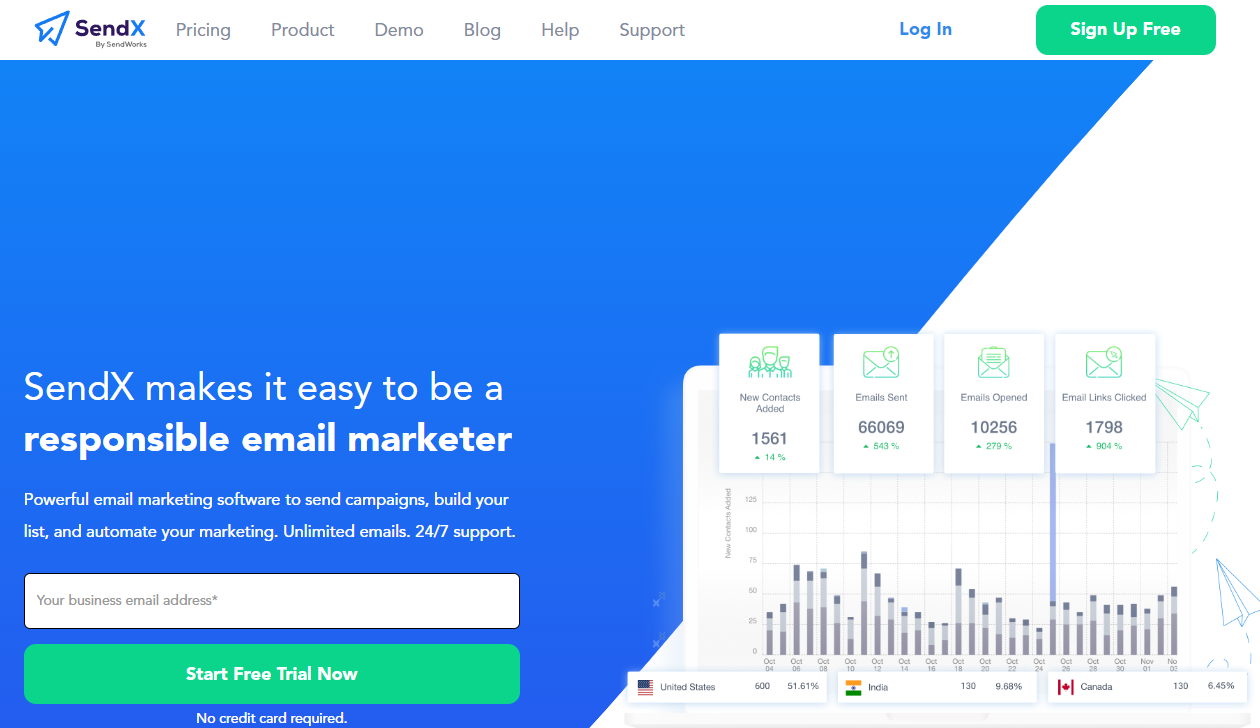
Overview
SendX started as a very small e-commerce brand and faced complications in increasing traffic, so they decided to create a marketing tool that focuses on serving This tool focuses more on revenue and conversions and delivers solid results with detailed reports.
Top Features
- Erase Repetitive Manual Tasks: With its automation ability, you won’t have to tangle yourself in the same repetitive tasks; the tool will do all that for you.
- Easy Drag and Drop Editor: Its visual email editor allows you to create and check the final design in real-time to see how the customer will receive it.
- A/B Testing: Test and compare two different emails to see which gets the highest engagement possible, and choose that email for your promotion.
- Free Migration: SendX provides free migration to those with a large list size of 10,000 contacts or subscribers to make the migration as seamless as possible.
- Unlimited Teams and Users: You can purchase this tool once, share it with your team, and add as many users as you want.
- Resend To Unopens: SendX resends the email to someone who received it but hasn’t opened it yet with a different topic and offer that might be more interesting for them.
Pricing
$9.99/mo – $4999.99/month
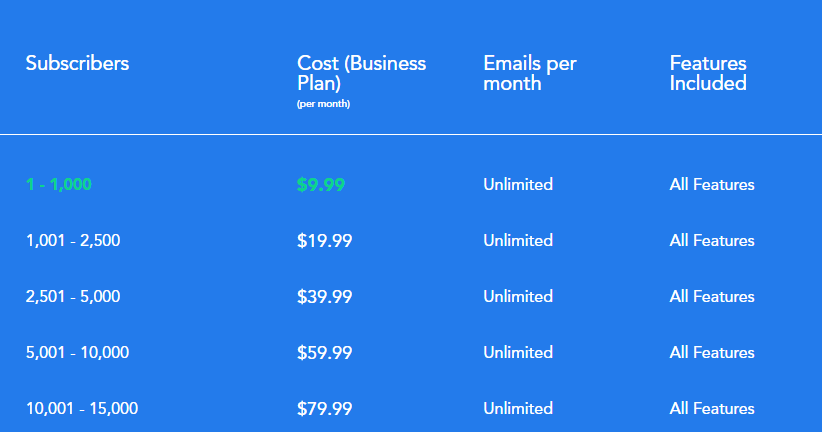
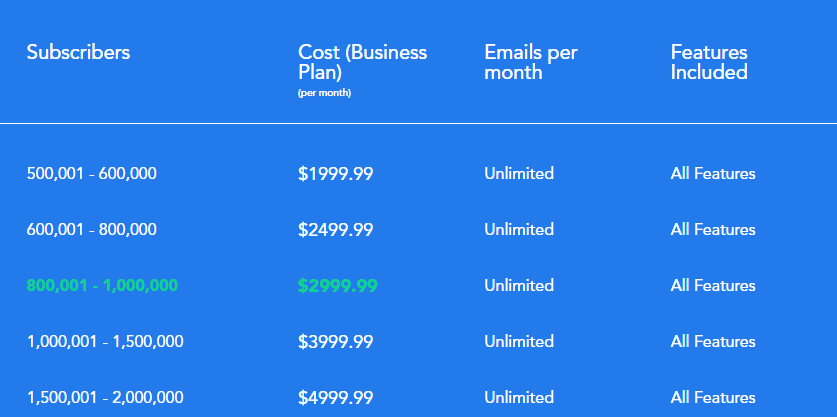
| Subscribers | Business Plan |
| 1,000 | $9.99 |
| 2,500 | $19.99 |
| 5,000 | $39.99 |
| 10,000 | $59.99 |
| 25,000 | $149.99 |
| 50,000 | $229.99 |
| 100,000 | $399.99 |
Pros
- 500,000+ Free stock photos
- Excellent 24/7 Support
- Superb Autoresponder
- More than 50 email templates
- Geo-target deliverability
- Push notifications
Cons
- Limited email templates
- Separate campaigns for mobile and desktop
Conclusion
SendX offers unlimited emails regardless of which plan you buy, so you can keep sending emails to your customers and new visitors. There is no need to upgrade to send more emails, and you also get a wide range of customization.
Product Rating Summary
SendX is a drag-and-drop email editor with thousands of stock photos and many email templates, making it an easy tool to use. It is not expensive, and you get all the features, unlimited emails, and thousands of subscribers. Customer support is available 24/7, and they are quick to respond.
Overall ⭐⭐⭐⭐⭐(4)
Ease of use ⭐⭐⭐⭐⭐(4.5)
Features ⭐⭐⭐⭐⭐(3.5)
Support ⭐⭐⭐⭐⭐(4.5)
Price⭐⭐⭐⭐(4)
Sendy
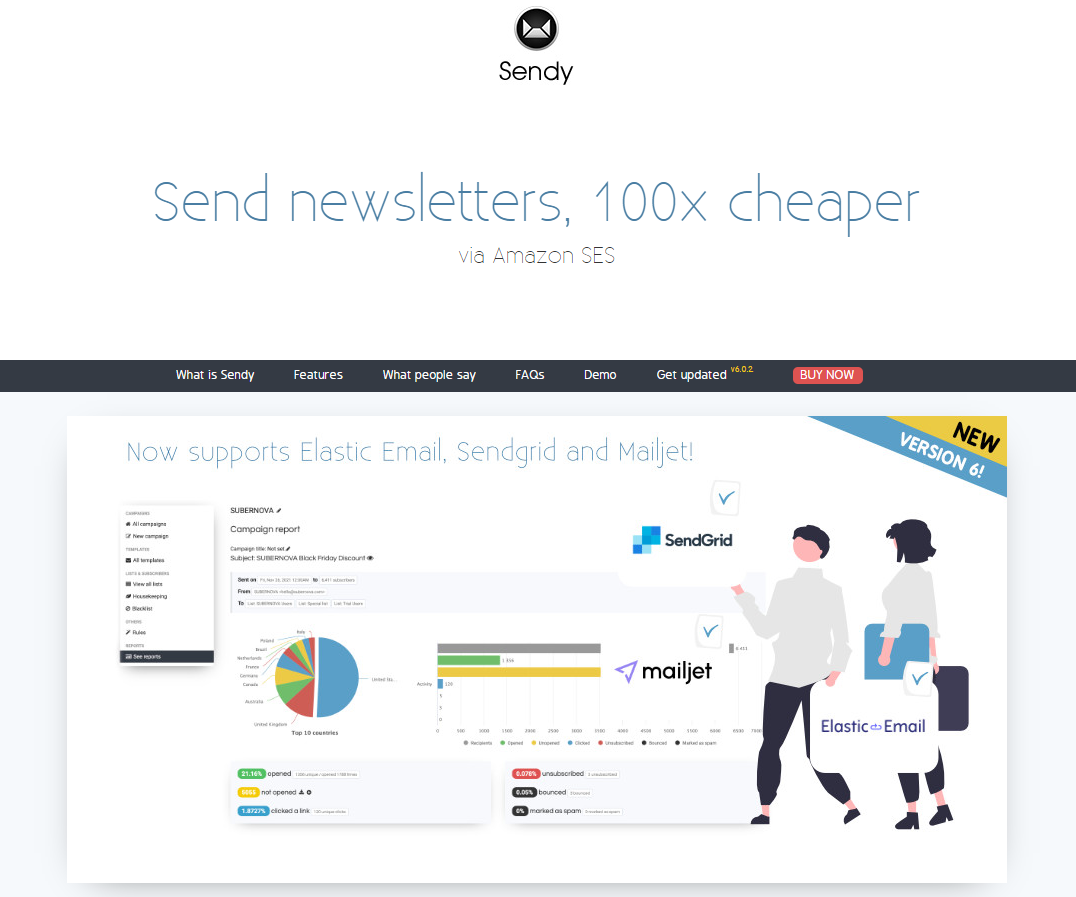
Overview
Sendy is a tool for those who want to keep up with their growing subscriber list, so you can send newsletters to every person who visits your website. Sendy does that for you at the lowest price possible, where you buy plans based on how many newsletters you want to send.
Top Features
- Send Newsletters 100X Cheaper: The best feature of Sendy is its cost. Unlike many other tools, you can send almost free newsletters to visitors and clients.
- Beautiful and Detailed Reports: Sendy ensures that your reports look beautiful from the inside and the outside. You’ll get reports with details and aesthetically pleasing graphics.
- White Labeled Client Accounts: With Sendy, you can organize your products and services into groups called brands and even let your customer access them and set the price of newsletters they like to see.
- List and Subscriber Management: You can easily manage and edit your subscriber list with Sendy. This tool can import/export, delete subscribers, offer them a custom page, and more.
- Custom Domains: Create different domains for every service you offer so your customers get the correct link in their emails. This helps customers to understand you better.
- Housekeeping: Remove all the inactive subscribers and the unconfirmed emails you get because of multiple sign-ups with a single click.
Pricing
$69
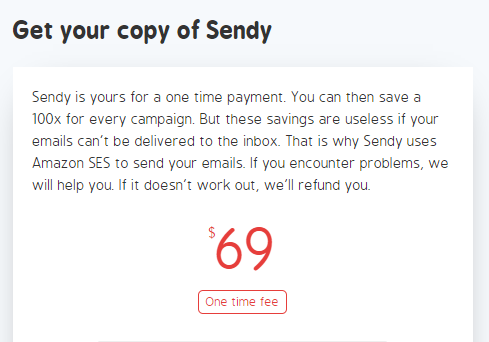
Pros
- Easy to setup
- Free updates
- Third-party integrations and Zapier
- Bounce, complaint, and unsubscribe handling
- Rules and Webhooks
- List segmentation
Cons
- One copy per domain
- No support other than Amazon SES
- No email automation (only newsletter/campaigns)
- Cost increases as you increase daily emails
Conclusion
Sendy is a good email marketing tool if you want to send emails in bulk daily. It is simple, easy to use, and works relatively fast, it focuses more on email, and you get tons of customization for emails and newsletters. Still, it lacks e-marketing automation features, which is a big drawback.
Product Rating Summary
Considering the price of this tool, the features it offers are exceptional. It is easy to use since its interface has everything perfectly laid out. Customer support is good, you also get a demo, plus the FAQs section helps clear some common confusions.
Overall ⭐⭐⭐⭐(3.8)
Ease of use ⭐⭐⭐⭐(4)
Features ⭐⭐⭐⭐(3.5)
Support ⭐⭐⭐⭐(4)
Price⭐⭐⭐⭐(4)
SG Autorépondeur
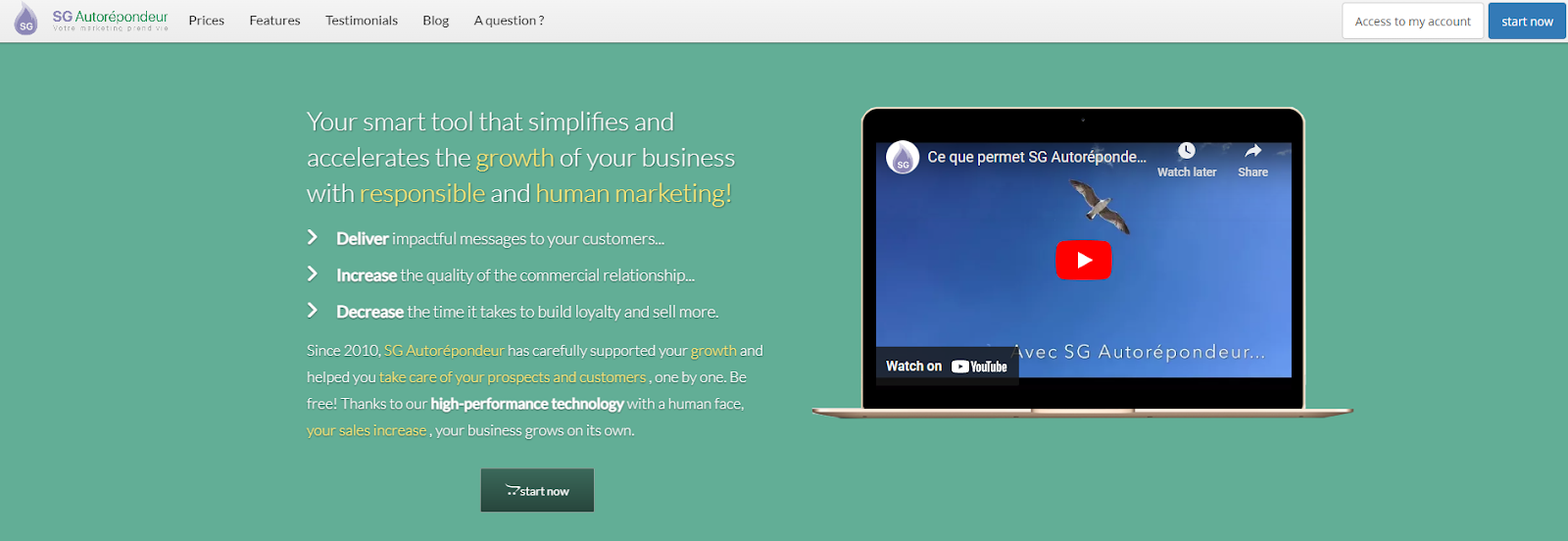
Overview
SG Autorépondeur was created to add a touch of human feel by removing the extreme customization in every email to ensure that it lands in the inbox. This helps decrease the time for the customer to build loyalty towards brands and keeps your email out of the spam box.
Top Features
- Multi-Channel Communication: With SG Autorépondeur, you can combine emails, SMS, and voice message to attract the customer.
- Sync Facebook Audiences and Ads: Perfectly manage your advertisements on social media platforms by syncing them with this tool.
- Optimized Deliverability: SG Autorépondeur creates your email and ensures your potential customer opens and checks it.
- Compatible With the Best Tools: If you use other marketing tools, you can sync or integrate them with this tool for one control panel.
- Customize Delivery Time: Want to send different emails and newsletters to each customer at different times? SG Autorépondeur can handle that for you.
- Full Feedback: The detailed dashboard gives you complete feedback on every campaign you started and every email or newsletter you sent.
Pricing
€9.99 – €175
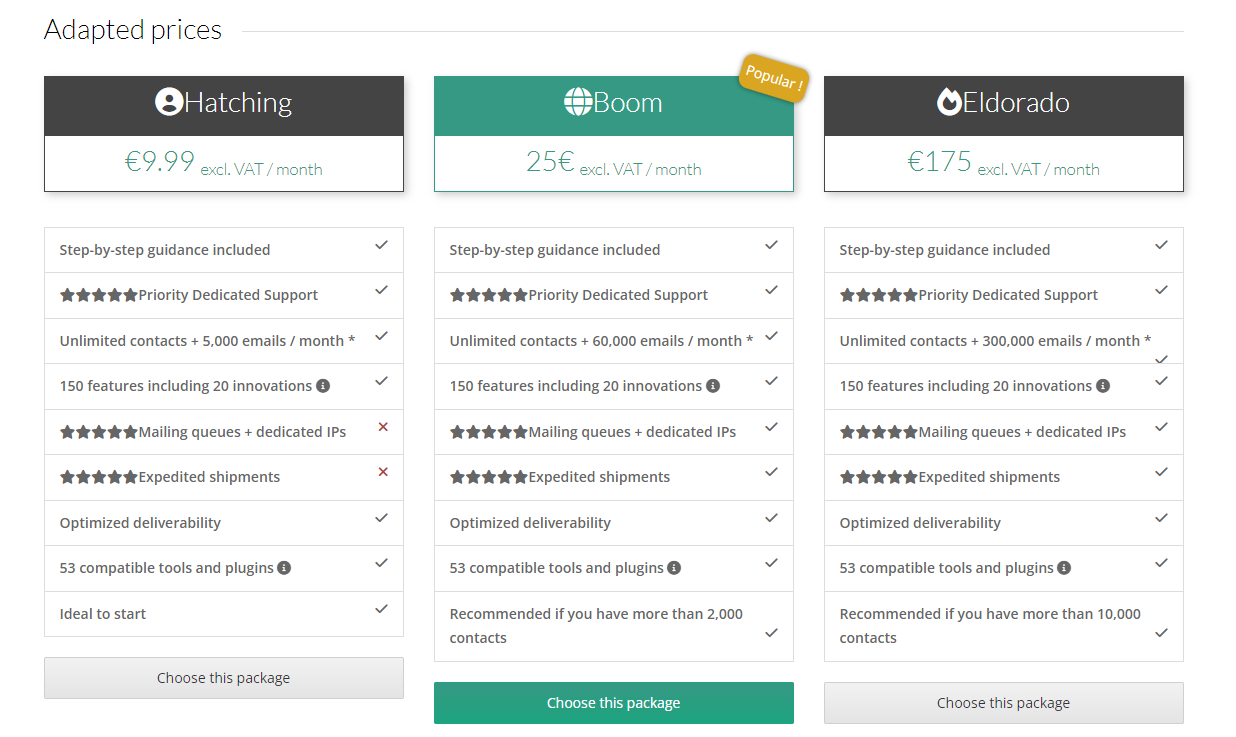
Pros
- Unlimited contacts
- Up to 300,000 emails per month
- Mailing queues
- Dedicated IPs
- 53 compatible tools and plugins
- Step-by-step guidance included
Cons
- Not suitable if you want to send less than 1000 emails daily
- French-based tool
- Email delivery limits (monthly quota)
Conclusion
SG Autorépondeur offers the freedom to choose the right time to send the email, while also protecting your data. You can get a plan based on how extensively you want to work with the tool, making it a suitable option for every small or large business.
Product Rating Summary
With more than 155 features to offer in every plan, this tool can help improve every business’s marketing. The Eldorado plan offers up to 300,000 emails monthly, which you can also increase easily. Customer support is excellent, but you might get in contact with a person having difficulty understanding English because it is a French-based tool.
Overall ⭐⭐⭐⭐(3.8)
Ease of use ⭐⭐⭐⭐(4)
Features ⭐⭐⭐⭐(4)
Support ⭐⭐⭐⭐(3.5)
Price⭐⭐⭐⭐(4)
Mailster

Overview
Mailster is another email marketing tool that allows you to send emails right from your WordPress dashboard. There is no need to use a separate email-sending tool if you use WordPress websites; install this plugin, and you are good to go. On top of that, there is a one-time fee for all the features. This makes Mailster set itself apart from other mailing services.
Top Features
- Effortless Lead Collection: Create targeted campaigns and load them like newsletters. Send custom emails, auto-respond to their replies, manage campaigns, and more.
- Get More Customer Data: With sign-up forms, allow customers to enter their date of birth and send them birthday emails when the time is near.
- Quick Stunning Campaigns: Mailster has a user-friendly email builder to help create outstanding campaigns in minutes.
- Easy Customization: You’ll get many templates for quick emails, and you can easily edit them to get a unique look.
- Send With Any Provider: No need to limit yourself to one mail service; you can use any email service to send emails from.
- Extended Insights: Insights offered by this platform are not limited to subscribers or emails but also show in which country your emails are working the most.
Pricing
$89 one-time payment (support for 6 months)
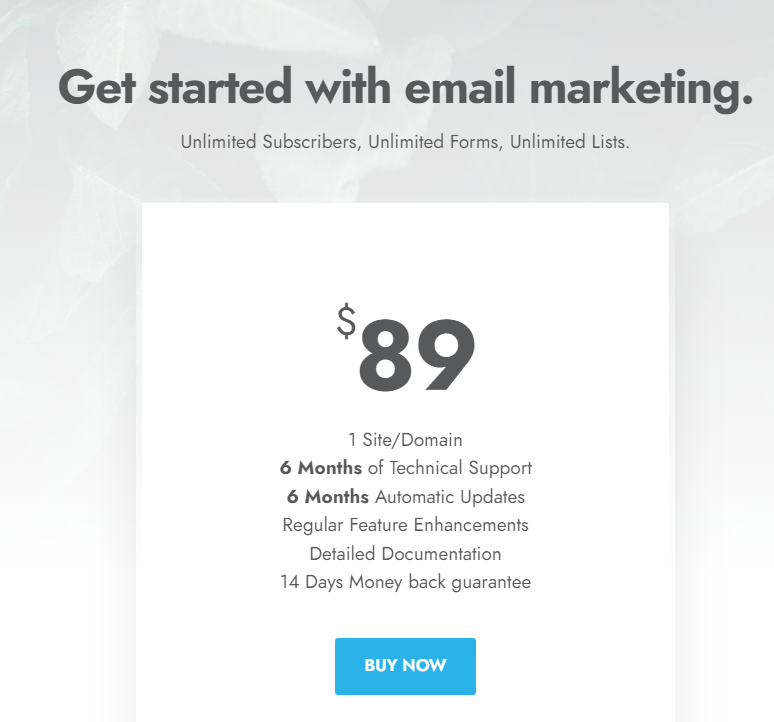
Pros
- Cost-effective
- No limit to the number of subscribers
- Detailed analytical reports
- Free version
- Perfect for blogging sites.
- Different ways to deliver emails
Cons
- Not suitable for high-level websites
- You’ll need to pay separately for SMTP service (Sendgrid, Amazon SES)
- No marketing automation capabilities
- Only one free template is available
Conclusion
Mailster is a cost-effective email marketing tool for WordPress since you have to purchase it once. This tool sends five emails per second, and you can gather all the emails and send them all with one click and an automated email process for every new visitor and old potential customer WooCommerce website.
Product Rating Summary
There are no monthly fees, so this tool is great for the price factor, but you have to pay for the templates. You can even ask for a refund within 14 days, and the support will update you on every step. While it has many features and it is an easy-to-use tool, you can only use them on WordPress.
Overall ⭐⭐⭐⭐(3.7)
Ease of use ⭐⭐⭐⭐(4)
Features ⭐⭐⭐⭐(3.5)
Support ⭐⭐⭐⭐(3.5)
Price⭐⭐⭐⭐(4)
SendFox
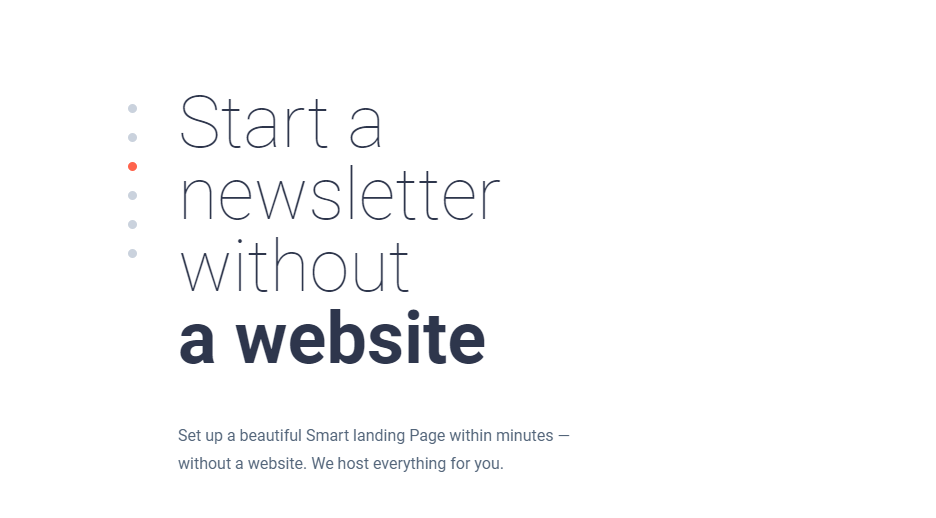
Overview
SendFox focuses more on tracking the customers and keeping them engaged, making it an excellent option for all social media influences to stay connected and manage their subscribers. The company mentions this tool as different because it pays attention to what matters the most for businesses; content and growing your list.
Top Features
- Unlimited Branded Emails: SendFox can help customize emails for multiple niches or brands if you handle them all in one place.
- Clean and Simple UI: Despite offering various features in one dashboard, this tool is relatively easy to use because of its friendly UI.
- RSS Feeds: This is the best feature for content creators, as their subscribers will be notified immediately as soon as they publish something new.
- Performance Tracking Tools: Keep track of your website’s performance and compare it with old performance reports to see how much things have improved.
- List Building: Upload all your contacts to SendFox, check their activities, and how long they visit your content.
- Simple Email Editing: You can easily change the basic settings of any email template you own; the tool optimizes them before sending.
Pricing
Free – $49 (one time)
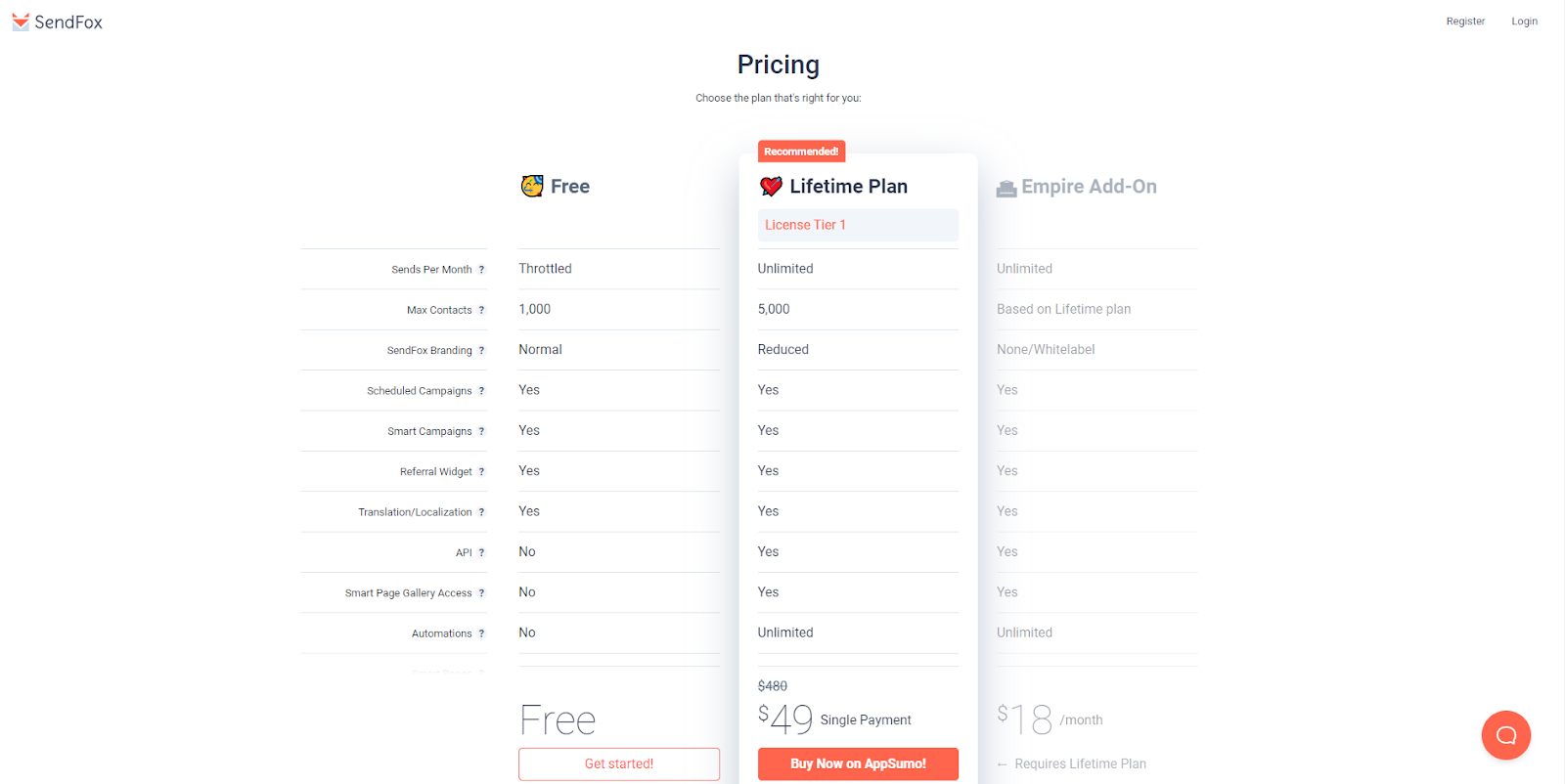
Pros
- Referrals campaigns
- Email and smart campaigns
- Landing pages and forms
- Manage multiple businesses in one account
- Integrates with Zapier
- Lifetime Offer
Cons
- No templates for your emails
- Limited to 5000 contacts
- No HTML editor
Conclusion
SendFox works best with another marketing tool to enhance to grab potential customers and increase your social media reach. It keeps everything simple, promotes your page to the right audience, and shows them the content that will compel them to follow you.
Product Rating Summary
SendFox is unbeatable in price factor; purchase it from Appsumo, and you can get the lifetime plan for only $49. Its features are limited to social media platforms, so they are not as many as other marketing tools. Customer support is available, but you won’t need them too much because of how easy the tool is to use.
Overall ⭐⭐⭐⭐(4.1)
Ease of use ⭐⭐⭐⭐(4)
Features ⭐⭐⭐⭐(3.5)
Support ⭐⭐⭐⭐(4)
Price⭐⭐⭐⭐⭐(5)
EngageBay
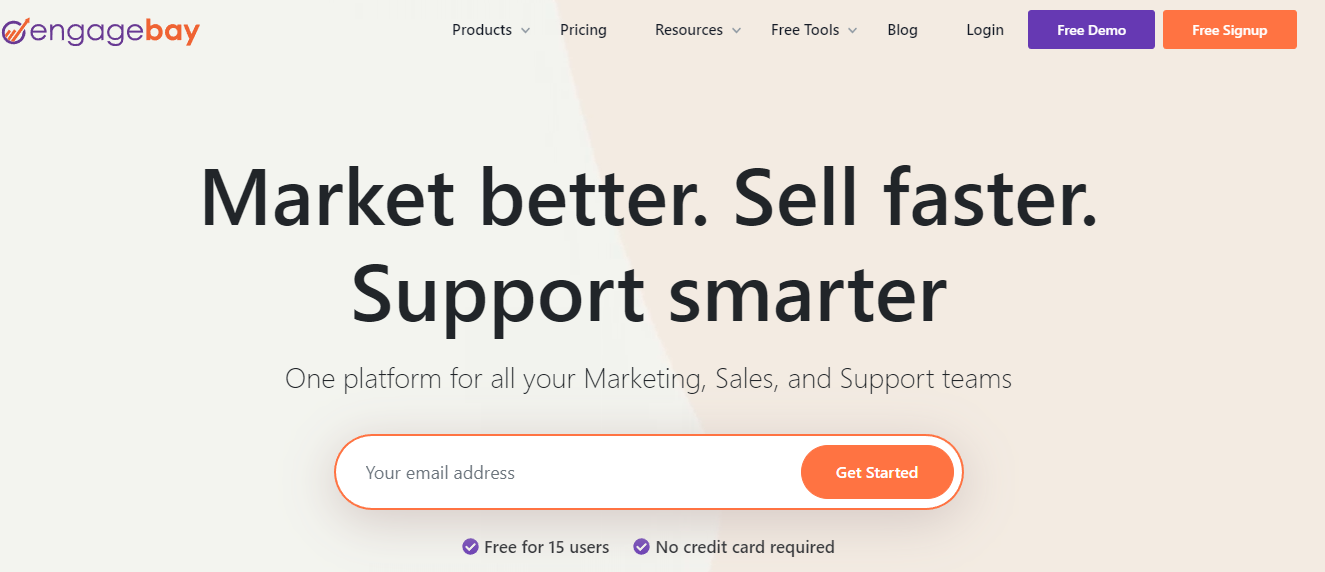
Overview
EngageBay is an all-in-one CRM and marketing tool, with marketing, sales, and customer support features, so you won’t need more than one tool to manage all your stores and websites. This software is ideal for all small and mid-size B2B and B2C businesses to acquire and nurture customers to ensure they increase your loyal customer list.
Top Features
Email Sequences: With EngageBay, sending emails, keeping their tracks, and following them is easy, turning your leads into paying customers.
Online Web Form Builder: There is no need to send forms in emails as this tool offers online forms on your web pages. Time to get the leads directly from your website.
Two-Way Marketing: Apart from using emails, this tool can send SMS to every visitor or customer.
Website Messaging: Put a small message on your website that pop-ups every time a person visits your website or any page.
Bulk SMS Marketing: Get a three-month subscription to send custom messages to multiple clients simultaneously.
Free Live Chat Software: Add free live chat software to your website with this CRM and talk to your customers in real time.
Pricing
$0 – $69.99/mo
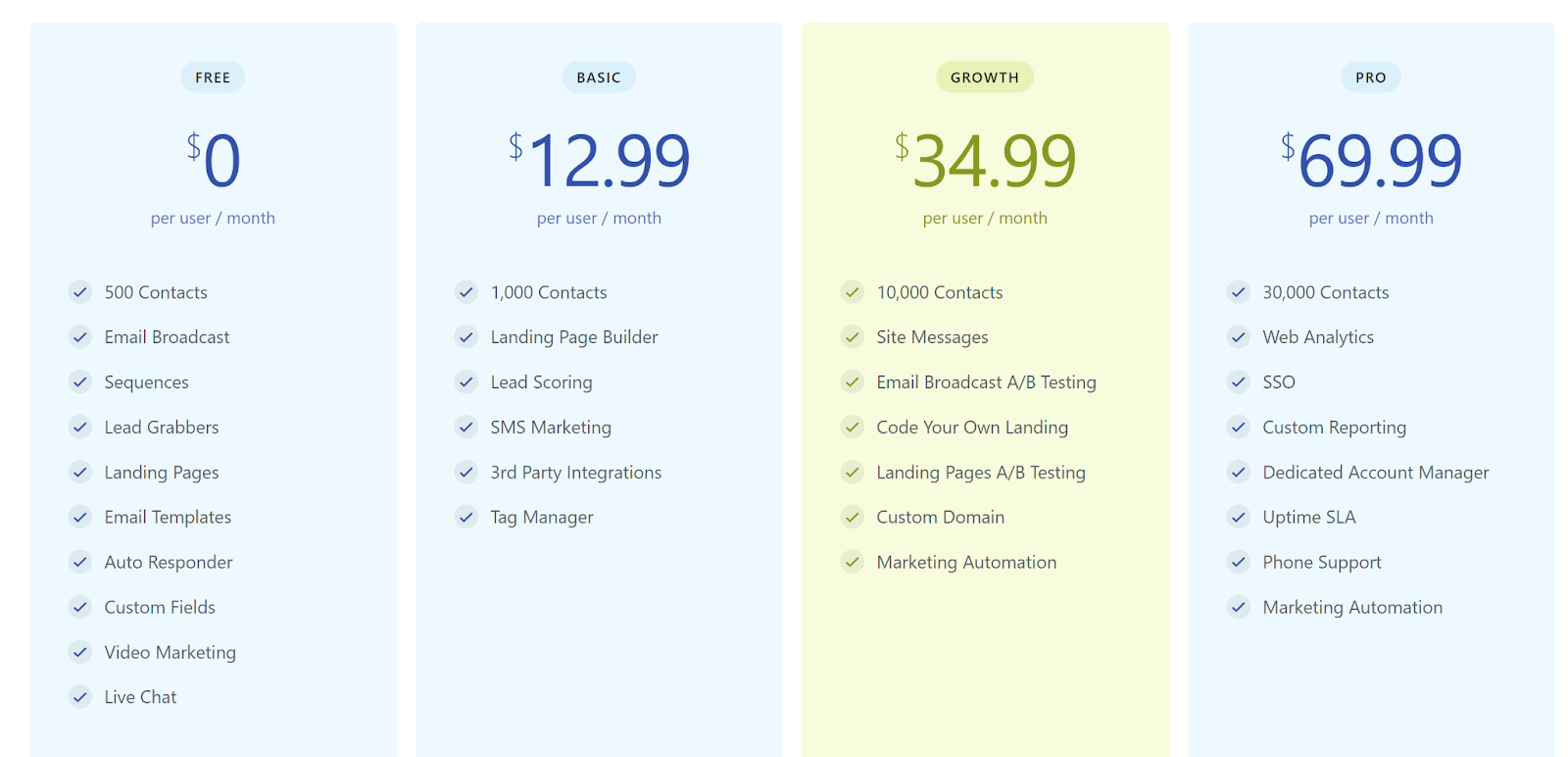
Pros
- All-in-one suite
- Centralizes your business data
- Track and optimize your marketing campaigns
- 360-degree customer view
- Sales automation
- Mobile app available
Cons
- Training manuals are complicated
- Limited to 30,000 contacts
- Fewer Landing Page templates
Conclusion
EngageBay is a CRM and marketing tool built for small and mid-size businesses. It can help those businesses to acquire, nurture, and convert their casual visitors into paying and loyal customers. It won’t only capture the viewers’ attention but also engage them with messages and deals to leave an impression on them.
Product Rating Summary
Despite being a CRM and a marketing tool, EngageBay is very easy to set up, and you’ll learn all its essential features in one day. The free plan is a plus point; up to 15 people can use one account. Despite not being perfect, thousands of people still love it because of its multiple features at an affordable price, including setting a schedule to contact customer support.
Overall ⭐⭐⭐⭐(4)
Ease of use ⭐⭐⭐⭐(4)
Features ⭐⭐⭐⭐(4)
Support ⭐⭐⭐⭐(4)
Price⭐⭐⭐⭐(4)
Moosend
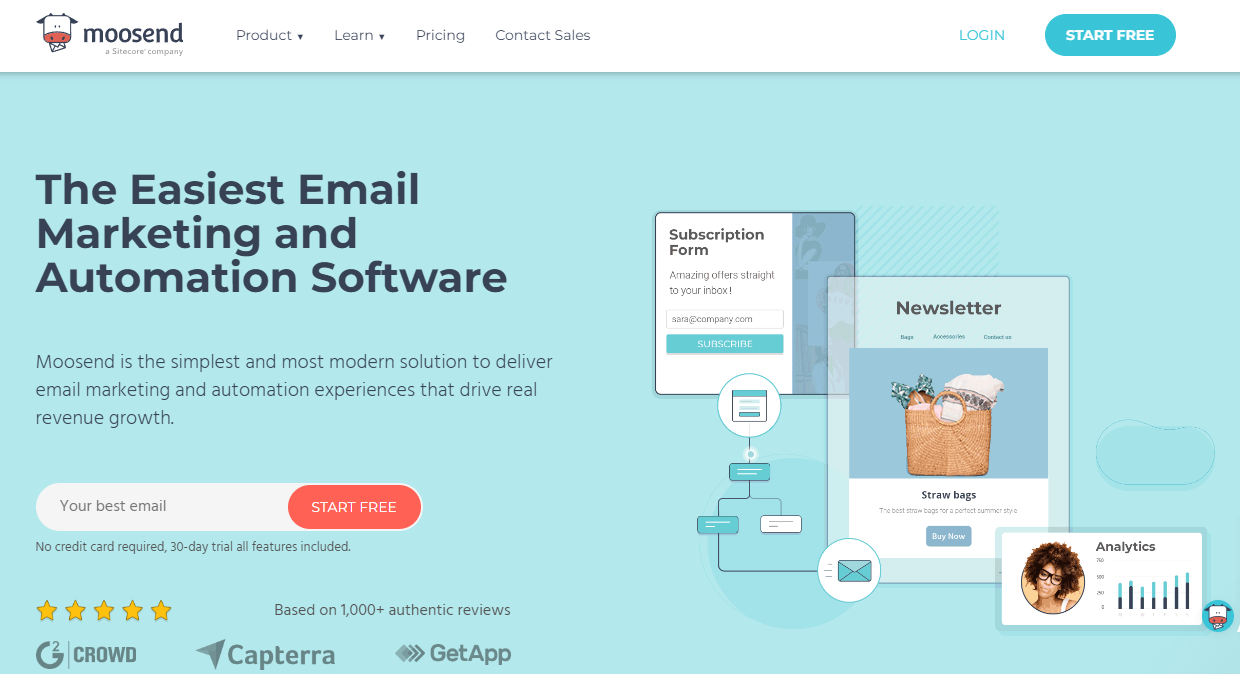
Overview
Moosend was founded in 2013 by a developer of multiple email marketing firms. He started his own product, which arguably had more robust automation than its competitors, to help small businesses develop rapid growth and make their name. With its best automation practices, Moosend is now a favorite marketing tool for Thousands of businesses.
Top Features
- Clean Dashboard: Moosend has a clean dashboard with analytics and details about your campaigns and their success.
- Store and Personalize Data: Moosend stores the customer data and personalizes making it easier for you to access and utilize it.
- One Click Email Builder: You can use the premium templates to build the entire email with just one click and start your campaign within seconds.
- Pre-built Flows: Moosend features flows for more than 18 different drip campaign types with defined triggers and timelines to send a series of automated messages.
- Free Registration Forms: While you can design the registration forms as you like, you’ll get 11 free form templates from Moosend.
- Spam and Design Testing: Before sending a newly designed email, this tool tests it to check if it will land in the spam folder or the inbox.
Pricing
$9/mo – $5840/mo based on the number of contacts
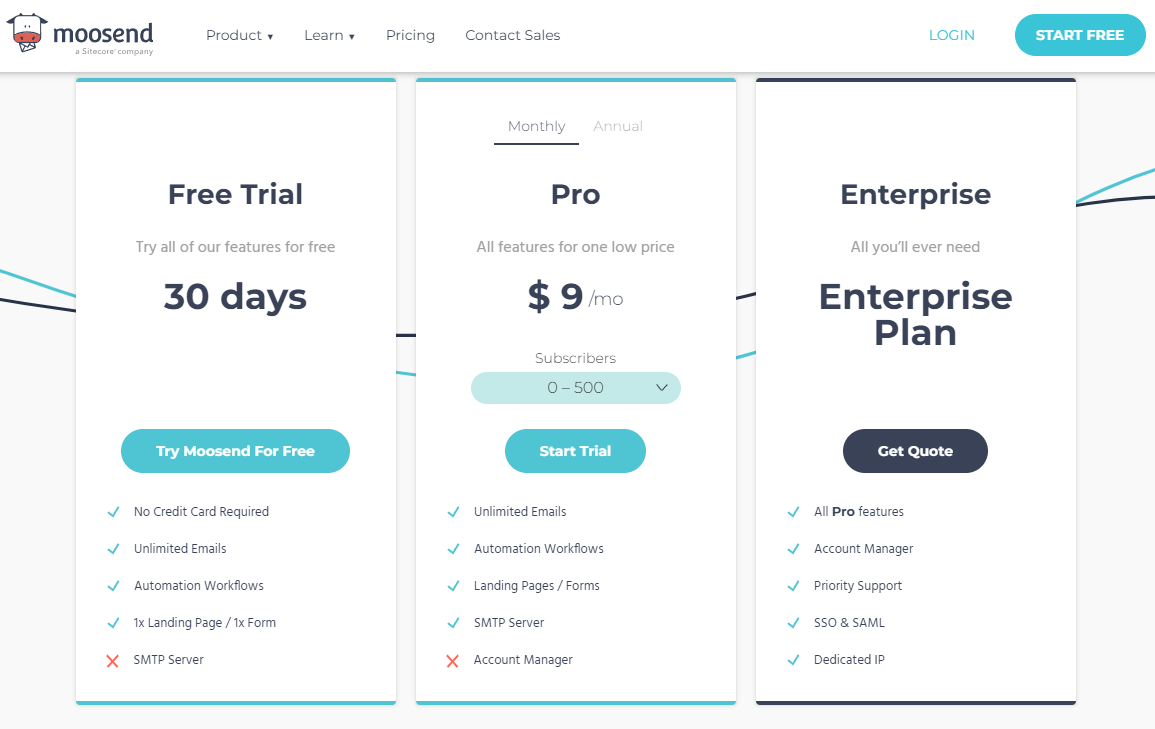
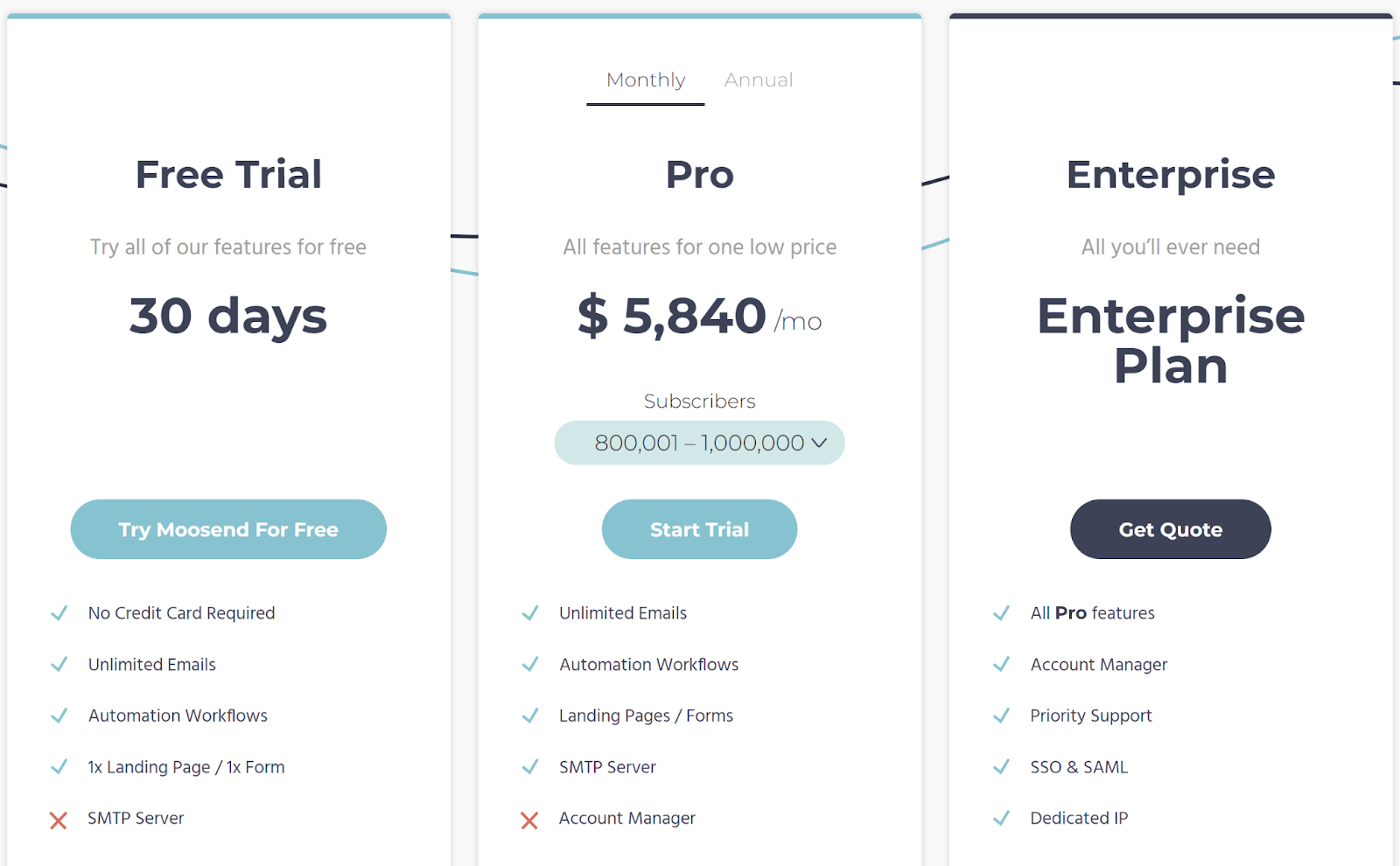
| Contacts | Pro Plan |
| 500 | $9 |
| 2,000-3,000 | $32 |
| 5,000-8,000 | $64 |
| 10,000-25,000 | $160 |
| 25,001-50,000 | $315 |
| 75,001-100,000 | $624 |
Pros
- User-friendly interface
- Detailed reporting tools
- Powerful automation workflows
- Most paid features are available in the free plan
- Unlimited data and segments fields
- Great delivery rates
Cons
- Only 70 templates
- Limited support for third-party apps
Conclusion
Moosend has a 30-day free trial with most features from the Enterprise plan, making it a good option for those who want to test an email marketing tool before buying. With robust automation tools and performance, exceptional customer support, and a huge library of email templates, Moosend could be the right tool for your needs.
Product Rating Summary
With the best-automated email solutions, Moosend provides many other features at a lower price for 500 contacts. You get good customer support on all plans, even during the trial period. It is an easy-to-use tool that doesn’t require a learning curve. However, limited third-party integrations and email templates might be dealbreakers for you.
Overall ⭐⭐⭐⭐(3.8)
Ease of use ⭐⭐⭐⭐(4)
Features ⭐⭐⭐⭐(3.5)
Support ⭐⭐⭐⭐(4)
Price⭐⭐⭐⭐(3.5)
Klaviyo
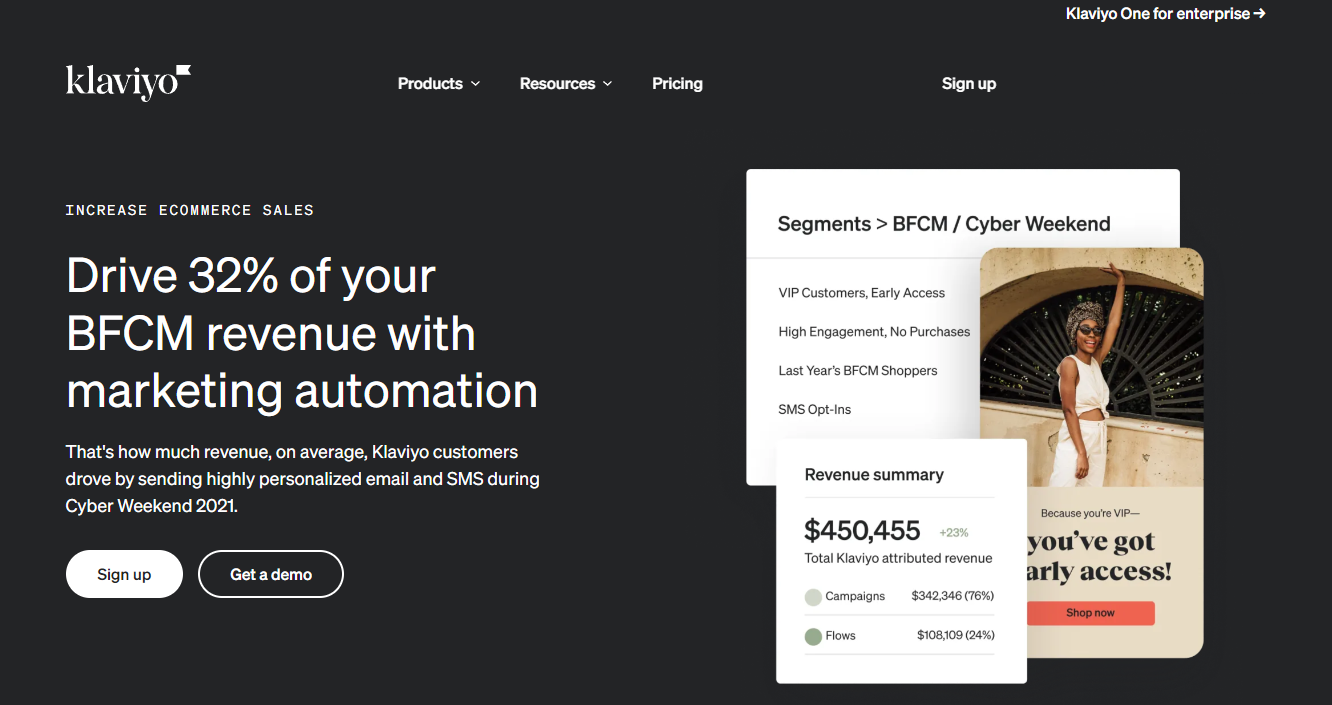
Overview
Klaviyo made its debut in 2012 and gained a massive increase in its following in 2013 when Shopify announced it as a recommended email solution partner and invested $100m. Since then, Klaviyo has been trusted by many other businesses and companies and has more than 70,000 paying customers.
Top Features
- One-click Integrations: You can integrate Klaviyo with many third-party apps with only one click.
- Customer Profiles: Klaviyo creates customer profiles based on their data for easy targeting.
- Responsive Email Templates: Every email template in this tool is responsive and takes only seconds to open.
- Product Recommendations: Keeps your customers engaged with multiple product recommendations.
- Built-in Autoresponders: There is no need to create and set up autoresponders as this tool has them ready built-in.
- Real-Time Tracking: Get real-time updates about your customer’s activity on your website.
Pricing
$0 – $1,970+/mo based on the number of contacts
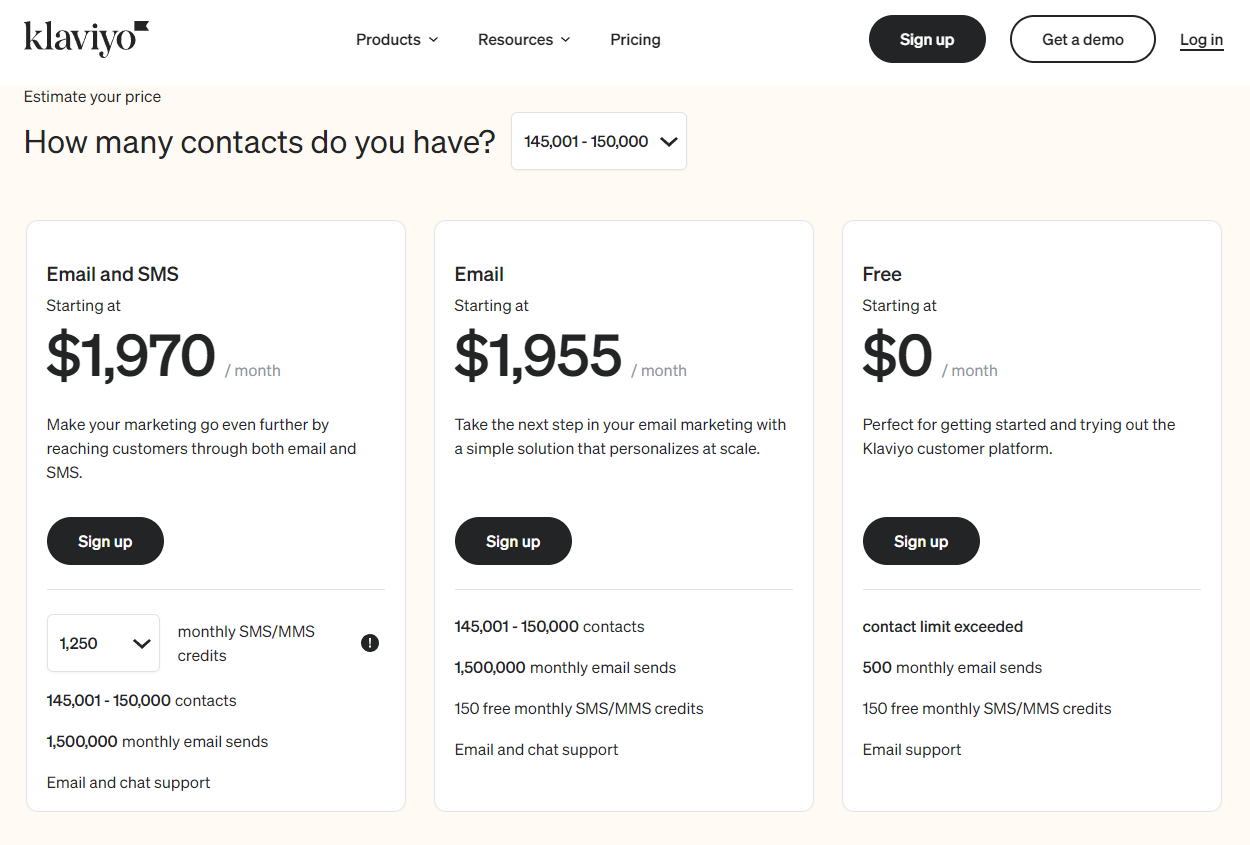
| Contacts | Email and SMS |
| 1,250 | $60 |
| 2,500 | $70 |
| 5,000 | $90 |
| 10,000 | $135 |
| 25,000 | $270 |
| 50,000 | $495 |
| 100,000 | $945 |
Pros
- Email newsletters
- Order follow-ups
- Signup forms and popups
- AB Testing
- Facebook Advertising
- ROI-based reporting
Cons
- Understanding this tool requires time
- Text messages need improvements
Conclusion
There are some drawbacks to this tool, but it sure has more pros than cons. It is robust and clean and offers many ways to engage your visitors to make them your potential customers. With all its features, it could be a game changer for your eCommerce business, but you have to spend some days learning the tool.
Product Rating Summary
Klaviyo could be the ultimate marketing platform for your eCommerce website with its offerings, but you can find better options if you want to use marketing tools for contacts. This company’s customer support is unmatched, as you get quick responses from their representatives.
Overall ⭐⭐⭐⭐(4.4)
Ease of use ⭐⭐⭐⭐(4)
Features ⭐⭐⭐⭐⭐(4.8)
Support ⭐⭐⭐⭐(4.8)
Price⭐⭐⭐⭐(3.8)
Campaign Monitor
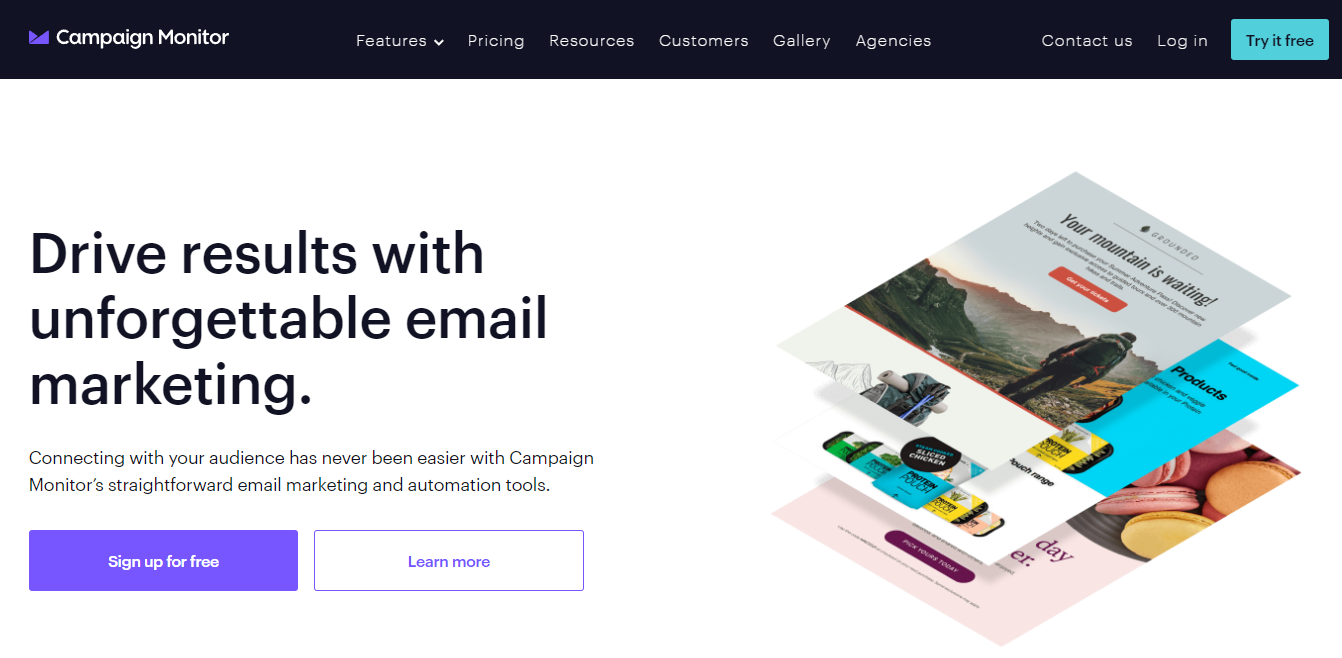
Overview
Campaign Monitor was founded in 2004 by two childhood friends with an idea to help small businesses to get potential customers in less time. Campaign Monitor is the only company on par with MailChimp and is loved by more than 350,000 businesses that actively use its services.
Top Features
- Craft Engaging Emails: With its drag-and-drop editor and multiple templates, you can create eye-catching emails that are sure to attract customers.
- Demo of Every Service: You’ll get a demo of every service this tool offers to get an idea of how things work.
- Smart Segments: Send personalized emails using your customers’ data to increase their interest in your products.
- Link Review: Don’t be afraid to add a link to your email; this tool removes it before sending if the link contains potential spam.
- Visual Journey Designer: Reduce time spent creating and sending campaigns by creating timely emails using this tool’s visual journey designer.
- Full Analytics Suite: Campaign Monitor provides complete insights into your emails, including geo-stats and their engagement per campaign.
Pricing
$9 – $989/mo based on the number of contacts
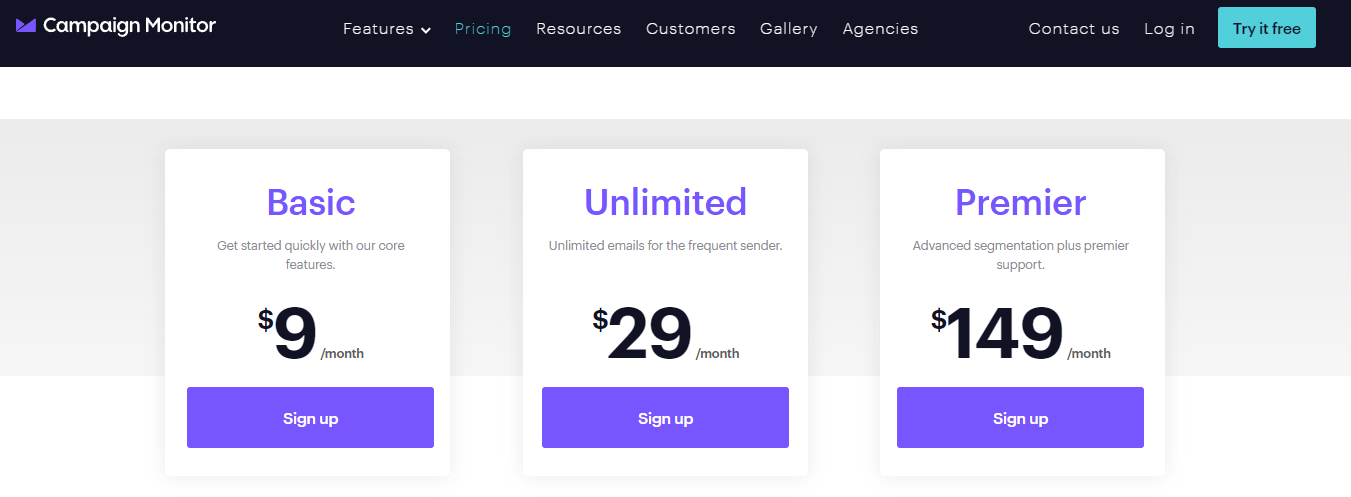
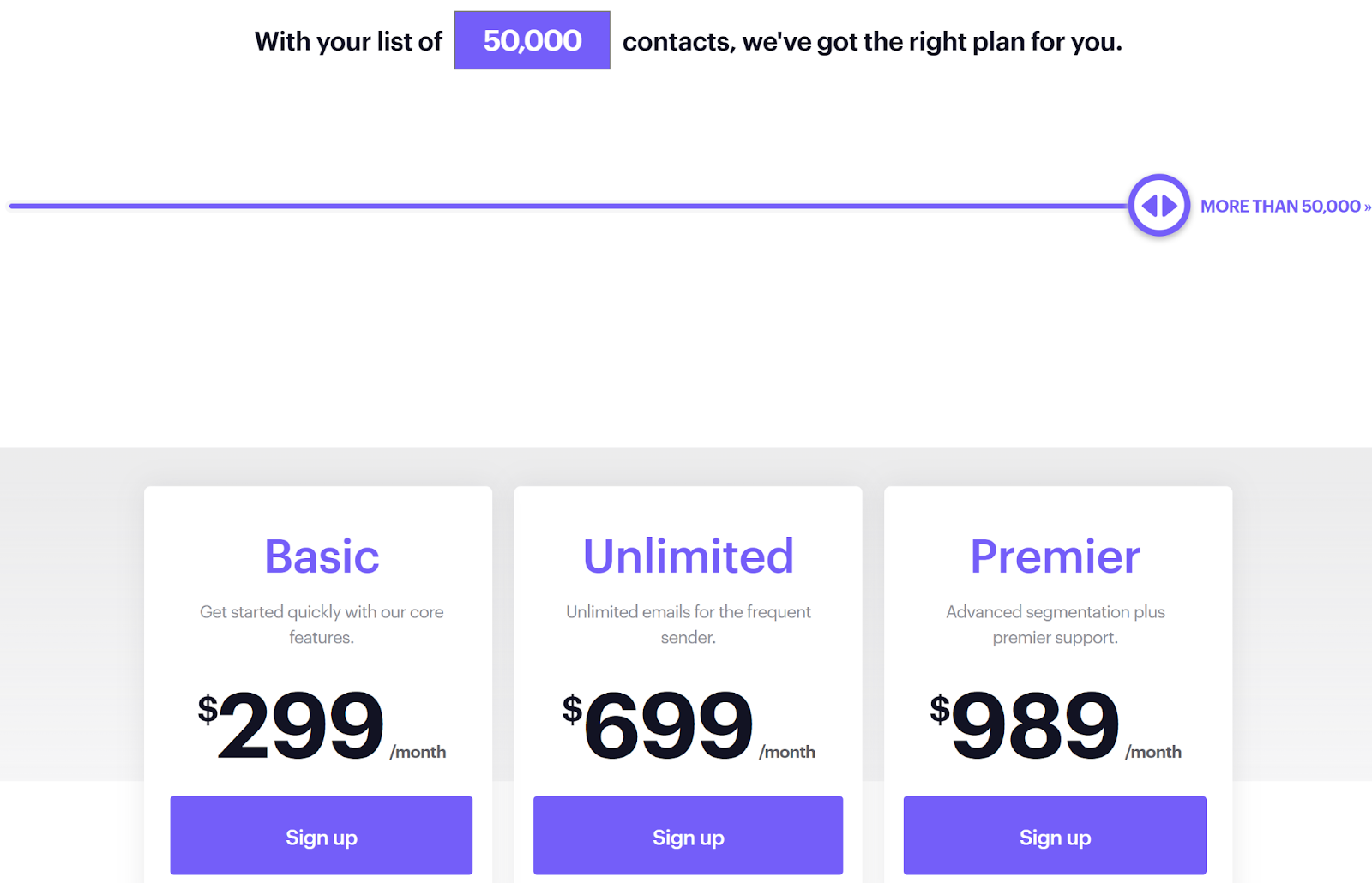
| Contacts | Basic | Unlimited | Premier |
| 1,000 | $29 | $59 | $149 |
| 2,500 | $29 | $59 | $149 |
| 5,000 | $49 | $99 | $149 |
| 10,000 | $89 | $149 | $249 |
| 25,000 | $199 | $399 | $499 |
| 50,000 | $299 | $699 | $989 |
| 100,000 | Contact Support | ||
Pros
- Excellent interface and easy to use
- Beautiful and robust templates
- You can use web fonts in templates
- Send or exclude multiple segments
- Comprehensive automation features
- Good SMB analytics
Cons
- No SMS channel
- There is no (proper) free trial
Conclusion
Campaign Monitor is a straightforward tool with an old-looking interface, but simple-to-use interface, where every feature is accessible from the dashboard. It doesn’t try to overcomplicate things; you can install it, go through the quick tour, and be ready to use the tool.
Product Rating Summary
We don’t have to preach about its simplicity, but its features need praising. On the other hand, its customer support, which you’ll rarely need to address tool’s issues, is there to listen to you. The only drawback is the price, which might make you think twice before purchasing.
Overall ⭐⭐⭐⭐(4.1)
Ease of use ⭐⭐⭐⭐(4.5)
Features ⭐⭐⭐⭐⭐(4.5)
Support ⭐⭐⭐⭐(4)
Price⭐⭐⭐⭐(3.5)
Omnisend
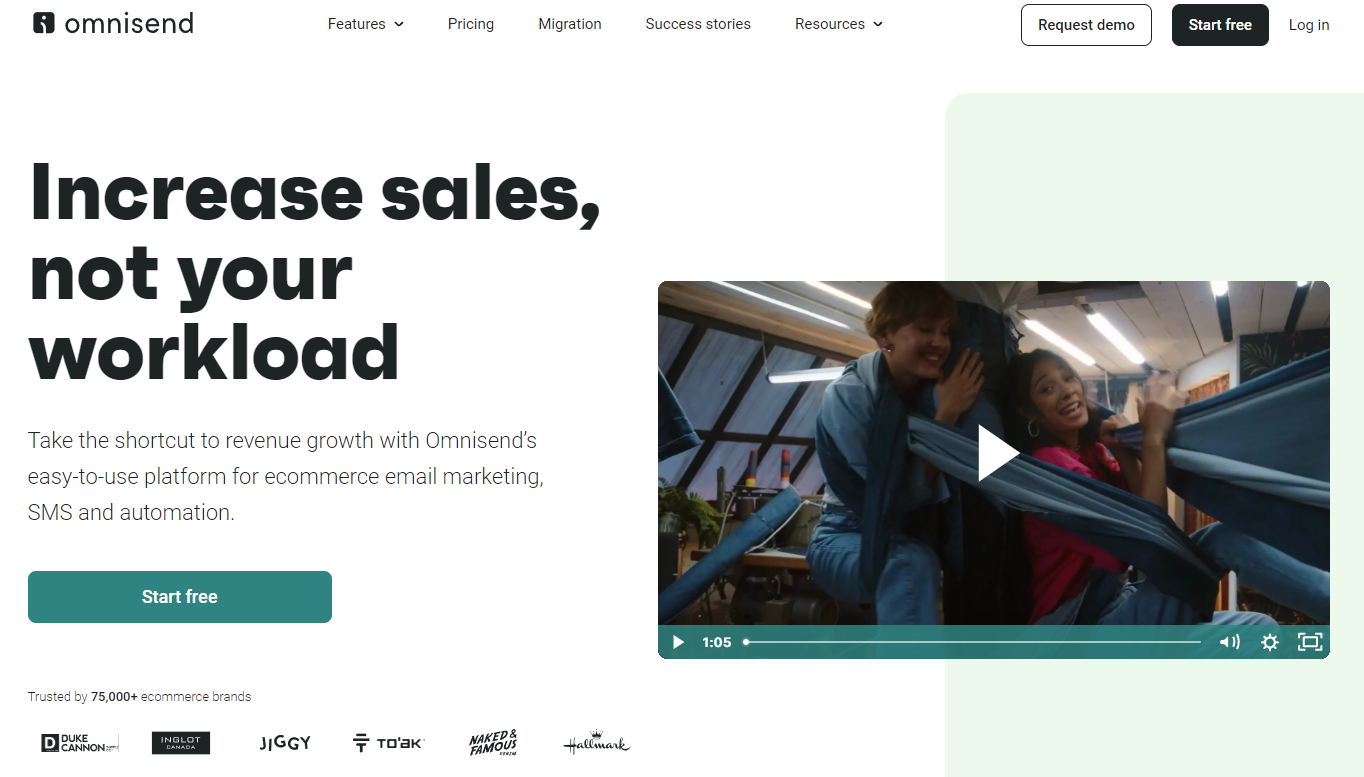
Overview
Omnisend helps eCommerce businesses to find the right channel to send the emails at the right time to the right person, converting your leads into customers. To help all send personalized messages. Shoppers will get tailored messages and an amazing and unique shopping experience whenever they visit your website.
Top Features
- Cookie-Less Advertising: Instead of using cookies to get customers’ data, this tool uses their email addresses to target the customers.
- Up-To-Date Audiences: Omnisend syncs your data every 15 minutes to keep you updated with the people visiting your page or website.
- Shoppable Emails: Create stunning shoppable emails within seconds; add your brand name, links, and logo to make it look more professional and safe.
- Automation Library: Omnisend will work while you sleep using its pre-built automation library of workflows.
- Complete Contact Data: With this tool, you can get complete customer data to improve your targeting and increase conversions.
- Know What’s Working Best: Track and know what works best, so you can utilize those tactics on other emails.
Pricing
$0 – $1650+/mo based on the number of contacts
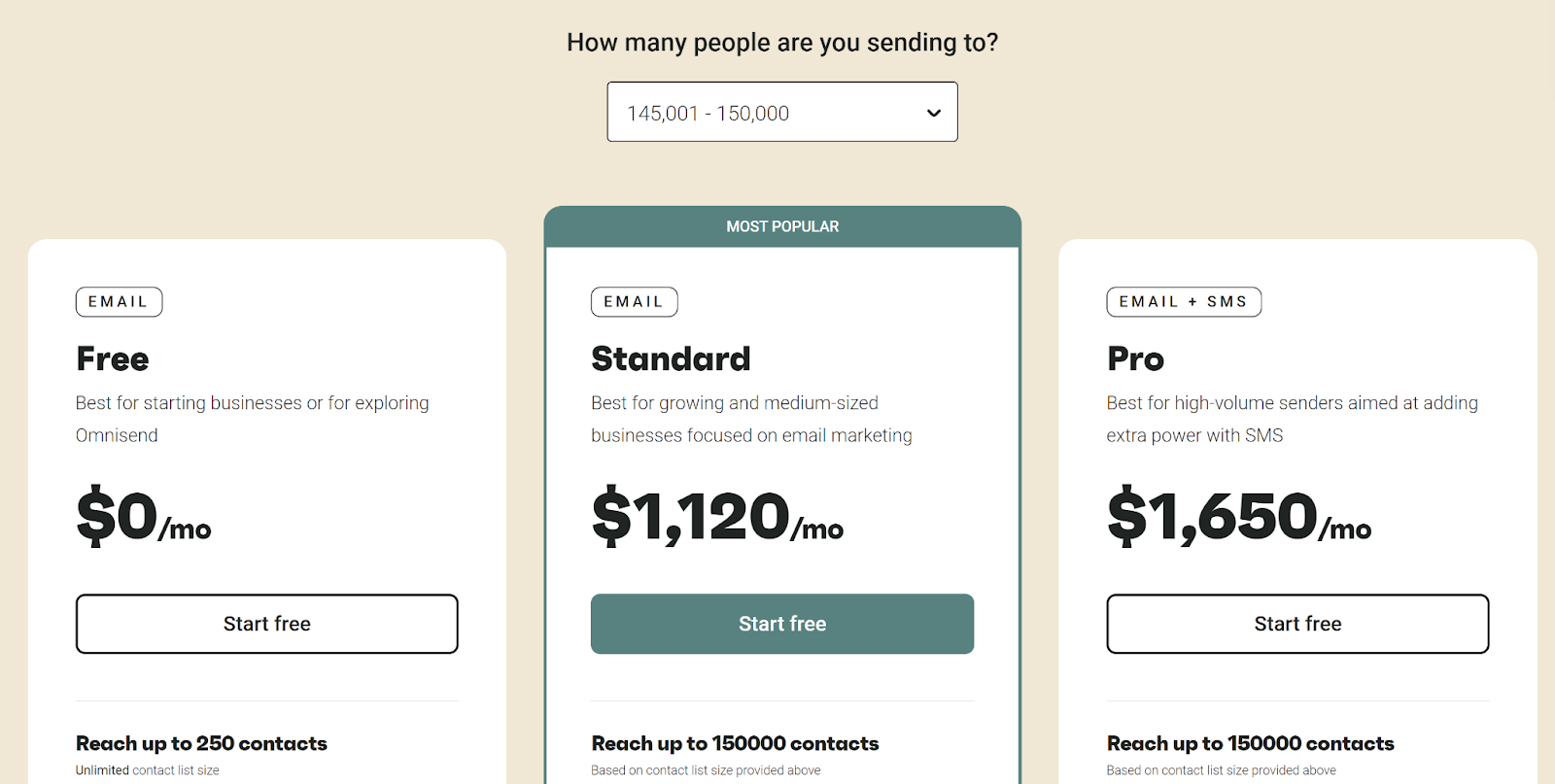
| Contacts | Standard | Pro |
| 500 | $16 | $59 |
| 2,500 | $35 | $59 |
| 5,000 | $65 | $90 |
| 10,000 | $115 | $150 |
| 25,000 | $245 | $370 |
| 50,000 | $330 | $650 |
| 100,000 | $720 | $1150 |
Pros
- The “Product Picker” feature is amazing
- Automatically enters the images and descriptions in newsletters
- Extremely user-friendly
- The backend design is very clean
- 500 free messages a month
- Native integrations with eCommerce platforms
Cons
- Limited design options
- No customizable themes
Conclusion
Omnisend is an excellent option for every business that wants a great first email marketing tool, with the potential to be the best at a reasonable price. With its exceptional eCommerce marketing features, this could be the game changer that every eCommerce platform wants.
Product Rating Summary
If you want an easy marketing solution, this tool might be the best option. The price is average, considering that you get most features in the standard plan. Its customer support is excellent; you won’t waste your time talking to them. It only lacks a modern design, but that is not a huge problem.
Overall ⭐⭐⭐⭐(4)
Ease of use ⭐⭐⭐⭐(4)
Features ⭐⭐⭐⭐(4)
Support ⭐⭐⭐⭐(4)
Price⭐⭐⭐⭐(4)
Mailjet
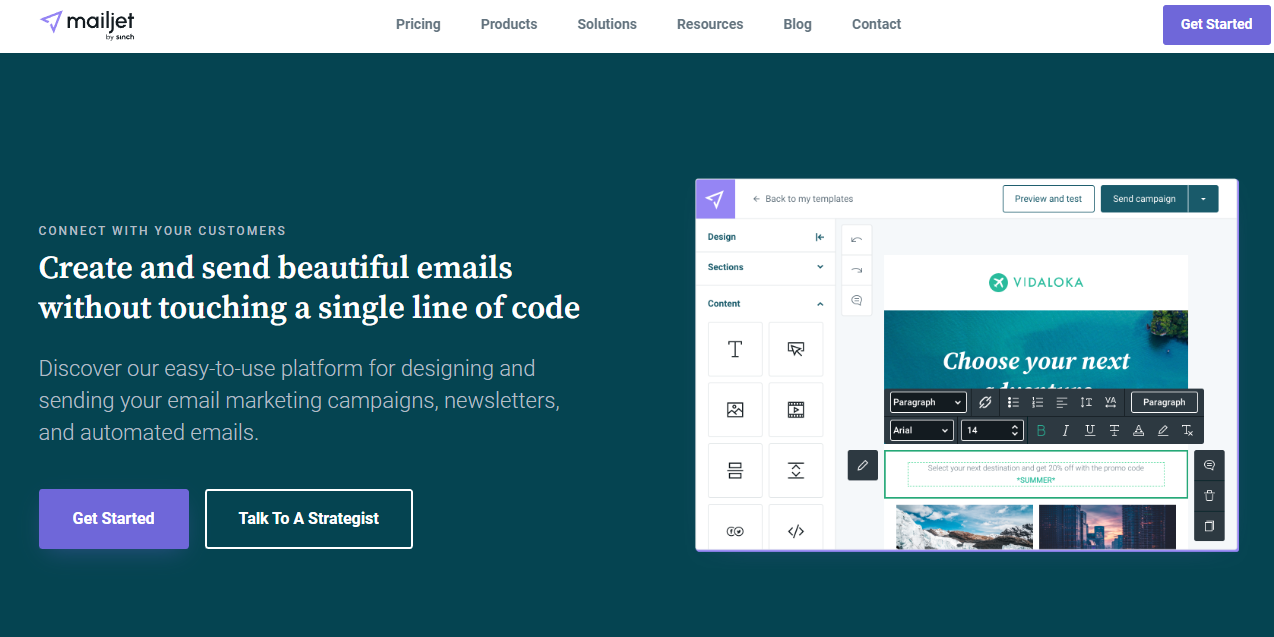
Overview
Mailjet is another marketing tool from France founded in 2010, with English being the default language on the website. Mailjet doesn’t only work for marketers but also developers, as they both can work in real-time on the same email to create custom email campaigns.
Top Features
- Enterprise Services: You can send more than 15 million emails/hour using custom APIs.
- Custom Contact Lists: The contact list management of this tool enables you to make custom lists of contacts however you want.
- Increase Contacts: With personalized subscription boxes, you can easily get new subscribers and increase your connections.
- Deliver Thousands of Emails in a Minute: Integrate multiple programming languages, create custom API, and send thousands of emails in minutes.
- Daily Data Backups: Mailjet automatically creates backups daily to keep your data safe.
- Dedicated IP: Get a dedicated IP address to send emails to avoid getting targeted by the anti-spam security of inboxes.
Pricing
$0 – $425+/mo based on emails quota
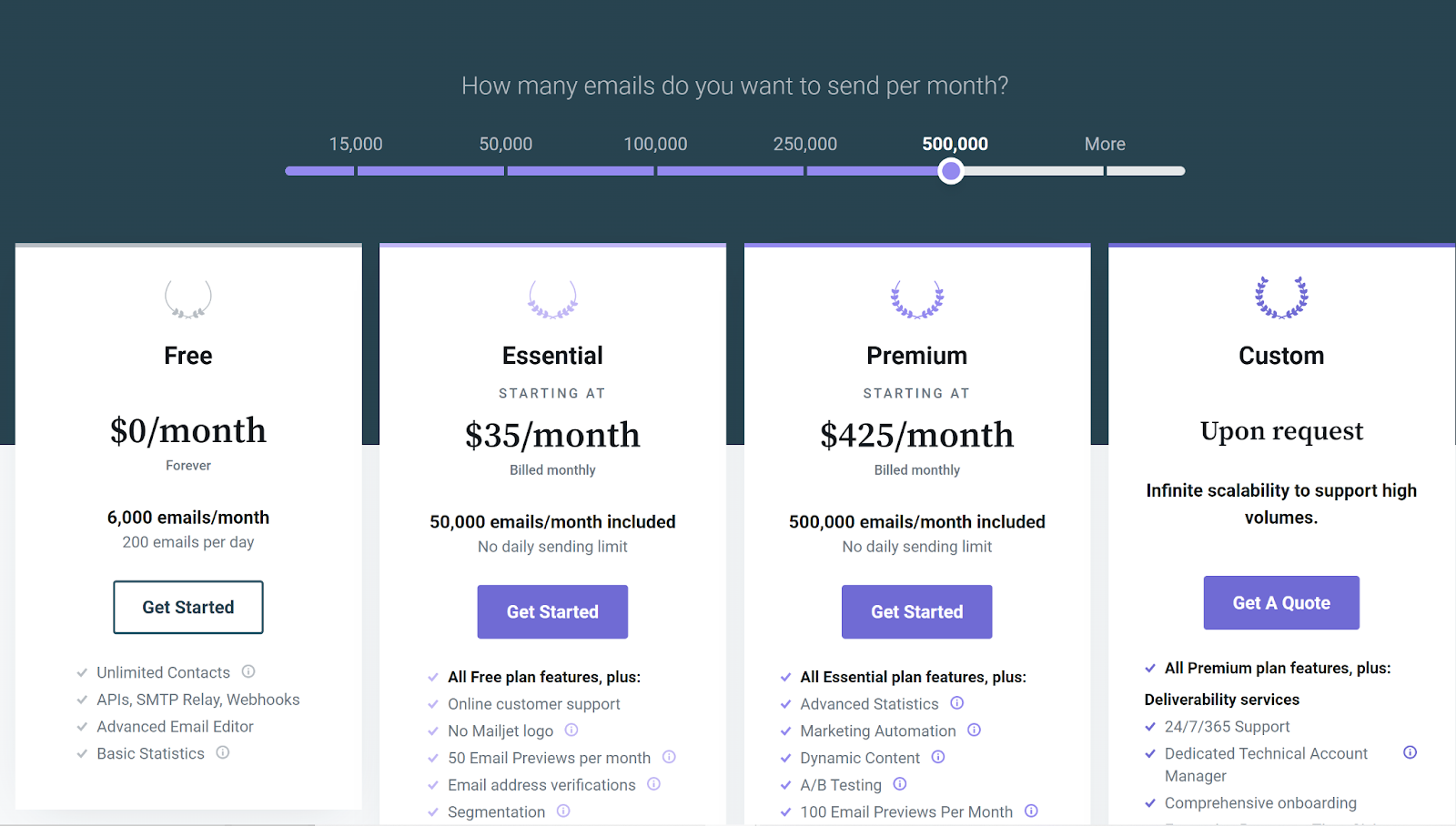
Pros
- Perfect for small businesses because of cheap plans
- 200 emails per day in the free plan
- Easy tools for designing emails
- Send emails on time to increase engagement with buyers
- Get insights on your performance
- GDPR to keep your data safe
Cons
- Fewer templates
- Lack of custom plans leads to having features that are not necessary for your work, so you end up paying for the stuff you don’t want to use.
Conclusion
Mailjet is an affordable option for email marketing, but as you increase the contacts, the price goes up drastically. Further to that, it is user-friendly, so you won’t need great skills to understand its work. You can get the job done without any expertise with built-in templates and the option to edit them.
Product Rating Summary
The collaboration feature of this tool is worth the praise as you get support from your developer and the company. This tool’s price is another winning factor, but its features are not. It gets suddenly expensive as you increase the number of contacts.
Overall ⭐⭐⭐⭐(3.7)
Ease of use ⭐⭐⭐⭐(4)
Features ⭐⭐⭐⭐(3.5)
Support ⭐⭐⭐⭐(4)
Price⭐⭐⭐⭐(3.5)
Zoho
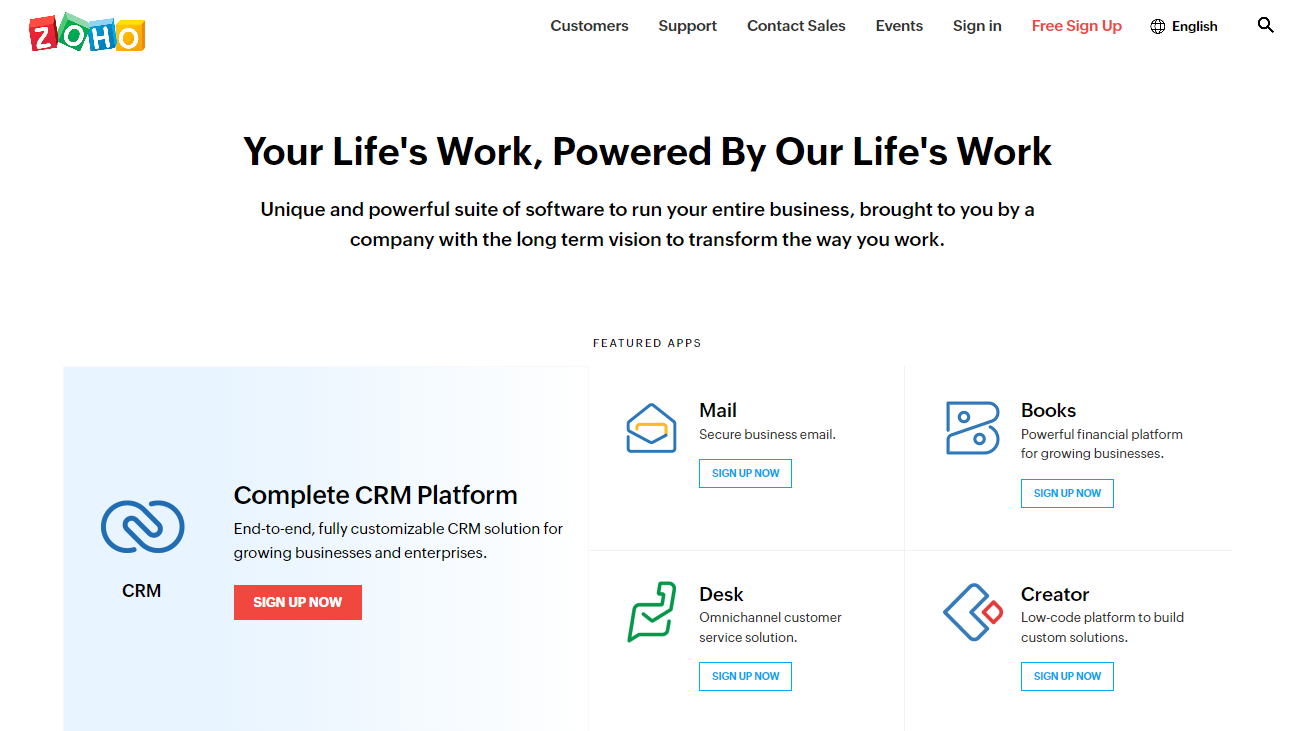
Overview
Zoho is not just a marketing tool but an excellent CRM as well. It is one of the best tools for small businesses as they get two options at one price. Zoho’s story started in 1996, it evolved and changed its name, and in 2021, it has more than a 75million users and still counting. The main reason for its success is the updates you get with this tool to keep it running smoothly.
Top Features
- Easy to Set Up: Right out of the box, Zoho is easy to set up and manage; you can get it up and running within minutes.
- Mobile App Available: Not every marketing tool has a dedicated mobile app, but Zoho does, and it works as smoothly as the web version.
- Sales Forecasting: This tool gathers your previous data and forecasts your future sales to give you an idea of your profit.
- Email Parser: No longer need to manually copy-paste text from emails; this tool will automatically extract and save in a spreadsheet.
- Advanced Filters: Filters your contacts based on their activities so you can target them more precisely.
- SalesSignals: Zoho keeps track of all customer activities, including what they do on third-party apps integrated with Zoho.
Pricing
$30/mo – $261+ based on the number of contacts
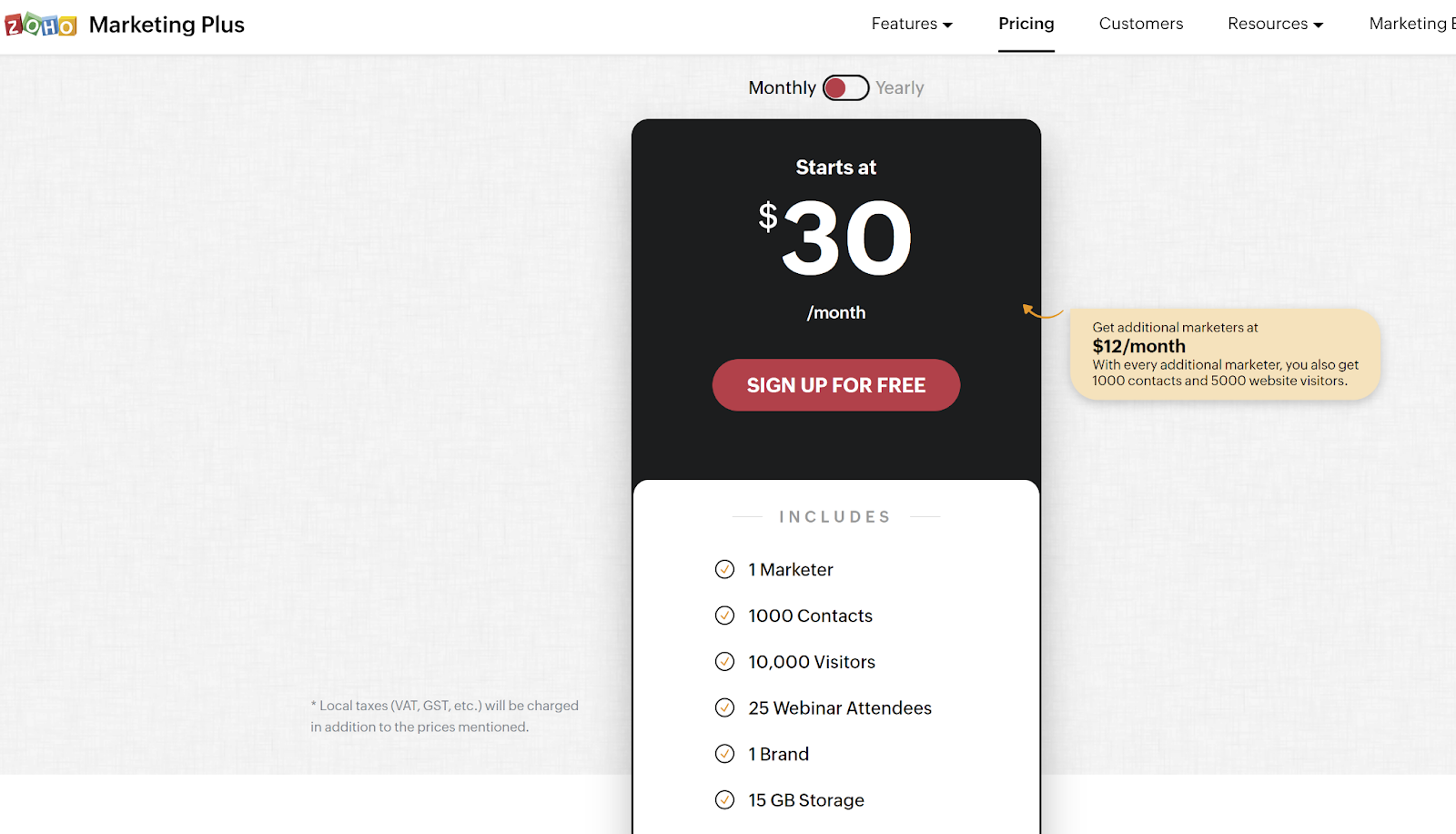
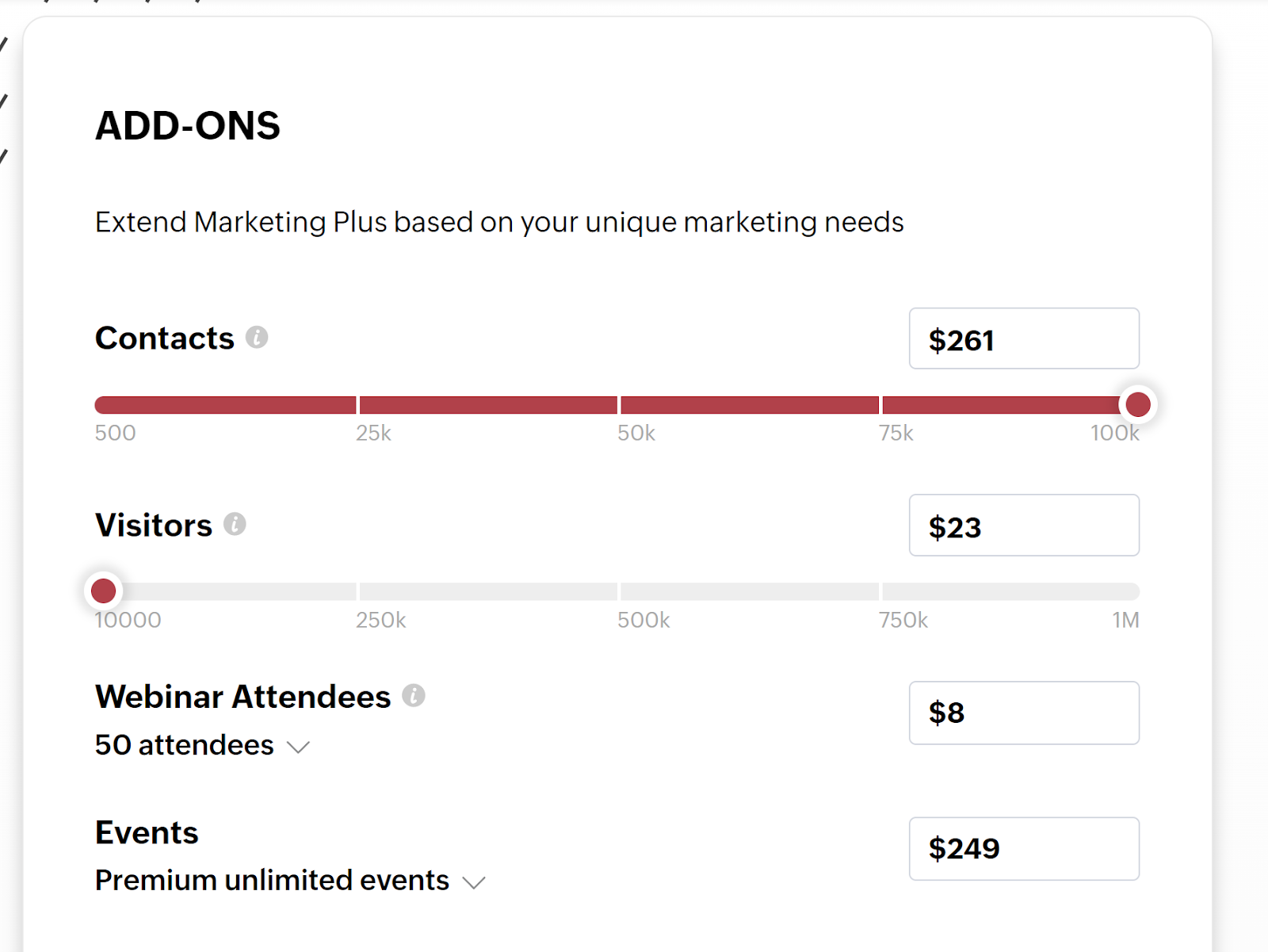
Pros
- Solid automation features
- Exceptional email marketing
- Integrates perfectly with other Zoho products
- Build forms with the app
- Detailed reports for forecasting
- BCC Dropbox for email
Cons
- Needs lots of customization
- Unoptimized forms for conversations
Conclusion
With an easy-to-use CRM and tons of marketing tools at lower prices, this is a reasonable option for small businesses. As your business grows, you can opt for the ultimate plan and utilize this tool’s options. You might experience some interface quirks and feel like some features are missing, but you must customize it to use it to the fullest.
Product Rating Summary
Regarding price, Zoho is loved by mid and small-size businesses. It combines CRM and marketing tools, so you can manage your website and promote it simultaneously. Customer support of this company is exceptional. They know the tool requires customization, so they are always available by mail and website over chat.
Overall ⭐⭐⭐⭐(4.1)
Ease of use ⭐⭐⭐⭐(3.5)
Features ⭐⭐⭐⭐⭐(4.5)
Support ⭐⭐⭐⭐(4)
Price⭐⭐⭐⭐⭐(4.5)
Sendlane
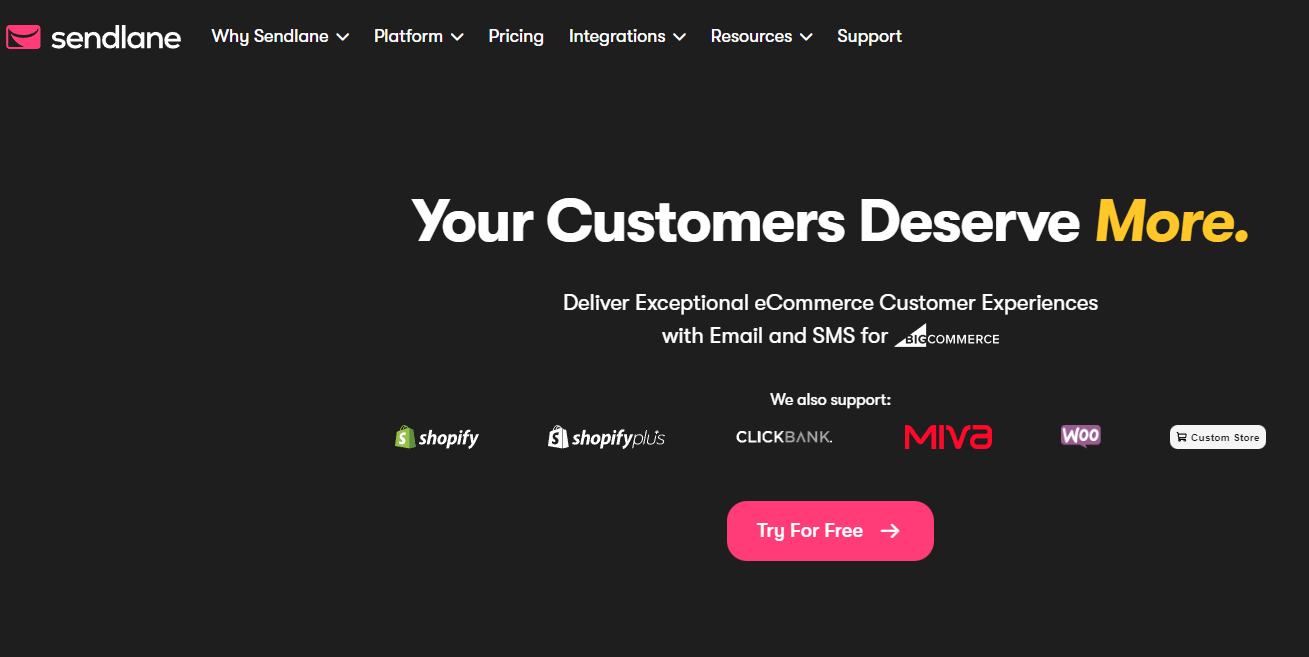
Overview
The story of Sendlane starts with three friends who wanted an easy marketing solution. Upon not finding one, they decided to create their own, which initially they used for internal use, but as they saw its potential, they made it public in 2015. In 2017, they upgraded this tool and gained thousands of potential customers.
Top Features
- Increase ROI: Sendlane increases your revenue on every investment you make to increase your sales. It targets the most potential customers to maximize your sales.
- Data-Driven Marketing: This tool gathers customer data and sends personalized emails to make them feel like VIPs.
- Personalized Experiences: Every customer will leave a way to tell you what they want; Sendlane points out that data and provides the customers with exactly that.
- Data eCommerce Integration: See tracks of real-time customer behavior and send them custom messages to repeat the purchase.
- Connect Multiple Stores: With Sendlane, you can manage all your stores and their data under one dashboard.
- Easily Switch From Other ESP: Easily migrate your data from another ESP and manage it all in this tool.
Pricing
$100/mo – $73,450/mo based on the number of contacts
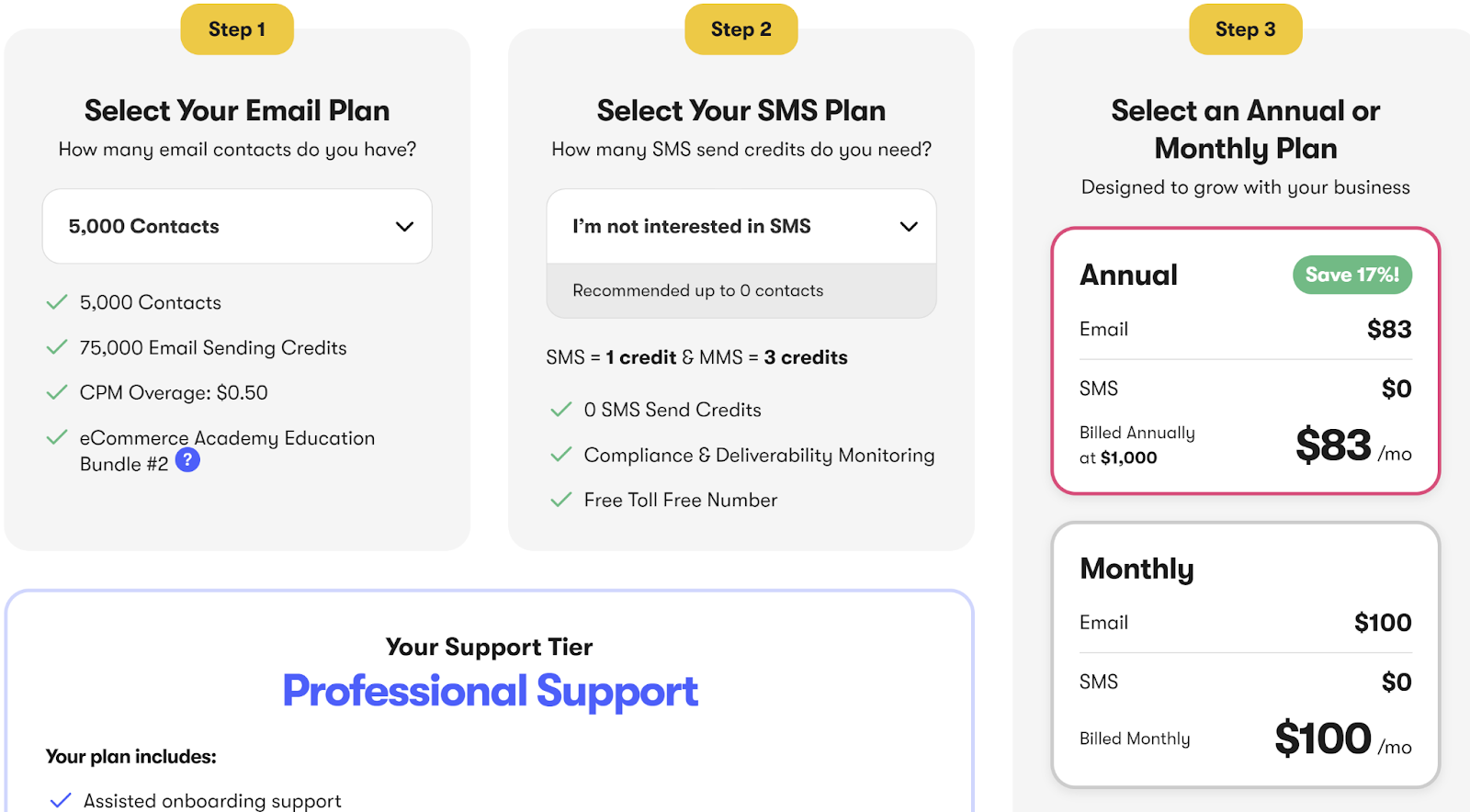
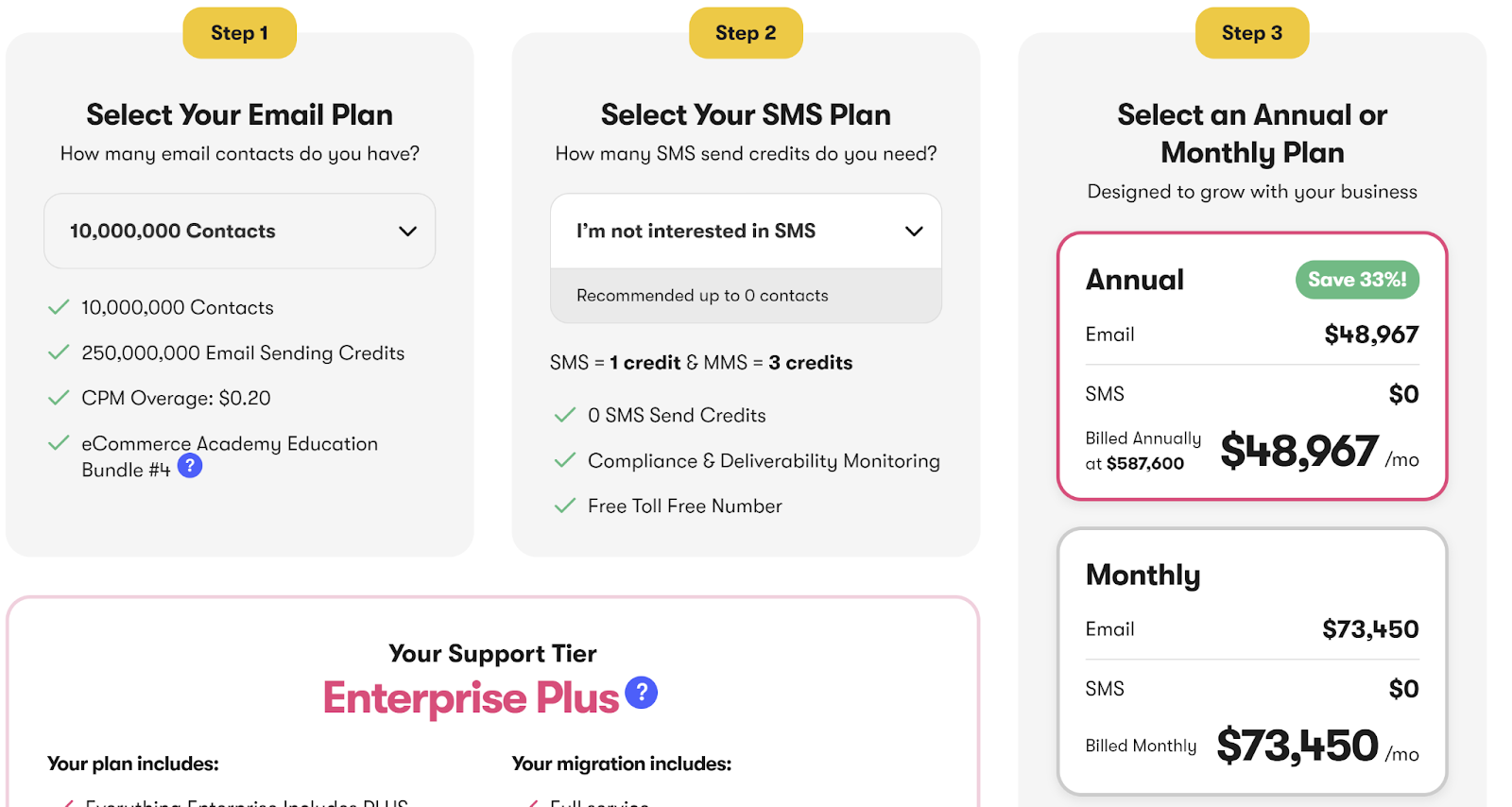
| Contacts | Email Plan |
| 5,000 | $100 |
| 10,000 | $375 |
| 30,000 | $540 |
| 50,000 | $760 |
| 75,000 | $980 |
| 100,000 | $1200 |
Pros
- Advanced automation
- Intuitive, modern design
- Smooth landing page
- Email editor
- Great support documentation
- High email deliverability
- Integration to eCommerce tools
Cons
- You can only send SMS to US phone numbers
- Pricey
- No instant migration process
Conclusion
Sendlane despite being a new platform, has managed to gain a lot of popularity. You’ll get good deliverability rates, tools to manage your emails, and pretty much everything you expect from a marketing tool.
Product Rating Summary
Sendlane has a good price for its features, but that extra money for SMS is not worth it. Its customer support is excellent; you’ll get your queries answered quickly. It has a user-friendly interface, a modern design, and an email editor to help easily send the right emails.
Overall ⭐⭐⭐⭐(3.75)
Ease of use ⭐⭐⭐⭐(3.5)
Features ⭐⭐⭐⭐⭐(4)
Support ⭐⭐⭐⭐(4)
Price⭐⭐⭐⭐(3.5)
What Are Email Marketing Tools?
In broad terms, these tools are used by marketers to create, optimize, manage, and get reports of their email campaigns. In addition, they also use these tools to automate their email process. This helps them send emails to all visitors to convert them into potential customers.
These tools are recommended to increase your business reach. With their help, you can start your email marketing campaigns that’ll help convert your visitors into leads and ultimately make them your loyal customers. These tools can improve your email marketing strategy helping your business to reach more customers.
Frequently Asked Questions (FAQs)
Q1. How To Choose The Best Email Marketing Tools?
Factors like segmentation, personalization, number of emails, automation process, deliverability rate, user-friendly interface, value for money, A/B testing, app integration, and a free trial come in handy when choosing marketing software. Moreover, look for one with lots of email templates and a drag-and-drop builder to create emails easily.
Q2. Is Mailchimp A Marketing Tool?
Yes, Mailchimp is one of the most popular and best email marketing services. It has many features like customer tracking, data segmentation and storing free templates, and more. However, the free version of this tool is not that good; if you want to utilize and explore it properly, opt for the premium version. Yes, it gets expensive as you increase the contact limits making it unsuitable for growing businesses.
Q3. How Many Emails Can I Send With Email Tools?
That depends on the tool you choose and its plans. Some plans offer unlimited emails, while others won’t let you send more than 100,000 emails in one month. If your business is new, you might not need more than 10,000 emails daily. In time, you can upgrade the plans and get tools with unlimited emails and send as many as you want.
Final Words
We’ve specifically curated this list for startups looking to automate their email marketing efforts. Each email marketing platform offers robust features at an affordable price and a great UX experience. Another great thing about these platforms is that sometimes, you might not need to upgrade the plan until your business has grown a lot. They can help save you time and money and even work when doing something else.
