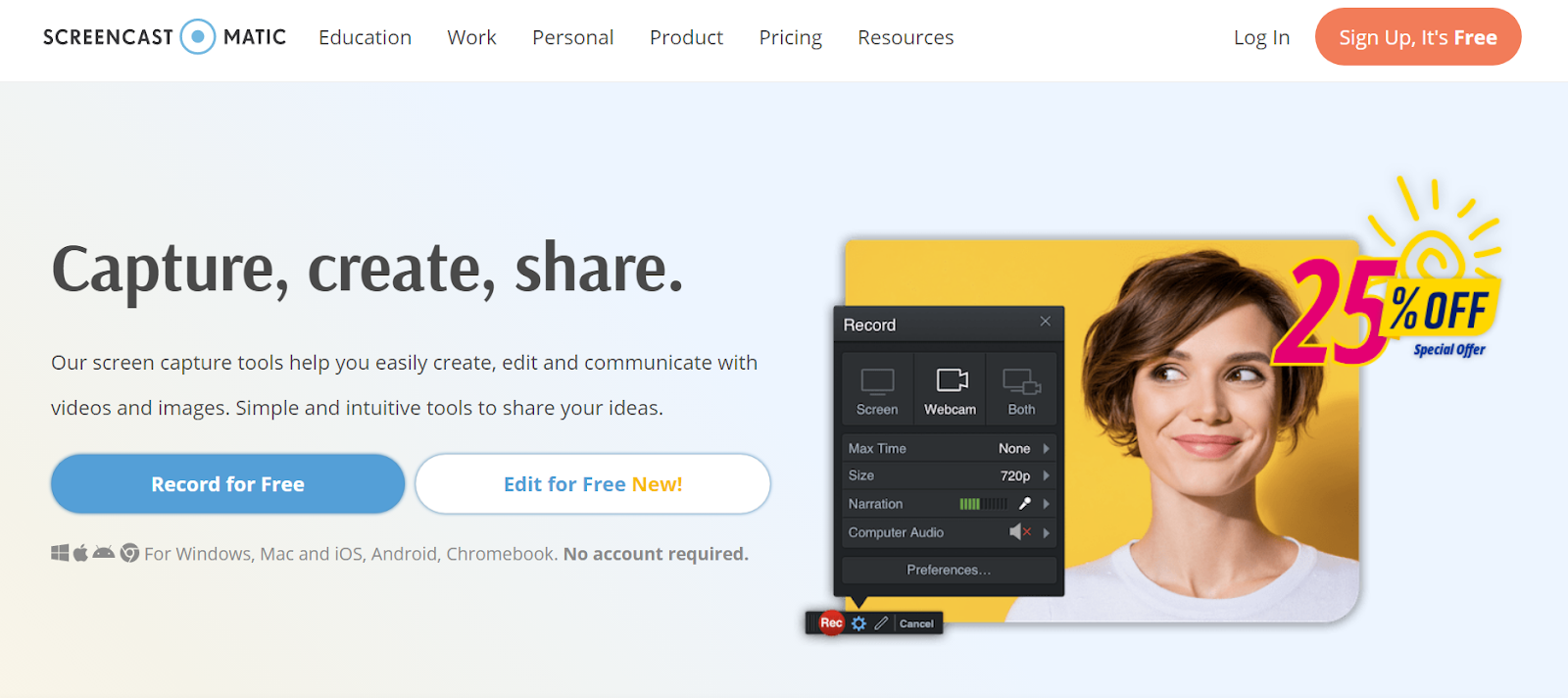Online screen recording software has become a familiar and valuable tool for businesses in the digital marketing era, helping individuals to capture and edit on-screen activity and create engaging videos that can help promote products or services.
It’s another convenient digital tool we all seem to benefit from these days, but as usual, we are spoilt for choice. So then, let’s compare 24 of the best online screen recording software tools and help you decide the best one for your particular job.
What Is The Best Screen Recording Software?
Screencast-O-Matic
Overview:
Having more than 9 million users worldwide, Screencast-O-Matic offers easy-to-use and accessible screen recording and video editing tools that support both webcam and screen casting. Its free version is straightforward, while the paid version gives you value for your money.
Top Features
- Robust image-snipping flexibility
- Zoom-in while recording
- Change background color and transparency
- Audience Insights
- Controls visibility, including password protection
- Create different content channels
- Securely backup recordings to online storage
Pricing
$0 – $8/month

Pros
- Online storage and publishing
- Easy to use
- Different pricing options for different user categories
- Unlimited recording
- Integrates with 36 applications, including LinkedIn, Gmail, and various Microsoft Office products
Cons
- Lacks Optical Character Recognition (OCR)
- Doesn’t let you record in HD (only 800×600, 640×480, and other standard definitions)
Conclusion
There’s a lot to like about Screen-O-Matic. It’s not only easy to use but also offers useful features like video insights and cloud storage at an attractive price. While, while it doesn’t let you record in HD, the awesome in-built editing features make up for it.
Product Rating Summary
Screen-O-Matic is loved by many due to its intuitive drag-and-drop features. Unlike other screen recorders, the tool offers some amazing features at very low prices.
Overall ⭐⭐⭐⭐(4)
Ease of use ⭐⭐⭐⭐(4)
Features ⭐⭐⭐⭐(4)
Support ⭐⭐⭐(3.5)
Price⭐⭐⭐⭐(4)
ClipChamp

Overview:
As a startup formed in 2013, ClipChamp has already managed to woe Google, Deloitte, Zendesk, and Microsoft. What was once only limited to traditional screen recorders, ClipChamp managed to combine the simplicity of a web app to process video using the full computing power of a graphics processing unit.
With this screen recording tool, marketers can easily prepare online presentations, virtual training sessions, and social media ads in just a few clicks.
Top Features
- Easily convert, compress and upload videos using simple drag and drop tools
- Text-to-speech features in 70 different languages
- 170 high-quality AI voices powered by Microsoft Azure
- Saves video in 1080p resolution.
- Freehand Cropping to easily change the asset in the preview
- Offers a range of file formats, like MP4, MOV, and GIFs.
Pricing
$0 – $11.99/month
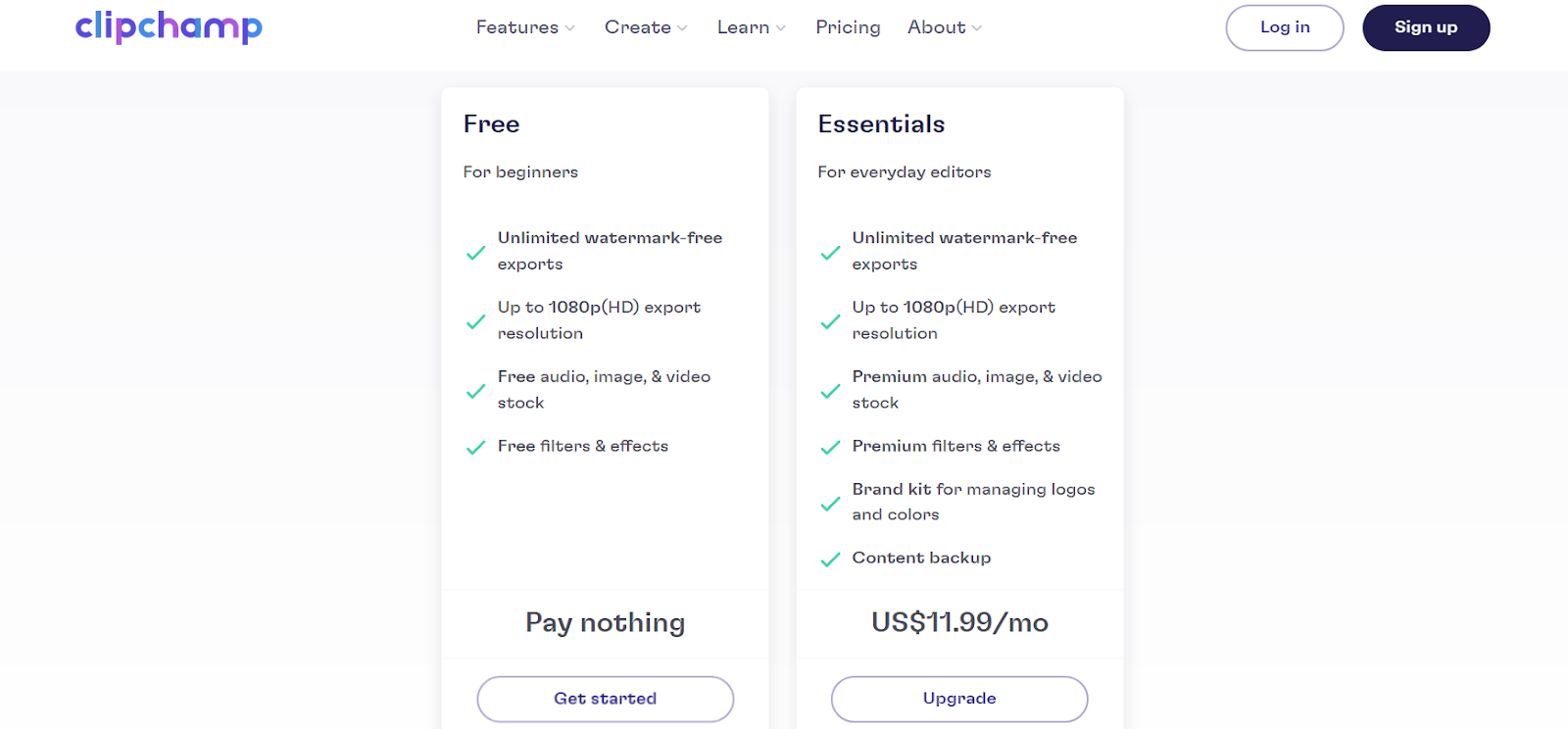
Pros
- Seamless interface
- Plenty of powerful editing features
- Unlimited watermark-free exports
Cons
- Cloud storage only available on the paid version of its editing tool
Conclusion
ClipChamp is a very capable screen recording and video editing company focusing on simplifying your screencasting experience. Its 170 AI voices and different video exporting formats are among the many notable features that aren’t seen in that many recording tools.
Product Rating Summary
Up until now, ClipChamp hasn’t received that much criticism. You are unlikely to face any trouble using its screen recorder but if you do, they offer 24/7 live chat support that you can get assistance with.
Overall ⭐⭐⭐⭐(4)
Ease of use ⭐⭐⭐⭐(4)
Features ⭐⭐⭐⭐(4)
Support⭐⭐⭐⭐(4)
Price⭐⭐⭐⭐(4)
Vidyard
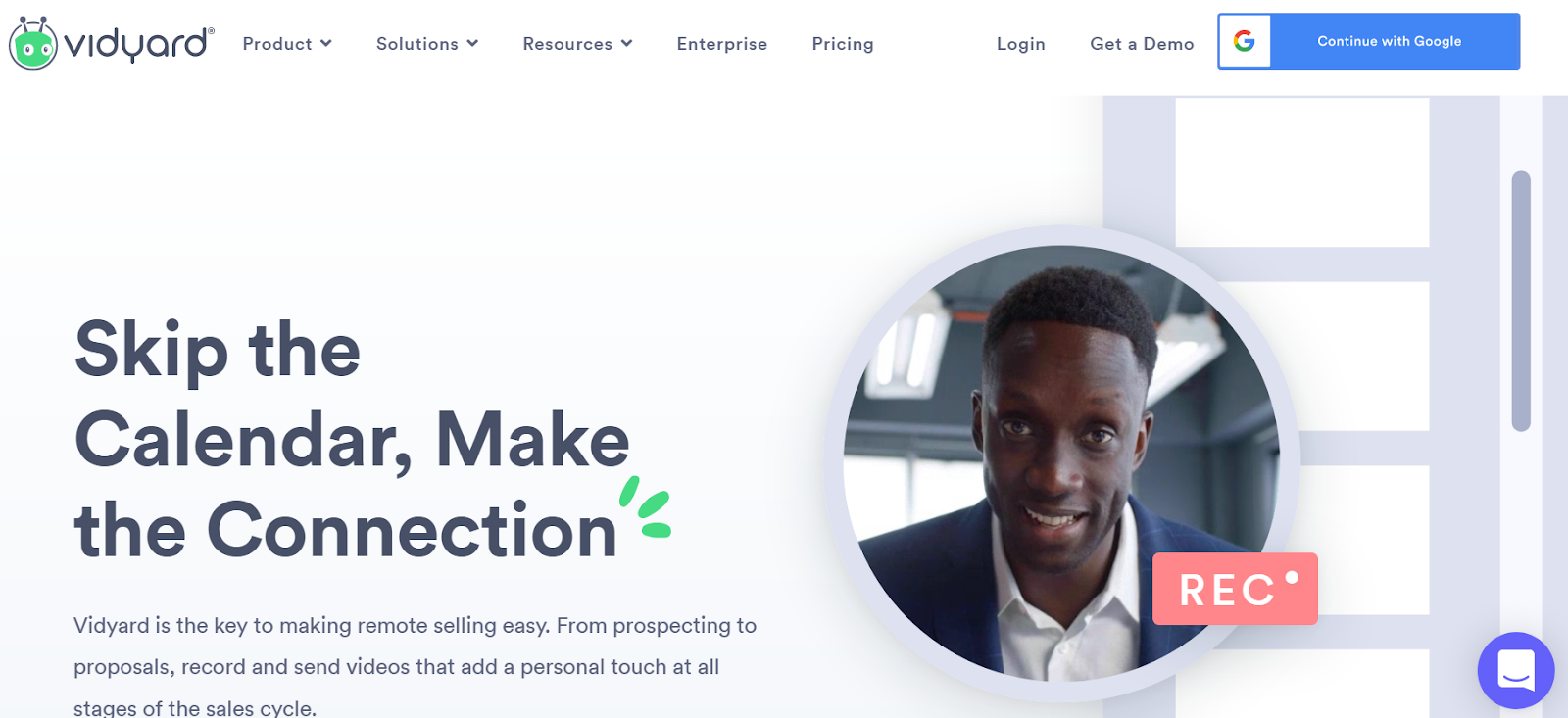
Overview:
To develop the best email video marketing system, Michael Litt and Devon Galloway formed Redwoods Media, an innovative video startup later renamed Vidyard.
In 2011 it graduated from Y Combinator, leading on to close a $6 million Series A led by Canada’s OMERS Ventures, making it this technology startup accelerator’s top company.
For marketers, Vidyard offers the perfect screen recorder tool for creating impactful video messages that tailor follow-ups.
Top Features
- Supports the following video formats, including MP4s, MOVs, and WMVs
- Free ready-to-record video templates
- Full video analytics
- Automatic speech-to-text transcription
- CRM/MAP integration
- Playback restrictions and single sign-on (SSO)
- Option to add customizable in-video CTAs
Pricing
$0 – $19/month

Pros
- No in-video or on-page ads
- 1-hour screen recording limit
- Videos can be password protected
- In-built free cloud storage
- Streaming of videos in HD
Cons
- The interface is slightly clunking, making it hard to navigate
- Some users have reported facing issues while uploading the videos
Conclusion
Overall, Vidyard is an amazing tool that not only lets you record and stream videos in HD but lets you keep track of your video’s insights. One striking feature of the free version is that you are spared from intrusive adverts, which is always a bonus.
Product Rating Summary
It might take some people a little while to get the hang of it, but for those who are adept with this kind of thing, you will appreciate the rich features – especially at the healthy price point.
Overall ⭐⭐⭐⭐(4)
Ease of use ⭐⭐⭐(3.5)
Features ⭐⭐⭐⭐(4)
Support⭐⭐⭐⭐(4.5)
Price⭐⭐⭐⭐(4)
Soapbox

Overview:
Soapbox by Wistia is a screen recorder Chrome extension that allows you to easily record and edit webcam or screencast videos. Wistia is a highly recognized company in the marketing software space focused on building products that can help small and medium-sized businesses generate brand affinity.
This is a popular option, with over 500 thousand users worldwide, probably owing to its ease of use – you are good to go with just a few clicks with Soapbox.
Top Features
- Soapbox Station: A plug-and-play webcam studio that improves the quality of Soapbox videos.
- Easily transition between webcam, screencast, and split-screen views after recording.
- Track analytics, i.e., engagement, conversions, and receive notifications.
- Create custom video thumbnails with looping GIFs and text overlays.
- Easily share on email by simply copying and pasting
Pricing
$0 – $420/year

Pros
- Remarkably easy to use and lets you record unlimited videos
- It can run on any desktop or laptop version that supports Chrome
- Editing options are easy and useful
- Suggests strategies and activities that can help you better your recordings
Cons
- Lacks reliability (sometimes videos don’t save)
- Recording can sometimes produce crackling sounds that can’t be edited out
Conclusion
Soapbox makes it easy to create striking content with its recorder and Soapbox Station. One of the top combining features is the talking-head style recording with the screencast and adding presentation elements that bring your content to life.
Product Rating Summary
Wistia by Soapbox is one of the few online screen recorders that offer great features. However, the price can seem a little higher compared to others, but its features and intuitive interface make it worth it.
Overall ⭐⭐⭐⭐(4)
Ease of use⭐⭐⭐⭐(4)
Features ⭐⭐⭐⭐(4)
Support ⭐⭐⭐⭐(4)
Price ⭐⭐⭐(3)
Veed

Overview:
Veed was launched by two creative web developers who invested their life savings in trying to build a powerful video editing and recording tool. Along with the recording feature, it’s filled with various robust tools and features for startups to use, including video editing, translation, compressors, and format converters we well.
Top Features
- Subtitles are available in multiple languages to increase accessibility
- Green Screen Video: Easily change backgrounds with VEED if you have a green background
- Video Compressor: 1GB – unlimited depending on the plan
- Create overlays, cut between scenes, and remove background noises with their video editors
- Share your Veed workspaces with up to 8 guests
- Record videos in 720p, 1080p and 4k quality
Pricing
$0 – $59/month
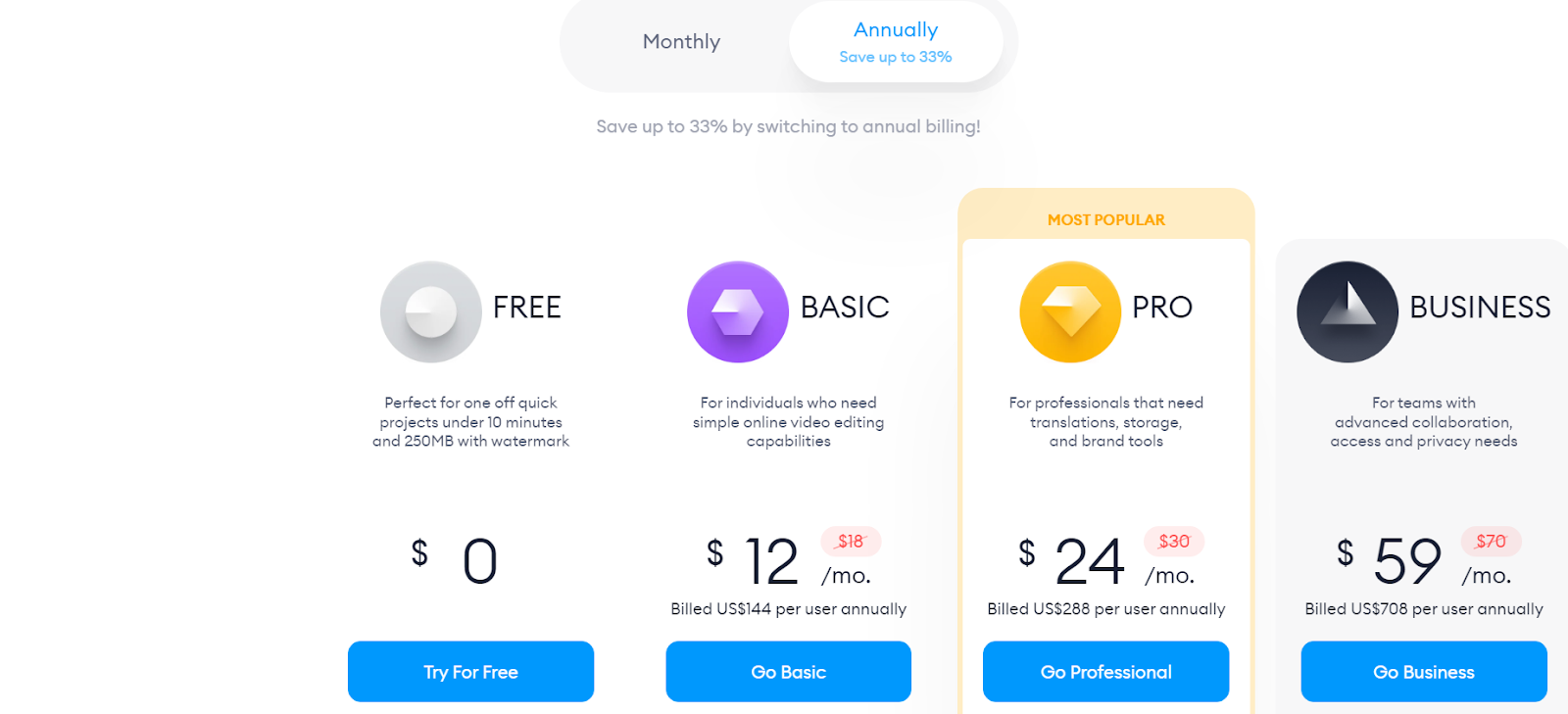
Pros
- 10 minutes to 2 hours recording limit
- Rainbow pen to annotate your video
- Option to import into the VEED video editor (free and paid plans)
- Record and export videos in various formats
Cons
- Users have reported problems when it comes to editing the recorded video
Conclusion
In a nutshell, Veed is a great tool for anyone looking to speed up their video creation process. It includes many layouts for creating your own recordings and has a teleprompter, an electronic visual text of a script that prompts the person speaking.
Product Rating Summary
If we based this article on features alone, Veed would easily take the win. But with a complicated user experience, many might not fully appreciate those features. The pricing isn’t great, either.
Overall ⭐⭐⭐⭐(3.5)
Ease of use ⭐⭐⭐(3.5)
Features ⭐⭐⭐⭐(4)
Support⭐⭐⭐(3)
Price⭐⭐⭐(3.5)
WeVideo

Overview:
WeVideo was launched in 2011 with the goal of providing educators and businesses with a creative resource through which they can create, collaborate and communicate easily. It is a cloud-based editing platform that allows users to record and edit professional videos and podcasts.
Top Features
- Cloud Storage: 1GB to unlimited data storage depending on the plan.
- Multiple video formats to choose from i.e. horizontal, vertical and or square.
- Can turn videos into GIFs.
- Screen Resolution: 480p to 4k Ultra HD depending on the plan.
- Option to add brand logo and images in the videos.
- Greenscreen: Easily change backgrounds with the help of greenscreen backgrounds.
Pricing
$9 – Custom Pricing

Pros
- Users can directly upload their work to Dropbox, Vimeo, Google Drive, Facebook and Twitter.
- Ability to create your own video templates from scratch
- WeVideo can handle upto 26 different types of media formats
- Offers a user rich selection of soundtracks to use as background music
Cons
- It doesn’t have an auto-save function
- Pretty limited transition effects
Conclusion
As screen recorders go, WeVideo is pretty good. The vast selection of music, images and video clips makes it stand out from the crowd. As it is a cloud-based platform, this makes WeVideo a very handy tool for companies.
Product Rating Summary
So far there have been no major complaints about WeVideo. Its seamless interface, amazing features and the in-built editor make this tool a great investment.
Overall ⭐⭐⭐⭐(4)
Ease of use ⭐⭐⭐⭐(4.5)
Features ⭐⭐⭐⭐(4)
Support ⭐⭐⭐(3.5)
Price⭐⭐⭐⭐(4)
Screencastify

Overview:
Screencastify is a screen recorder extension that can also be used offline. It is the perfect tool for marketers looking to give their products an edge in front of their customers. Users can also polish their videos by editing and sharing them in HD. With Screencastify making demos, tutorials, or UX/UI tests has never been easier.
Top Features
- Increase focus and engagement with annotation tools such as mouse spotlight, drawing pen tool, or click highlighting.
- Easily screencast on multiple devices and stitch them together quickly
- Receive insights on who is viewing the video and when
- Easily share using a QR code, Wakelet, Remind, or email.
- Configure sharing settings by domain or through the video link.
- Videos are automatically saved in Google Drive.
Pricing
$0 – $10/month

Pros
- Easy-to-use add-on for Chrome browser
- Basic drawing tools essential for creating interactive tutorials
- Easily embed the webcam at the bottom of the video
- Record videos offline
- Great customer support
Cons
- It takes time for the recorded video to download
- Video duration of only 10 minutes in the free version
Conclusion
Screencastify is the perfect tool if you’re in a hurry to record a quick video. It has an intuitive interface where a person can easily navigate the tools, and the ability to take screenshots while capturing. This makes the screen recorder stand out even more, in our opinion.
Product Rating Summary
While Screencastify may have a user-friendly interface and low prices, it lacks the most important aspect of screen recorders, the outstanding features.
Overall ⭐⭐⭐(3.5)
Ease of use ⭐⭐⭐⭐(4)
Features ⭐⭐⭐(3.5)
Support ⭐⭐⭐⭐(4)
Price⭐⭐⭐⭐(4)
BombBomb

Overview:
In 2006, co-founder Coron experimented by sending a video email to his client list. The response was overwhelming and gave them the idea to form BombBomb.
This is an online marketing platform used specifically for creating, editing, and sending video emails. It is the perfect tool for marketers, and the sales team saves you time, helps you get more replies, and increases revenue.
Top Features
- Unlimited video and screen recording
- Track real-time alerts for every video play, email open, and link click
- Gmail Integration: Record and send right inside your email
- Every video recorded generates an animated thumbnail
- Integrations With Salesforce Contact Views: Isolate a specific set of clients you want to direct your video to
- Appears in the recipient’s inbox as a moving gif that attracts more attention.
Pricing
$33/month – Custom Pricing

Pros
- Unlimited storage
- No loading time; videos instantly ready to view
- Easily upload your contacts and send single email blasts or campaigns
- Pre-written blocks of video and text
- Ability to integrate video into email
Cons
- Sometimes glitches
- Editing features are limited
- Does not show who viewed
Conclusion
BombBomb is often regarded as one of the best video recording tools available right now, designed for small businesses and large enterprises that want to make timely content.
Product Rating Summary
BombBomb’s dedication to providing quality features has seen them outdo themselves. The platform offers many integrations so you can stay connected to all your favorite tools and has an easily operatable interface that even a newbie can work their way around.
Overall ⭐⭐⭐⭐(4)
Ease of use ⭐⭐⭐⭐(4)
Features ⭐⭐⭐⭐(4.5)
Support ⭐⭐⭐(3)
Price ⭐⭐⭐⭐(4)
Clip By ClickUp

Overview:
ClickUp allows clients to save time by working live instead of using different apps, with a focus on increasing productivity. For a company founded in 2017, they have been handed several awards in quite a short period, including Crozdesk’s Software Award in 2022 and the Top Rated Productivity Software from SoftwareWorld.
With ClickUp’s screen recording web app, you can personalize your emails by sending or sending crystal clear messages to your teams.
Top Features
- Instantly share videos via shareable links
- 24-hour support
- Completely secure and protects user data
- Invite guests for FREE
Pricing
Free
Pros
- Create and assign tasks from the recordings
- No limits to recording video
- Intuitive interface
Cons
- Can’t record webcam
- No editing tools
Conclusion
Clip by ClickUp is an outstanding free screen recorder, that enhances workspace collaboration with its efficient screen recorder that records high-resolution videos. One of the best features of Clip is that it is available for unlimited tasks and members, which can’t be seen in other free tools.
Product Rating Summary
Clip is the best screen capture software to convey your message precisely without needing an email chain or personal meeting. While the features are limited in number, there is enough to get the basics right – like recording quick unedited team messages to send out.
Overall ⭐⭐⭐⭐(4)
Ease of use ⭐⭐⭐⭐(4)
Features ⭐⭐⭐(3)
Support ⭐⭐⭐⭐(4.5)
Price ⭐⭐⭐⭐(4)
Vmaker
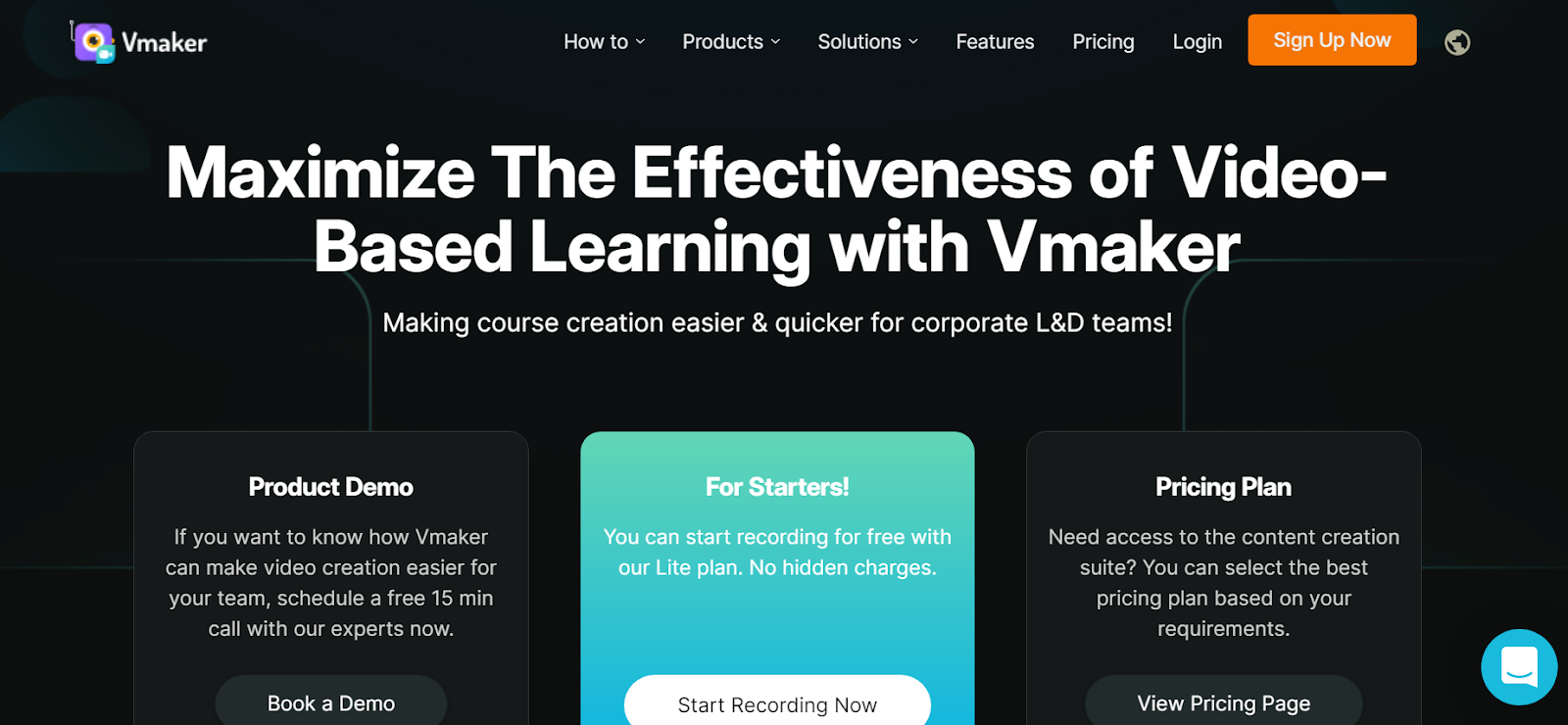
Overview:
Vmaker is a SaaS company founded in 2015, during a time when videos became a prime source of communication. It solely focuses on building products that make video communication asynchronous and effective. From screen to meeting recorders and screencast tools, Vmaker offers a wide range of solutions.
Top Features
- Various tools help create videos for different content requirements, i.e., product videos, YouTube videos, emails, training videos, etc.
- Unlimited access to video-making features
- Screen annotations to draw on screen and mouse emphasis to track your mouse cursor.
- Select the whole screen, window, or custom area.
- Schedule to automatically record even when you’re not present
- Virtual background available in paid versions
Pricing
Free – $10/month

Pros
- No storage limit
- Easily organize, share and give customized access to your team-mates
- No video download or export required
- Video quality starts from 720p and up to 4k
- SSL encryption and 2-factor authentication
Cons
- Only supports Chrome
Conclusion
Vmaker is the best screen recorder in the Online Screen Recording Tools category. It helps you record your screen, webcam, or both and edit and share them on the go. The features are pretty numerous, considering the great pricing.
Product Rating Summary
Users appreciate the software for its team collaboration, productivity, and communication. It has incredible customer support service, with agents available 24/7 to answer any query.
Overall ⭐⭐⭐⭐(4)
Ease of use⭐⭐⭐(3)
Features ⭐⭐⭐⭐(4)
Support ⭐⭐⭐⭐(4.5)
Price⭐⭐⭐⭐(4)
Fluvid

Overview:
Fluvid was formed during the COVID-19 lockdown to help corporate professionals and educators to get their messages through instantly shareable videos. It is an all-in-one screen capture and recording tool that helps users communicate effectively with clear-cut video messages.
Top Features
- Unlimited storage & space management
- Annotation tools such as the draw and eraser pens
- Option to add a Call-to-action (CTA) button
- Encrypted with SSL over the Internet
- Easily track and viewer insights & video engagement
Pricing
Free – $8/month

Pros
- HD video quality
- 1 hour to unlimited video recording according to the plan
- Third-party integrations
- No watermarks
Cons
- Exports recording as only MP4
Conclusion
Fluvid fastens the recording of videos by instantly sharing options to help the content reach audiences quickly. It makes it easier and faster to communicate with clients and teammates. It is the best all-in-one online screen capture, video recording, and streaming tool.
Product Rating Summary
It has a simple, easy-to-use interface, which allows you to alternate between recording styles depending on whether you want your voice, your face, or both. It is also one of the only extensions that give you the ability to crop, trim, and annotate your recordings without having the need to purchase the premium plan.
Overall ⭐⭐⭐⭐(4)
Ease of use⭐⭐⭐⭐(4)
Features ⭐⭐⭐⭐(4.5)
Support⭐⭐⭐⭐(4)
Price⭐⭐⭐⭐(4)
Iorad
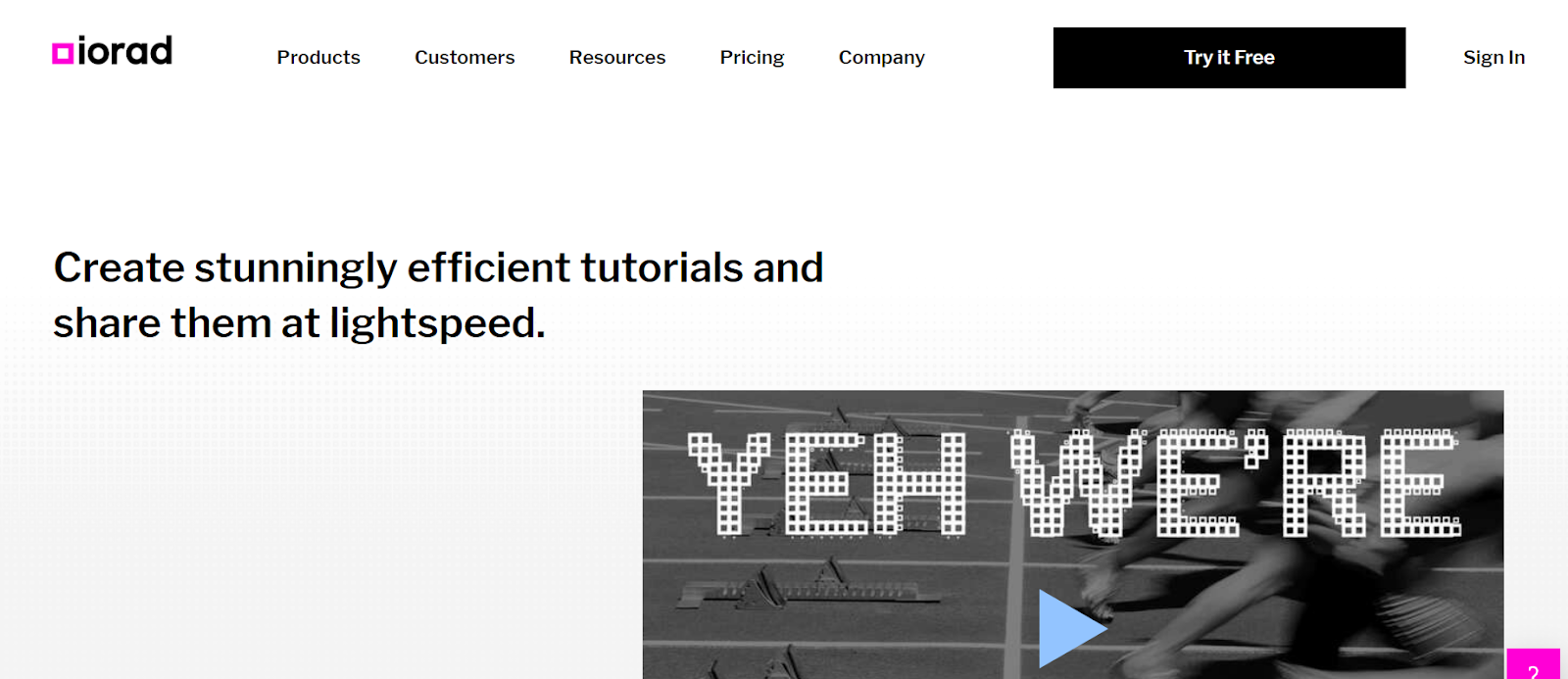
Overview:
IORAD was created specifically to help users create interactive instructions. Whether you need to train employees or send a step-by-step tutorial to customers on using a product, this web app has made it an intuitive experience.
Top Features
- Auto-generate step text
- Keeps information private by permanently masking it with a click
- Instant Voiceover: Choose from 47 different voices in 24 different languages
- Integrated with the best learning platforms
- Can customize recordings by adding a custom theme, color, and tutorial layout
Pricing
$200 – $3200/month
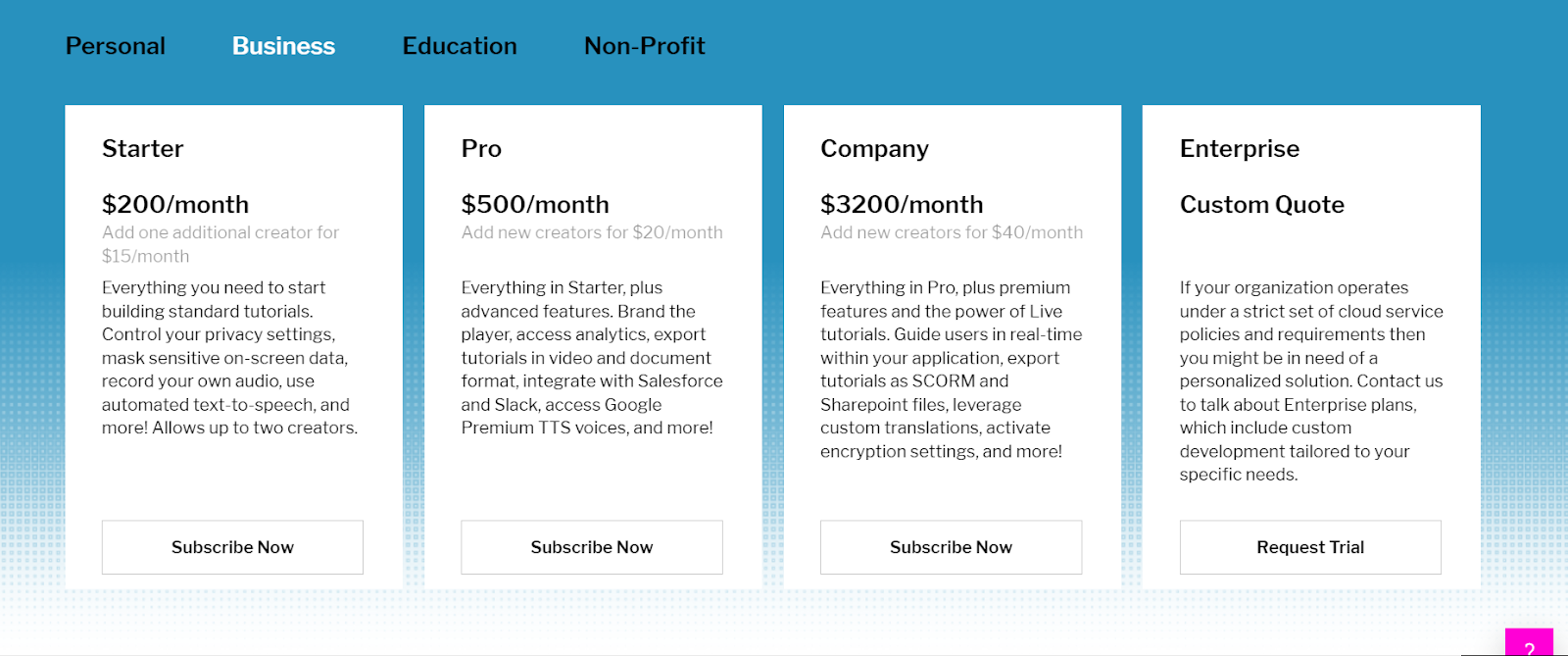
Pros
- Unlimited web + desktop capture
- 24/7 live support
- Ability to copy actions and automatically add explanations
Cons
- Requires Java and Flash
Conclusion
Iorad is the perfect tool that allows you to create step-by-step tutorials. It lets you highlight or blur spaces on the screen to be more precise while creating the tutorial. If you need to train a team or show your project partners how to do things, Iorad is amazing.
Product Rating Summary
Iorad is a well-built tool that has lots of amazing features to offer. They offer live assistance to customers and have a whole category of articles dedicated to any troubleshooting problems one might face. We think it might be a little overpriced, especially for small businesses that won’t plan on using it too much.
Overall ⭐⭐⭐⭐(4.5)
Ease of use⭐⭐⭐⭐(4)
Features ⭐⭐⭐⭐(4.5)
Support⭐⭐⭐⭐(4.5)
Price⭐⭐⭐(3.5)
RecordScreen.IO
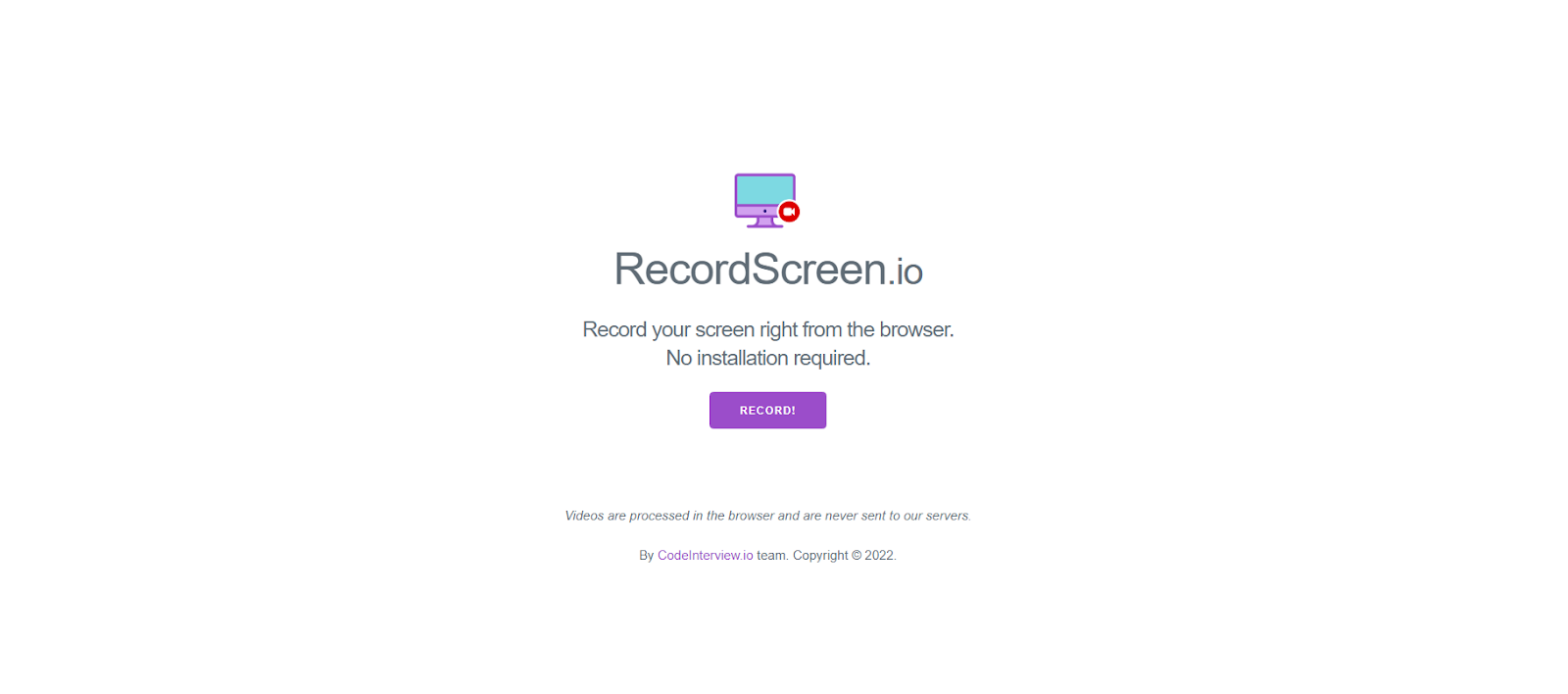
Overview:
If you are looking for something quick and convenient, this might be a good option. With no extensions or even signups required, RecordScreen.IO will get the job done – despite its rather limited features.
Top Features
- Recording possible up to 1080P or Full HD
- Instant link creation
- Video editing options are available before downloading.
Pricing
Free
Pros
- Simplest recorders as compared to others
- Record screen as well as webcam
- Recording up to 1 hour
Cons
- Editing options are very limited
- No backup cloud storage
Conclusion
There is no signup with RecordScreen, which makes it easily accessible, hassle-free to use, and supported by all browsers. It is supported by all browsers and devices, including mobile phones. RecordScreen.io is the go-to recorder if you’re looking to record a quick video.
Product Rating Summary
RecordScreen is quite flexible and lets you record operations on your computer, such as an active browser/window, tutorial, product demonstration, etc. But for businesses looking for a screen recorder to send a video, it would not be a suitable option. It lacks the necessary features required to edit the recording and nor it does offer advanced recording options.
Overall ⭐⭐⭐(3)
Ease of use⭐⭐⭐⭐(4)
Features ⭐⭐⭐(3)
Support⭐⭐(2)
Price⭐⭐⭐⭐(4)
Apowersoft

Overview:
Apowersoft was developed in 2010 by Wangxu Technology (HK) Co., Limited. Their main aim was to provide public data and multimedia solutions. Today this free screen video recorder has over 800,000 daily active users in 100 countries. Apowersoft has two screen recorders; one is a web app, and the other is software. With its web-based screen recorder, you can easily make videos without the hassle of downloading the software.
Top Features
- Supports recording screen, system sound, and microphone with screen & audio synchronization
- Webcam can be included while recording the screen activities
- Cloud Video Management: Can be uploaded to the cloud platform
- A multitude of recording modes
- Accessible interfaces; No sign-ups are needed
Pricing
Free

Pros
- Easy-to-use browser recorder
- Record videos online without a time limit
- No watermark on the free plan
- Good sound quality and smooth recording
Cons
- Can’t track who viewed your videos and when
- Can’t capture the second monitor
Conclusion
While many online screencasting tools offer a wide range of key areas, Apowersoft is only focused on three – video editing, screen recording, and image editing. It has no recording limit and lets you screencast unlimited video and audio recordings.
Product Rating Summary
Apowersoft is the best free screen recorder tool with a user-friendly interface and 24/7 live chat support. But while it offers similar traits as a recorder, its limited features are not fit for startups or enterprises.
Overall ⭐⭐⭐⭐(3.5)
Ease of use ⭐⭐⭐⭐(4)
Features ⭐⭐⭐(3.5)
Support⭐⭐⭐⭐(4)
Price⭐⭐⭐⭐(4)
DemoAir

Overview:
DemoAir is a cloud-based online screen recorder Chrome extension launched by Wondershare. It provides a more efficient and expressive way to communicate with your teams or audience.
Top Features
- Integrations with Google Classroom, GitHub, Jira, Slack, Asana, and Trello.
- Annotation and mouse highlight tools
- Supported Browsers: Google Chrome, Mozilla, Firefox, Safari, Opera, Edge
- Instantly generates a shareable link
- No brand watermark
- Offers various virtual backgrounds
- Dual Monitor Recording: Records two monitors at the same time
- Cloud Storage: Share and backup online
Pricing
Free

Pros
- Free tech support
- Unlimited recording time on the paid version
- Contains a feature-rich video editor in the plan
- Quick video processing
Cons
- Users have reported lags and crashes
Conclusion
You can record your video message from a browser tab, a webcam, or a full desktop view using DemoAir. It seamlessly records and embeds videos right inside your existing development tools.
Product Rating Summary
With the robust features of that DemoAir, you can easily communicate effectively by sending your clients or team a top-notch video using their screencast. While it can be hard to navigate but the built-in editing features and integrations with other platforms make screening recording a breeze.
Overall ⭐⭐⭐⭐(4)
Ease of use⭐⭐⭐(3)
Features ⭐⭐⭐⭐(4)
Support⭐⭐⭐⭐(4.5)
Price⭐⭐⭐⭐(4)
Panopto Recorder

Overview:
Panopto is a multimedia-based software company providing video management services to businesses. It serves more than 10 million end users in businesses and universities worldwide. Other than recording, it offers several functions like managing, broadcasting, and searching for their content. Its screencasting tools can help capture and make the perfect presentation to help bag your clients!
Top Features
- Manage your video assets in a secure and searchable video content management system.
- Video Onboarding: Build an onboarding program that scales cost-effectively
- Live Streaming Platform: Live stream events, communications, lectures, and more in HD, with minimal buffering and no complicated setup
- Administrator Controls: Manage sharing restrictions, retention policies, availabilities, etc
- Audit video views and export viewer-aware engagement data
- Auto-generates a table of contents that helps viewers navigate and digest information quickly
Pricing
Free – $14.99/month
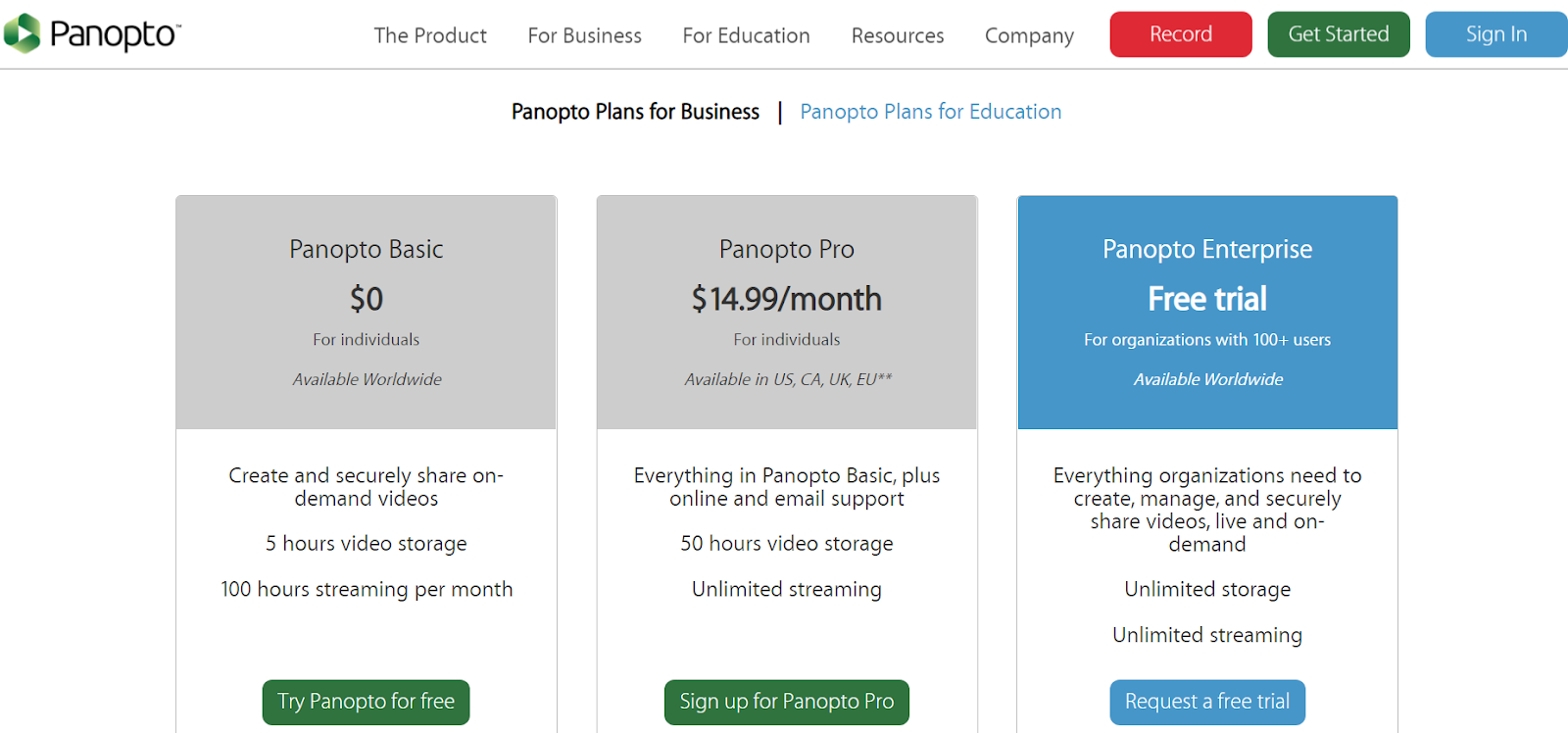
Pros
- Records multiple sources at the same time
- No sign-up or credit card required
- No watermarks or recording restrictions
- Automatically transcribe every recording
Cons
- Video playback speed can only increase up to the amount
Conclusion
In a very affordable price range, Panopto offers excellent features that businesses and marketing companies can use to not only produce quality videos but also generate sales from them.
Product Rating Summary
While Panopto doesn’t have the best customer service, users rarely face any problems when it comes to screen recording. What it lacks in the customer support department, it makes up for it by providing awesome features. Its views analytics is one such feature that made this tool stand out.
Overall ⭐⭐⭐⭐(4)
Ease of use⭐⭐⭐⭐(4)
Features ⭐⭐⭐⭐(4)
Support⭐⭐⭐(3.5)
Price⭐⭐⭐⭐(4)
FlexClip
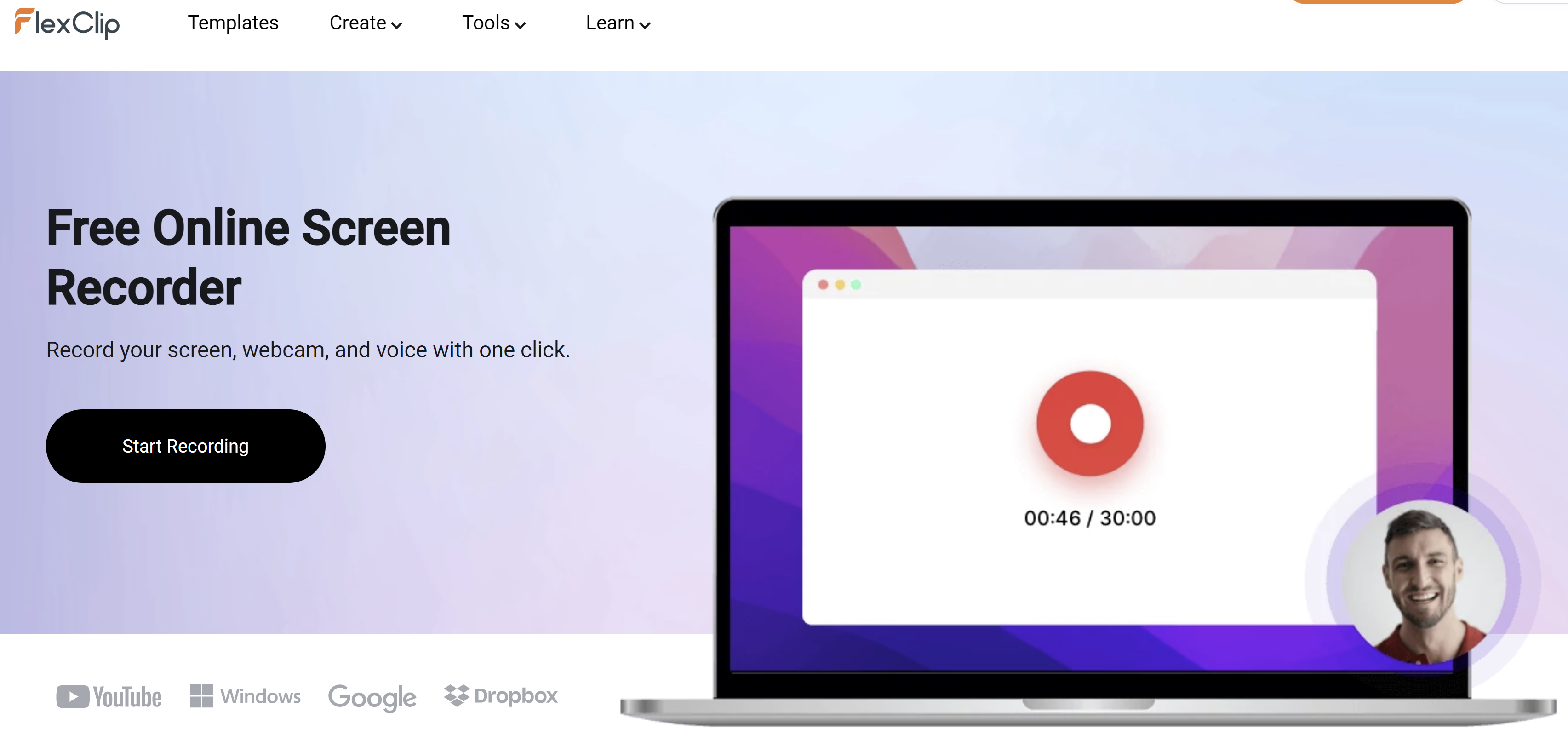
Overview:
FlexClip is an online video editor and screen recorder developed by PearlMountain. It is a dedicated Graphics & Multimedia software development company established in 2016. FlexClip has easy accessibility and user-friendly features that makes recording videos a breeze.
Top Features
- Multiple options are available. Either record your screen and webcam simultaneously or separately. Or make a screen capture of the whole screen, application windows, or browser tab.
- Powerful Editing Tools: Subtitles, annotations, highlights, overlays, etc
- 1 TB video hosting space in the business plan
- Up to 200 video templates are available
- Add custom fonts to the video after recording
- Custom branding allowed in paid plans
- 3-100 background removal credits
Pricing
Free – $19.99/month
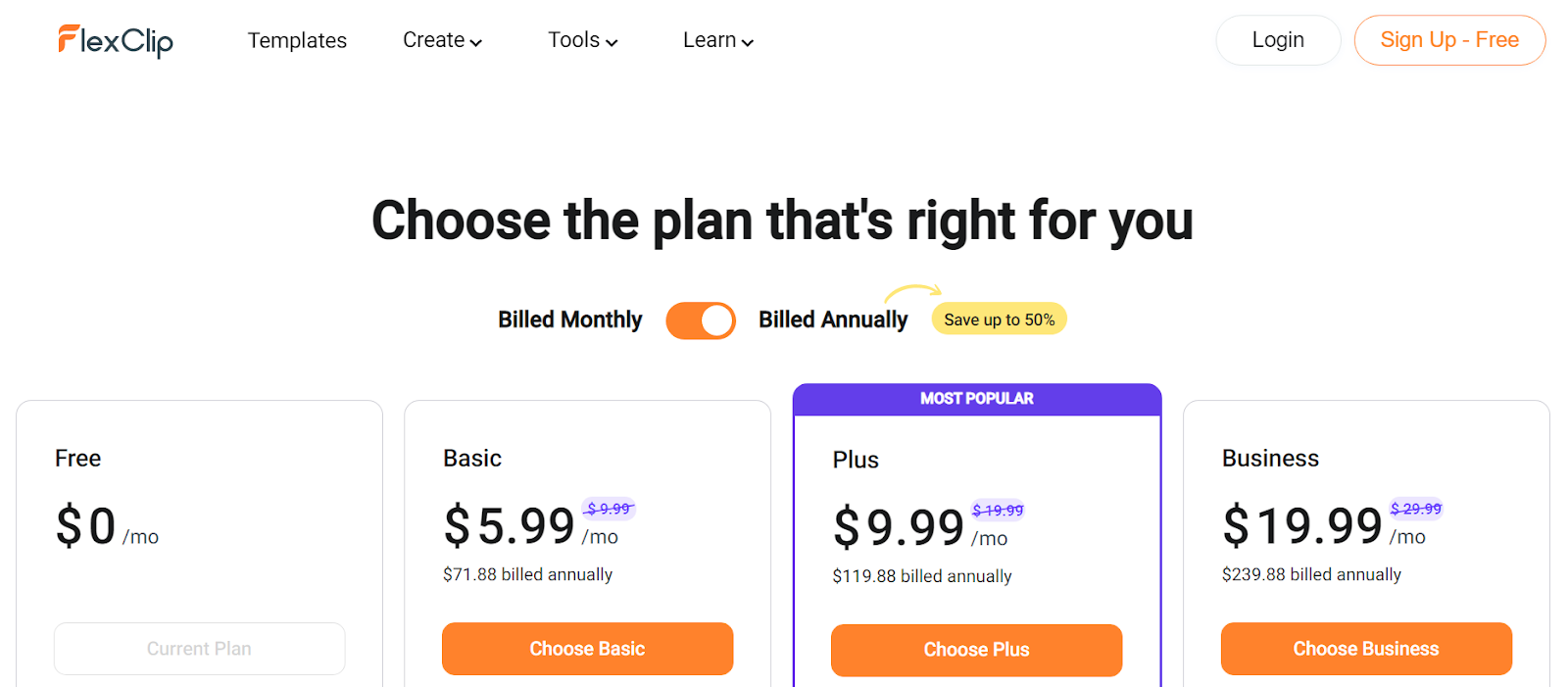
Pros
- No restrictions on project limits in paid plans
- User-friendly
Cons
- Video length limit it 1 min – 30 mins (depending on the plan)
- No 4k resolution
- No option to track views on videos
Conclusion
FlexClip is a great screen recording tool that is fairly simple to use and while it may not be the best one on our list, it does create a stunning video. From a short Youtube intro video to basic slideshows, FlexClip can help you make a video that can wow your audience.
Product Rating Summary
FlexClip is perfect for newbies or for individual use, but not for businesses who need a screencaster to record tutorials and presentations. While it is a very intuitive interface, the features it offers don’t match the caliber of other recorders.
Overall ⭐⭐⭐(3)
Ease of use⭐⭐⭐⭐(4)
Features ⭐⭐⭐(3.5)
Support⭐⭐⭐(3.5)
Price⭐⭐⭐⭐(4)
ScreenApp.IO

Overview:
ScreenApp is an online web-based recorder with basic recording and editing features. While it may not have the viewers tracking features like others, it’s the perfect tool to quickly record videos to send to their clients or team members.
Top Features
- 3 to unlimited cloud backups
- Unlimited recordings on paid versions
- Works on Opera, Google, and Firefox
- Videos are downloaded as Web
- Video Resolutions: 1080p, 720p, 360p
Pricing
$0 – $4.99/month

Pros
- Can record without signing up
- Simple UI
- 1 to 3 hours recording limit depending on the plan
Cons
- Limited video editing features
Conclusion
ScreenApp is perfect for people looking for a simple tool for quick screen capture. It can record a screen up to 1080p resolution. It works on every browser and on every app. Its cloud storage lets you access your video projects anywhere, anytime.
Product Rating Summary
As compared to others that have less recording time limit, ScreenApp can record up to 1 to 3 hours. But the lack of proper editing features makes it unfit for professionals looking to record for business purposes.
Overall ⭐⭐⭐(3)
Ease of use⭐⭐⭐⭐(4)
Features ⭐⭐⭐(3.5)
Support ⭐⭐⭐(3.5)
Price⭐⭐⭐⭐(4)
SCRE.IO
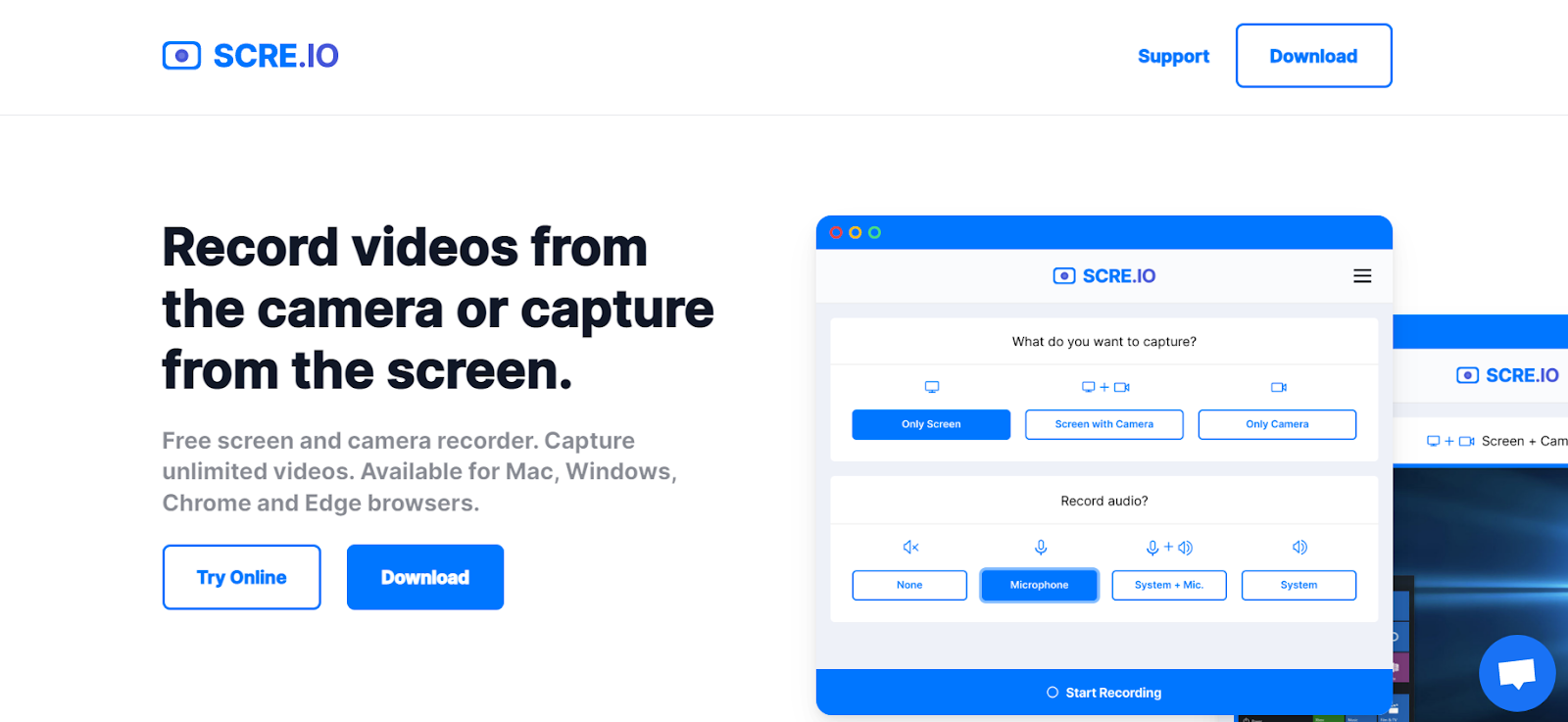
Overview:
SCRE.IO is a screen and camera recording tool used by businesses and individuals. It can be used by downloading the software online or using a web extension. It’s considered one of the top extensions on Chrome, as users can record for any length of time without any restrictions.
Top Features
- Recording Modes: Screen capture of a tab, window, or the entire desktop
- Free unlimited video records
- 4 Audio Recording Modes: Microphone, system with microphone, or only system
- Works well with Chrome and Edge browsers
- Data is highly secured and SSL encrypted
Pricing
Free
Pros
- Simple and easy to use
- No watermarks
- No Sign-up/Sign-in required
Cons
- No editing features
Conclusion
SCRE.IO’s tool helps users easily record their screens without having to sign-up. They have a user-friendly interface that can help them record unlimited videos without having to worry about the recording limit.
Product Rating Summary
Like ScreenApp, Scre.io also lacks editing features making it unfit for businesses. While the tool is easy to use but the lack of customer support can be troublesome if users if any technical problems.
Overall ⭐⭐⭐⭐(3.5)
Ease of use ⭐⭐⭐⭐(4)
Features ⭐⭐⭐(3)
Support⭐⭐⭐(3)
Price⭐⭐⭐⭐(4.5)
Flixier
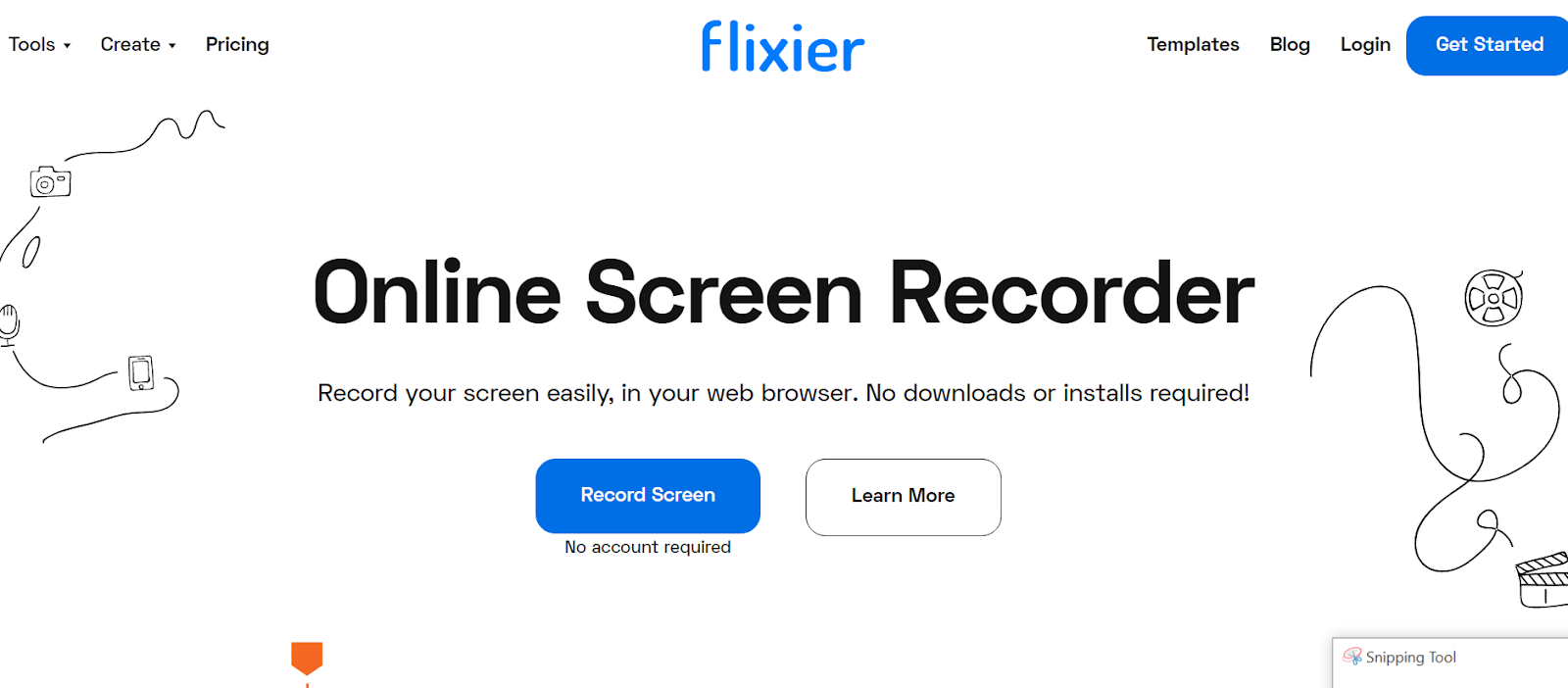
Overview:
Flixier launched in 2018, intending to make a difference in the sea of very slow rendering and unstable editing tools. It offers an all-in-one solution for video editing, rendering, collaboration, and recording tools. Unlike other companies, Flixier is only focused on making browser-based video resources.
Top Features
- Natural sounding text-to-speech voiceovers
- Annotations: Option to add text, overlay images, and shapes, and generate subtitles
- Built-in libraries of Motion Titles and Transitions in its editing tool
- Capture certain windows, record the whole screen, or add webcams for your viewers
- Keyframes system to zoom in and out
Pricing
Free
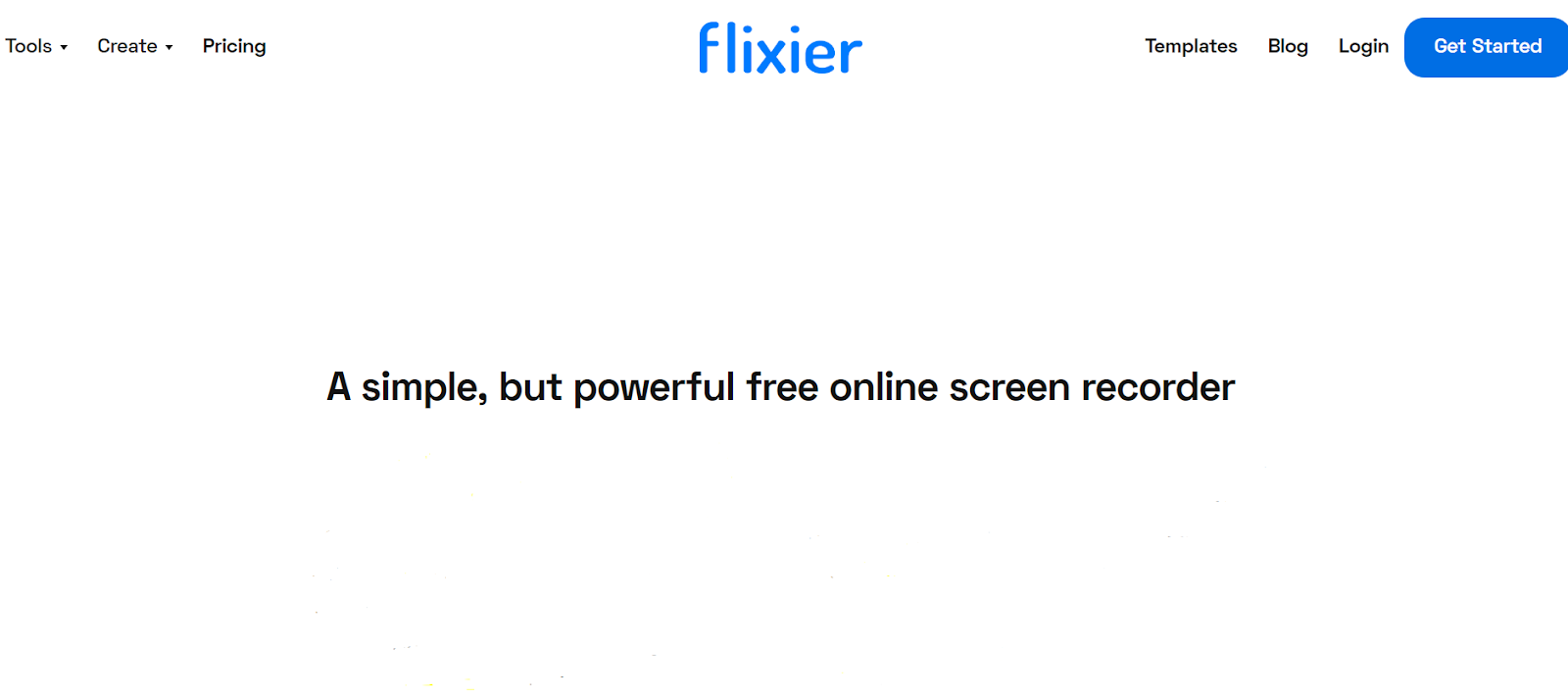
Pros
- Drag-and-drop intuitive features
- Works very well even on low-end specifications
- Integrations with platforms such as YouTube, Twitch, Zoom, and Google Photos
- Extremely fast video exports
Cons
- Limited split-screen functionality
Conclusion
Flixier is a powerful video recorder that one can easily access through any device, even the low-spec ones. While you can’t save your videos on cloud storage, you can still work together by using its collaborative tools.
Product Rating Summary
Although Flixier offers limited features and no cloud storage, its ability to work on devices with low specifications makes this recorder a favorable tool.
Overall ⭐⭐⭐(3.5)
Ease of use⭐⭐⭐⭐(4)
Features ⭐⭐⭐(3.5)
Support⭐⭐⭐(3.5)
Price⭐⭐⭐⭐(4.5)
AceThinker

Overview:
AceThinker is a digital multimedia company offering various innovative resources, from music recorders to powerful iOS recovery tools. Their products are eminent in the Japanese marketplace. In 2020, they successfully applied for trademarks in Europe, the United States, and the United Kingdom.
Top Features
- Audio: Include or exclude the system sounds and configure the audio input options
- Different capture modes; record the entire screen or choose to record a specific area of the desktop
- Automated scheduling
- Save recording in multiple video formats, i.e., AVI, MOV, WMV, FLV, and MP4
- Direct integrations with Vimeo, Google Drive, and Dropbox
Pricing
Free
Pros
- Built-in editor, converter, player, and other useful components
- Easy and simple user interface
- High-quality video resolutions
Cons
- Not suitable for recording games
Conclusion
With AceThinker, you can easily record your meetings, webinars, step-by-step tutorials, podcasts, and more. Unlike other free screen recorders, videos recorded by AceThinker are in high resolution.
Product Rating Summary
While AceThinker may lag when it comes to customer support, its recording quality and built-in advanced editing features can help businesses make excellent videos.
Overall ⭐⭐⭐⭐(4)
Ease of use⭐⭐⭐⭐(4)
Features ⭐⭐⭐(3.5)
Support⭐⭐⭐(3.5)
Price⭐⭐⭐⭐(4.5)
RecordCast
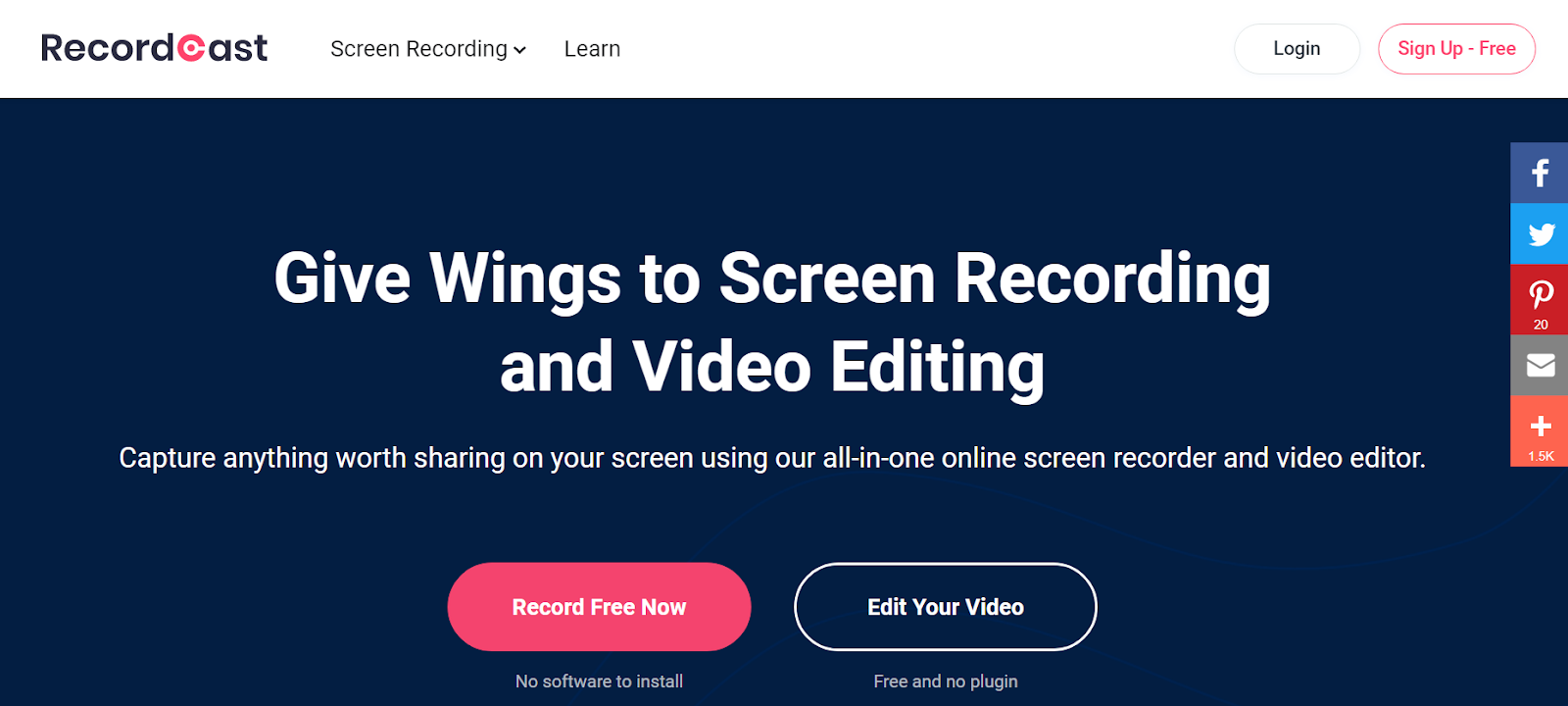
Overview:
RecordCast is one of PerlMountain’s grossing screen recorders. PerlMountain is a software company that specializes in developing digital media products. RecordCast is a versatile online recorder and editor that lets you screencast and edit all in one place.
Top Features
- 480p, 720p and 1080p resolution downloads
- Cloud Storage: 12 to unlimited projects depending on the plan
- Supported System: Mac, Linux, Chromebook, and Windows
- Option to add custom watermarks
- Supports video, gameplay, webinars, presentations, and tutorials
Pricing
$0/month – $3.99/month
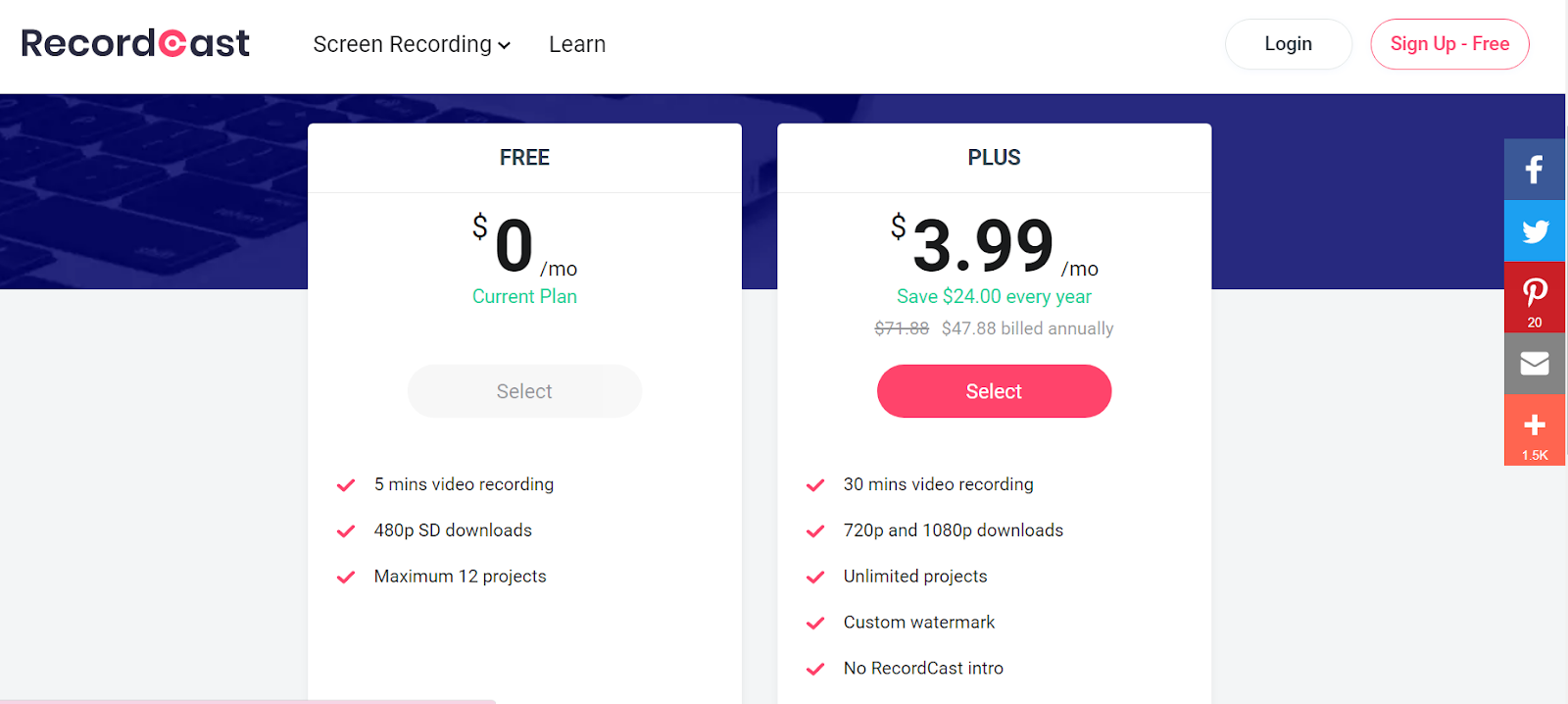
Pros
- Minimal interface
- Compatible with all browsers
- Advanced audio capturing
Cons
- Only 5 to 30 minutes recording limit
Conclusion
RecordCast is equipped with amazing screen recording and video editing features at a low price that you can avail of directly online through the web. It is compatible with any computer, whether it is a Mac or Windows. This gives it an edge over other similar tools.
Product Rating Summary
The GUI of the web-based application is very easy to use that only needs a few steps to do the job, but it is unsuited for businesses wanting to record their screen for more than 30 minutes.
Overall ⭐⭐⭐(3.5)
Ease of use⭐⭐⭐⭐(4)
Features ⭐⭐⭐(3)
Support⭐⭐⭐(3.5)
Price⭐⭐⭐⭐(4)
Kapwing

Overview:
Kapwing is a female-founded Series A stage startup known for making digital editing tools. It works completely online, allowing people to access and edit their content from any device or location. Their work has been featured in the Chrome blog and the Google Chrome Keynote.
Top Features
- Produces great output i.e 720p to 1080p resolution
- Auto-subtitle option in the screencasting editor
- Recording Options: Screen with a camera, only screen, audio only record or just camera
- Integrations: Unsplash, Pexels, and Pixabay
- 10-minute to unrestricted video transcriptions
Pricing
$0 – $16/month
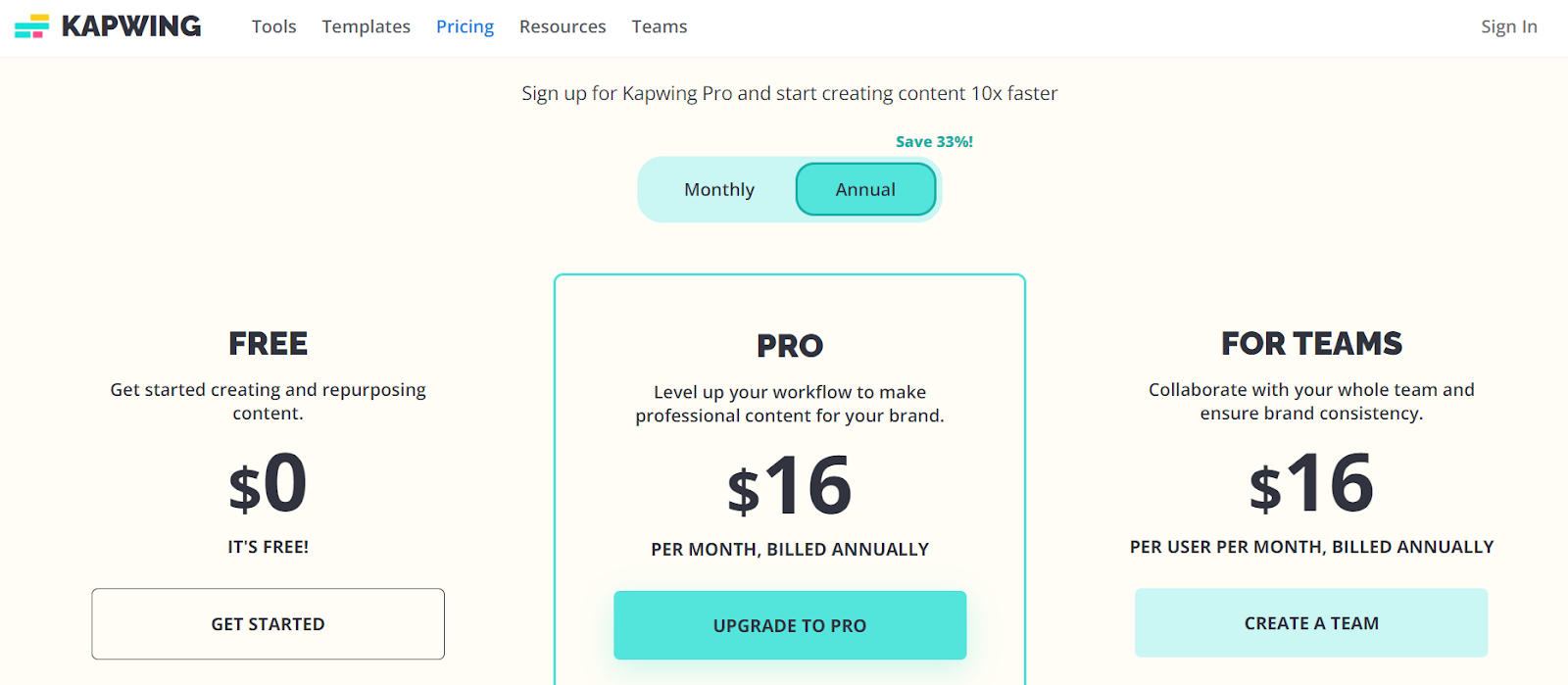
Pros
- Effective and simple
- No spam or ads
- Intuitive interface
Cons
- Customer service is not up to the mark
Conclusion
Kapwing allows you to entirely change and master videos online. You can record your computer screen and then automatically get added to the in-built editing software. Users can use Kapwing to add text, music, filters, or other effects to their videos. Kapwing also offers tools for splitting and combining videos, as well as adding subtitles.
Product Rating Summary
While Kapwing may not have as many features as other renowned websites but for a startup, it does have a pretty neat recorder. The whole team can create multimedia with this collaborative, accessible, and fast recording tool.
Overall ⭐⭐⭐(3.5)
Ease of use⭐⭐⭐⭐(4)
Features ⭐⭐⭐(3.5)
Support⭐⭐⭐(3.5)
Price⭐⭐⭐⭐(4.5)
HippoVideo

Overview:
HippoVideo is an online personalized video distribution platform that lets you capture, edit, and share video, audio, and screen recordings. It’s a highly innovative startup inclined towards building a platform that emphasizes making videos accessible and easy to use.
Top Features
- Full HD recordings
- Virtual background
- Integrations: LinkedIn, HubSpot, Klenty, Salesforce, Slack, Zendesk and Zapier, etc
- In-depth videos analytics reports are sent to Gmail
- Single sign-on (SSO) authentication
Pricing
$15 – $79/month

Pros
- 24×5 live support worldwide
- No credit card is required when signing up
- 7-day free trial
- No watermarks
Cons
- Not the most intuitive and takes a while to learn
Conclusion
HippoVideo is a business-oriented video marketing tool that helps you create quick demos, how-to videos, and customer testimonials. Like Usersnap, it gives customers the facility to record issues through videos.
Product Rating Summary
HippoVideo is a great tool for personal screen recording sessions. You can record webcams and also get your clients to create testimonial videos. It may not have the best UI/UX design, but once you get the hang of it, you can ease your workflow and increase productivity.
Overall ⭐⭐⭐⭐(4)
Ease of use⭐⭐⭐(3.5)
Features ⭐⭐⭐⭐(4)
Support⭐⭐⭐⭐(4)
Price⭐⭐⭐⭐(4)
What Are Screen Recording Softwares?
Screen recording software basically allows you to record your screen. Professionals use it to effectively communicate between team members, exchange ideas, or share training videos. The best software is not only easy to use with high-resolution recording but also offers detailed analytics reports, has different video formats available to let you screencast videos for different purposes, and has in-built rich editing features.
Frequently Asked Questions (FAQs)
How To Choose The Best Screen Recording Software?
With an array of options available online, it can be quite difficult to choose recording software. We’ve listed out a few key factors to consider when it comes to choosing one that you can use to communicate effectively with your team,
- Screen Recording Options: Screen recorder web-apps focus on different features. Before you commit to one, find out how the software records.
- Editing Functionalities: Some screen recorders offer specific editing tools, or have their own in-built editors and some have neither. It’s better to have a screen recorder with editing capabilities than be stuck with one that has none. That can turn out to be quite a hassle.
- Friendly Interface: Convenience is important, right? Choose a screen recording tool that even a newbie can easily use. Choosing one that you can’t operate and need help with will only fritter away your time.
- Price: Tools nowadays charge more than what they offer. Make sure that whatever web-app you choose, the prices validate its features.
- Customer Support: This might not sound important but don’t underestimate it. If you find yourself in a bind, accessibility to a responsive email/contact number or a 24/7 online agent that can offer you expert advice can save you the time that you would have otherwise spent on surfing the internet or watching YouTube videos.
How Do You Screen Record A High Quality Video?
A good screen recorder gives you a ton of options to record your videos. But to make sure your video quality doesn’t end up being low, you need to select the proper settings. Here are some tips that can help you record in high quality,
- Always Try To Record In Full Screen; This allows you to record in the maximum possible resolution.
- Increase The Frame Rate; The higher the frame rate, the greater will be the video quality. You should try to increase your frame rate to 60 frames per second.
- Improve The Audio Quality; poor audio quality can decrease the overall quality of the video, especially if it crackles a lot. You should invest in a high-quality microphone and try to minimize the background noises by recording in a quiet location.
- Export With The Right Settings; Most videos are recorded in high definition, but later, when they are compressed and exported, the quality gets compromised. Make sure the frame rate and the resolution of the recording should be the same as its parameters. Moreover, depending on the previous two factors, try to keep the bitrate as high as possible.
Are Online Screen Recorders Safe?
Yes, you can securely record your screen using online screen recorders. Your device and browser remain safe from any sort of virus or hack. The majority of web-based recorders guarantee the security and confidentiality of your information and data.
Wrap Up
Whether you need a screencasting tool to create engaging visual content or to communicate an idea with your staff, you need a good screen recorder that gives a high-quality solution. With the above-mentioned online screen recording tools, no matter which one you choose, all will provide you with worthwhile content and save you precious time.