One of the favorite formats that has been popular among video enthusiasts and professionals is MKV. It’s known for its flexibility and ability to store numerous audio tracks, high-quality video streams, and subtitles in a file.
However, without the right tools, editing these files can be challenging. Not all editors are optimized for this versatile format. That’s why many professionals are in search of the right tool for Mac and a robust MKV editor Windows.
As the search for an appropriate tool can be time-consuming, we’ll help you navigate the world of MKV file video editing. You’ll find the main characteristics to look for and helpful tips for getting a seamless editing experience.
Why the format is popular
Every creative and professional tries to choose the most versatile methods of working. And the MKV format stands out in this regard. There aren’t so many versatile formats that can offer the following benefits:
- It’s an open standard meaning that creators can modify and improve it without any constraints. That’s why it got widespread adoption across numerous platforms;
- It preserves the original quality, so there’s no lossless compression of video and audio. Professionals opt for this format for its ability to store high-resolution video without degradation;
- Creatives who produce multilingual video projects opt for this format since it can store multiple audio tracks;
- It’s a perfect solution for films and series that require different language options;
- Superior clip quality can be achieved with this format as it supports advanced codecs like H.264 and H.265. In more than 80% of cases, online broadcasters and content publishers choose the H.264 codec as it’s supported across numerous browsers and devices.
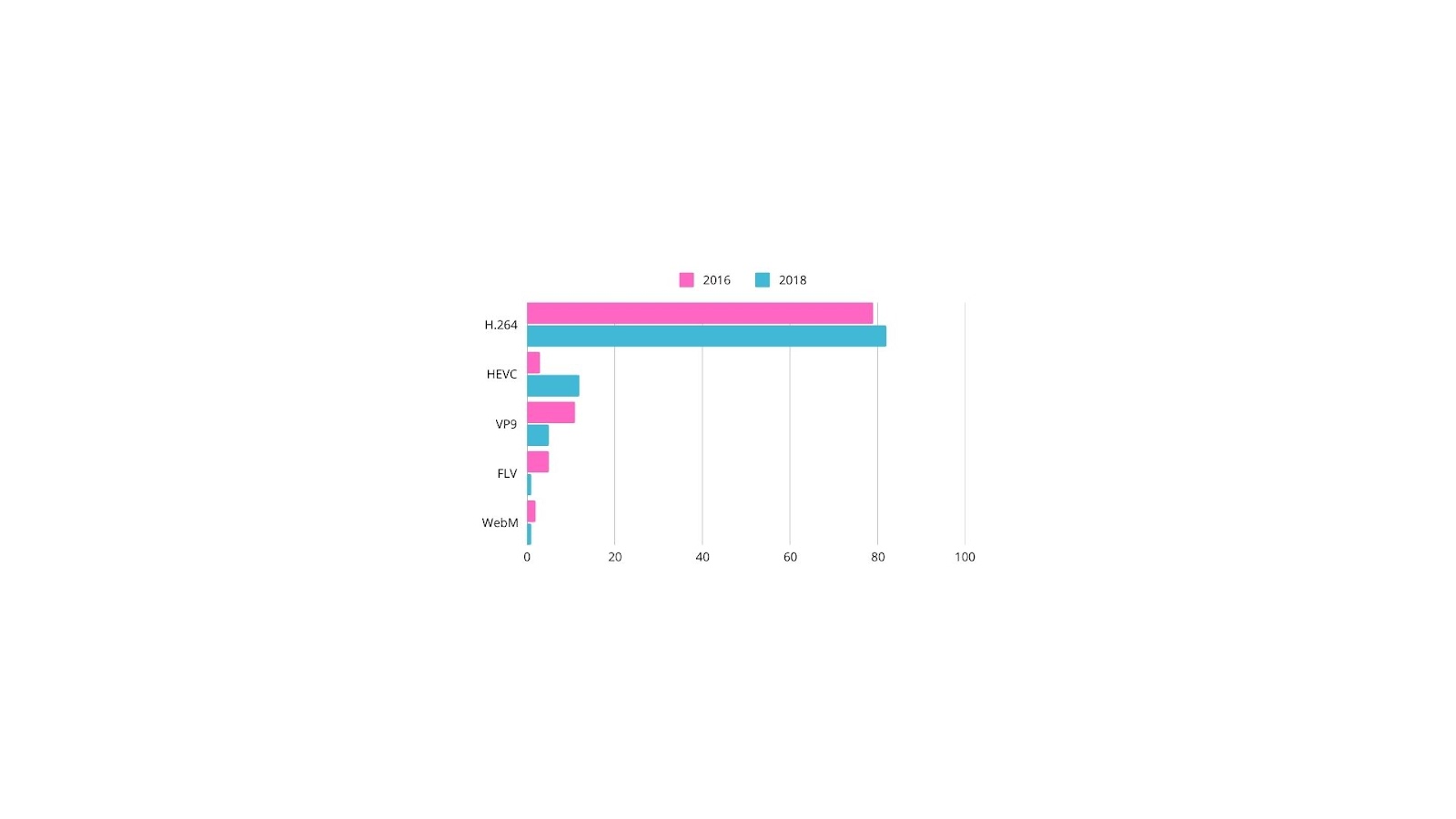
Video codec usage in 2016 and 2018 as a percentage
These are the reasons why movie enthusiasts, video creators, and broadcasters use this go-to format. Despite the beneficial sides, its complexity requires the use of specialized tools for effective editing.
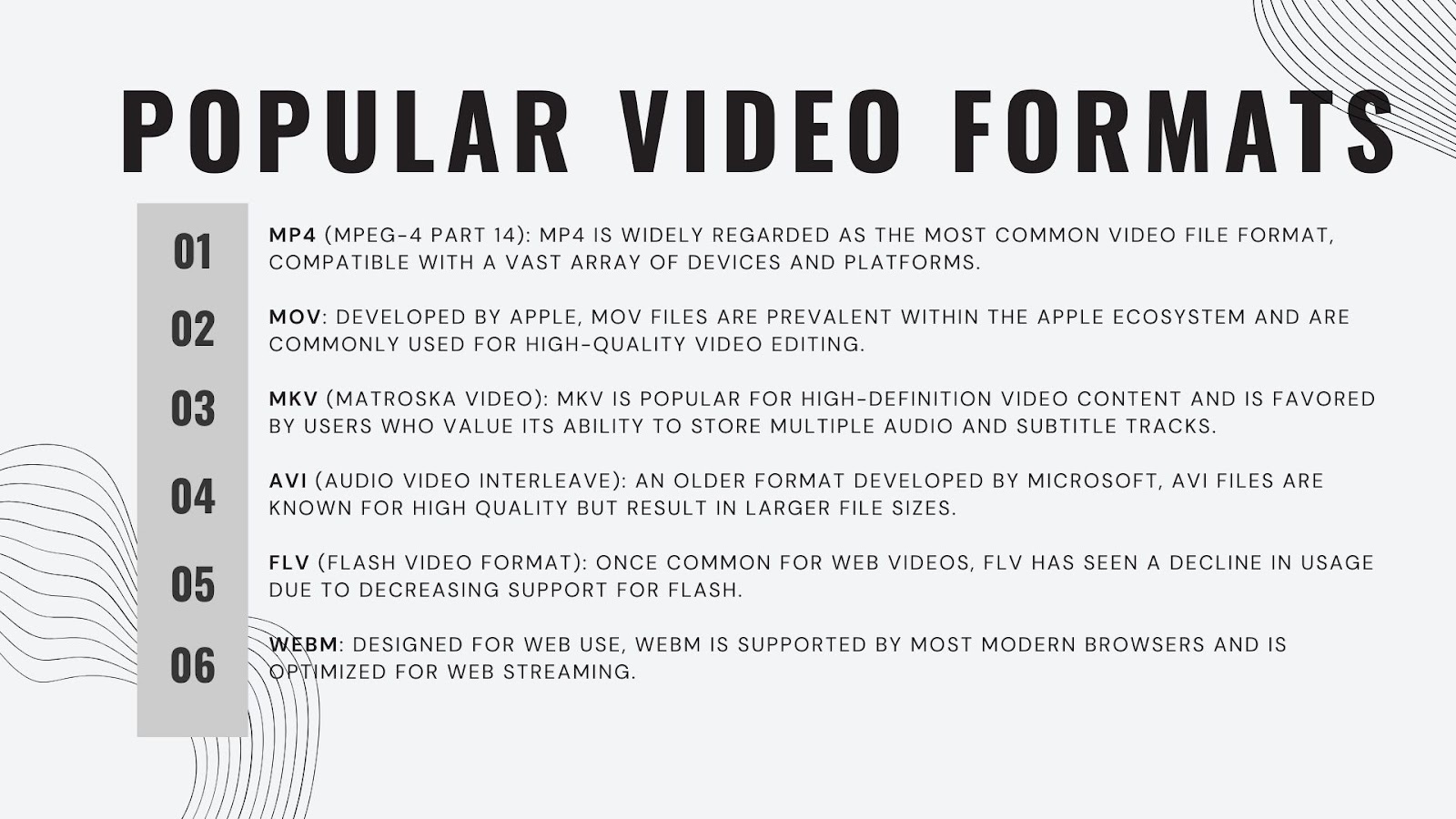
What to look for in an MKV editor
When floating around the web, you can find dozens of tools. However, not all of them can be what you need. You need to have a list of features that a tool has to offer. If you don’t have a list of features in mind, here’s what you should pay attention to:
Compatibility with MKV format
There are myriads of editors but not all of them support such files. That’s why you should make sure that software can import and export MKV. Moreover, the processes should go smoothly without compromising quality.
Codec support
There are codecs that are commonly used for these types of files. You should make sure that the program supports codecs like VP9, H.264, and H.265.
Editing features
It’s most likely that you’ll need something more than basic editing. A robust MKV editor software should offer advanced tools for editing. You might be interested in timeline-based editing, transitions, color correction, and effects.
Steep learning curve
Your experience with the tool shouldn’t be like learning advanced mathematics. It should have a straightforward design so that both beginners and professionals can navigate.
Performance
MKV files are known for their large sizes and resource-intensive characteristics. Thus, a perfect video editor would be one that is optimized for performance. If it’s capable of handling large files without lag, you’ll enjoy the experience.
Export options
The quality of the output file is just as important. Moreover, it’ll be much easier if the editor allows exporting in different formats.
Cost
There can be a great difference between free editors for beginners and advanced tools for professionals. If you’re not engaged in creating professional movies, you should opt for user-friendly options that are appropriate for both novices and experts. They tend to offer the best value for money.
Top tools to consider
The worldwide video editing software industry is expected to reach over $5 billion by 2030. The commercial segment, which includes corporations and skilled content makers, accounts for a significant percentage of the video editing software industry.
The need for high-quality video editing software is driven by the following market drivers:
- The growth of the film and media industries, along with the rise of numerous OTT platforms, is increasing the demand for robust video editing tools;
- The growing importance of social media and the demand for captivating content are driving businesses to invest in professional video editing tools.
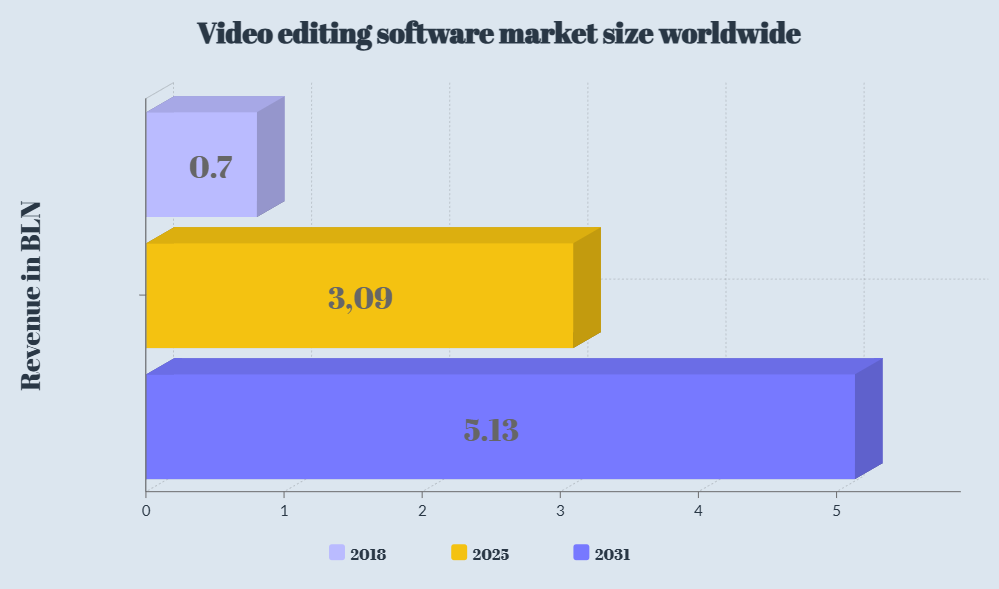
Movavi Video Editor
It’s one of the leading tools that supports MKV files. The most significant advantage for professional editors and casual creatives is that it has a straightforward interface meaning that editing is easy from the start. It offers lots of powerful features among which are:
- Timeline editing;
- Video stabilization;
- Audio syncing, etc.
Creatives can export their projects in multiple formats. You can be sure that you’ll get top quality since it doesn’t compromise quality.
Lightworks
When looking for a professional-grade tool, Lightworks should catch your attention. It’s renowned for its precision editing tools. It supports MKV files and offers the following features:
- Real-time effects;
- Multicam editing;
- Advanced trimming tools.
If your projects need to be suitable for different platforms, then it’s perfect for you since the tool allows you to export your files in various formats.
Openshot
Among robust and paid software there’s Openshot that is free and open-source. It’s a top choice for beginners since it’s known for its simple drag-and-drop interface and powerful features like:
- 3D animations;
- Keyframe editing;
- Unlimited layers.
The software would be a perfect start for those wishing to work with MKV files. It’ll help you gain experience and master your video editing skills. Thus, you’ll prepare to work with more advanced programs.
VSDC Free Video Editor
Most software programs take up a lot of space but VSDC is a lightweight and powerful editor. It offers a wide range of features among which are:
- Color correction;
- Visual effects;
- Blending modes.
Video creators of all levels will appreciate the program because it supports a variety of codecs. Thus, it’s a versatile option for every creator.
Shotcut
Alongside Openshot, there’s another open-source editor that supports MKV. It’s known for its advanced editing capabilities such as:
- Multi-format timelines;
- Audio filters;
- Video transitions.
The program’s intuitive interface makes it easy for creators of all levels and experience to work on any project. Another advantage is frequent updates making the tool a reliable choice for MKV video editing.
Tips for smooth video editing
As soon as you settle on the best tool appropriate for your video projects, tips for smooth video editing will come in handy. Here’s what you should pay attention to:
- Check system requirements in advance. Old computers and laptops won’t suffice since MKV files can be resource-intensive. You should make sure that your device meets the software system requirements. This is the only way you can ensure high performance.
- Transcode when necessary. When there’s no time or money to invest in new software and your video editor doesn’t support MKV, you can convert files into compatible formats. The most appropriate would be MP4. However, you should be aware that it can lead to quality loss.
- Back up your files. No one is immune from software errors. You can make a safety cushion by making a copy of your files. If something goes wrong, you’ll know the original files are safe.
- Learn shortcuts. As part of familiarizing yourself with the tool, you should pay attention to how you can speed up the editing process. The most useful tip is to learn keyboard shortcuts.
- Optimize exports. Getting the best quality and file size depends on the export settings you choose. Before you save your video project, you should check resolution, bitrate, and codec.
To sum up
The choice of the most appropriate video editor software for MKV files depends on many factors. Before you dive into the search for a tool, you should consider your budget, what editing features you need, codec support, and many others. It’ll also depend on whether you’re a casual video creator or a professional movie maker. After settling on software, you should pay attention to factors that will make video editing a smooth process.
