Learning about team collaboration and project management is crucial for businesses aiming to enhance productivity and streamline operations. It’s akin to having a metaphorical dashboard that provides insights into your team’s workflow and efficiency.
Among all the project management tools, Monday.com is often hailed as one of the best in offering a comprehensive view of tasks, projects, and team collaborations. So, let’s delve deeper into Monday.com and explore how it can elevate your team’s performance and foster a cohesive work environment.
What Is Monday
Monday.com, initially known as Dapulse, is an all-in-one project management and collaboration platform designed to help teams organize, track, and manage their work.
Founded in February 2012 by Roy Mann, Eran Kampf, and Eran Zinman, the company quickly garnered attention and secured $1.5 million in seed funding by August of the same year. The platform was officially launched to the public in 2014.
Monday.com Quick Facts
- Monday was founded in 2011 with its headquarters based in Tel Aviv, Israel.
- As of 2021, the company reported serving over 127,000 customers across more than 200 business verticals.
- In 2021, Monday.com reported a revenue of US$308 million.
- In November 2017, the company changed its brand name from Dapulse to monday.com.
- The company became a publicly traded company on Nasdaq in June 2021.
Monday Features
Monday.com is a comprehensive platform designed to streamline various business processes. As a CRM software, it centralizes all customer interactions, storing communication histories, tracking feedback, and monitoring satisfaction levels.
This holistic view aids in fostering stronger customer relationships and enhancing their overall experience. Simultaneously, for product development teams, monday.com serves as a unified workspace.
It offers tools for meticulous product planning, roadmap development, blog tracking, and efficient management of product development workflows.
Here is the list of features that Monday has to offer:
Dashboards – Visualize Progress and Drive Results for Your Business
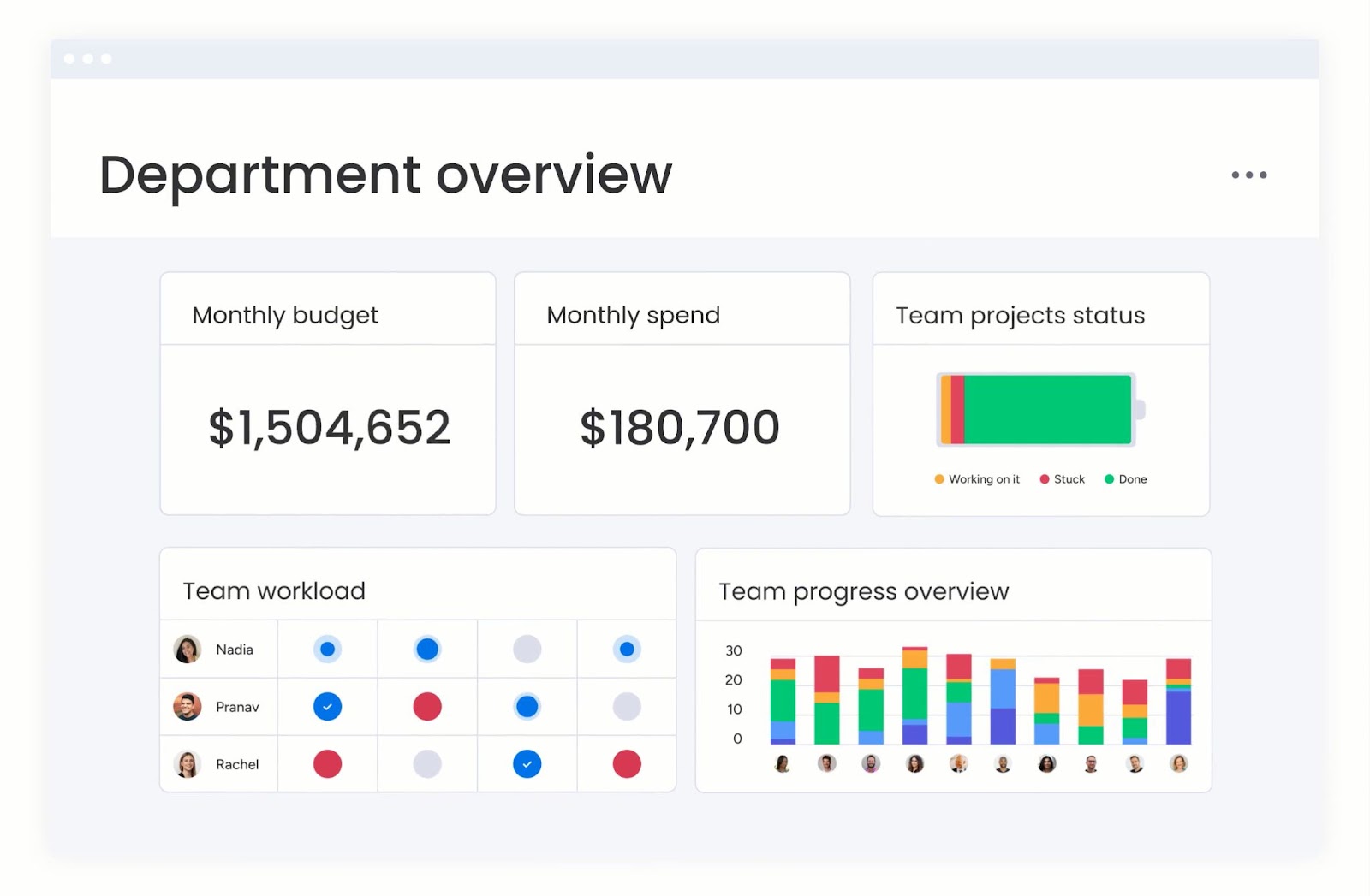
Monday.com dashboards provide a comprehensive view of all your business activities, tracking every move, update, or change. They present data in a visually appealing manner with vibrant indicators. A more intense color signifies heightened activity.
Hovering over these vibrant indicators reveals detailed data insights. With this, you gain a clear understanding of which areas are performing well, which require attention, and how your team is progressing toward its goals.
Integrations – Seamlessly Connect and Enhance Your Workflow
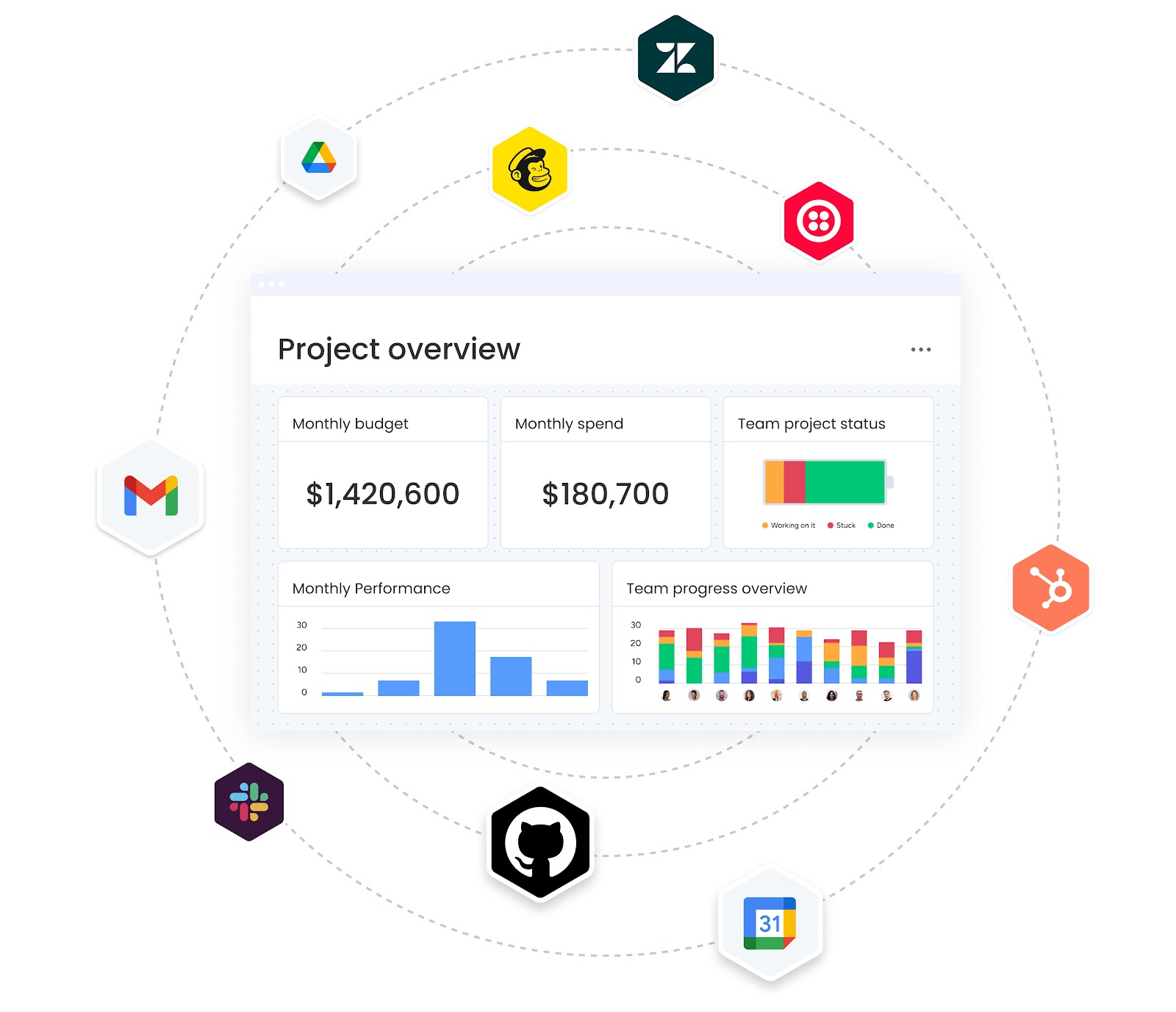
With over 200 integrations and multiple add-ons, all of which can be found on the Monday marketplace, Monday.com offers a seamless work experience and enhanced collaboration. With these integrations, teams can centralize all their data on one platform, ensuring better alignment and organization.
Thankfully, integrating these tools with Monday.com is straightforward, requiring no coding, and enabling users to connect their preferred tools in just a few clicks.
Automations – Streamline Tasks and Boost Team Efficiency
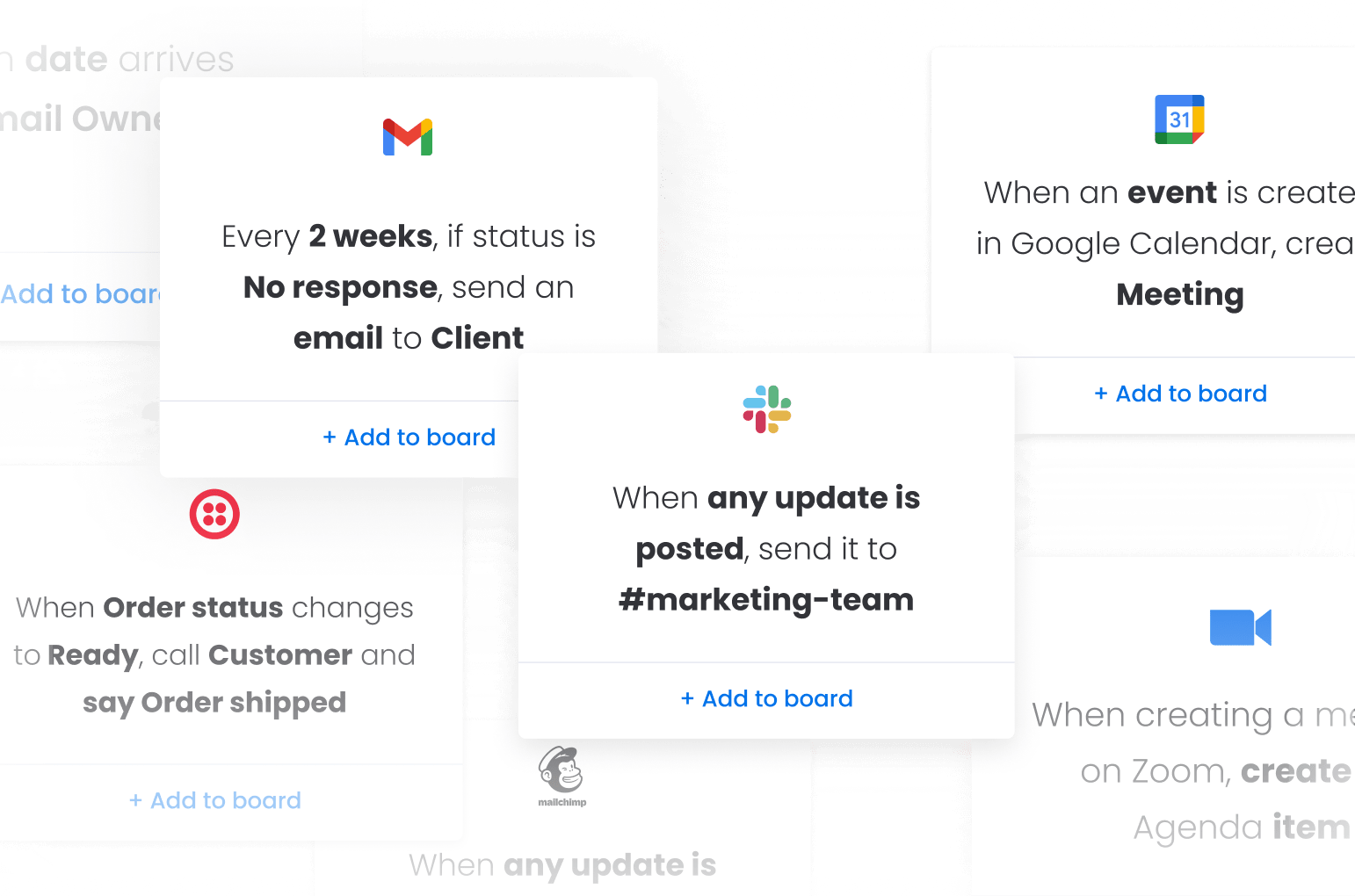
Monday.com’s automation features offer a significant boost to team efficiency. Monday’s automations facilitate instant email notifications on task due dates and provide real-time updates when tasks are completed, ensuring team alignment.
A major benefit is the reduction of repetitive tasks, leading to fewer unnecessary meetings and shorter email exchanges.
Similar to the integrations, the ease of setting up these automations without coding stands out, allowing for tailored workflows to suit each team’s specific requirements.
Gantt Charts – Visualize Timelines and Optimize Project Management
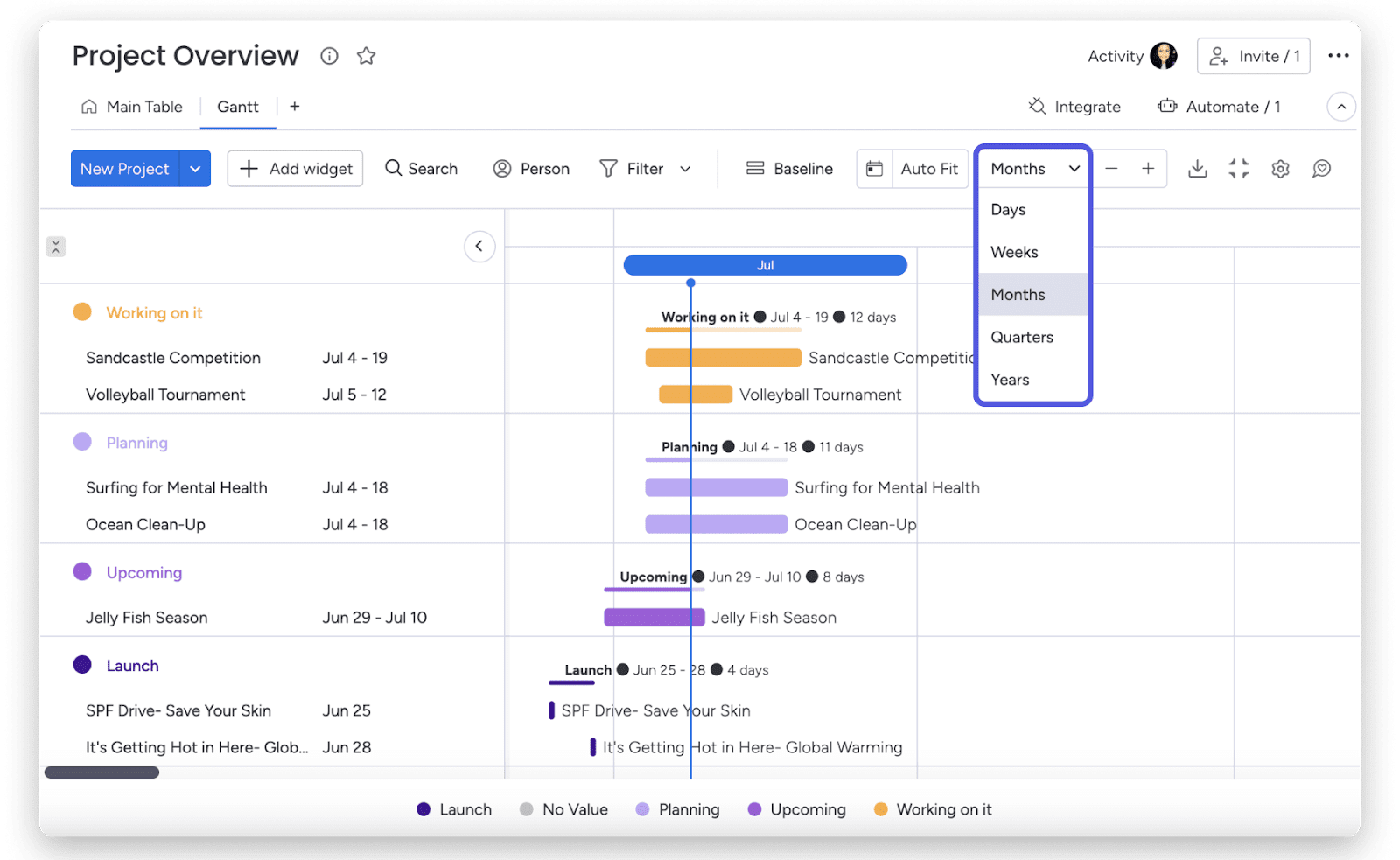
Gantt chart, available for only Pro and Enterprise account holders, is a project management tool that Monday has made sure to include in their arsenal of tools.
The Gantt chart is a visual timeline that displays tasks or projects against their respective timeframes.
With its grid-like layout, Monday has created a concept of a Gantt chart for their users with the items showcased in bar forms, and arrow lines showing the dependencies between the items.
Kanban – Optimize Workflow Management
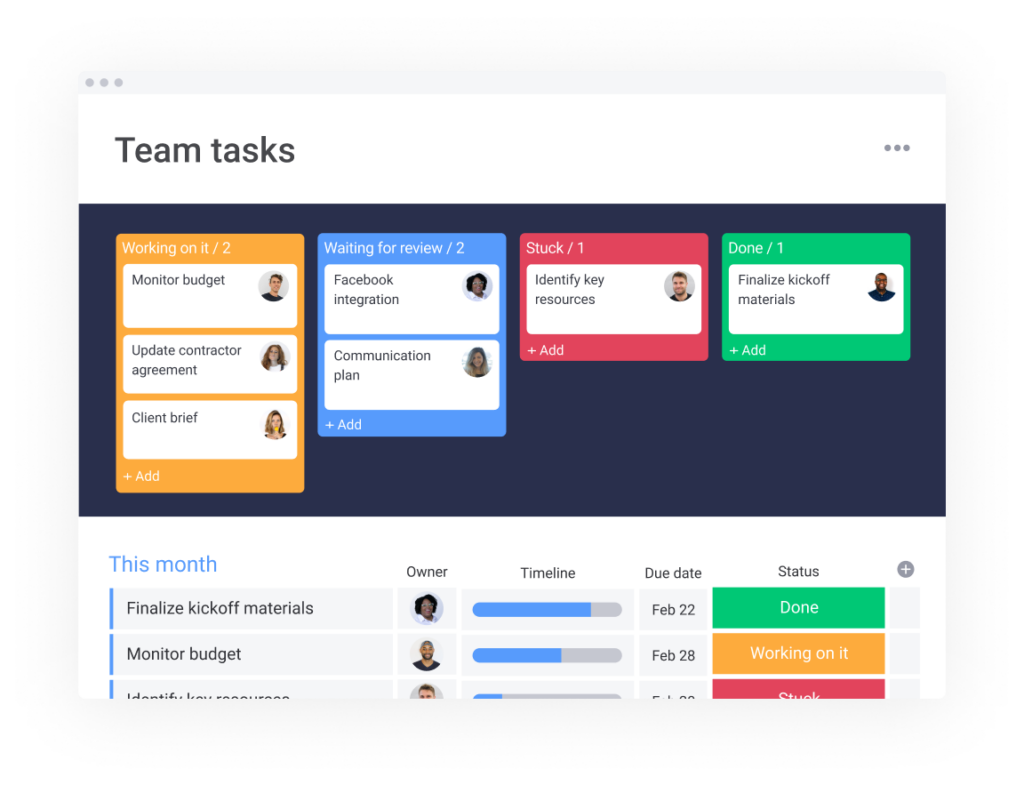
Kanban boards allow teams to visualize and manage their projects through a series of cards and columns, each representing individual tasks and their respective stages. Team members are assigned specific cards, and they move these cards through columns like “pending,” “to-do,” “work in progress,” to “completed” as tasks progress.
Rooted in the Agile Scrum framework, Kanban boards are essential tools for Agile teams aiming to enhance workflow visibility and efficiency. Think of it as the modern iteration of sticky notes and dry-erase markers, but with a more structured and collaborative approach.
Workdocs – Ignite Workflows
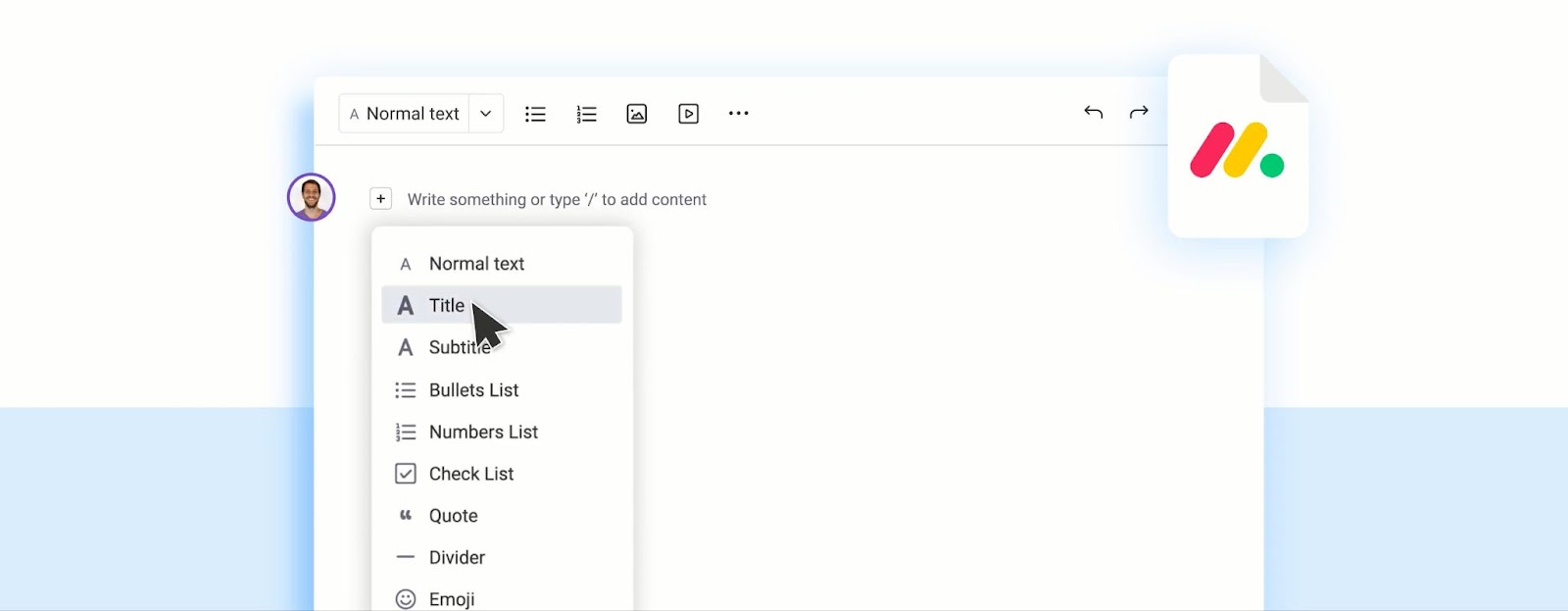
Monday’s Workdocs offers a dynamic platform for teams aiming to elevate their collaborative efforts. Users can dive into documents, co-editing in real-time, and share feedback.
One of the standout features is the ability to drag and drop text, ensuring that team members can adjust content without causing any disruptions.
What sets Workdocs apart is its capability to embed dynamic elements. Whether it’s monday.com boards, dashboards, or even multimedia content, these elements are not static; they update in real time, ensuring that the document remains current and relevant.
But perhaps the most innovative aspect of Workdocs is its ability to transform mere words into actionable tasks. This seamless integration ensures that documentation doesn’t remain passive; instead, every segment can be turned into actionable steps, integrating effortlessly with ongoing workflows.
File Management – Streamline Collaboration and Secure Your Digital Assets
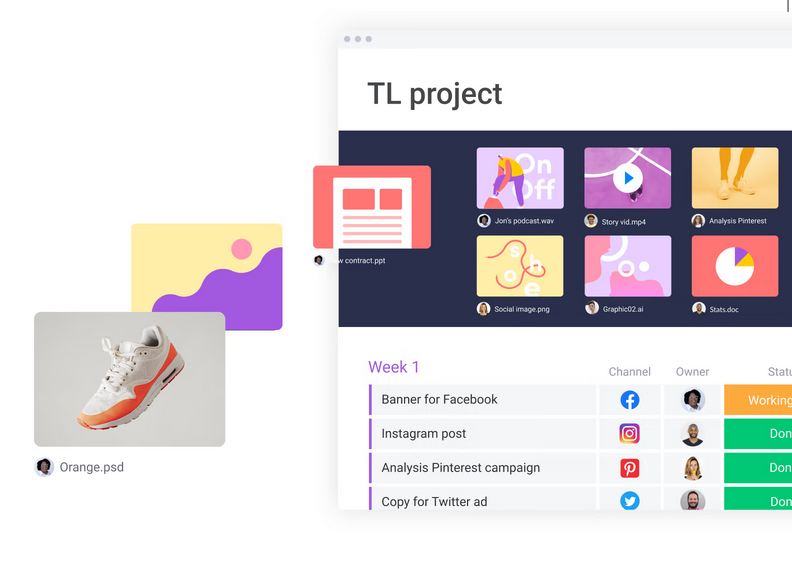
Managing files and collaborating on them has been redefined with Monday’s file management system. The platform introduces live annotations, allowing teams to collaborate directly on files, significantly reducing feedback loops.
The transparent status updates and smart notifications eliminate the tedious back-and-forth, making edits and approvals more efficient.
A standout feature is file versioning. Gone are the days of sifting through ambiguously named files like “doc18-final-final2.doc”. Monday organizes every file iteration in a clear timeline, allowing users to easily identify the most recent version.
The digital asset management system is another highlight. It’s not just about storing files; it’s about organizing and accessing them efficiently. Whether you’re uploading from your computer or integrating with platforms like Google Drive or Dropbox, finding the file you need is swift and hassle-free.
Tailored workflows bring context to file management. Teams can set clear due dates, dependencies, and automations, visualizing files in detailed cards, grids, or a full project overview, depending on preference.
Lastly, security isn’t an afterthought. With Monday, file storage is secure, and permissions can be tailored to ensure only the right individuals have access. Whether it’s stakeholders, freelancers, or clients, data is stored with utmost confidence, adhering to stringent security protocols. For teams seeking a holistic file management solution, Monday’s offering appears to tick all the boxes.
Forms – Collect and Manage Requests
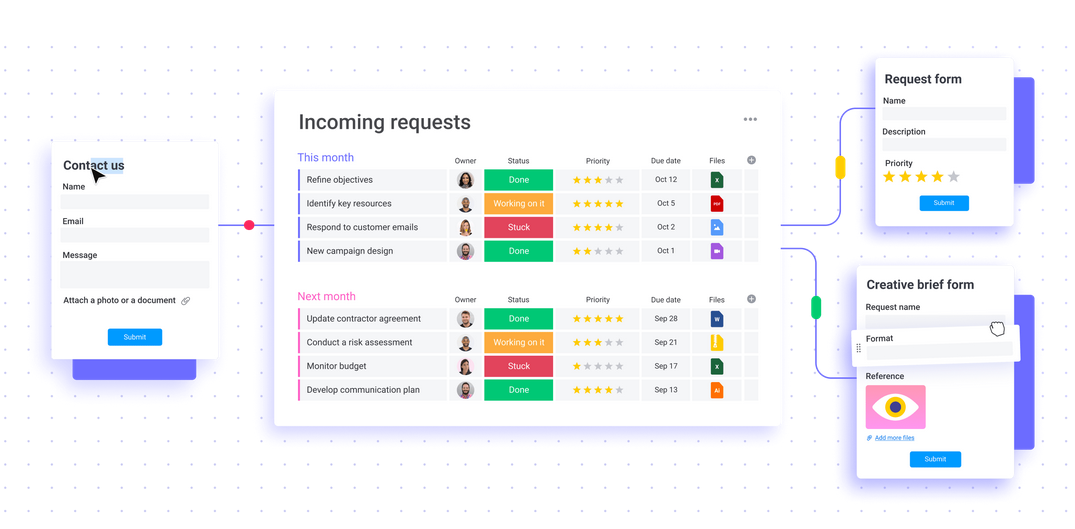
Monday’s form feature is a game-changer for businesses aiming to streamline various processes. The platform offers a range of pre-made templates, catering to diverse needs such as Creative Request, Registration, Order, and Contact forms. These forms, customizable with a no-code builder, can be easily shared and tailored to specific needs.
Then there’s the conditional logic feature that ensures that forms are not only interactive but also intelligent. By setting conditions, users can ensure that they are asking the right follow-up questions, reducing unnecessary back-and-forth and ensuring that the information gathered is both relevant and precise.
Monday Pricing and Plans
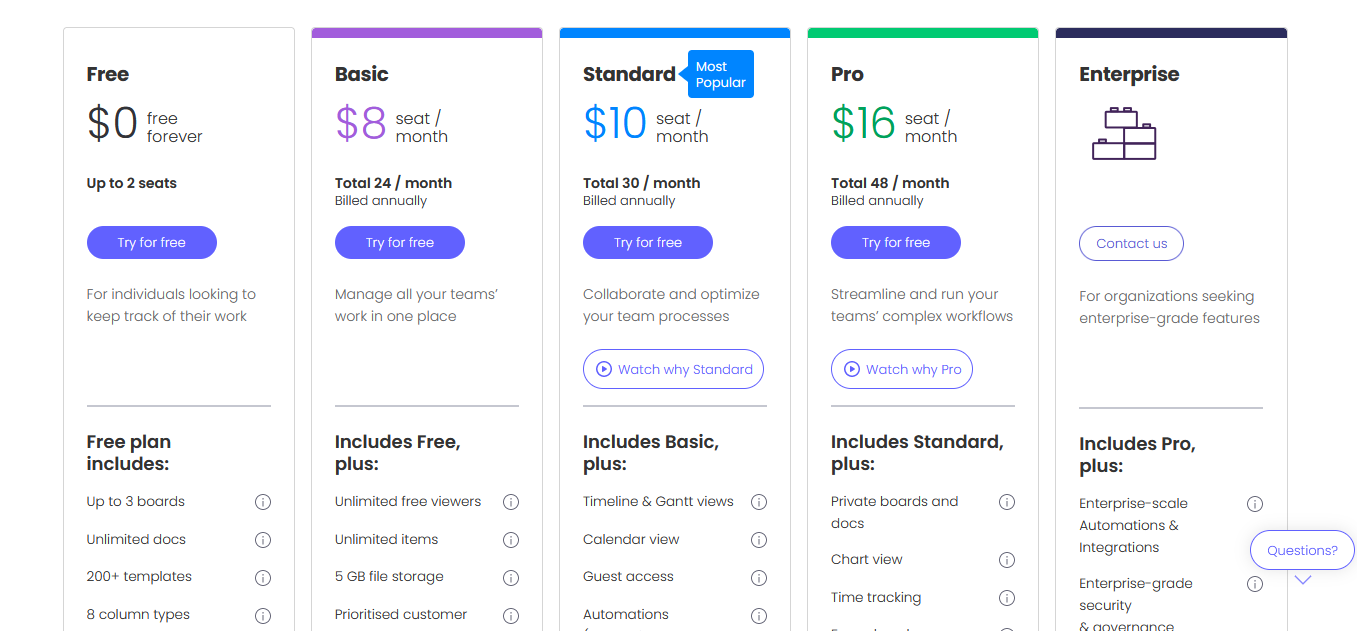
Monday Pricing Plans Billed Yearly
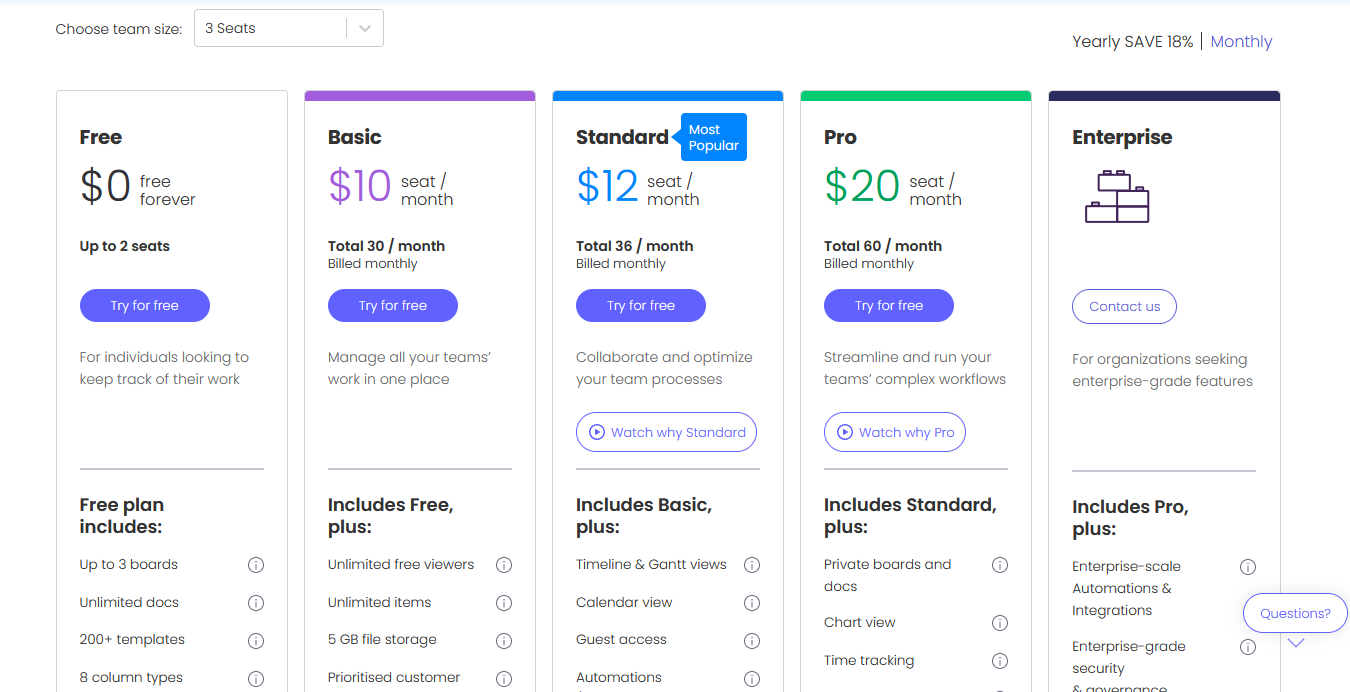
Monday Pricing Plans Billed Monthly
Free Plan
The Free plan at $0 is perfect for individuals or pairs needing basic task organization. It offers 3 boards, unlimited docs, 200+ templates, and supports 2 team members, with mobile app access.
Basic Plan
Priced at $10 per seat monthly ($8 if billed annually), the Basic plan includes all Free features plus unlimited items and a dashboard based on one board. It offers 5GB storage and prioritized support, catering to teams wanting more comprehensive management.
Standard Plan
The Standard plan, at $12 per seat monthly ($10 annually), enhances the Basic features with Timeline & Gantt views, Calendar view, guest access, and 250 monthly actions for both Automations and Integrations. Users can also merge data from up to 5 boards in a dashboard.
Pro Plan
At $20 per seat monthly ($16 annually), the Pro plan is for teams with complex workflows. It offers private boards, Chart view, time tracking, and a significant boost to 25,000 monthly actions for Automations and Integrations. Dashboards can combine data from 10 boards.
Enterprise Plan
Custom-priced for large organizations, the Enterprise plan emphasizes advanced features like enterprise-scale automations, top-tier security, advanced analytics, multi-level permissions, and tailored onboarding. It allows a dashboard that integrates up to 50 boards.
How To Set up Monday Properly
Choosing the Right Product
Monday offers three distinct products tailored to different needs. This is why knowing the product that solves your problems is the place to start your setup.
The basic “Monday work management” is designed for general project and task management. For sales and customer interactions, there’s “Monday sales CRM”, and for development teams, “Monday Dev” centralizes product planning and launch activities.
Creating Your First Board
Once you’ve chosen your product, it’s time to assemble a board, the core of Monday’s workflow. Boards consist of items, subitems, groups, and columns, representing various aspects of a project. For a quick start, you can utilize one of the 200+ templates or customize your own.
Organizing Your Team
The next step is to onboard your team. To streamline collaboration, click on your profile, select teams, and add members. Once teams are set up, they can be easily assigned to boards, simplifying user management and enhancing workflow efficiency.
To get a full breakdown of how to go about Monday, check their step-by-step tutorial on the best practices for setting up the platform.
Monday Alternatives
ClickUp
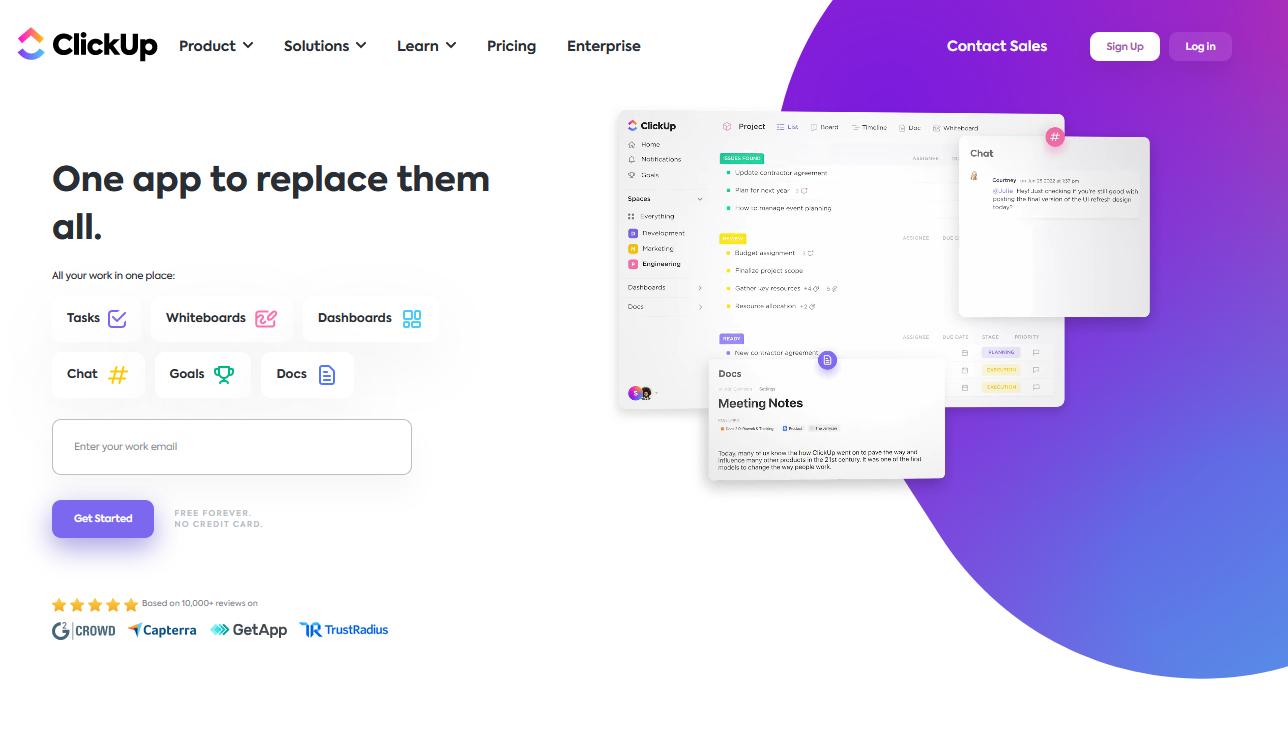
ClickUp offers a more affordable starting price of $7 per user per month and stands out with unique features like mind mapping and in-app video recording. It’s highly customizable and is particularly user-friendly, making it ideal for beginners.
However, it might have a steeper learning curve than monday.com and can be buggy at times. On the other hand, monday.com offers superior customer support, which might make it more appealing to businesses that prioritize robust assistance.
Teamwork
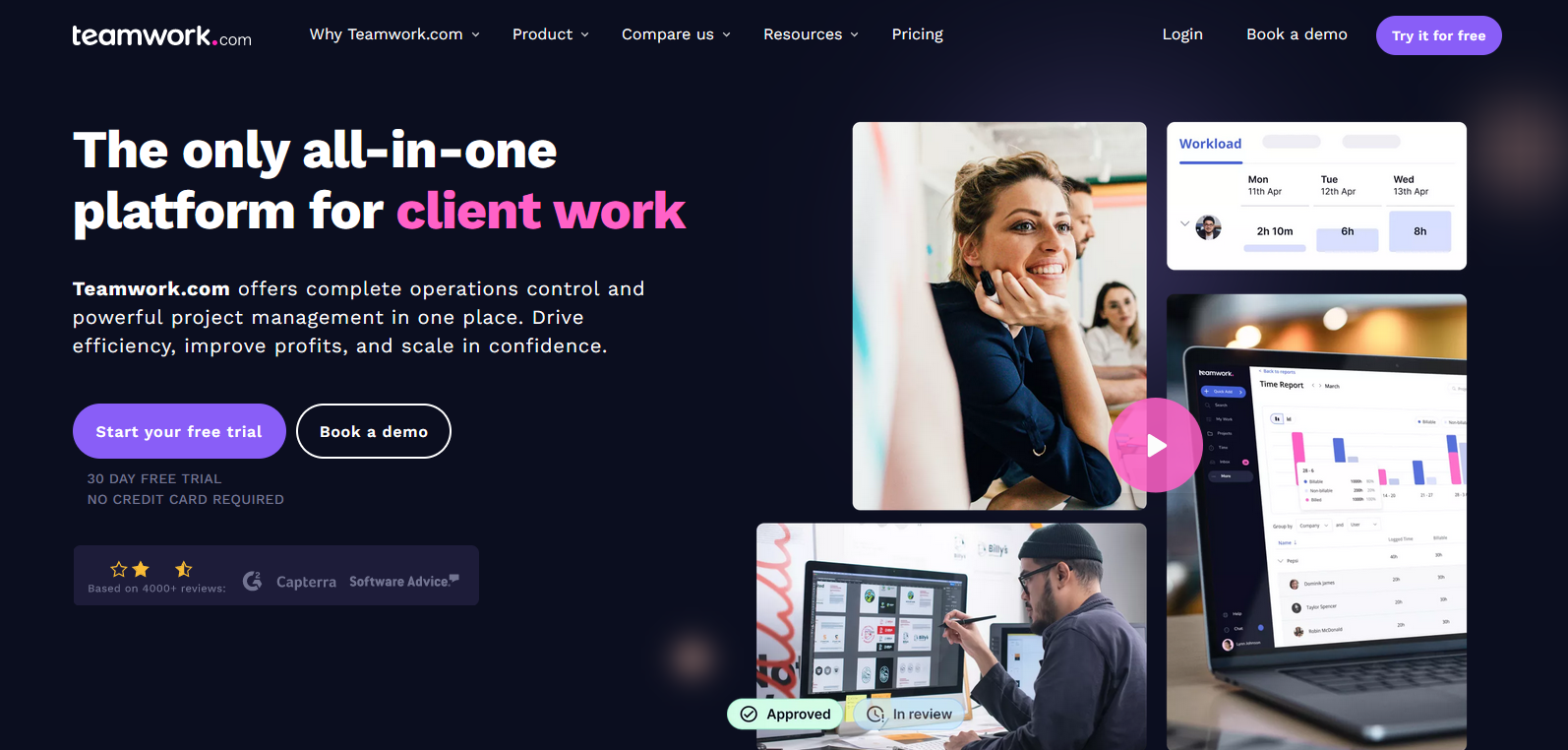
Teamwork starts at $5.99 per user per month and offers a unique blend of features tailored for remote teams, such as task assignment via chat, time tracking, invoicing, and a collaborative document editor.
Its standout feature is Teamwork Chat, which integrates video conferencing and chat, facilitating seamless communication for remote teams. Additionally, Teamwork offers a free plan for up to five users. However, it can become laggy with extensive data and doesn’t offer team functionalities in its free tier.
Basecamp
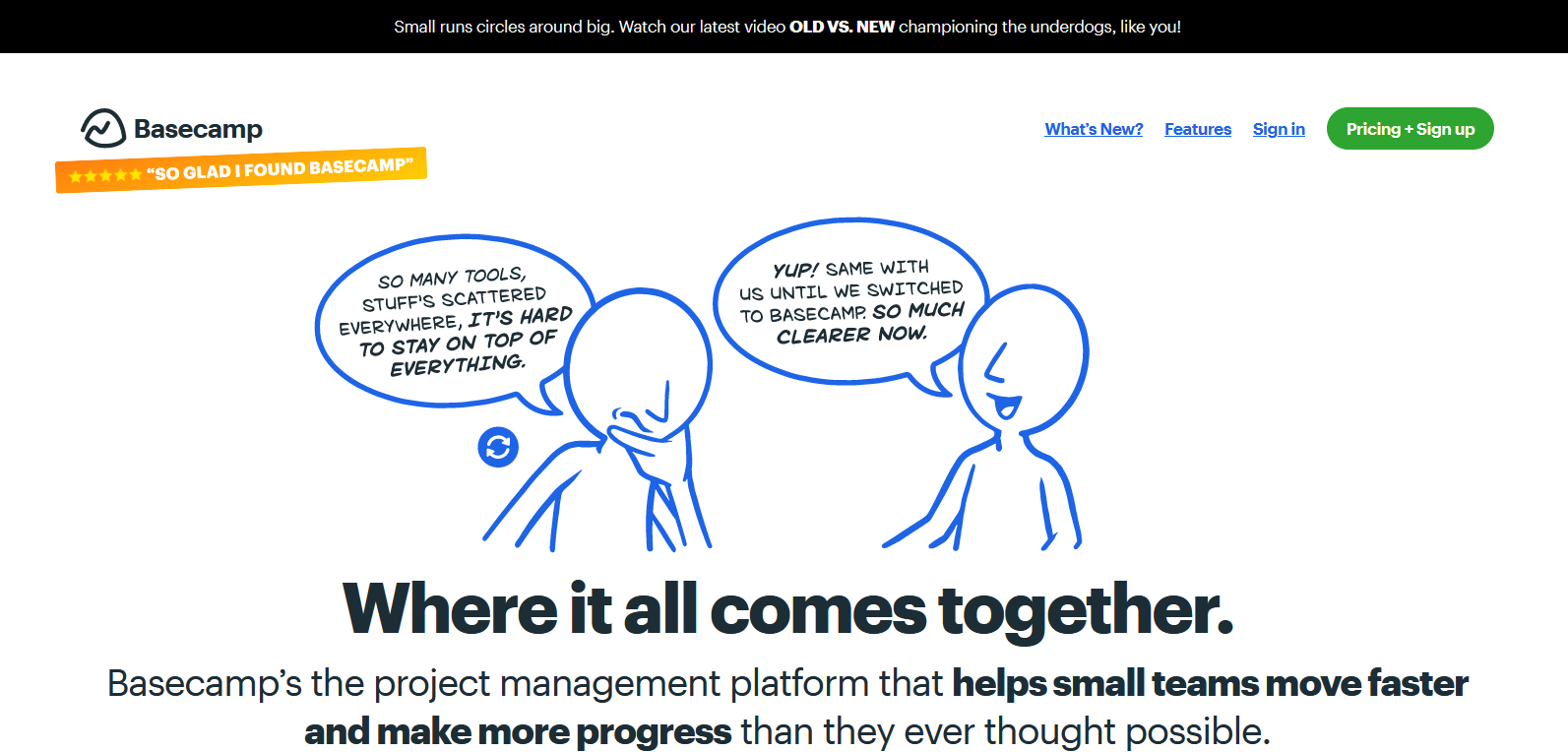
Basecamp, with a starting price of $15 per user per month, is particularly suitable for large teams due to its unlimited users and projects feature. While it offers a free tier, its true potential is unlocked in its paid plans. The entry-level plan is tailored for freelancers and smaller teams, providing 500 GB of storage.
For larger enterprises, the Pro Unlimited plan at $299 per month (billed annually) or $349 per month (billed monthly), offers a whopping 5 TB of storage, priority support, and personalized onboarding.
Basecamp’s features encompass to-do lists, real-time activity feeds, document collaboration, and file sharing. However, it does have storage limits and lacks time tracking.
Is Monday Right for Your Startup?
Monday presents a compelling option for startups, primarily due to its adaptability and collaborative features. Its customizable boards can evolve with a startup’s dynamic needs, and the platform inherently fosters team collaboration, a crucial aspect for startups with often overlapping roles.
Additionally, the wide range of integrations ensures that startups can seamlessly connect various tools, streamlining their operations.
However, while its scalability is a boon for growing startups, the pricing model, based on seat groupings, might not be the most economical for smaller teams. There’s also a learning curve to consider; startups operating at a breakneck pace might find the initial setup and familiarization a tad time-consuming.
Final Thoughts
With its comprehensive suite of project management tools tailored for diverse team needs, monday.com emerges as a top-tier choice among today’s work operating systems. Beyond just task management, it offers an integrated platform where teams can collaborate, track progress, and optimize workflows.
The added ability to customize boards, integrate with other apps, and automate processes makes monday.com a versatile solution for businesses aiming to enhance their operational efficiency.
