You worked hard to get traffic to your website, and visitor numbers are growing. But what if those prospects are not prepared to purchase at the time? Maybe they get a little sidetracked, and neglect to see a purchase through?
The truth is prospects who bounce are nothing to fear, and a normal part of e-commerce. What is important, is figuring out how to reel them back in and win their business later. Retargeting is a commonly underlooked strategy: on average, 97% of first-time visitors do not make a purchase and are subsequently lost forever, unless you have an effective retargeting system in place.
It is that system that we present to you today. By cutting through the clutter and showing you the basic but most effective steps to retarget visitors, conversions will improve, and so will your margins. Let’s get to it.
What Is Retargeting?
Unlike traditional display ads, retargeting advertisements are targeted ads that are shown to people who have previously visited your website.
The best way to think of retargeting is like this: your goal is to take metaphorical window shoppers and deploy a strategy that wins their business at a later point. The premise is quite simple. Visitors are digitally ‘tagged’, so that targeted ads can be shown to them later, when they are, for example, fishing around on Google for similar products – or even at random, unrelated times.
Time for an analogy, maybe. Let’s imagine a prospect visits your store in a mall but does not purchase. Then, a few days later, they visit a different mall. You happen to bump into them and casually remind them, with a smile, that your store still has those shoes they looked at last week, which are now on sale.
The analogy is rather loose, but it works. Retargeting is simply a way of reminding your prospects at a future point, about your product.
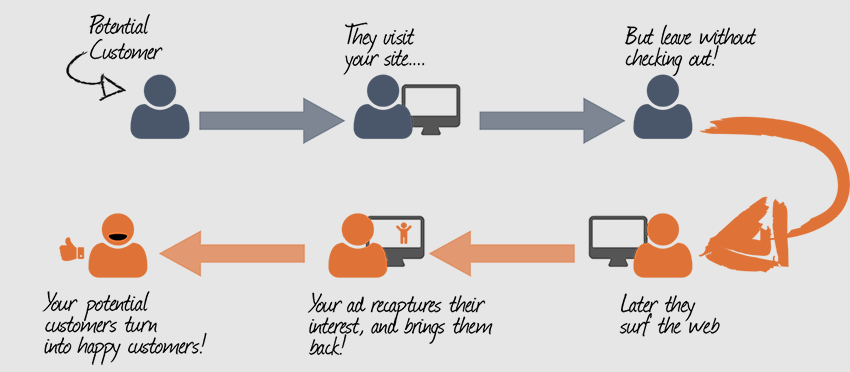
Image Source: appinstitute
Before choosing to purchase your products, it helps if a potential customer has a sense of familiarity with your brand. To encourage customers to make a purchase decision, a solid marketing rule of thumb is to get your brand in front of them at least seven times. Retargeting increases brand awareness by allowing you to approach people who have already shown interest in your products.
Retargeting ensures that your products are front-of-mind for visitors even after they leave your site and visit another, whether that’s a social media platform, a news website, or a competitor’s website. These days, retargeting is a crucial tool for any serious marketer that wants to stay in touch with their audience and boost sales.
Retargeting Vs. Remarketing
Retargeting and remarketing have a lot in common as they both aim to achieve the same objectives:
- Target audiences that have previously visited your website and are familiar with your brand
- Target and interact with those who are most likely to make purchases.
- Help establish a meaningful relationship with your prospects by increasing brand exposure and awareness
Remarketing is mostly centered on email campaigns and calling back to customers with whom you have previously engaged, allowing for more targeted upselling and message. For remarketing, which often involves emailing previous visitors, it is necessary to collect some basic information about those visitors, most notably their email addresses.
However, retargeting refers to the practice of showing online display adverts to people who visited your website but left without taking any action. Retargeting is a subtype of remarketing that targets website visitors who have shown interest in a particular product but have yet to complete a purchase after viewing its page. In this instance, the advertisements displayed to the user are tailored to the product in which they have expressed interest and are designed to persuade them to finish their purchase.
For retargeting purposes, you might compile images of your best-selling products in one convenient place by using a carousel ad, as is the case when you discover that a certain product offering is prevalent among young people. One way retargeting can work is by making a separate ad for a collection more relevant to a part of your target audience.
Let’s use the following, as an example. This Udemy ad appeared on my Facebook Newsfeed, even though I had never shopped at the organization before.
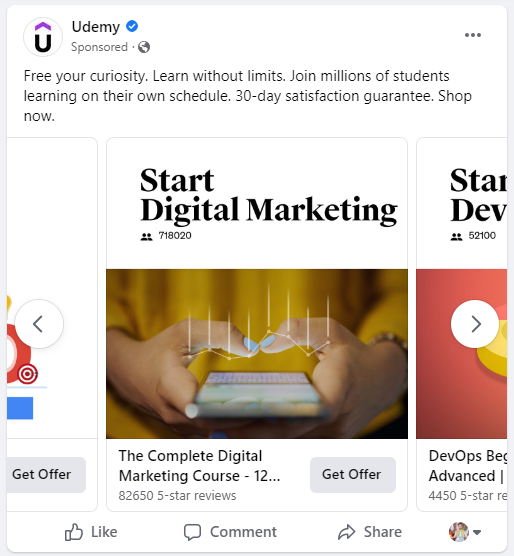
This advertisement is designed to attract new leads for Udemy, by providing a broad overview of the many professional skills offered on the platform. This ad probably showed up on my Facebook feed because I am a member of the demographic that Udemy is trying to reach and because I have been searching for suggestions on tutoring services like Udemy.
In contrast, you could use remarketing to bring back lost or inactive customers. This strategy tries to develop client connections via the use of marketing techniques. If you wish to provide customers with an incentive to buy from your business again, you should probably employ remarketing. Create a customized email for people who are already familiar with your company and have shown a desire for your products to spark their interest.
If your business provides a membership service and its members’ terms are coming to an end, you can remarket to them by offering special deals or enticing them to renew their membership. Take this email I received recently, as an example:
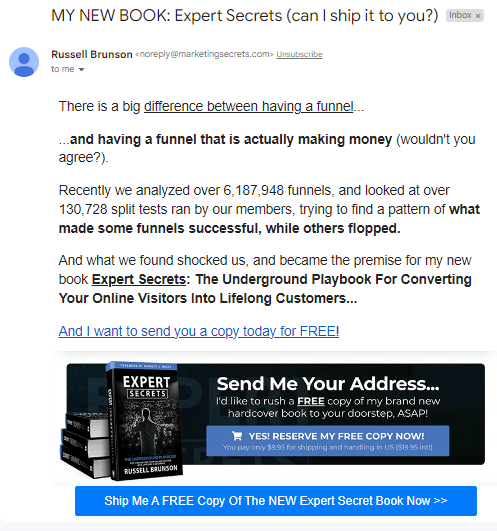
While writing an article about sales funnels, I came across Russell Brunson and his expertise in sales funnels, and as a direct result of this advert, I purchased his book. Because I was previously familiar with Russell and his expertise, he was able to personalize the email.
Retargeting strategies, like that are most effective when they elicit a response from the recipient. Utilize remarketing to remind clients of the benefits of purchasing with your business, such as the convenience of online shopping.
Types Of Retargeting Ads
There are two primary types of retargeting ad campaigns, and each involves a distinct strategy to attract customers.
Pixel-Based Retargeting Ads
The most popular method, pixel-based retargeting, involves tracking pixels to show ads to previous site visitors, regardless of whether or not they provided any personal information. When implementing pixel-based retargeting ad campaigns, the ‘cookies’ will inform Google Ads when a visitor leaves your website without completing a purchase.
This produces a prompt chain of reactions so that your ads are displayed nearly instantly when the visitor arrives at another website or searches Google for similar keywords. The primary advantage of this type of advertising is that Google Ads may offer highly targeted ads depending on the website or product the user is browsing. However, if you want to be more specific, implementing the code on your website might take a while.
For instance, if a person comes to your website and spends a fair bit of time searching for a pair of shoes, cookies will record this data. If the visitor then leaves your site and searches for “shoes” on Google or visits a website inside the Google Display Network and continues to hunt for shoes, Google Ads will show your ad emphasizing the pair of shoes the user spent the most time looking at on your website. This way, your ads will be displayed to customers at the right time. This strategy works very well, but it takes a little more skill to put it into action.
List-Based Retargeting Ads
List-based retargeting is a method that is a less frequently used method, using a segmented list of email addresses you collected from your website as the audience for your ads. List-based retargeting lets your company show highly tailored and managed advertising because it is based on previously gathered data and characteristics of your users’ online behavior. This ensures that your advertising is only seen to a highly targeted audience, maximizing the likelihood of conversion. Despite the fact that they might be time-consuming, list-based retargeting ads are an excellent tactic for smaller budgets.
For instance, if a user signs up for your business’s special offers email, they may discover a discount on shoes that you’re now offering. But after seeing your sale, they may still think they can find a better deal elsewhere. Using the email address the visitor initially gave, you may develop a targeted marketing campaign to emphasize your garage sale for the next week.
Why Use Retargeting Campaigns?
When deployed effectively, retargeting ads can be incredibly effective. The strong click-through and conversion rates of retargeting campaigns testify for themselves, regardless of whether you’re trying to improve brand awareness, boost sales, or generate any other kind of conversion. Every time your online window shoppers view your advertisement, they recognize your company and your products, increasing their likelihood of coming back and making a purchase.
Retargeting ads will enable you to:
Generate Brand Awareness
Create retargeting campaigns if you want to remind recent website visitors about relevant products or promotions. Typically, pixel-based lists are used to offer retargeting ads that aim to increase brand awareness.
However, the information you provide to individuals who still need to connect with your business is less likely to be relevant to them in awareness efforts. Since you don’t already have their contact information, you might expect a lower click-through rate from these campaigns.
Since the objective is to get your company in front of potential customers, tracking metrics like impressions and engagement rates is acceptable. When done correctly, awareness campaigns can pave the way for far more fruitful conversions.
Drive Conversions
Conversion objectives are simple: you want visitors to click on your ad and perform a desired action, like submitting a form on a landing page. Traditional conversion measures such as website clicks, form submissions, and cost-per-lead (CPL) help evaluate the efficacy of conversion campaigns, which are designed to guide a targeted list to the next stage of the flywheel.
The finest aspect of a conversion campaign is that it can be utilized for many flywheel components. Pixel-based advertisements, for example, create leads by directing users to landing sites where they may submit their information. List-based advertising classifies these leads more precisely. Users who have only provided you with little information will see advertisements that prompt them to complete more extensive forms.
Increase Customer Lifetime Value (CLV)
Customer lifetime value refers to the amount of revenue anticipated from a particular customer throughout their overall engagement with your company. By displaying relevant adverts, retargeting helps you to remind customers of your brand and encourages them to continue making purchases. The greater the purchaser’s CLV, the more purchases they make.
Finalize The Purchasing Process
As an added bonus, retargeting should push pre-qualified leads farther along the buyer’s journey. For example, if a customer has downloaded an ebook from your site, you might use retargeting to reach them and offer a free trial of your product. When customers realize how your product may assist them in achieving their objectives, they might be motivated to become prospective customers.
Reduce Shopping Cart Churn
Cart abandonment occurs when visitors add an item to their cart but then abandon it without completing the purchase. Retargeting can bring back shoppers who have left products in their shopping carts by showing them that the products they were interested in are still on sale.
Introduce New Products
Retargeting is an effective method for introducing relevant upsells and cross-sells to consumers who have interacted with your brand in some way, be it by visiting your website, making a purchase, or expressing interest in what you offer. When people see your advertisements, you can link them directly to your website to learn more about your new product and encourage them to make a purchase.
List-based retargeting might have poor match rates (people synchronized with accounts on each platform, often by email address), so ensure that incoming content fuels your retargeting efforts.
How Can I Get Started With Retargeting?
Retargeting may seem like a complicated strategy to new marketers, but it’s really just a set of skills and methods to help connect with shoppers better. Use this step-by-step guide to learn how to start retargeting.
Step 1: Identify Your Goals
Retargeting is not limited to driving conversions and increasing revenue. Your objectives should include the following:
- Increasing brand recognition
- Engaging with current customers to maintain brand recognition
- Recovering abandoned shopping carts
- Encouraging email subscriptions
- Accumulating more consumer feedback
Take some time to plan out your goals and metrics for success before commencing a retargeting campaign. Later on, this will dictate the framework of your campaign.
Pro Tip: A study shows that combining retargeting advertisements and email campaigns may increase conversions by a factor of two. No matter where online shoppers gather, you’ll definitely catch their eye.
Step 2: Choose Where To Run Your Ads
Once you know what you want to accomplish with your advertising campaign, you can decide where you will put your ads (email, social media, and other channels). Your decision will rely on your advertising budget, resources, and objectives.
Step 3: Identify Your Target Audience
First, you need to figure out who you’re trying to reach. Current or prospective customers? Where do they spend most of their time on the internet? What makes them tick?
Then, instead of using the same retargeting technique and content for all of your target audience, you should split them into distinct subgroups. This is how your advertisements will perform better. You do not want viewers to see your ad and think, “This is irrelevant to me.” Or, even worse, bombard those who have just made a purchase with more advertising, trying to get them to make another one.
You can segment your audience into distinct subgroups by:
- New vs. existing consumers
- Behaviors, like which pages on your site they’ve visited and if they’ve interacted with you on social networking sites like Facebook.
- Estimated customer lifetime value
- Placement within the marketing funnel
- Status of the cart (empty vs. abandoned carts)
- Products in which they have shown interest
- Products they have previously purchased.
- Demographics
Step 4: Plan Sequences Of Your Retargeting Ads
Nothing is more annoying than repeatedly viewing the same advertisement or getting the same email. To this end, plan sequences of your ad: Create distinct versions of your retargeting ads, then rotate them.
Here are some suggestions:
- Provide a coupon code for free shipping.
- Offer a discount of 15% or other little bonuses.
- Display a testimonial that praises your brand.
- Promote a 5-star rating for a product they left in their shopping carts.
- To create a sense of urgency, use a countdown timer.
- Include a best-sellers list in the advertisement.
- Include urgency and FOMO-provoking text in your copy.
- Remind customers of products they have previously looked at or purchased.
- Cross-sell or up-sell customers who have recently completed a purchase.
- Share your brand’s story, including values and ambitions.
- Thank your current customers for sticking with you.
Step 5: Determine The Frequency And Timing Of Your Ads And Emails
Seeing the same repetitive ads repeatedly can be a little unsettling, and almost quite intrusive. Without frequency limits, Without frequency limits, retargeting ads will eventually become annoying to most prospects, which, in turn, defeats the objective entirely. We suggest no more than two repetitions of any given piece of advertisement. More than that, and it might become monotonous or irritating. Instead, create retargeting ads and mix them up with various combinations of pictures, copy, and messages to keep things fresh.
To maximize the effectiveness of retargeting emails in recovering abandoned carts, they should be sent within an hour of a customer leaving your site. According to a study, retargeting emails sent within three hours of a shopping cart being abandoned had a 40% open rate and a 20% click-through rate. However, you should perform your own research to discover the ideal time for your goals; this will ultimately rely on the reasons why customers are abandoning their carts.
Step 6: Craft Your Ads With Creativity
It’s no easy task, especially for marketers who lean more toward an analytical rather than creative mindset, to develop the ideal messaging and graphic assets for your retargeting ads. Creativity is not necessarily a unique gift, but it can be stimulated. Try these methods, to get the grey matter in brainstorm mode.
Writing Copy
- Highlight your value proposition.
- Make it obvious to customers what action you want them to take, whether it’s checking out, providing feedback, or visiting your website.
- Use power verbs, like try, click, etc.
- Keep things concise, direct, and uncomplicated instead of a lengthy story.
- Transparency is essential; do not make any empty promises.
- Create CTAs that provide shoppers with clear “next steps.”
- Consider addressing typical consumer pain points.
Crafting Visuals
- Put a cap on the variety of fonts, colors, and graphics you use.
- Ensure your images have a good resolution (not blurry nor overly crisp).
- Put your CTAs in a box and make them buttons to stand out.
- Replace huge blocks of text with images or graphics to break up the content.
- Whenever feasible, go for lifestyle images over product images with a white background.
- Check the image requirements laid forth by your preferred platforms.
- Make sure that any text that is overlapping with pictures is readable.
- Make sure the images are properly scaled for mobile viewing.
Step 7: Launch Your Retargeting Campaign
Launch your retargeting campaign and pat yourself on the shoulder, but remember that it’s not finished yet.
Step 8: Keep Monitoring
There is no such thing as ‘set and forget’ when it comes to retargeting. Successful businesses routinely analyze their data, split-test their products, messages, and delivery methods, and adjust their strategies in response to the results.
The idea is to keep testing different aspects of your campaign and not become attached to any one of them, not even that catchy headline you slaved over for hours. Don’t be scared to get rid of anything that isn’t working.
How Does Facebook Retargeting Work?
First, You’ll need some basic knowledge of the Facebook pixel in order to grasp how Facebook retargeting works. The Facebook pixel is a type of code that tracks users as they navigate your website and keeps track of everything they do. Whenever those site visitors log into Facebook in the future, your ad will automatically load in the sidebar.
With Facebook retargeting campaigns, you can easily convert browsers into buyers by enticing them to visit your landing page or your website and perform an action. Facebook retargeting is the finest strategy for bringing back visitors who abandoned your site without taking any action.
Forms Of Facebook Retargeting
Retargeting on Facebook may be done in two ways. These two methods are referred to respectively as “list-based” and “pixel-based” retargeting.
List-Based Facebook Retargeting
The list-based retargeting method is less frequent and requires you to manually upload an email account list of your target audience to Facebook’s ad manager.
It is more time-consuming, but it allows you to develop a highly focused audience. In addition, your ad will not be shown to a user if the email address you have for them does not match the one they have listed on their Facebook page.
Pixel-Based Facebook Retargeting
If you wish to avoid the stress of list-based targeting, you should focus your efforts on pixel-based retargeting As a result, you can direct Facebook ads toward potential buyers based on what they did on your site or app.
Let’s discuss the most often-used approach to retargeting on Facebook: pixel-based retargeting. However, you must first understand what the Facebook retargeting pixel is.
The Facebook Retargeting Pixel: What Is It?
Suppose you visited a store, grabbed a pair of sports shoes, and put them in your shopping cart. However, you realize you do not have enough cash to pay for it. So you put it back, exit the store, and pretend no one noticed you.
What if there was a secret camera in the shop that recorded everything? And they may have found a means to get in touch with you? Your phone will likely be flooded with phone calls, emails, and text messages reminding you of your unfinished purchase.
This is precisely how the Facebook retargeting pixel operates; it observes and logs every activity in an online business. Then it follows up with site visitors who dropped out without making a purchase.
The following is an example of what pixel code looks like on the server side of a website:
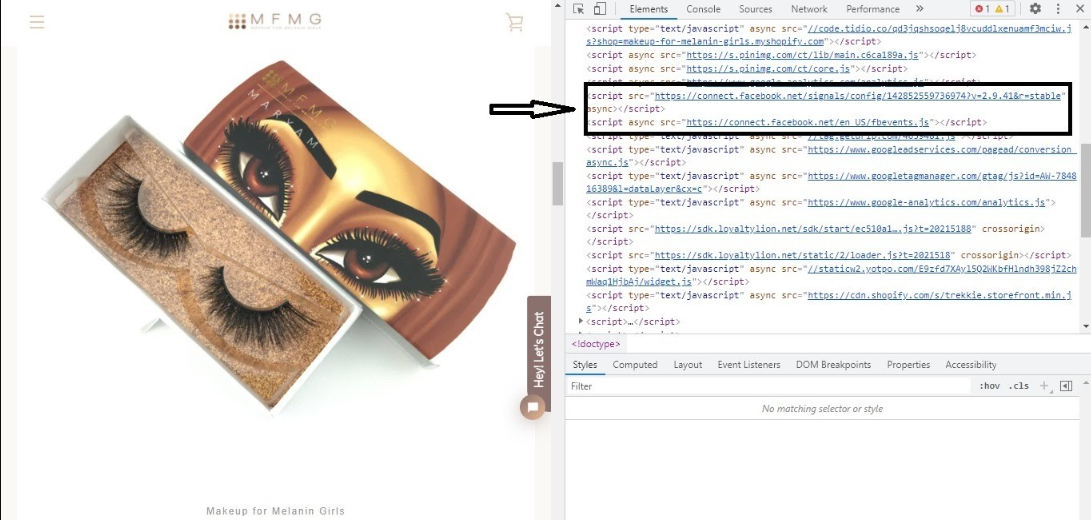
Image Source: adoric
You or your developer can install a small piece of JavaScript code called a “Facebook pixel” on the website’s server to monitor user behavior.
It is responsible for analyzing your website’s traffic and reporting that information to Facebook for use in retargeting efforts. Usually, all you need to do is copy the code from Facebook’s ad manager and put it all into your site’s source code.
This code will keep track of a wide variety of “events” occurring on your website and report them to your Facebook ads manager. Events are activities performed by visitors on your website. It records almost everything like if a visitor:
- Reads your blog post
- Conducts a search
- Adds to Cart
- Adds to Wishlist
- Starts Checkout
- Adds Payment Details
- Creates a purchase
- Registers on your form.
- Completes a registration, for example, registering for a webinar.
If you’ve read this far, you probably have a good grasp on what the Facebook pixel is and how the Facebook retargeting pixel functions, and you can proceed with setting up a Facebook retargeting ads campaign.
How To Retarget On Facebook
This used to be an incredibly complicated thing to set up but thankfully, It is no longer rocket science to create a Facebook retargeting ad campaign. These simple steps will assist you:
Install The Facebook Pixel For Retargeting On Your Website
Thankfully, you are already familiar with the Facebook pixel and its capabilities. The only need is to put it on your website.
Here are the steps to make a Facebook retargeting pixel and put it in place:
Step 1: Create The Pixel
The very first step towards using Facebook retargeted ad campaigns is to set up a retargeting pixel. Simply log in to your Facebook account.
Select “Ads Manager” from the sidebar of your homepage.

Next, click the “All Tools” icon and choose “Events Manager” from the resulting menu.

Then, click the “Connect a data source” button as follows:

Select “Web” in the box that appears next.

When you do so, an additional popup page will open. Then, choose “Facebook Pixel” and hit the “Connect” button.

A popup explaining the purpose and operation of the Facebook pixel may now pop up. Click “Connect.”
After that, a popup will appear, asking you to provide a name for your pixel and the URL of your website.
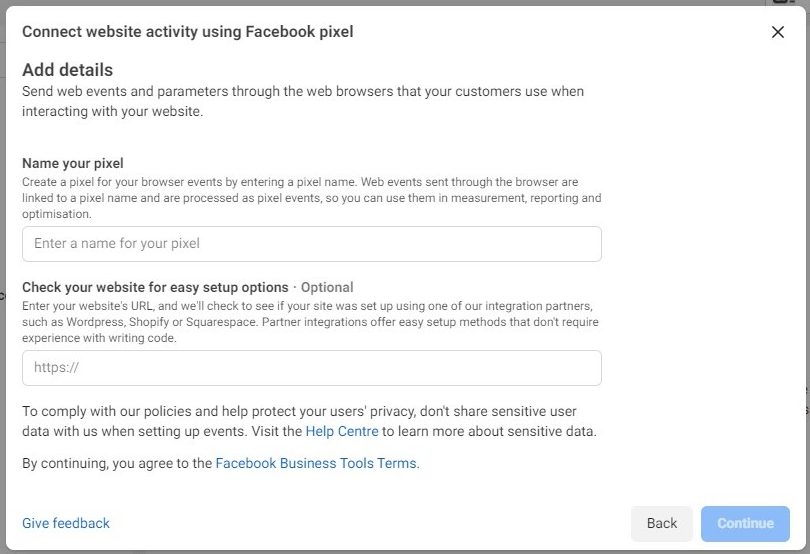
After completing this step, your pixel is now fully set up.
Step 2: Installing The Pixel
You may either install the Facebook pixel manually, through a partner integration, or by emailing instructions to a developer to have them install it for you.
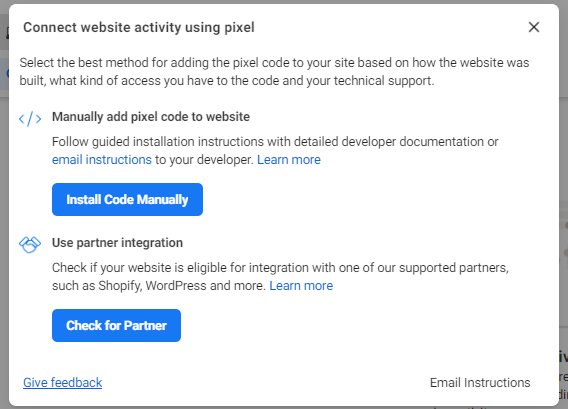
For a hands-on installation, select the manual installation option by clicking “Install Code Manually” and then selecting “Copy code.” The pixel’s basic code will be automatically copied to the clipboard.
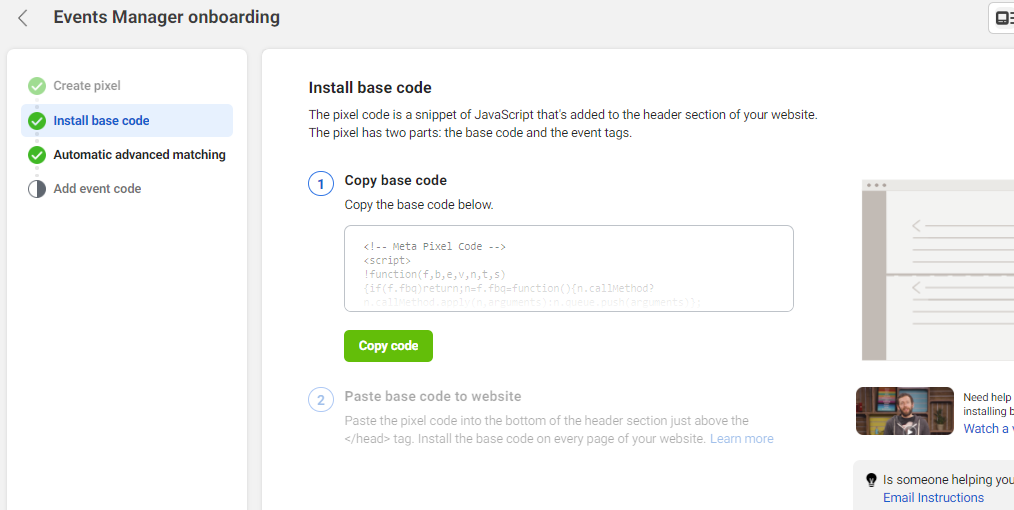
The next step is to open your website and insert the code into the header section. Even better, if your website is powered by WordPress, there is a plugin that makes it simple to insert pixels. The plugin is known as the Insert Header and Footer plugin.
When you’re finished pasting, return to Facebook and hit the Continue button. This will lead you to the tab for Automatic Advanced Matching. Turn it on as follows:

Following that, you’ll be able to specify the data about your customers you’d like the pixel to transfer to Facebook (emails, phone numbers, gender, etc.). Click Continue.
Then, set up the event-tracking codes. For instance, you may like to monitor the number of times a customer adds an item to their basket.
If you’re installing through partner integration, choose “Check for Partner,” as previously shown in an image. Choose the appropriate partner from the available list (e.g., Shopify, Kajabi, HubSpot).

Consider you chose Shopify. Click on “See instructions,” and then do exactly what it says. Note that the steps differ depending on the partner platform.
Once you’ve finished integrating everything, return back and check the box to confirm the configuration is complete. Then click the Next button.
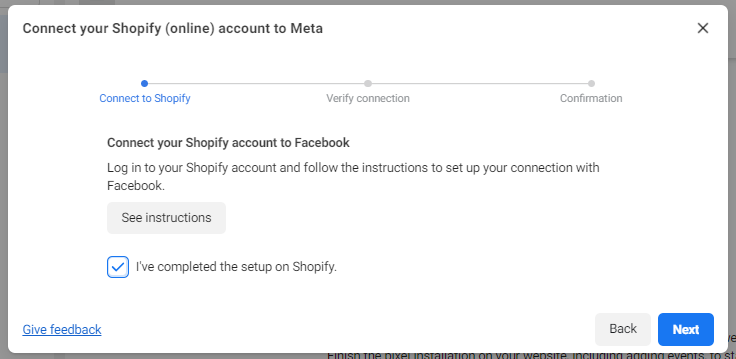
To have Facebook check that your pixel is set up properly, put your website’s URL in the field given and then click “Send Test Traffic.” Then, continue with the rest of the directions to verify your pixel installation.

Create A Custom Audience
Following the installation of your pixel, you must assist Facebook with the audience you wish to retarget.
Here, your audience selection options go beyond simple demographics. Instead, you might segment your audience according to comparable activities they’ve made on your website or the current stage of the buying process. For instance, you may select to target those who have visited your website but have not yet made a purchase.
So, here’s what you do:
Log into Facebook and choose the “Ads Manager” option from the homepage sidebar.
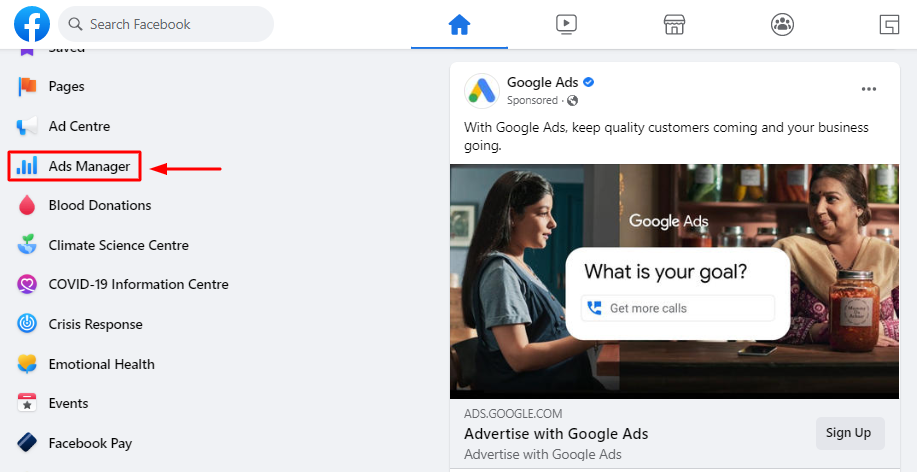
Click on the three lines and then on “Audiences.”

After clicking Audiences, click “Create a Custom Audience.”

You will then be asked to pick your traffic source.

Website
If you’ve put a pixel on your site, you can segment your audience based on the pages they saw by selecting the ‘website’ option. If you pick this option, Facebook will prompt you to define your target demographic and the time period over which you’d like to retarget them.
For instance, you may choose to display ads to people who have looked for a product on your website during the past 180 days.
App Activity
The “App Activity” option is relevant if your company offers a mobile application. However, in order to successfully track the activity of users within your app for marketing reasons, you must first install the Facebook SDK. The Facebook Software Development Kit (SDK) is a collection of program modules that may be included in a mobile app in order to track user behavior, facilitate Facebook login and social sharing, and improve the effectiveness of advertising campaigns. You will need to coordinate with your developer in order to get it installed.
Customer List
The “Customer List” option enables you to submit a CSV or TXT file containing the target customers’ information. If you handle your client data through a CRM provider such as HubSpot, this is a good alternative for you.
Offline Activity
Facebook also gives you the option to target users who engage in offline activities like in-person or over-the-phone purchases. You’ll have to keep track of their information by hand whenever they match the retargeting requirements.
The success of your campaign relies on your ability to appropriately attribute results to your advertising by keeping your data up-to-date as it unfolds. Thus, you will be aware of the effectiveness of your adverts.
Catalog
To build an audience consisting of people who have engaged with products from your catalog, use the “Catalogue” option. This enables you to track and record visitors’ interactions with the items on your website. The Catalogue Custom Audience feature is only available for online store catalogs.
Meta Sources
In order to retarget users based on their interaction with your Facebook or Instagram posts or advertising, you may choose from the several Meta sources presented.

Create A Facebook Retargeting Campaign
After creating your custom audience, it’s time to craft your retargeting campaign. To create dynamic retargeting ads campaigns, click on “All Tools” and then open “Ads Manager” from the menu.
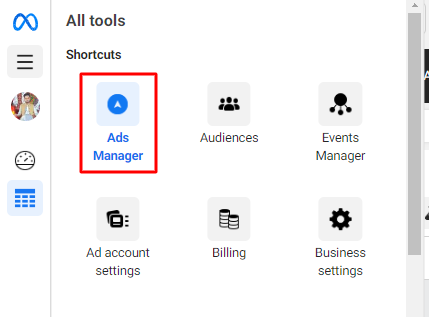
After opening Ads Manager, go to Campaigns and click on “Create” to create a new campaign.
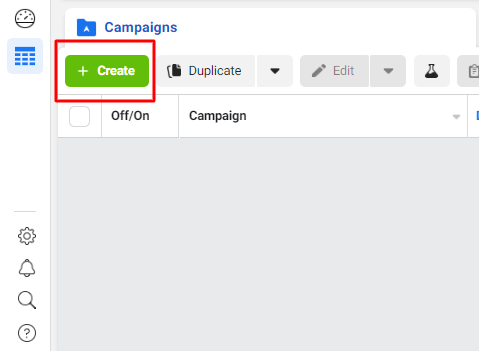
Determine Your Campaign Objective
The next step is to determine the purpose of your campaign. Why do you wish to retarget these individuals? What are you attempting to accomplish?
Your advertising purpose will fall into one of the following three broad categories: awareness, consideration, or conversions.
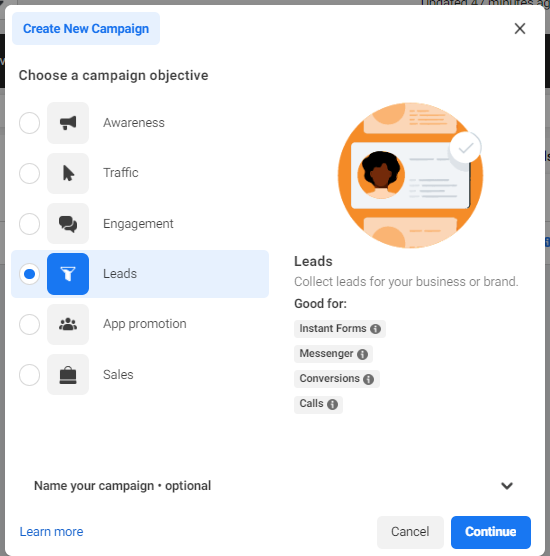
For example, If you’re retargeting people in order to attract new leads for your business, one strategy is to give something away for free in your ad.
However, if you wish to persuade visitors who have abandoned their shopping carts to return and finish their transactions, your goal will unquestionably be different. Your focus here should be on converting site visitors into paying customers. Therefore, you will likely choose an attractive discount or a limited-time deal.
It is imperative that you pay full attention to this stage. Facebook determines who sees your advertising based on your objective.
Choose Your Target Audience
Remember those custom audiences you made before? Here, you’ll select the one you wish to retarget.

If Facebook tells you that your target audience is too small, you can always go back to the “Custom Audience” section and broaden the time range you’re using.
Once you do so, Facebook will automatically keep an eye on how well that audience is reacting and make any required modifications.
Choose Ad Placements
After finalizing your ad’s layout and your retargeting audience, it’s time to start thinking about where you’ll be placing it. To maximize the effectiveness of your advertising budget, Facebook may decide automatically where to display your ad.

If you go down the DIY route, you may opt to have your ad appear wherever on Facebook or Instagram—the newsfeed, the stories section, Messenger, search results, etc. If you want Facebook to put your ad, just pick “Advantage+Placements,” and it will be placed where it is most likely to convert.
Set Your Budget
You must set a budget for every retargeting campaign. There is the option of setting a daily budget for the duration of the campaign, or a lifetime budget that will be used for the entirety of the time the advertisement is live.

Exactly how much you invest here is totally up to you and your company. Beginning on a relatively small scale is a good idea for testing the waters. You shouldn’t invest much in retargeting campaigns unless you have a firm grasp on what works. Tweak your budget accordingly once you’ve determined what works for you.
Creating Your Ad
There can be up to six photos connected with each advertisement, allowing you to determine which ones work the best. Don’t forget to include appropriate call-to-action buttons in the bottom right of the ad, such as “Shop Now,” “Learn More,” “Download,” etc., and to be precise and succinct with your placement.
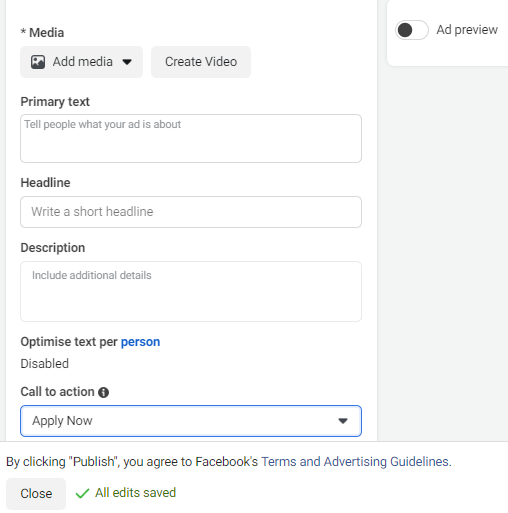
By default, advertisements appear in mobile social media feeds, right desktop columns, and partnered mobile apps. Depending on where you would like your consumers to view these advertisements, you might need to disable one or all of these features so that they only appear in the mobile Social Media feeds.
The following are some essentials to know about Facebook ads:
- The picture resolution is roughly 1080 pixels by 1080 pixels.
- Headlines may contain text, although there are character restrictions based on the ad type.
- If you click “Advanced Options,” you’ll see a space for “Description for News Feed Links.” This is where you can provide more information about your ad and help readers understand it.
After you have finished making edits, you can launch your campaign by clicking the “Publish” button in the right-hand corner of the screen.
Track Your Retargeting Campaigns
The final stage is to track the performance of your campaign. You can now measure website clicks, reach, CTR, CPC, and monthly expenditure in order to align them with your original objectives.
The Facebook Ads homepage is where you can see an overview of how well your retargeting advertisements are working. If you wish to go deeper into the ad’s stats, you may navigate to the ad set, where you can find statistics like clicks and daily expenditures. This page also makes it simple to make changes to your campaign, such as changing the budget, timetable, and creative elements.
AdRoll and SharpSpring Advertising are two tools that may help you create dynamic retargeting ads that you can show your targeted audience across various online channels. Campaign results may be monitored to ensure that efforts are being focused on the most effective areas. In addition, there are a variety of tools, such as HubSpot and Madgicx, that enable you to examine the success of your destination URL in order to trace views, clicks, and responses back to particular retargeting campaigns.
Conclusion
Retargeting is an excellent method for retaining the interest of your prospects and interacting with those who have expressed interest in your business.
Retargeting may seem like a straightforward notion at first, but there are numerous moving parts that need to be coordinated before any ad campaigns can be published. Be sure to allow sufficient time for creating lists, establishing objectives and attributes of campaigns, determining the platforms on which your advertisements will appear, and integrating the entire conversion process.
Again, retargeting is often neglected by many website owners, and that is something that mystifies us, here at Startup Geek. This is a crucial element of your overall marketing strategy and by not employing retargeting, your business is missing out on revenue.
