Will cloud computing become a necessary part of data backup? The answer is yes, almost certainly, because that is simply how it is going. If you are not using it now, you probably will be quite soon.
The bigger question is, which cloud computing option should you choose? There are endless options, which might seem overwhelming to the uninformed.
Narrowing your options down, the main three are AWS, Azure, and Google Cloud. But which one should you choose? We did the grunt work for you and tested each service. Let’s take a look at how that plays out.
AWS, Azure, Or Google Cloud? Let’s Dive Right In
Amazon Web Services (AWS)
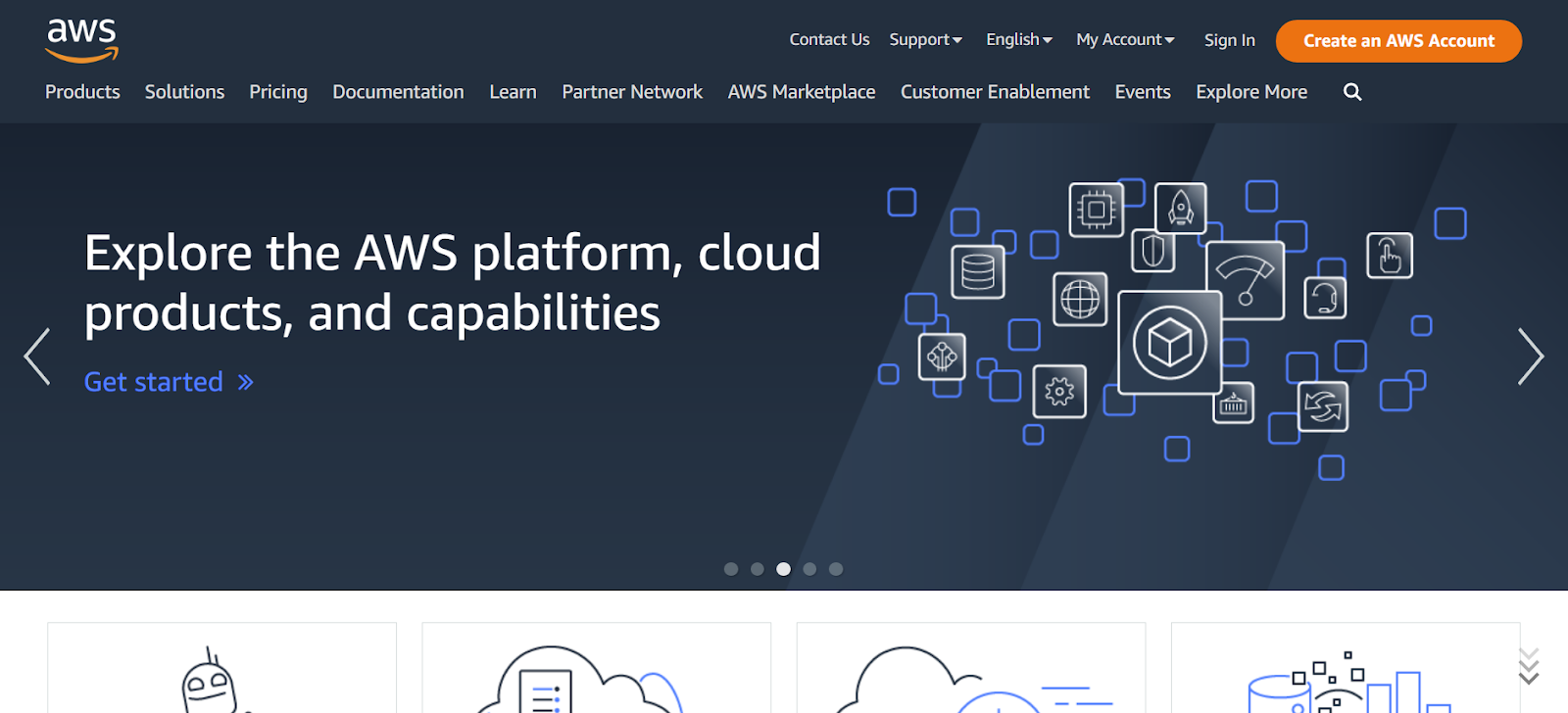
Overview
AWS is a subsidiary of Amazon that was launched in 2006. The world’s most comprehensive cloud platform offers over 227 fully featured services like servers, data storage, databases, software, and networking, among other tools and applications. AWS has all the resources to assist startups in solving technical challenges and providing them with sustainable growth and development.
Top Features
- AWS EC2: Provides scalable computing capacity in the Amazon Web Services Cloud that helps you develop and deploy applications faster and maintain their health and availability.
- Amazon RDS: Makes relational database configuration, management, and scaling easy in the cloud with just a few clicks. It provides you with seven top database engines to choose from, including Amazon Aurora with MySQL compatibility, Amazon Aurora with PostgreSQL compatibility, MySQL, MariaDB, PostgreSQL, Oracle, and SQL Server.
- Amazon S3 (Simple Storage Service): Offers a range of storage classes for different use cases such as websites, enterprise applications, data lakes, IoT devices, etc., and provides management features to manage costs, reduce latency, and save several copies of your data for compliance requirements.
- Amazon CloudSearch: This Lets you add rich search capabilities to your website or application, such as highlighting, autocomplete, and geospatial search in 34 different languages.
- Combine the speed and availability of your high-end commercial databases with simple and cost-effective open-source databases using Amazon Aurora.
AWS Products For Startups
- Specialized Containers for Startups can help you deploy, manage, and scale containers according to your startup’s workload.
- Serverless for Startups: Accelerate your startup’s process drastically by focusing more on building intellectual property, increasing product success using real-time user feedback, and ensuring costs stay proportional to your startup from your initial product build to scaling with an automated pay-for-what-you-use pricing model.
- Machine Learning (ML) for Startups: Help you find and implement machine learning services that fit your startup’s needs improving your team productivity up to 10X through their ML collaboration tools.
AWS Credits For Startups
Amazon Web Services (AWS) credits are like coupons to help self-funded and bootstrapped startups take off and scale. They provide $100k in credits which they can use to access AWS services with no initial cost. The credits are applied to your cloud account until they are exhausted or expired.
A few things to keep in find while utilizing the credits are,
- You can only use them for the same billing period that you obtained your credits, not the previous billing months i.e. you can’t use the credits that you obtained in January to cover the costs of December or November.
- The credits are provided in chunks. The number of credits you can receive can be higher than the last chunk. For example, if you obtain $50,000 in credits from a venture capital firm, you cannot apply for $25,000 in credits afterward.
AWS Activate is the most widely used by startups to get AWS credits with two main tiers,
- AWS Activate Portfolio: Provides up to $100,000 in AWS credits to startups that are associated with accelerators, venture capital firms, or incubators. To be eligible for this, startups can be funded or unfunded, have an active AWS account, LinkedIn page, and company website, must not exceed $100,000 in AWS credits from AWS Activate and must be less than 10 years of age.
- Activate Founders: It provides startups with $1,000 in AWS credits. To be awarded, you have to be new to AWS Activate Founders have no previous credit records, have a company website, must be less than 10 years of age, and have an active AWS account.
Pros
- Flexible pricing based on used resources
- High scalability levels that let you add a vast amount of users
- Offers almost all services that 99% of projects might need
- It has one of the best security and compliance practices
- Makes the transition from stockpiling to the cloud quite simple with its education programs and comprehensive training
Cons
- As you scale up, the pricing can increase drastically
- To use AWS, you must primarily invest in your and your team’s education to understand the platform.
Conclusion
AWS is the market leader in cloud computing platforms, leading with 50% of the world’s IaaS cloud market. It is known for its wide array of features, with new ones coming occasionally, making it the ideal platform for businesses of all sizes.
Product Rating Summary
While AWS has a steep learning curve, its great customer support and numerous features make it an ideal platform for businesses of all sizes.
Overall: (4.5/5)
Ease of Use: (3.5)
Features: (5)
Support: (4.5)
Price: (3.5)
Microsoft Azure
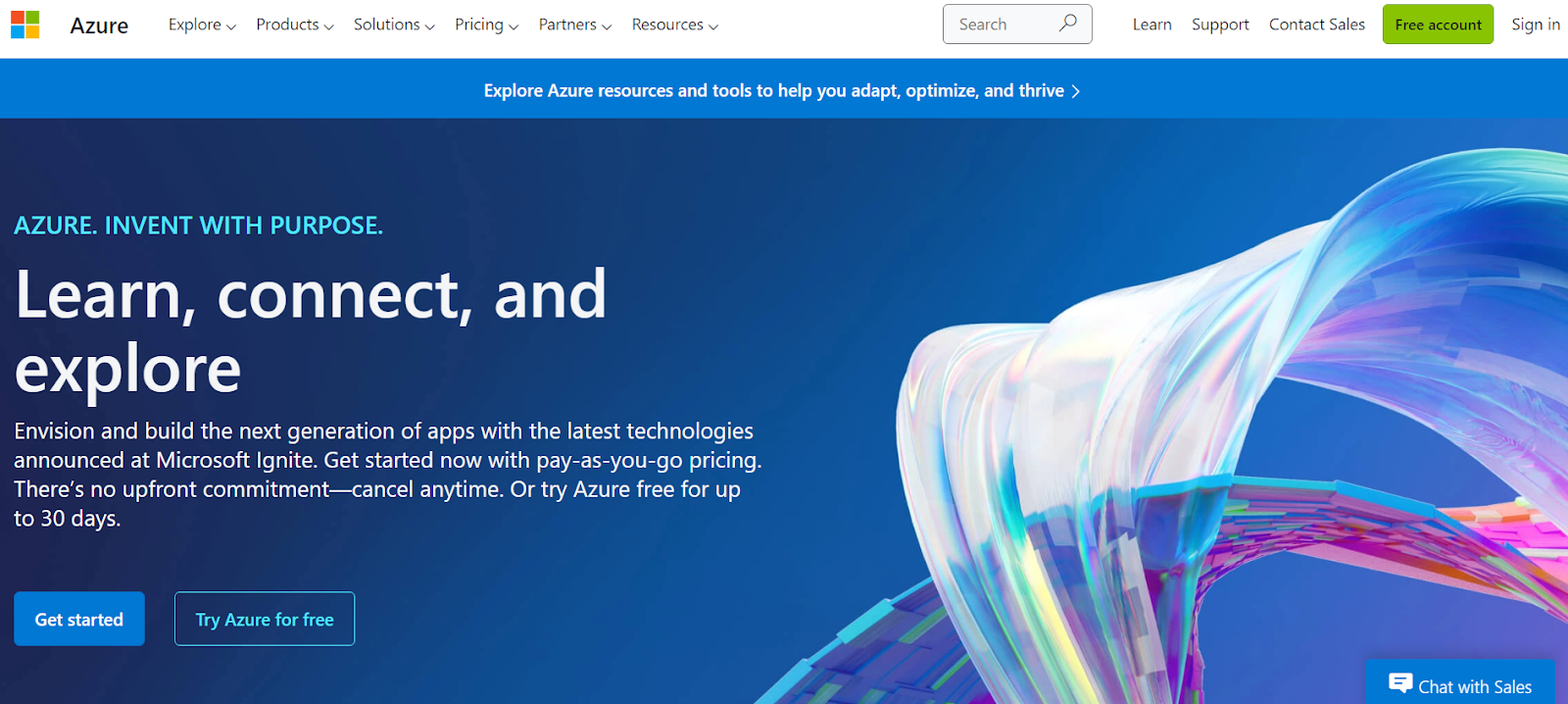
Overview:
Azure is a cloud division and just one small section of one of the largest technology companies in the world, Microsoft. It is available in 140 countries and 54 regions, making it the number one cloud hosting provider that covers more areas than others. Microsoft has one of the best management, serverless computing, and analytics services.
Top Features
- Azure AD: Azure Active Directory is a universal identity platform that ensures the management and security of identities with robust security solutions such as single sign-on and multi-factor authentication.
- Azure CycleCloud: An enterprise-friendly tool that can manage High-Performance Computing (HPC) environments. Users can size the infrastructure to run jobs efficiently at any scale and deploy familiar HPC schedulers.
- Azure Arc: Help you build applications and services that have the flexibility to run in multi-cloud environments, at the edge, and across data centers.
- Azure DevOps: Modern dev services that would help you overcome challenges at every stage of remote engineering, including application planning, development, delivery, and operations, enabling continual software delivery and better value for customers.
- Azure SQL: An intelligent and secure SQL database that migrates your workloads on Azure Virtual Machines, modernizes your existing applications with Azure SQL Managed Instance, extends your applications to IoT edge gateways and devices, and much more.
Microsoft Azure For Startups
Microsoft launched Startups Founders Hub, a platform that eliminates traditional barriers founders face when getting started, such as third-party validation or venture capital requirements. The Founders Hub gives startup owners free access to Microsoft Cloud and GitHub and connects them with industry veterans, startup-centric training, and expert technical guidance.
It has partnered up with innovative companies like OpenAI providing startups with exclusive discounts and benefits such as giving access to the top AI systems such as GPT-3 and Codex.
Microsoft Azure Credits For Startups
The Startups Founders Hub provides startup cloud credits to build without restrictive timelines. There are four levels to which a startup is assigned based on their company’s stage. The four stages are
- Ideate: A startup in the ideate stage receives $1,000 worth of Azure credit that lasts up to one year. Once the credits at this stage are used up, a startup can request ‘Develop’ credits.
- Develop: A founder in this stage can get credits worth $5,000 with an expiry of one year.
- Grow: Startups get access to $25k in Azure credits.
- Scale: Microsoft Azure offers $150,000 in credits to startups who are focused on scaling up their company.
The eligibility requirements for Microsoft Azure credits, a startup must
- Be less than five years
- Offer an innovative idea or a solution that supports customers in their digital transformation
- Have less than $10M in total annual revenue
- Gained up to $20M in funding
- Must have Seed or Series A, or equivalent phase of development
Pros
- It has a strong focus on security and follows the standard security model: detect, assess, diagnose, stabilize, and close
- Azure makes scaling easy with nothing more than the click of a button
- Azure’s pay-as-you-go pricing allows startups to manage their IT budgets better
- Reduces the costs of IT infrastructure by allowing businesses to launch both internal apps and customer applications in the cloud
- Offers high availability and redundancy in data centers on a global scale
Cons
- Requires platform expertise
- It needs to be expertly managed and maintained
Conclusion
Azure is the only cloud that automatically applies the latest updates and patches. It also offers Site Recovery, Import Export, and Azure Backup. It has been experiencing exponential growth and developing new features and services.
Product Summary
Microsoft Azure comes in second to AWC among cloud providers. It is an ever-expanding set of cloud-based computing services available to developers, businesses, agencies, or anyone who wants to run an enterprise or build an app without managing hardware.
Overall: (4.5/5)
Ease of Use: (4)
Features: (4.5)
Support: (4.5)
Price: (4)
Google Cloud
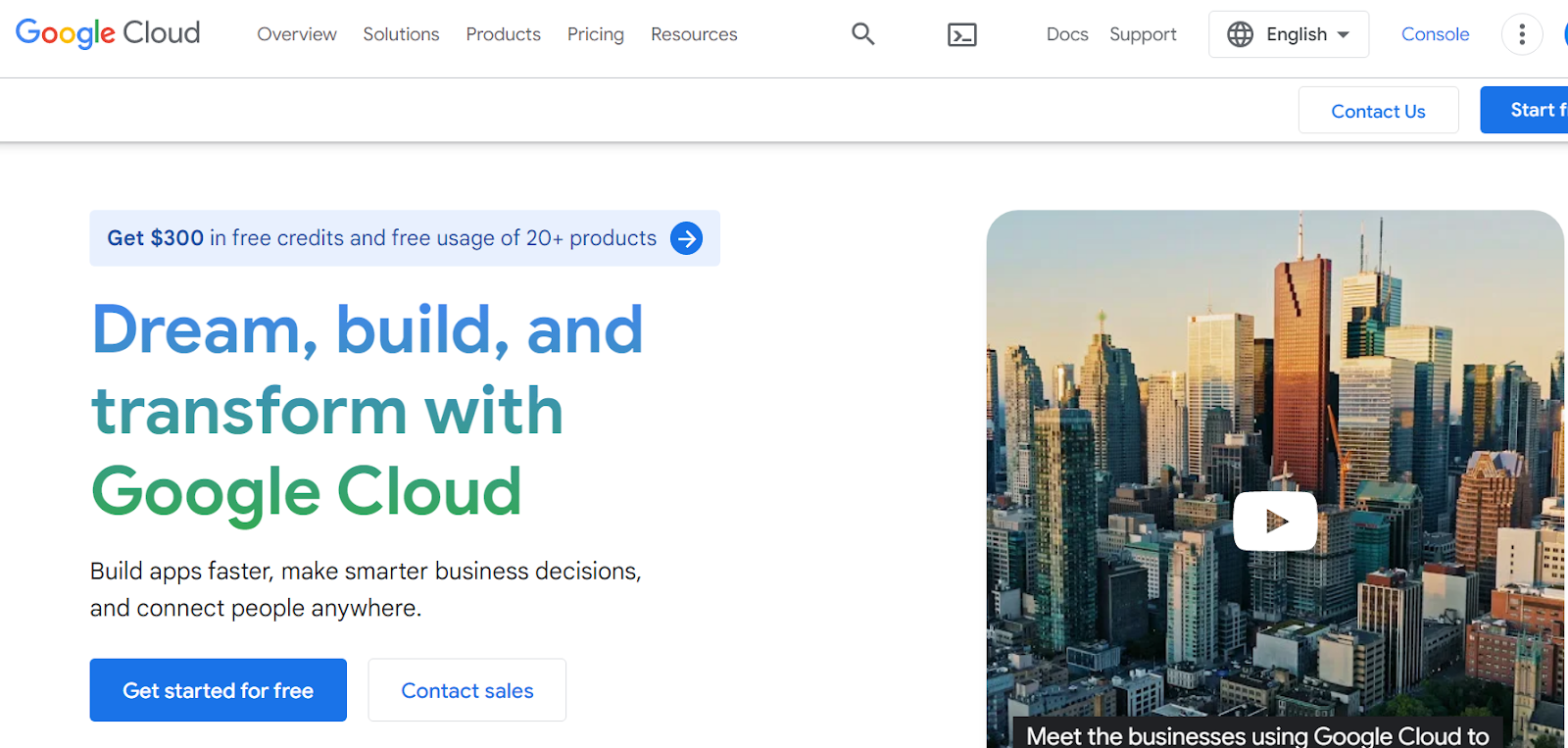
Overview:
Google Cloud is an IaaS provider that enables you to use the same infrastructure that Google uses for its end-user applications, like Gmail and Google Workspace. It includes various key cloud tools that help businesses make intelligent deployment and operational structure decisions.
Top Features
- Compute Engine: This lets you create and run virtual machines on Google’s infrastructure with the help of pre-built and ready-to-go configurations.
- Google Kubernetes Engine: You can run your apps on a fully managed open-source container orchestration system GKE Autopilot and leverage a high-availability control plane, including multi-zonal and regional clusters.
- Cloud CDN: Enables customers to deliver fast, reliable web and video content hosted on-premises or in another cloud over Google’s high-performance distributed edge caching infrastructure.
- Dataflow: Enables teams to simplify streaming data pipeline development with lower data latency and allows them to focus on programming instead of managing server clusters.
- Anthos: Simply, flexibly, and securely build, deploy, and optimize apps on GKE and VMs anywhere. It is a managed platform for all your application deployments, both traditional and cloud-native.
Google Cloud For Startups
- Cloud Run: With Google Cloud, you can simplify your app deployment with serverless architecture and build a backend web app on Cloud Run.
- BigQuery: This Lets you easily gain and share insights faster with real-time analytics from your data and securely access it to build and iterate based on customer and business feedback.
- Google For Startups Cloud Program: Give startups the resources they need to get started quickly on Google Cloud. The program includes technical training, product credits, and business and tech support to help you grow.
Google Cloud Credits For Startups
Supporting innovative startups is a part of Google’s DNA. Earlier in January 2022, Google started offering its support to startups by giving them up to $100,000 each year in credits to cover their Google Cloud and Firebase usage.
For your startup to be eligible for Google Cloud credits, you must ensure
- Your startup is less than 10 years old
- Have a unique company email domain and a publicly available website
- Your startup is funded with publicly verifiable equity investment
- A valid Google Cloud Billing Account ID
Pros
- Different storage classes for each necessity
- Strict data statistics and storage
- Easy to integrate with other Google Cloud Services
- It gives you $300 free credit to get started with any GCP product during the first year
- GCP can handle tens of thousands of users at once without missing a beat
Cons
- Downloading data from Google Cloud Storage is expensive
- It has relatively fewer global data centers than its competitors
Conclusion
Although GCP is not quite as robust as AWS yet, it’s grown into a decent cloud-computing platform. Its growing number of services is closing the gap with AWS, which seemed unbeatable not so long ago.
Product Summary
Google Cloud stands out the most because of its innovative tools and services, as one of the top cloud providers in the IT industry. Software developers can access their services, as it provides a highly scalable and reliable infrastructure to build, test, and deploy their applications.
Overall: (4/5)
Ease of Use: (3.5)
Features: (4.5)
Support: (4)
Price: (3.5)
What Is Cloud Computing?
Cloud Computing is a network of remote servers hosted on the internet for storing and retrieving data. The cloud provides a number of IT services, such as servers, databases, software, virtual storage, and networking, among others.
Companies offering such kinds of cloud computing services are called cloud providers and typically charge for cloud computing services based on usage.
5 Ways To Reduce Your Cloud Computing Costs
Organizations face many challenges: one of the most prevalent issues is managing cloud computing spending. According to enterprise owners, 30% of their cloud budget goes to waste.
While startups can reap many benefits from hosting their workloads on the cloud, if you can’t keep your cloud bills under control, then there’s no use for this infrastructure model. To help you manage and reduce your cloud spending, here are a few cost-effective tips,
1. Rightsize Your Compute Resources
One of the best methods to save money when it comes to cloud costs is to monitor your startup’s computing resources’ utilization proactively. Cloud computing platforms offer over a dozen resources and instances, each suited for different workloads. Such a vast selection can be overwhelming, even for cloud architect experts.
When spinning up cloud instances, organizations often pay for unused capacity. The IT managers need to ensure enough capacity to handle unexpected load fluctuations and traffic spikes but not so much that the resources go to waste.
2. Maximize Software Licensing Spend
Software licensing fees hold a large part in the operating cost. It can be difficult to manage licenses manually, and that’s why many organizations and enterprises spend significant amounts on unused or untracked licenses.
3. Examine Your Cloud Computing Bill
Keep track of your cloud computing bills closely and identify which services cost you the most in a month. Then look at whether they have any alternative services that can have lower costs when used.
For example, if you find out you’re spending a lot on your database service, you can shift to an object storage service like AWS S3, thereby reducing your costs.
4. Find Idle Resources
Another method of controlling your cloud costs is to find and shut down your unused resources. You can try doing this manually by sorting through the lists of running resources and deciding whether they are useful. The cloud providers mentioned in our article all provide the tools to automate this process.
5. Limit Data Transfer Fees
Moving data to and from a public cloud can be quite expensive. Cloud providers charge fees when you’re moving data between their regions or even away from platforms. You can reduce this cost by avoiding unnecessary data transfers and evaluating the fees of different data transfer modes.
For example, you can compare the costs of Azure ExpressRoute or AWS Direct Connect to the costs of physical transfer devices such as Azure Data Box or AWS Snowball.
Controlling your cloud spending can help you overcome many budgeting challenges. Startups that holistically and proactively manage their cloud environments get the most out of them and ensure cost-effective and ongoing cloud operations.
Top 3 Experts To Cut Your Cloud Bills
Companies experience sticker shock when they receive their cloud bills, which only becomes worse when it comes to the complications of how that bill was produced. Cloud bills can be cloud-friendly but not necessarily business-friendly.
Many companies set aside extra cash to pay for unexpected cloud bill prices.
To predict the cost of cloud bills, one needs to consider multiple variables and solve complex mathematical equations. Luckily, there are many cloud-billing companies in the United States that can minimize your cloud costs and still help you reap maximum benefits.
Here’s a list of the top three US-based cloud expert companies whose services can help your startup control its cloud bills.
Datadog
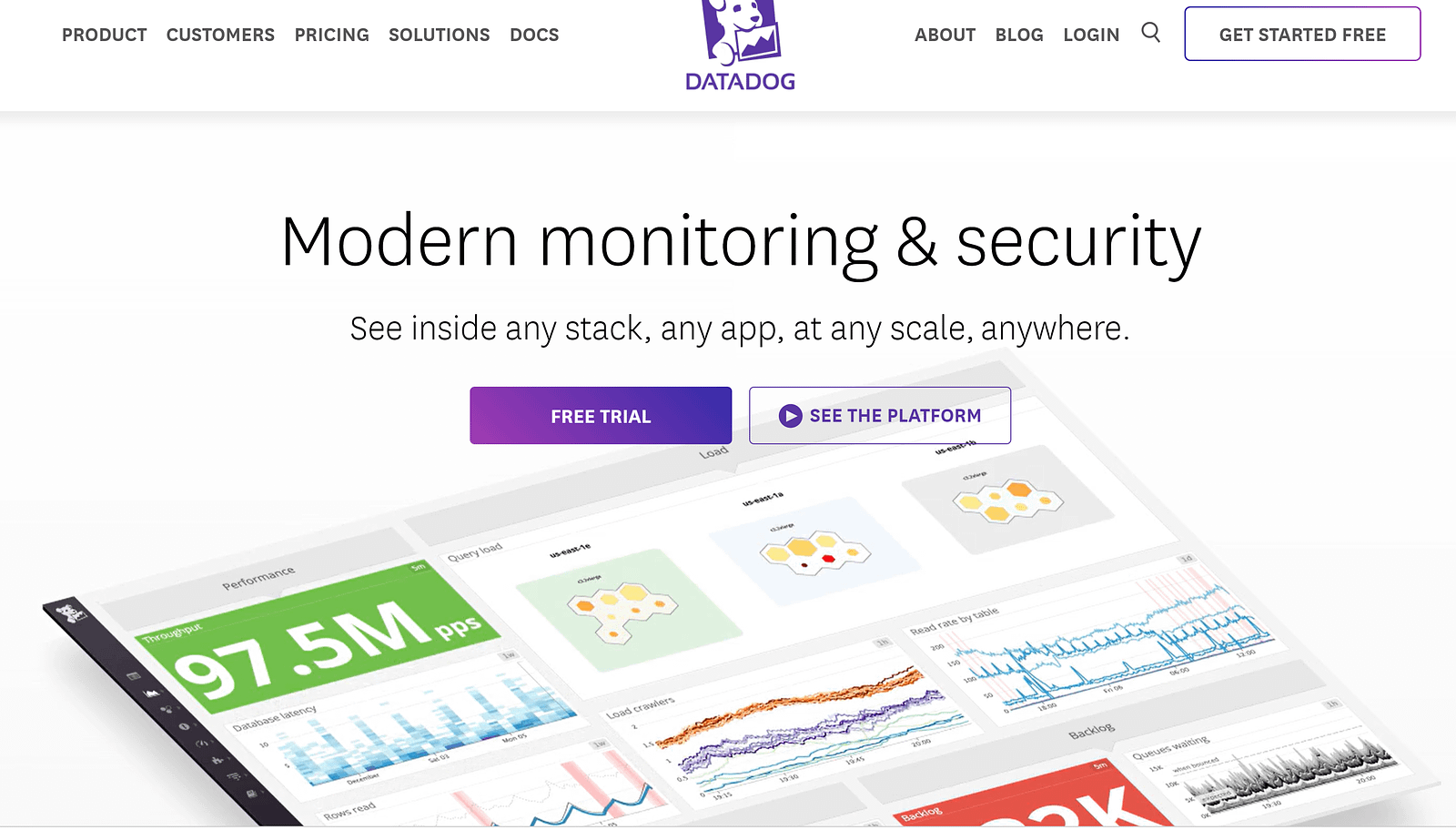
Datadog is a cloud-based monitoring and analytics platform for IT infrastructure, applications, and logs. It provides real-time visibility into the performance, health, and key metrics of applications, networks, servers, and processes running on various environments such as cloud, on-premise, and hybrid. It also provides an ability to correlate the data from multiple sources to gain insights and troubleshoot issues.
Datadog also offers a range of integrations with other tools and technologies, such as Kubernetes, AWS, GCP, and more, to make it easy to collect, monitor, and analyze data from various systems and applications.
Chronosphere
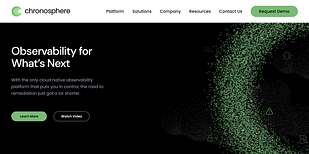
Chronosphere is the revolutionary solution for modern businesses struggling to contend with ever-growing data and cloud complexity. With backing from top venture capital firms like Greylock, Lux Capital, General Atlantic, Addition and Founders Fund – as well as major hubs in New York City, Seattle, and Vilnius – Chronosphere puts business owners back in control of their own success by providing much-needed peace of mind.
New Relic
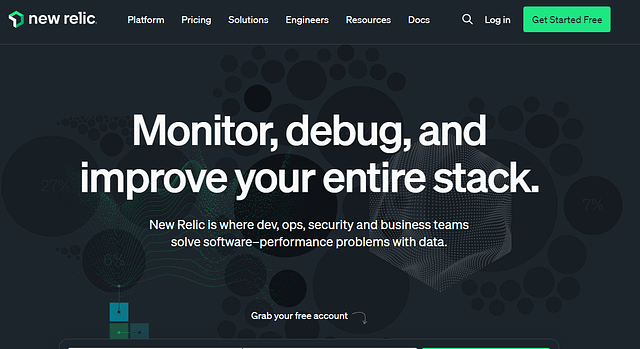
New Relic is a software analytics company that provides performance management solutions for web and mobile applications. Their platform allows developers and operations teams to monitor the performance of their applications in real-time and provides tools for identifying and troubleshooting issues.
New Relic also provides a range of additional features such as error tracking and distributed tracing, which can be used to gain a deeper understanding of application performance and identify root causes of performance issues.
Frequently Asked Questions (FAQs)
How To Choose The Best Cloud Service Provider?
Organizations and enterprises rely heavily on cloud services to support their infrastructure (networking, storage, databases, servers). Although the market is flooded with cloud computing platforms, the major cloud providers are Google Cloud, Amazon Web Service (AWS), and Microsoft Azure.
But the question remains: Which one do you choose? Here are a few points to help you choose the most suitable one.
- Consider the cost of use and the minimum cost associated with it, any reservations on service you can make, volume discounts, or any billings.
- These cloud computing providers offer different features in their base capabilities and add-ons. Look for platforms that offer features around deployment, user experience, computing resources, securing and monitoring, etc.
- Ensure that whichever cloud provider you choose can support your startup’s future needs. Consider how the platform incorporates services within an organization’s existing technology.
- Examine the migration tools of each cloud provider
- Consider what security features are being offered for each vendor you’re evaluating. You want to understand each provider’s security measures and their mechanisms to preserve your data and applications.
What Is The Pricing Model Used By Google Cloud, Azure, And AWS?
Azure has a pay-as-you-go whereas, the Google Cloud Platform provides a pay-per-minute payment model, and AWS offers a pay-as-you-go approach. All three providers offer discounts if you commit to using them for at least one year. It’s called Reserved Savings in Azure, Reserved Instances/Savings Plans in AWS, and Commitment Price in Google Cloud.
What Is The Most Used Cloud Service Provider?
AWS has become one of the most popular cloud companies, with more community support and users. Prominent users include Netflix, Airbnb, Unilever, BMW, and Samsung.
Microsoft Azure currently serves nearly 75 % of Fortune 500 businesses. Typical customers of Microsoft Azure include Johnson Controls, Fujifilm, Honeywell, Apple & others. Google’s cloud infrastructure is similar to Google Search and YouTube, so many companies trust Google Cloud.
Conclusion
Cloud computing is a technology that provides computing power through the internet by providing apps, storage, and processing services to users in a single location or device.
All three cloud platforms offer a wide range of cloud solutions used by some very notable, world-famous companies such as Airbnb, Netflix, and others.
Whether you are a small startup or a large established business, you should now have a clear understanding of each service’s features, benefits, and suitability.
