Email tracking can be a valuable tool for startups, allowing them to monitor who is interacting with their emails and understand the strength of their communication. Email trackers allow users to search for translated receipts, tick rates, reply times, and more.
Despite the potential value of email tracking, choosing which tool to purchase and set up can be difficult. Thankfully, there are a variety of excellent tools useable on the market today. Check out this review of the 10 best Email Tracker tools for your startup so you can work an informed decision that’s perfect for your business needs!
What Are Email Tracking Tools?
Email tracking tools are revolutionizing the way people send and receive emails, although the premise is actually quite simple. They work by providing real-time notifications when your messages have been opened by the recipient, giving you instant visibility into when and how often they’ve interacted with your message. Some of them offer email verification capabilities as well.
This invaluable tool allows senders to engage with their messages analytically, helping them to tailor follow-up communication accordingly. Email trackers also make it easy to monitor saving rates, providing additional insights into possible enhancements you might need. Email tracking tools are a solid resource for anyone who wants to boost communication effectiveness.
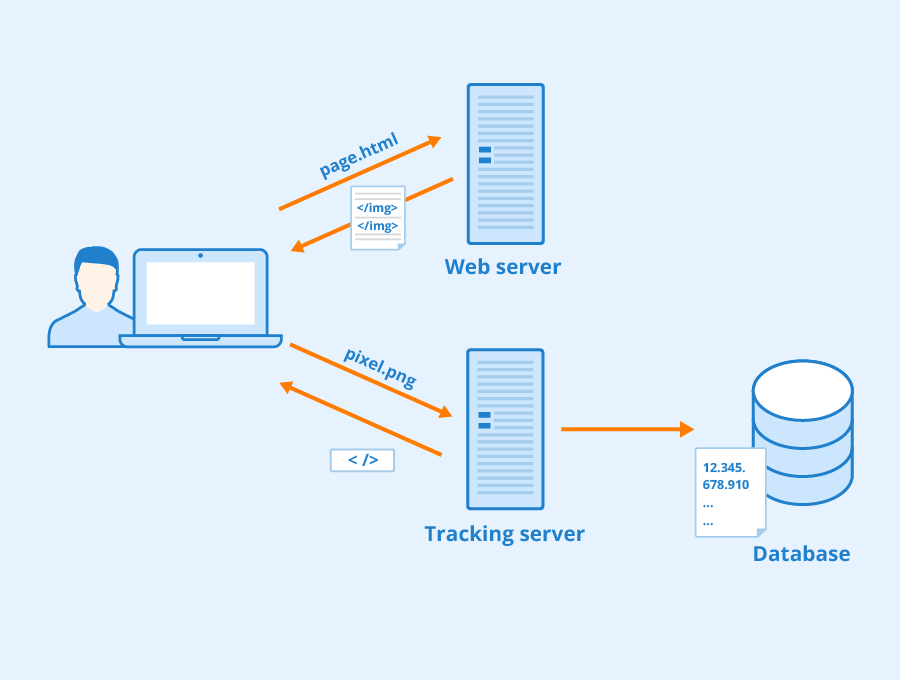
Figure: Tracking Pixels – Author: Seobility – License: CC BY-SA 4.0
Streak
Overview

As a more niche tool, Streak is an email extension that only works with Gmail. It adds open-and-click tracking while improving basic Gmail features.
Additionally, users receive analytics data to analyze the effectiveness of their emails. For this reason, Streak describes itself as a “CRM inside your inbox.” Other features include a reply-sorting option for greater organization and an email sidebar with thread history.
Streak is a fantastic alternative to take into consideration if you want to add a Gmail tracker app to your arsenal of email marketing software, especially since email tracking is included in Streak’s free version. Advanced features such as CRM reporting and task lists are included in their paid plans, which start at $49 per month.
Top Features
- Actionable insights and detailed reports on email activity
- Has an intuitive email sidebar that provides information about tracked emails
- Mail merge and follow-up personalization features
- Collaboratively work on marketing emails with your team
- Automatic tracking of email responses
Pricing
Free – $159/mo


Streak has a free plan and three paid plans starting at $15 per month.
Pros & Cons
Pros
- Your emails can be sorted according to the type of response
- You can effectively manage your campaigns with color codes and customization
- Reports and data are easily accessible from your Gmail inbox
Cons
- There isn’t a dedicated Streak dashboard
- Streak doesn’t make it clear which address in an email thread has viewed a specific email
- There are limited features in their free plan
Product Rating Summary
Anyone who uses Gmail to manage business communications and processes will benefit from using Streak. You can use their features while working, without having to use another app or window, as Streak is directly linked with Gmail.
Streak allows you to manage your workflow, contacts, and emails right from your inbox in Gmail. It also offers full CRM features.
Ease of Use ⭐⭐⭐⭐
Features ⭐⭐⭐
Support ⭐⭐⭐⭐
Price ⭐⭐⭐⭐
Snov.Io
Overview

You can see which emails your recipients have opened or clicked on using Snovio’s Unlimited Email Tracker. This is accomplished by the app by showing labels in your Gmail account.
Additionally, when a receiver opens a message or clicks on a link, it will show live notifications in your web browser.
Snovio’s Send Later (aka scheduling) feature also enables you to send emails at a certain time and day, while allowing movement between Gmail accounts. The company also launched a new side panel where you can view the history of clicks and opens with insights from within your Gmail inbox.
The fact that this is the only email tracker tool that is completely free to use and doesn’t add any logos, signatures, or labels to your emails makes it possibly the most intriguing aspect of the app. The application is compatible with Gmail/G Suite and operates through a Chrome browser extension.
Top Features
- Leverage Snov.io ‘Remind Me’ feature to follow up at the best time
- To maximize engagement, schedule the sending of your emails at a specific time in the future
- As soon as your email is opened, you’ll receive a delivery notification
- Email warm-up
- Find and verify emails
Pricing
Free – $999/mo


Snov.io offers a free plan and three different pricing plans starting at $30 per month.
Pros & Cons
Pros
- Set follow-up reminders for emails that were opened or ignored
- Plan email delivery times so that messages arrive on time
Cons
- Low email deliverability rates
- Lacks advanced search capabilities
Product Rating Summary
Ease of Use ⭐⭐⭐⭐
Features ⭐⭐⭐
Support ⭐⭐⭐⭐⭐
Price ⭐⭐⭐⭐
MySignature

MySignature is a professional email signature generator that enhances branding and email communication. Besides, its email tracker for Gmail helps users monitor email opens and link clicks, providing real-time notifications and analytics for smarter follow-ups. You`ll see a green opened envelope if an email was opened or a blue envelope if an email has not been opened yet.
The tracker is available as a Chrome extension with a free basic version and a Professional plan for advanced insights.
Top Features
- Unlimited tracking of opens and clicks
- Use link tracking to find out how often, when and which links were clicked
- Comprehensive tracking data: number of views, time, location and device, clicks on links and attachments and more
- Notifications and automated follow-ups
- One tool for email tracker and email signature
Pricing:
Free – 6$/mo
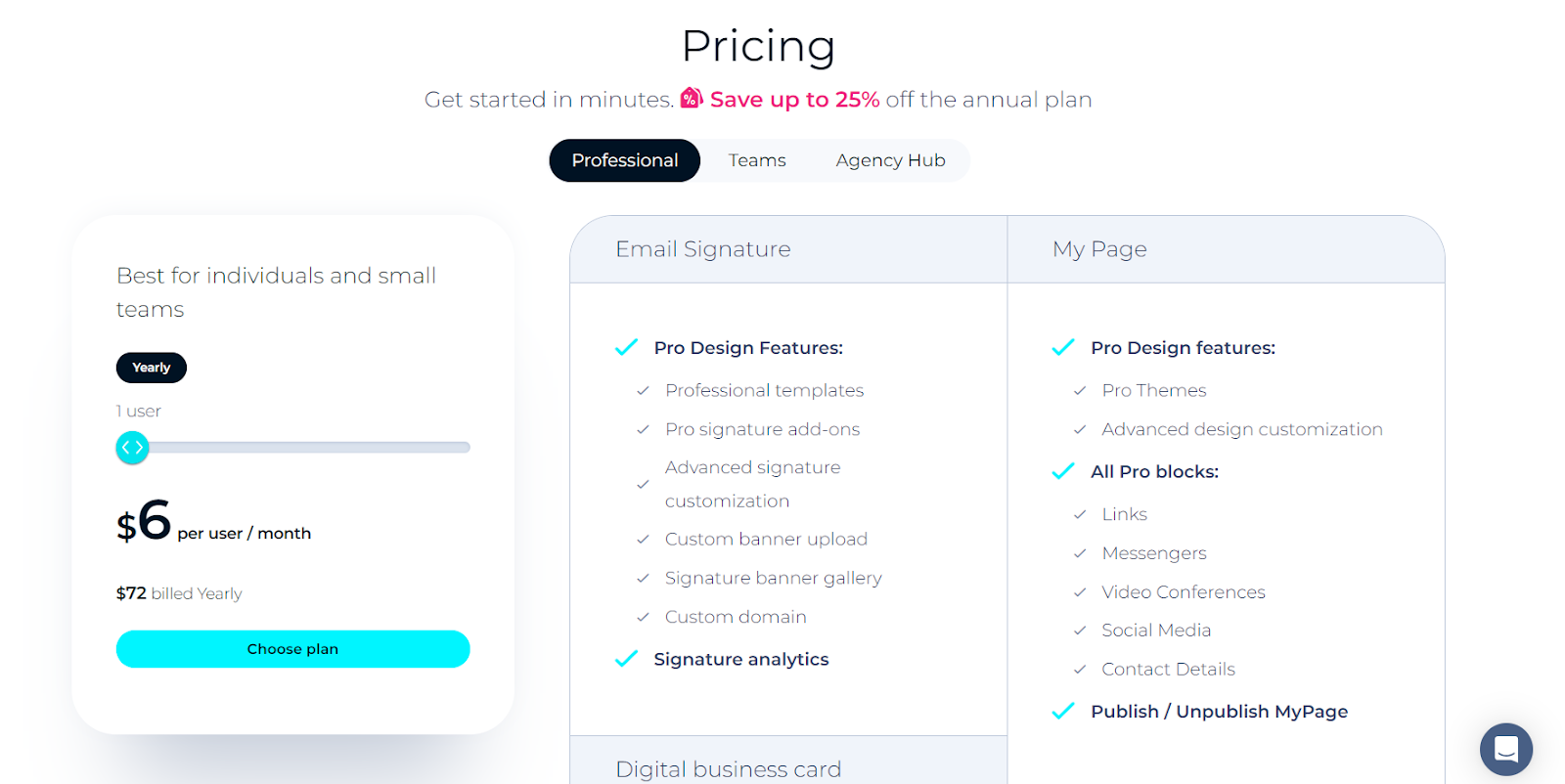
MySignature has a free plan and paid Professional plan starting at $6 per month.
Pros & Cons
Pros:
- Affordable price
- Easy to use
- Provides tracking data
- All-in-one tool
Cons:
- Limited features in free plan
- Works only with Gmail
Product summary
MySignature`s email tracker is a simple yet effective tool. Not only it allows you to track email opens but also provides email analytics. Ideal for sales and marketing teams, it ensures better engagement tracking.
Ease of Use ⭐⭐⭐⭐⭐
Features ⭐⭐⭐⭐
Support ⭐⭐⭐⭐⭐
Price ⭐⭐⭐⭐⭐
Mixmax
Overview
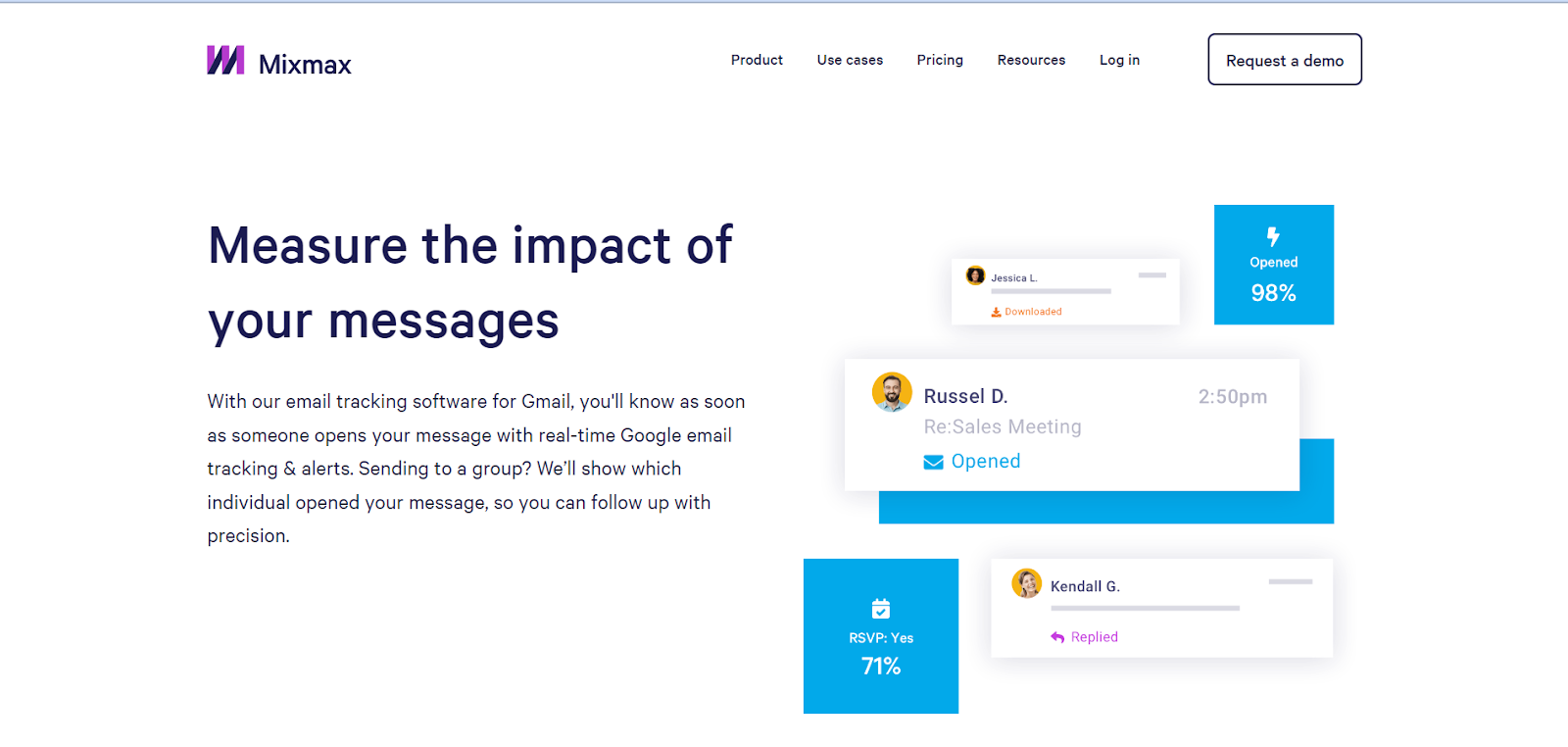
MixMax is another reliable email tracking tool that lets you observe if and when someone reads your email The app’s core functionality provides information about when and how many times an email has been opened. You can also determine who exactly opened group emails.
Once MixMax is installed, you can turn on desktop notifications for the emails you wish to keep track of. When the receiver opens your email, this will trigger a popup to appear on your computer.
Additionally, you can set tracking to begin automatically for all new messages, saving you the time of having to instruct the app to track a specific email each time.
Email tracking with MixMax is free to use, while more advanced features are available with paid plans.
Top Features
- Create a customized email sequence for each of your prospects
- Track engagement indicators like email click-through rates and open rates
- Establish adaptable alerts based on email engagement across text, email, and Slack
- Examine how well the links and attachments in your sales campaign sequence are performing
Pricing
Free – $69/mo

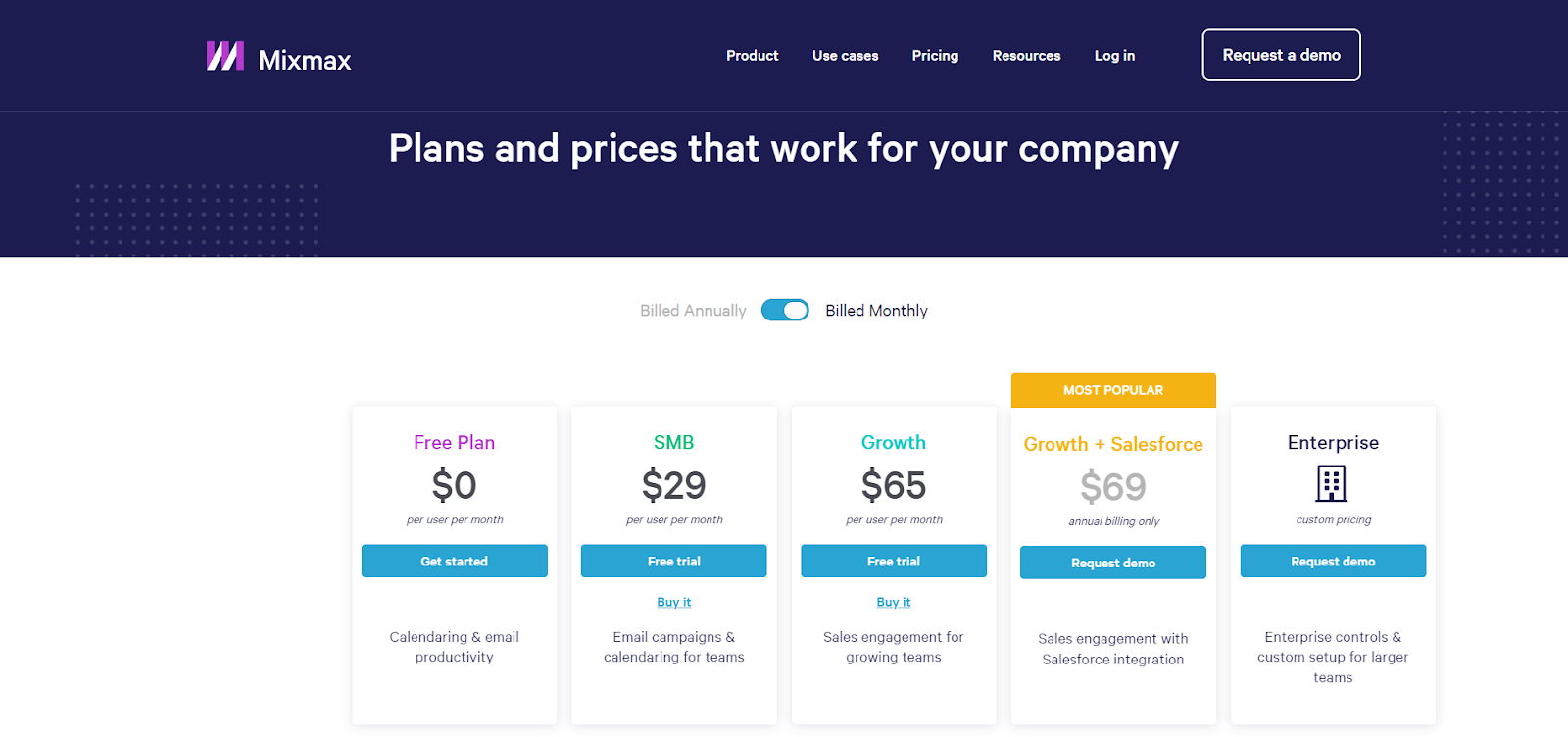
100 emails can be tracked for free each month with Mixmax. Paid plans start at $24 a month per user.
Pros & Cons
Pros
- Tracks interaction with email attachments
- Utilize integrations with platforms such as Pipedrive, Typeform, Dropbox, and Salesforce to gain better insights.
Cons
- The user interface is cluttered and challenging to use.
- Setting reminders isn’t user-friendly
Product Rating Summary
Ease of Use ⭐⭐⭐
Features ⭐⭐⭐⭐
Support ⭐⭐⭐⭐⭐
Price ⭐⭐⭐⭐
Mailtrack

MailTrack offers a free, user-friendly tracking tool that we would describe as very user friendly. MailTrack uses pixel-based tracking to provide users with information about who opened their emails, how recipients interacted with them, among various other features you might expect.
Given that MailTrack’s main function is to follow client email activity, the reasonable price is a reflection of its basic functionality. This makes the tool ideal for people who want to experiment with email tracking but aren’t yet ready to spend a fortune.
Top Features
- Monitor your email engagement rates by using the Chrome extension
- Create alerts to notify you when recipients click links in your emails
- Access detailed dashboards and daily reports for tracking your email activities
- Receive alerts when recipients fail to open or reply to your emails
- Create contact lists to send targeted emails
Pricing
Free – $19.99/mo


Mailtrack has a free plan that provides unlimited tracking of email open rate. The paid plans start at $1.99 per month and include daily reports and unlimited email click tracking.
Pros & Cons
Pros
- Provides detailed email campaign reports on a daily basis
- Real-time alerts are available on iOS and Android mobile devices
- Has a plugin for the browsers Chrome, Opera and Firefox
Cons
- Doesn’t support Internet Explorer
- When there are multiple recipients for the same email, email opens can’t be tracked
- Mailtrack alerts you when you open your own emails, which can lead to desktop notification alerts unnecessarily
Product Rating Summary
Ease of Use ⭐⭐⭐
Features ⭐⭐⭐⭐
Support ⭐⭐⭐⭐⭐
Price ⭐⭐⭐⭐
MailTracker
Overview
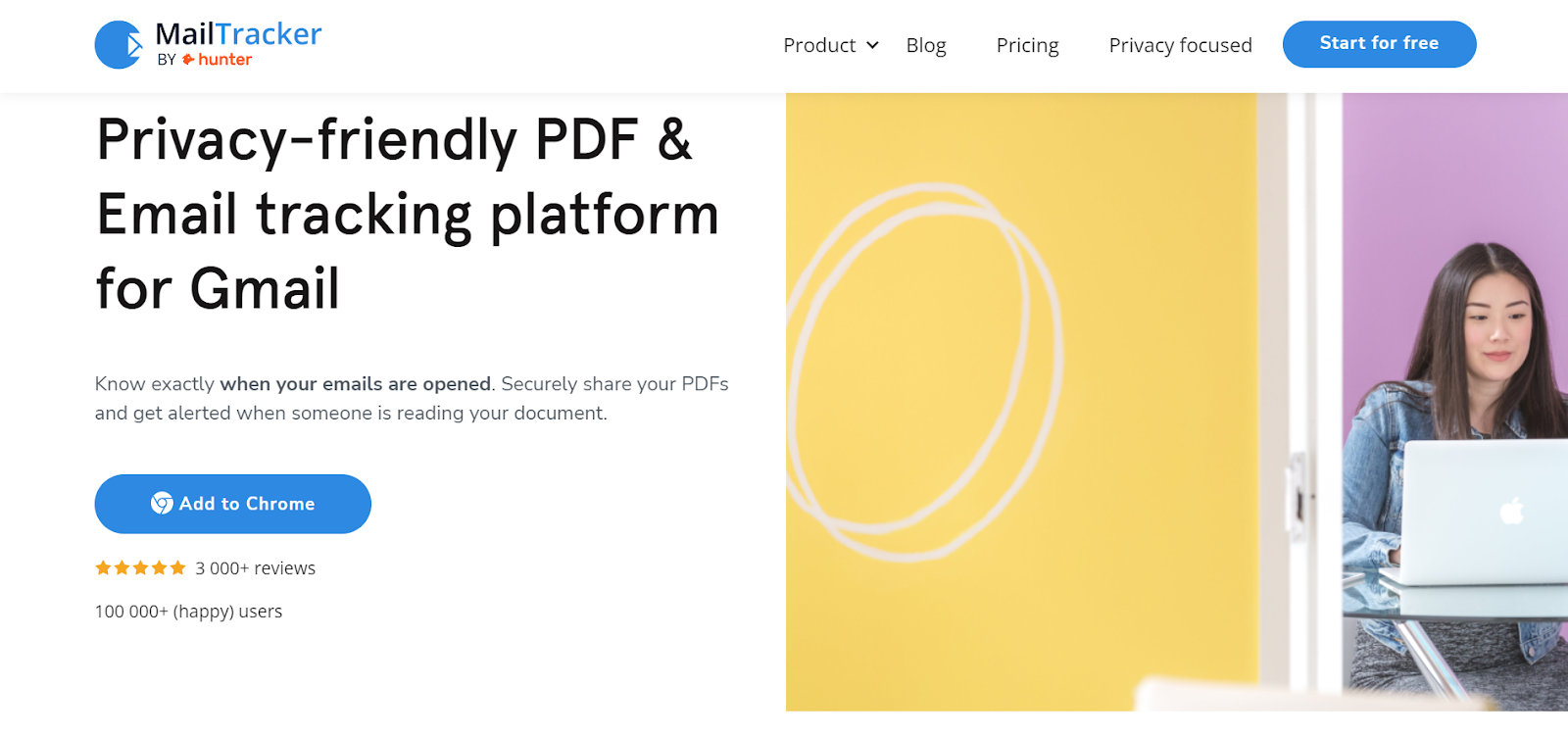
MailTracker might be the best free email tracking tool available, in our opinion. With this simple and free email tracking extension, you can see when recipients open your emails.
You can learn when, how often, and from which devices your emails were opened with Mailtracker. This enables you to plan the following steps in your outreach campaign and arrange your follow-ups in an intuitive and data-driven manner.
Top Features
- Email tracking data available directly from Gmail account
- Identify the people who read emails
- Analyze the number of opens your emails received
- Learn what kind of device—computer, mobile, or tablet—is being utilized to open emails
- Real time updates
- Email address lookup
- Tracks mouse clicks
- Other plugin integrations available (such as FireFox, Google chrome sheets, etc)
Pricing
Free – $29/mo


Mailtracker has a free plan and paid Pro plan starting at $6 per month.
Pros & Cons
Pros
- Visually attractive email templates
- Quick accessibility and user interface is easy to use
- Features for looking up email addresses
Cons
- iOS version not yet available
- Limited access to customer support
Product Summary
MailTracker from Hunter is a simple and cost-free email tracking tool for Gmail.
You can view the tracking information straight away in Gmail once your recipients have opened their emails. Additionally, you can observe which devices users are using, when emails are opened, and how frequently.
Even though it’s not as strong as other email trackers, it’s free and offers a plethora of data.
Ease of Use ⭐⭐⭐⭐
Features ⭐⭐⭐⭐
Support ⭐⭐⭐⭐⭐
Price ⭐⭐⭐⭐⭐
Right Inbox
Overview

An all-in-one email tracking tool called Right Inbox provides functions including email opens tracking, click-throughs, and customized email templates. Follow-ups can be scheduled to be sent at the best times, and if there is no response, they can then be terminated.
At every stage of the sales process, repetitive emails to prospects are avoided through automated follow-up processes. You can accomplish all of your tasks in Gmail using just one tool thanks to additional features including one-click templates, custom email signatures, and email reminders.
Top Features
- Tracking the standard email opens and click-through rates
- Personalized email templates
- Multiple email signatures
- Schedule follow-ups or, if no response is received, terminate
Pricing
Free – $14.95/mo


Right Inbox has a free plan and four paid plans starting at $6.95 per month (two of the plans are for Professionals, and the other two are for Teams).
Pros & Cons
Pros
- Affordable
- Installs in just 30 seconds
- Personalized templates
- Functions with Chrome, Safari, and Firefox
- Tracks emails efficiently
Cons
- User interface can be complex
- Lack of customer service support
Product Rating Summary
Right Inbox is a Chrome extension for Gmail, designed to speed up your emailing efforts and track response.
With the Right Inbox email tracking feature, you can learn who reads and clicks on your emails, how often, and at what time. This email tracker provides email reminders, sequences, and scheduling tools in addition to being an email tracker.
Ease of Use ⭐⭐⭐⭐
Features ⭐⭐⭐⭐
Support ⭐⭐
Price ⭐⭐⭐⭐
SalesHandy
Overview
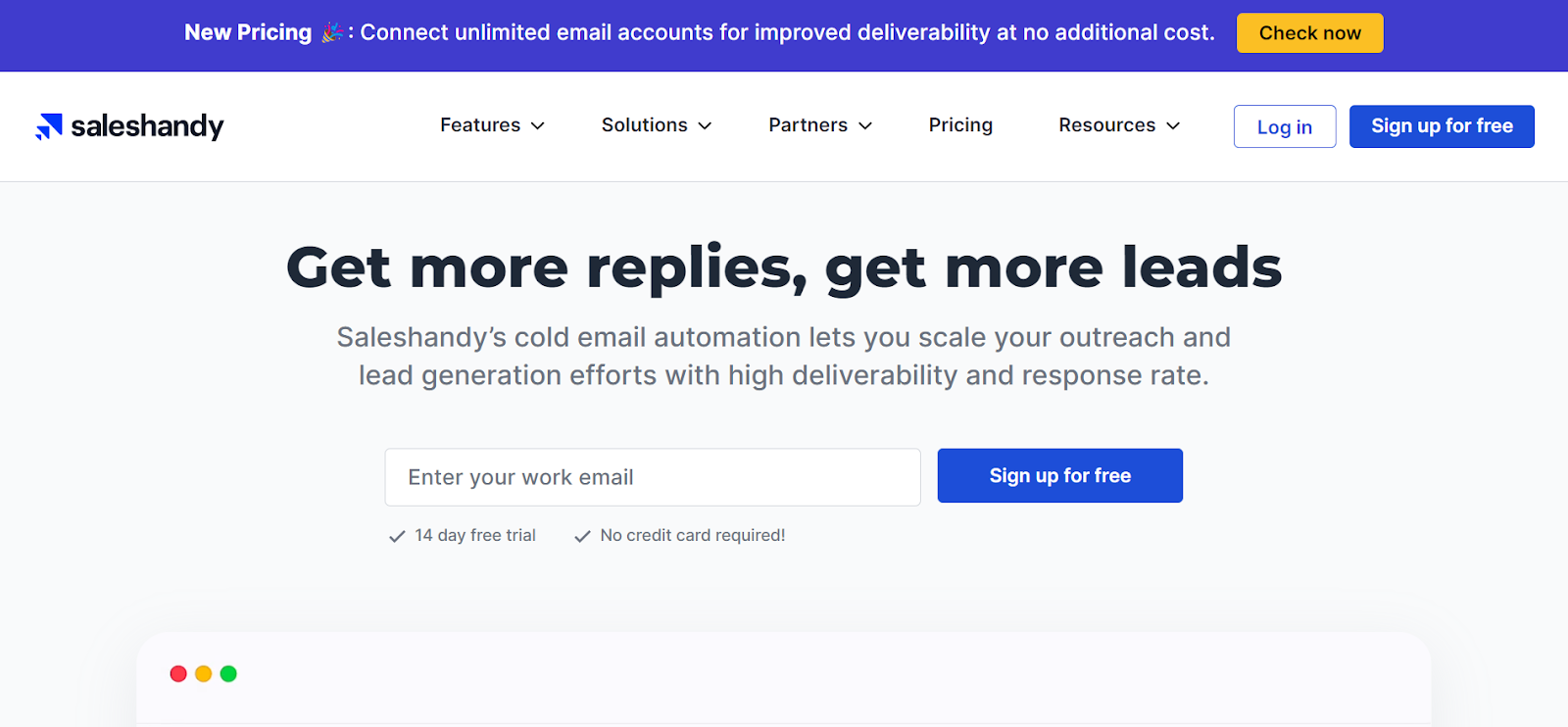
One of the easiest methods to gauge the level of interest among prospective customers is to examine how your emails are received, and SalesHandy excels at this. You can determine each email’s open rate and go into its history using SalesHandy’s email tracking software to determine whether or not your consumers are at all interested in the subject you have chosen.
You can also enable the desktop notification to receive real-time alerts whenever someone opens your email if you want to increase the effectiveness of your follow-ups.
SalesHandy’s individual link-tracking tool could assist you if the goal of your email was to send clients to a certain website. It will display the number of visitors who visited the specified page after clicking the links in your email.
SalesHandy’s email reply tracking feature, which enables you to find important customer emails from your flooded inbox, is another interesting feature.
Top Features
- Receive instant notification whenever someone opens your email to increase the effectiveness of your follow-up
- Email lists that are organized can help you prioritize high-ticket clients so that you never lose out on good ones
- Learn more about how the links in your email are being used by your customers
- Get automated reports on the email marketing performance of your entire team
Pricing
$27 – $179/mo
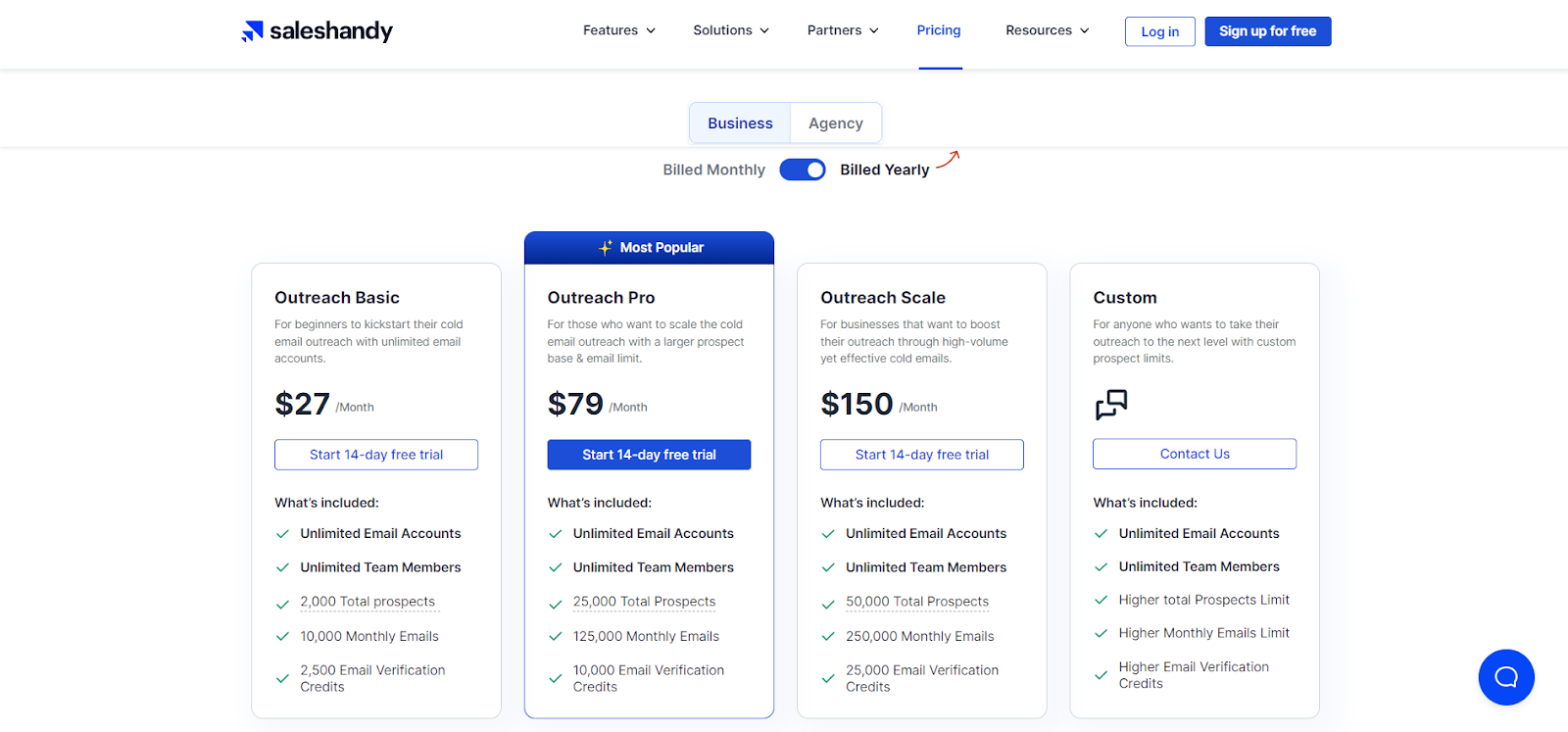

Sales Handy offers four pricing plans, including a free plan. Paid plans start at $27 per month.
Pros & Cons
Pros
- Robust email tracking
- Utilizes Mail Merge to customize email campaigns
- Automated emails for follow-ups
- Email templates can be loaded to Outlook and Gmail
Cons
- Basic plans lack key campaign features
- Limited campaign features in Gmail
- Limited functionalities for Mail Merge
Product Rating Summary
The SalesHandy email tracker provides unlimited free tracking and email scheduling for Gmail.(Unfortunately, the free version is inaccessible to Outlook users.)
SalesHandy offers insights on how to boost your email productivity. For each opened email and clicked link, you receive an immediate desktop notification. Additionally, you can create and save email templates while on the go.
To fully utilize email data, the paid versions let you integrate email insights with Zapier and your CRM.
Ease of Use ⭐⭐⭐⭐
Features ⭐⭐⭐
Support ⭐⭐⭐⭐⭐
Price ⭐⭐⭐⭐
HubSpot
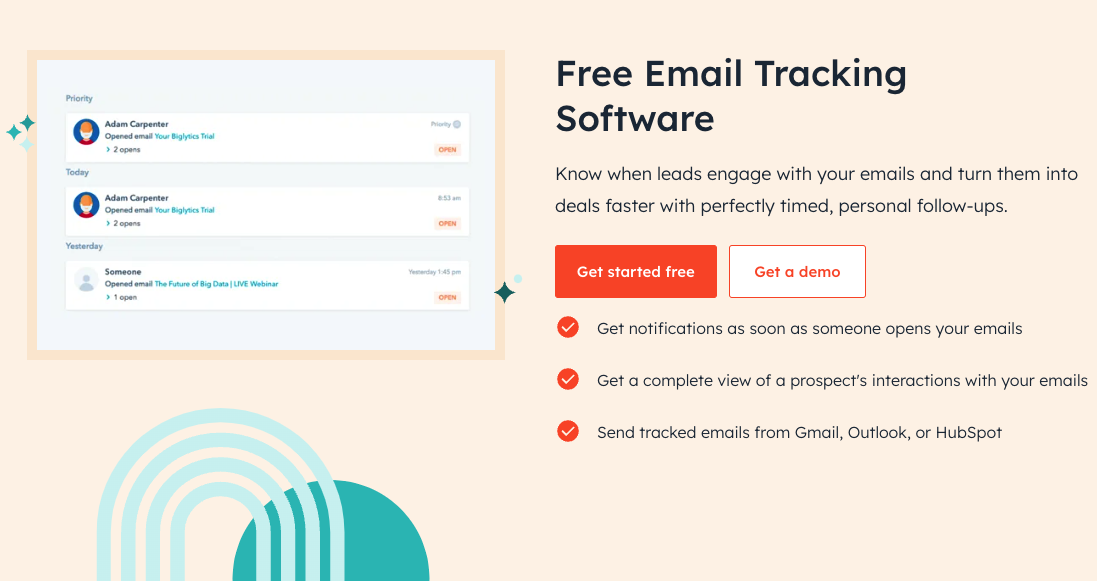
Ever feel like you’re shooting emails into the void? You craft the perfect message, hit send, and… silence. Are your prospects ignoring you or just busy? Without insight, you’re left guessing and potentially wasting time on cold leads.
Without insight into your email engagement, you’re flying blind. You’re wasting precious time on unresponsive leads, missing golden opportunities to connect, and watching potential deals slip through your fingers. The uncertainty is crippling your productivity and crushing your sales potential.
Enter HubSpot’s Email Tracking – your secret weapon for email success. Instantly know when prospects open your emails and click your links. Get real-time notifications that empower you to strike while the iron’s hot. Seamlessly integrate with your CRM to personalize follow-ups and build meaningful connections. Say goodbye to email anxiety and hello to data-driven decisions that skyrocket your sales. With HubSpot’s Email Tracking, you’ll transform from an email novice to a sales ninja in no time.
Top Features
- Tells you when someone opens your email.
- Shows you which links in your email get clicked.
- Saves all the tracking data in your HubSpot CRM.
- See what links they click and gauge their interests.
- Send emails when your prospects are most likely to open them.
Pricing
Free – $150/mo

HubSpot’s Email Tracking Software is a part of Sales Hub. While the email tracking software is free for all, you can always upgrade to a paid plan depending on your needs starting at $20/mo per seat.
Pros
- Free version available: You can start using it without spending a dime.
- Easy to use: No tech skills are needed. Just install and go.
- Works with popular email tools: Integrates with Outlook and Gmail.
- Comprehensive tracking: Not just opens, but link clicks and document views too.
- Part of a larger CRM: Can grow with your business needs.
Cons
- May feel intrusive: Some people might not like being tracked.
- Can be blocked: Some email clients block tracking pixels.
- Might encourage over-reliance: This could lead to ignoring leads who don’t open emails.
- Requires internet connection: Won’t work offline.
Product Rating Summary
Anyone who wants to leverage email marketing to generate leads can leverage the benefits of HubSpot’s Email Tracking Software. You’ll know who to engage with based on their tracking data. You can get notified as soon as your prospects open your emails. Email tracker works with Gmail, Outlook and Google Workspace as well.
Ease of use ⭐⭐⭐⭐
Features ⭐⭐⭐⭐
Support ⭐⭐⭐⭐
Price ⭐⭐⭐⭐⭐
Yesware
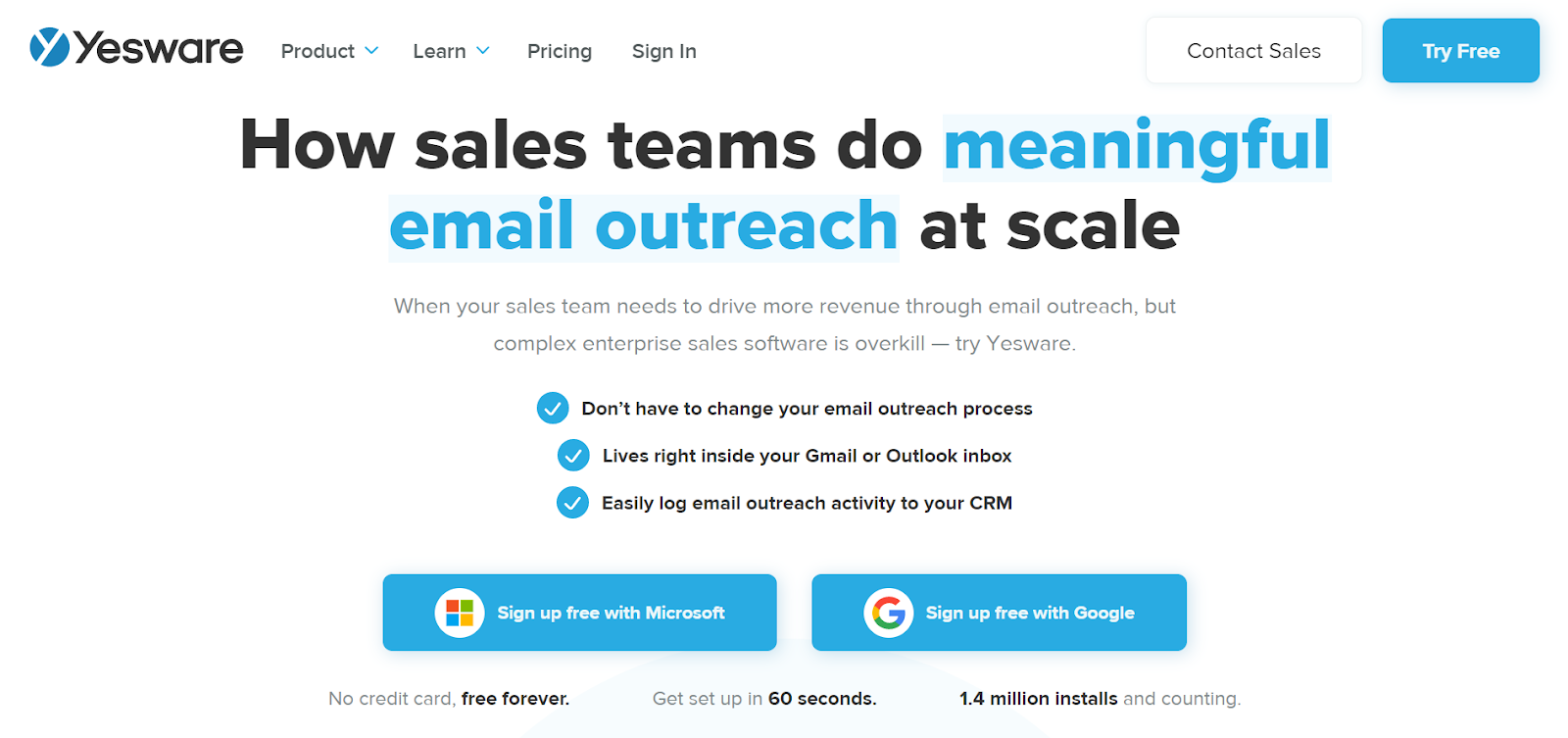
Top Features
- Create automatic email and link click notifications
- Integrate the program into your Gmail and Outlook inboxes
- Get daily reports to gain valuable insights into your email marketing
- Check up on your weekly performance using dashboards
Filter data based on the engagement of team members or campaign dates
Pricing
Free – $85/mo

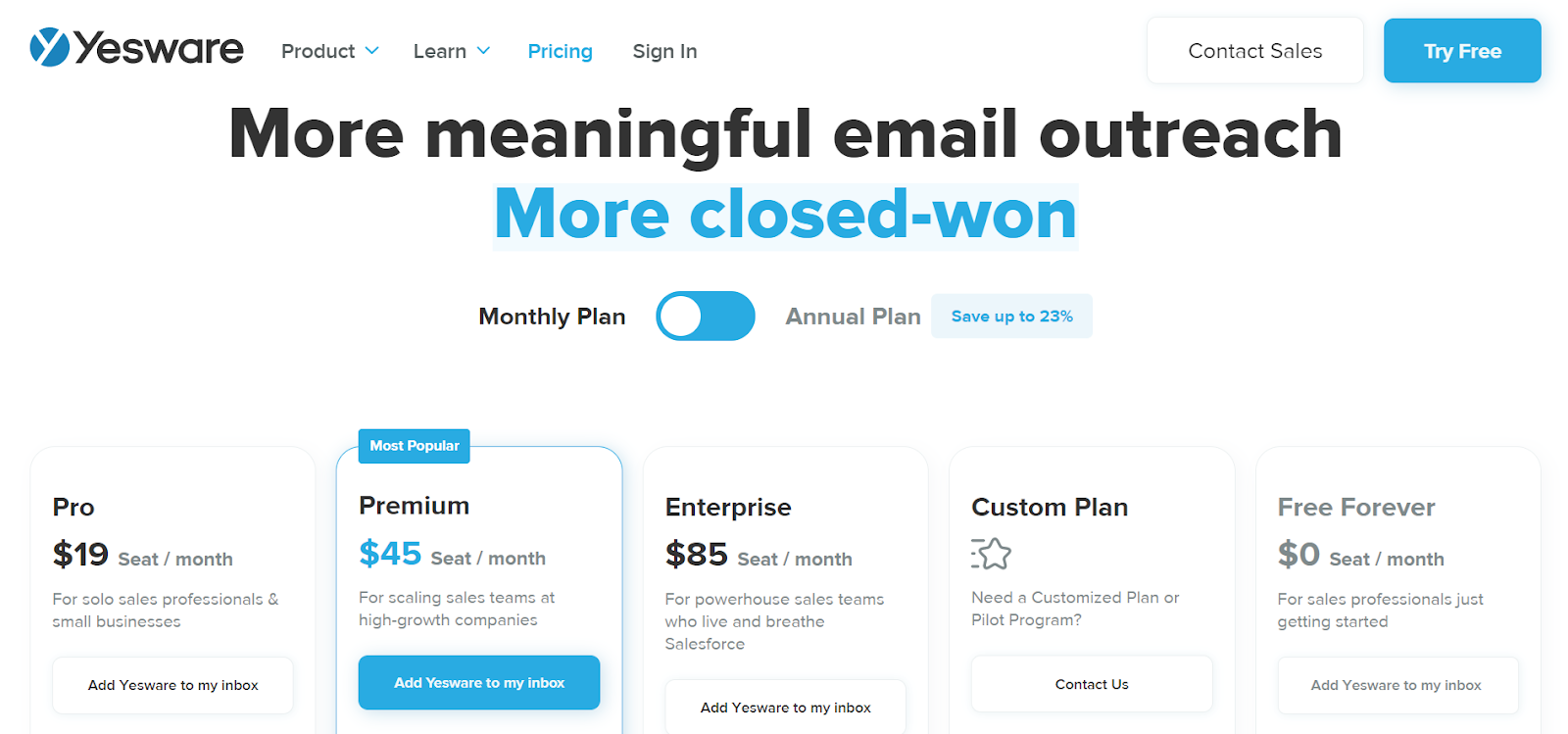
Yesware has four available plans starting from $15 per user per month. They also have a free plan available.
Pros & Cons
Pros
- Send emails with tracked attachments
Keeps track of customer engagement history in your inbox
Cons
- Produces results that aren’t always accurate
- Tracking individual openings for multiple recipients isn’t possible
Product Rating Summary
Ease of Use ⭐⭐⭐⭐
Features ⭐⭐⭐⭐⭐
Support ⭐⭐⭐⭐⭐
Price ⭐⭐⭐⭐
Cirrus Insight
Overview
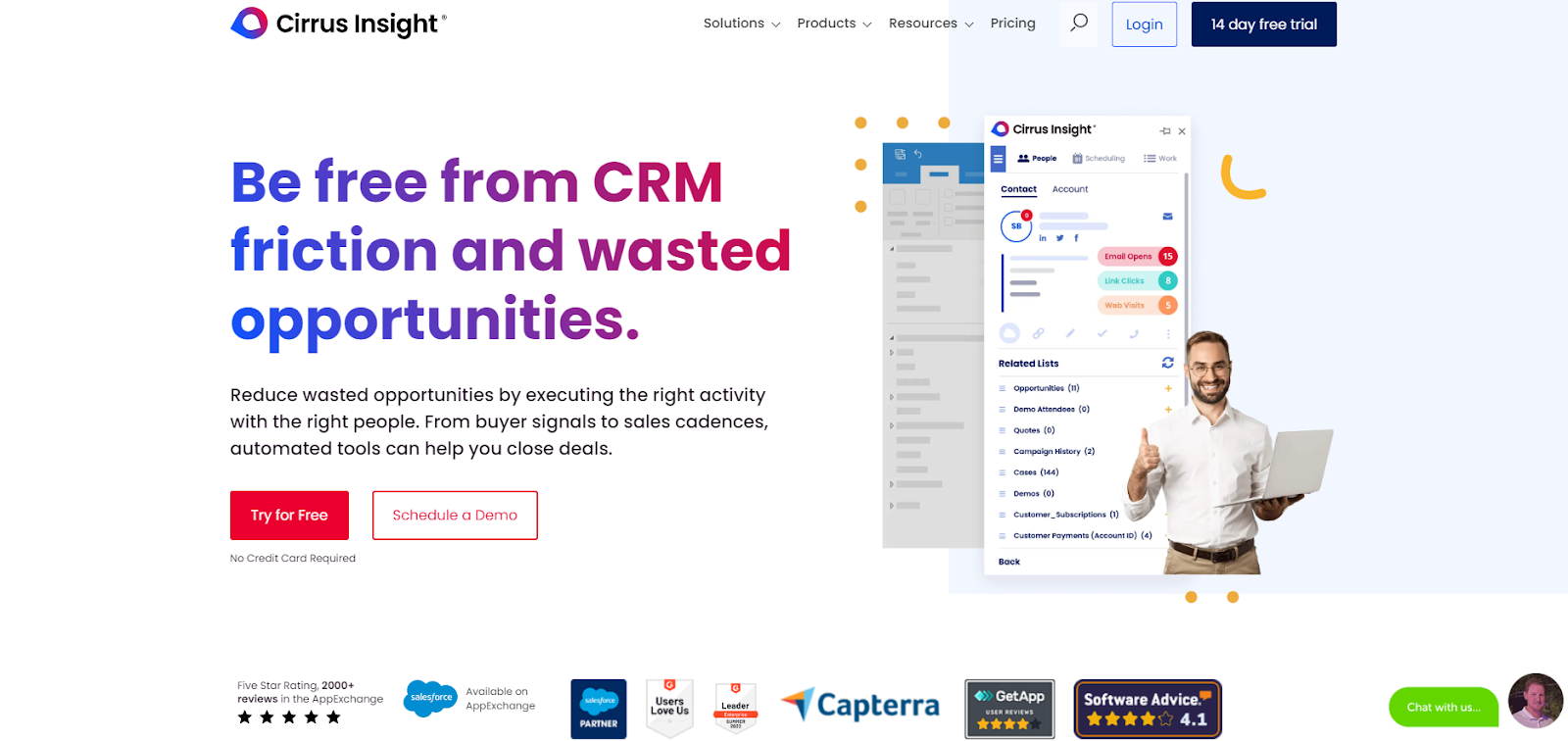
Cirrus Insight has a massive amount of capabilities and is more than just an email tracking software. Users can make customized sales sequences, connect their inbox and calendar with Salesforce, track email opens and customer activity, and a lot more.
Buyer Signals, a feature of Cirrus Insight’s email tracking service, provides access to more information than just basic email opening rates. Cirrus Insight can grade and rank each and every customer by tracking all their actions, such as link clicks and attachment opens.
Users will be alerted when their leads are ready for a sales push after a customer’s activity indicates ideal behavior. Buyer Signals give salespeople complete visibility into their pipelines, eliminating the need to guess.
Top Features
- Using email scheduling, you can send emails at any time
- Enables you to store, customize, and reuse any email template over and over again
- To increase email outreach, drip marketing campaigns can be sen
- Email reminders to follow up on pitches and quotes from sales and marketing
- Meetings with prospects can be scheduled
Pricing
$10 – $29/mo
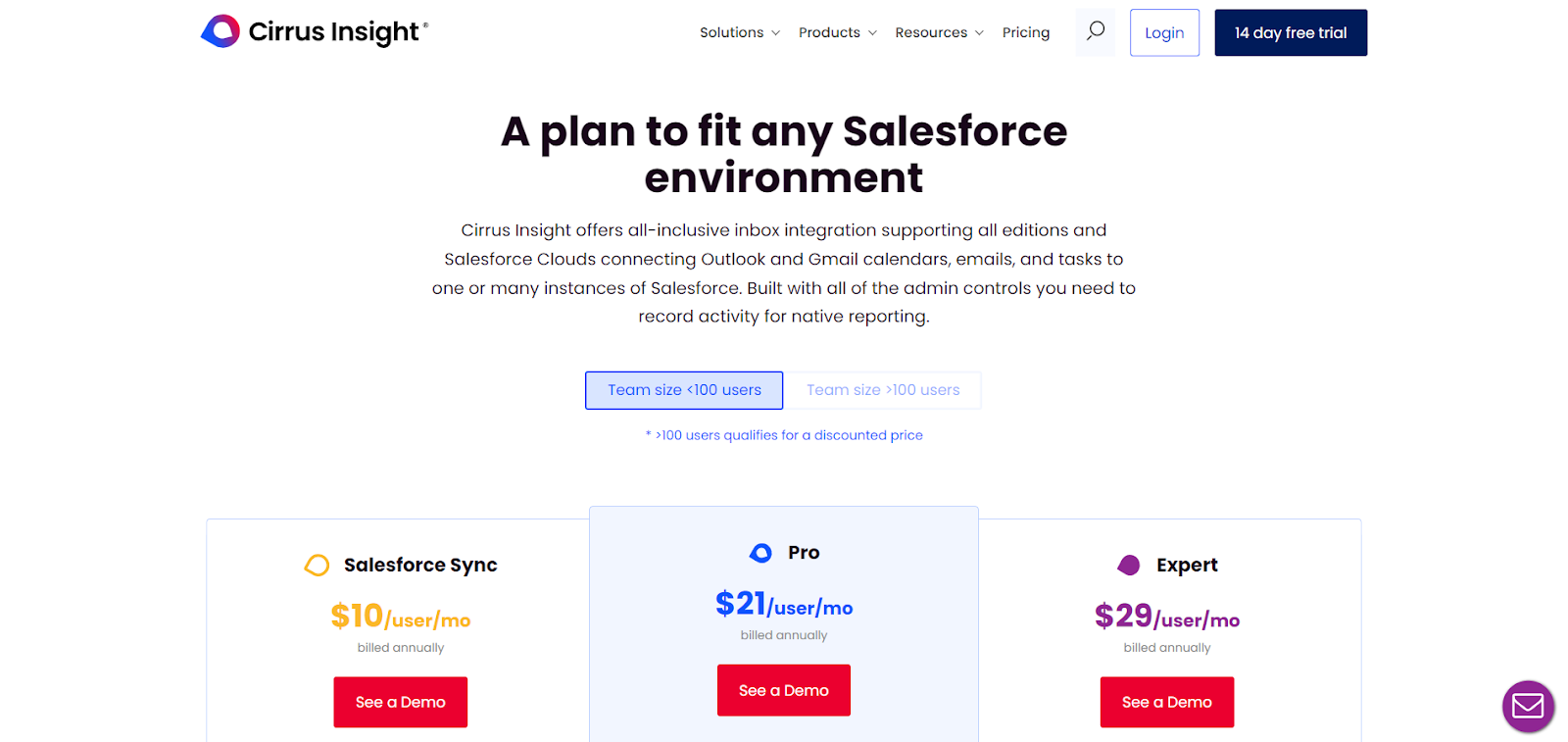

Cirrus Insight offers paid plans that support standard email tracking and productivity features starting at $10 per user per month.
Pros & Cons
Pros
- Detailed email attachment tracking (document tracking)
- Your contacts and emails are synced owing to the Salesforce integration
- Allows you to manage email schedules by syncing with your Google Calendar
Cons
- There are limited features on the starter plan
- For new users, the user interface can be confusing
Product Rating Summary
Ease of Use ⭐⭐⭐
Features ⭐⭐⭐⭐⭐
Support ⭐⭐⭐⭐⭐
Price ⭐⭐⭐⭐
Gmass
Overview

GMass is Gmail’s very own answer to Mail Merge, enabling bulk email broadcasting to specific individuals with merged data. It is possible to set up automated follow-ups to increase email engagement.
You will be able to monitor a wide range of data points, including open rates, click-through rates, and bounce rates. A campaign report will be generated by GMass automatically once you’ve sent an email campaign.
It’s simple to track your email marketing efforts with GMass as it’s accessible through both free and premium accounts and can be installed within Gmail.
GMass is also excellent for email marketers that want to automate the distribution of marketing emails. You can schedule emails and manage your autoresponders using its main features without having to worry about technology or programming.
Top Features
- Accurately measure a number of email metrics automatically
- Send out marketing and sales efforts to a large number of people quickly
- Automatically personalize each recipient of a batch of emails
- Emails can be easily scheduled in advance
- Email warm-up
- Sends automatic follow-up emails for the greatest level of engagement
Pricing
$19.95 – $49.95/mo (per user)
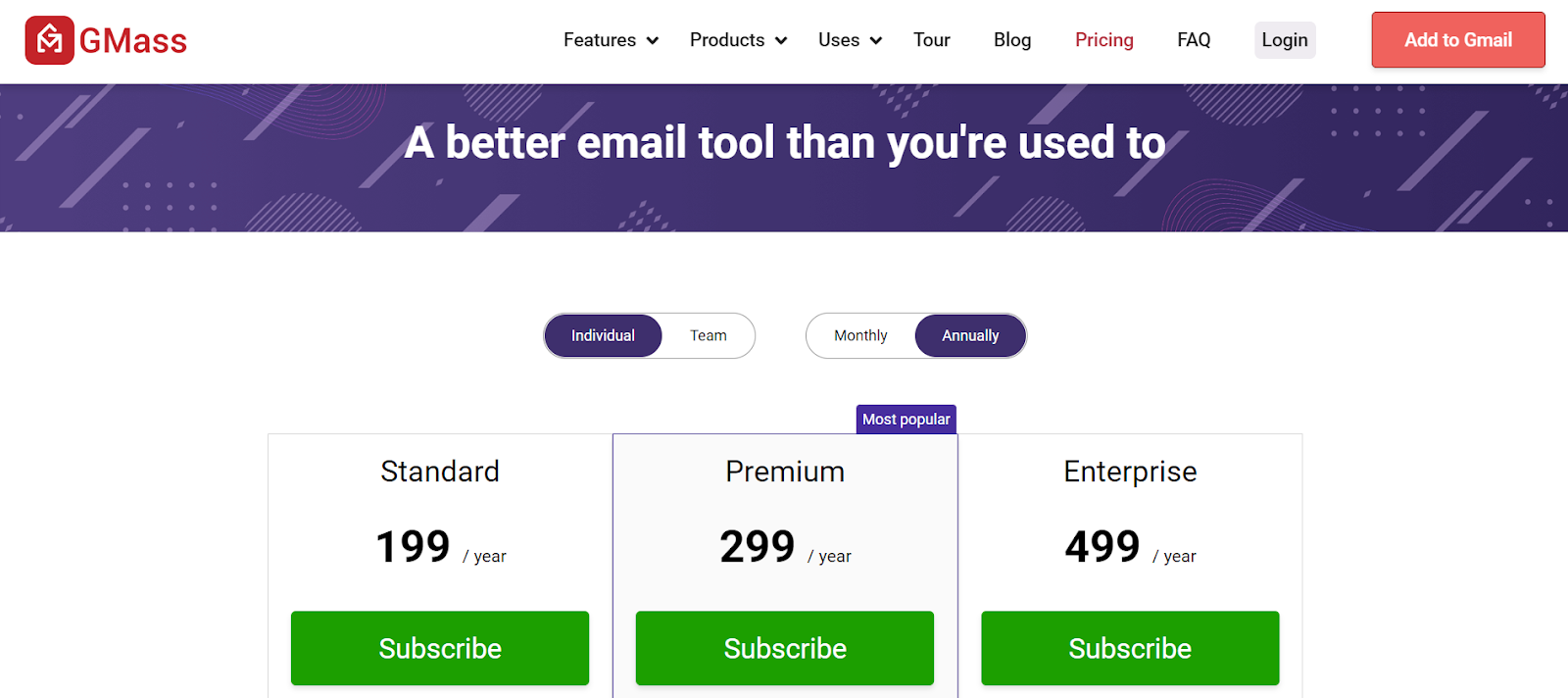



GMass provides three payment tiers for both individuals and teams in addition to a free plan.
- Free Plan: fully functional free email tracking software with a daily email sending limit of 50 emails
- Individual Standard Plan: Costs $19.95/month; includes fundamental campaigns, personalized mail merge, and circumvention of Gmail sending restrictions
- Premium Plan: Everything offered in Standard, plus A/B testing, auto follow-ups, and more are included in Premium at $29.95/month
- Enterprise Plan: Costs $49.95 per month, includes all of Premium’s features plus high-priority assistance
- Team Premium Plan: Costs $125 a month for a team of five
Pros & Cons
Pros
- Quick setup and onboarding
- Interface is user-friendly
- Can be used for both traditional emailing and cold email marketing
- Email lists are created based on Gmail account search results
- Contact lists can easily be imported from a Google Sheets file
- Automated email campaigns can be sent
- Unlimited emails can be sent per day via a third-party SMTP service like SendGrid
- Works within your Gmail inbox
- Available for Android devices as a powerful Gmail add-on
- Robust CRM integration with Salesforce and HubSpot
- Active customer support team
Cons
- Software is only supported on Google Chrome, and doesn’t work on other browsers such as Internet Explorer
- Software only works for Google Workspace (formerly G Suite) and Gmail accounts
Product Rating Summary
When you realize that link development through email outreach is essentially just a numbers game, it becomes clear why GMass is one of the most powerful outreach tools you’ll ever use. GMass handles everything, including mass delivery of tailored emails, thorough campaign tracking, and even automatic follow-up emails to maximize response rates.
Ease of Use ⭐⭐⭐
Features ⭐⭐⭐⭐⭐
Support ⭐⭐⭐⭐⭐
Price ⭐⭐⭐⭐
Wrap Up
By tracking your emails, you can identify where your outbound efforts are performing, and where they are not. This type of information is crucial for anyone engaging in a well-strategized campaign. Without trackers, you are essentially just seeing your way in the dark.
Marketing is all about insights, you might agree. Insights into habits, preferences, demographics, and desires. Reporting is just another insight – a tool you can deploy to gain precise knowledge about the effectiveness of your message.