There has been quite a shift in content strategies over the last few years and with it, video content has boomed, with YouTube becoming the second-largest search engine after Google.
Savvy marketers have been serious about YouTube for some time now, with many even prioritizing it over Google, and with good reason: YouTube alone receives over 2.1 billion monthly users. The audience is huge.
So, If you are serious about SEO, you really should be leveraging video. But how to best exploit YouTube videos and ads for eyeballs, clicks, and sales? What are the best formats, and what sort of budget are we talking about here?
We happen to know a thing or two about this subject and have created an article around these questions and more. Let’s dive in and take a look.
Why Run YouTube Ads
Videos Are The Future
Videos have proven to be beneficial for both brands and consumers alike, who enjoy the interesting and informative nature of the media. In fact, roughly 90 percent of users agree that video content can help them make a purchasing decision. Video also allows users to know exactly what a product or service has to offer, while humanizing the brand at the same time.
Consumers can see what goes behind the scenes and how a product or service comes to life. Brands can connect with consumers or potential clients by posting content such as reviews, testimonials, and how-to videos. In turn, consumers will digest YouTube videos to learn more about a brand, or product, to help with making a buying decision.
This is an ideal opportunity for brands to connect with consumers, through a well-made video which should, hopefully, lead to a good conversion rate.
Pages that contain videos tend to have about an 80 percent higher conversion rate than pages that contain no videos. Since YouTube ads are easy to embed on a page, YouTube is usually the go-to platform for brands that wish to market video content.
After all, we tend to remember more of what we see than what we read or hear. Brands large and small such as McDonald’s and Samsung, know that they can send the right message through videos and do so frequently.
They Are Cost Effective
YouTube is one of the most affordable ways to reach your target audience. Unlike some other ad networks, YouTube only charges marketers when someone clicks a given ad. Plus, it allows marketers to decide how much they want to spend on an ad or campaign.
YouTube offers a very low cost-per-view of $0.010 – $0.03, however, the right amount may differ based on factors such as your niche and target location. It is more expensive to advertise in the US and Europe than it is to advertise in Africa and South Asia, for example.
Still, most brands in the US will have to spend about $2,000 to reach 100,000 viewers on YouTube. Do not worry if this is out of your budget as there is no risk of overspending on YouTube ads.
YouTube Has A Global Reach
YouTube is huge, with more than 2.6 billion users worldwide. It’s one of the few platforms that are visited by a global audience as content is available in almost all languages.
This makes YouTube perfect for all kinds of brands, including local and international companies. Software providers, for example, can use YouTube ads for advertising globally, whereas a local restaurant can target a smaller segment of viewers. You only have to be careful about who you target when creating your video ad campaign.
YouTube Ads Are Easy To Manage
Thankfully, the ad management system is not rocket science, so you will not be blown away by confusing language and a bewildering process. And that’s a good thing because, well who needs that? The system is actually quite user-friendly and If I can use it, so can you!
There are detailed written guides and how-to videos explaining all about YouTube campaigns, including how to create a campaign, how to select your target audience, and how to manage a video ad campaign.
The best thing about YouTube is that it does not require regular or manual work. You only have to set up and activate a campaign once and it will continue to remain active for as long as there is money in your account. However, we suggest that you keep an eye on YouTube advertising costs and make changes to your campaign according to the latest stats. For example, change your daily budget if you are not getting impressions or change your target demographic if the average view is costing you a lot.
Allow You To Reach Your Target Audience
One of the biggest benefits of YouTube ads is the ability to choose your target audience. Brands can decide exactly who they want to reach, with the ability to target by age, gender, location, likes, and more.
With a complete demographic of all ages, nationalities, and gender, most businesses are able to find an ideal target audience. Further to that, you can create highly targeted ads by not just choosing your preferred demographics and topics but also by selecting your audience based on:
- Customer Match: This is a major benefit of YouTube ads as the platform allows businesses to use first-party online and offline data to re-engage with users who have previously shown interest in what a business has to offer.
- Video remarketing: With this option, brands can target users who have previously interacted with their content.
- Similar Audiences: Similar to the customer match feature, this option also allows businesses to target people who have shown interest in similar content.
- Life events: Not yet available in all geographical locations, this option allows businesses to target people based on life events such as having a child.
- Affinity audience: This allows businesses to target a specific niche. Moreover, brands can even go for custom affinity to find users with a very specific set of interests.
- In-market audience: Said to provide excellent results, this set of audience refers to people who are already looking for what you have to offer.
Types Of YouTube Ads
Skippable In-Stream Ads
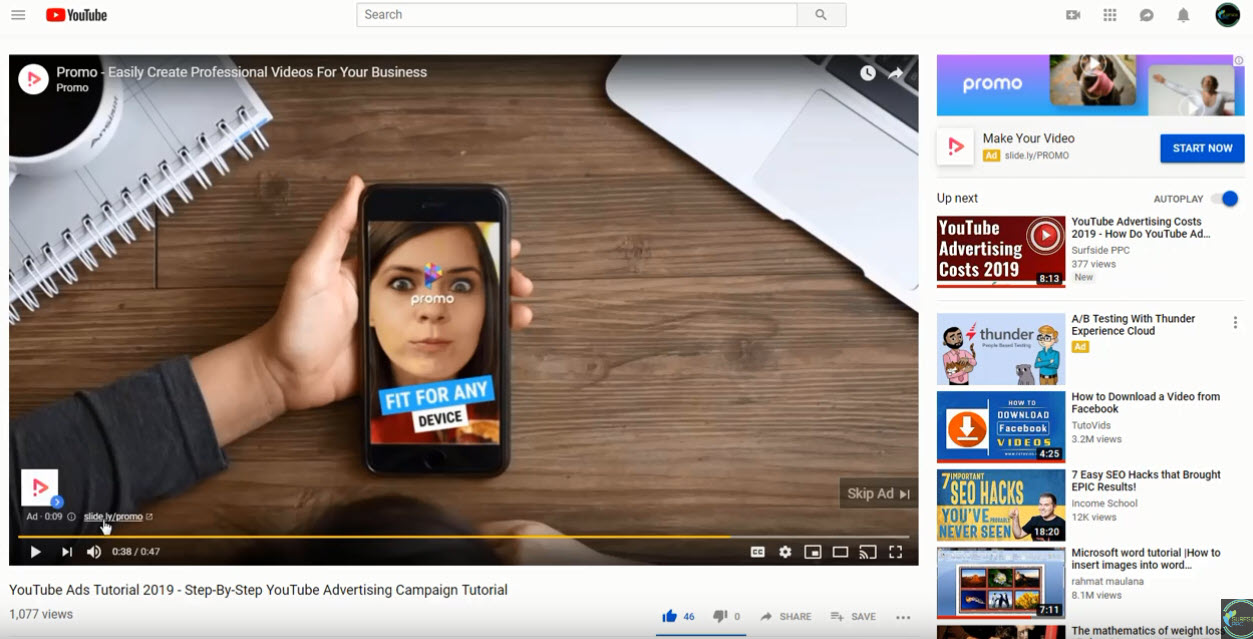
Skippable ads play before or during videos and can be skipped after the first 5 seconds. To that end, creators need to make an impact quickly, in just a few seconds.
For these ads, you will be charged only when:
- A viewer chooses to continue to watch the first 30 seconds of the video or the whole ad, if it’s shorter.
- A viewer chooses to interact with the ad, i.e.: clicks on it.
Non-Skippable In-Stream Ads
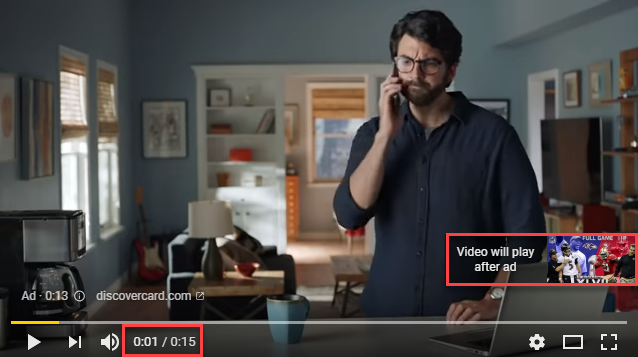
None-skippable ads, as the name suggests, are ads that cannot be skipped. They make a huge chunk of YouTube video ad campaigns since 76 percent of users skip ads, hence non-skippable ads are said to be more effective.
These ads, however, may not be effective for all video ads. They usually work well when the ad is short, ideally around 15 seconds, and is very interesting.
Go for non skippable ads if you are sure that viewers would be interested in your video ad. Also, these ads may end up being more expensive as the cost is based on impressions.
In-Feed Video Ads
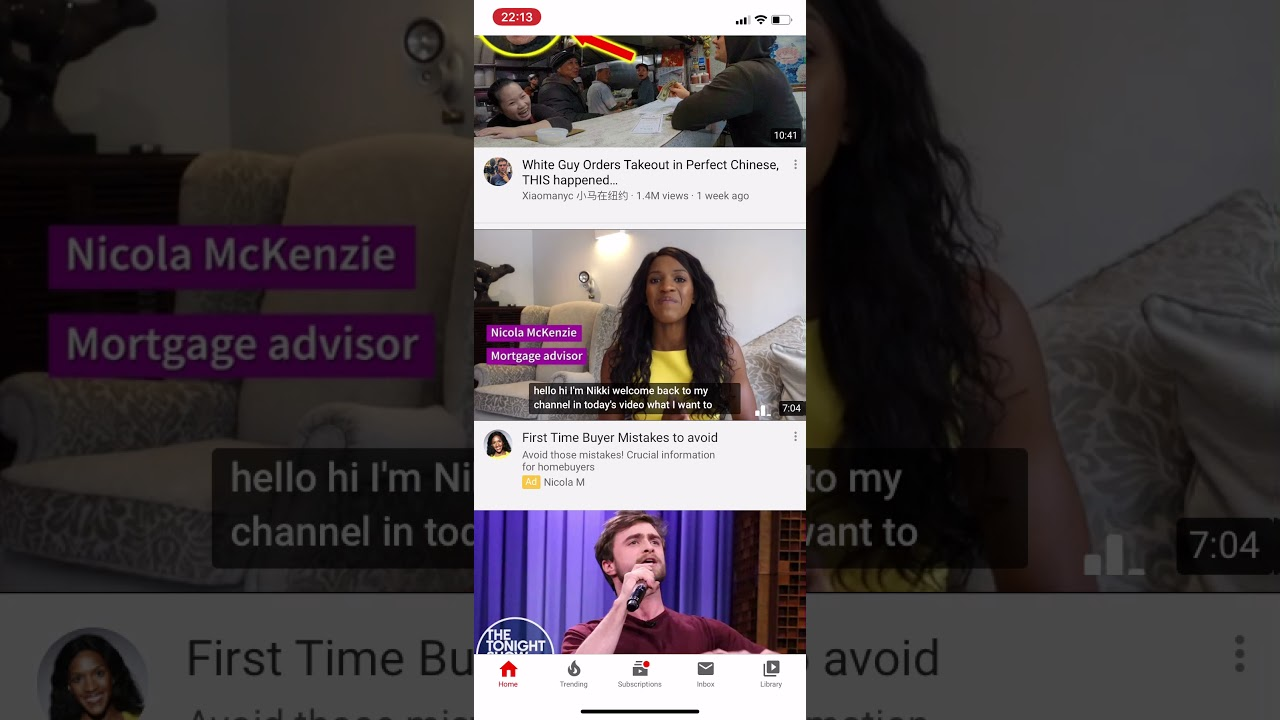
In-feed video ads are a great example of native ads. These ads typically appear on the YouTube search page, home feed, and watch next option. These ads offer great results as they appear alongside relevant content.
In feed ads include a thumbnail, a headline, and some text. These ads are shown to people who are more likely to watch and subscribe.
Bumper Ads
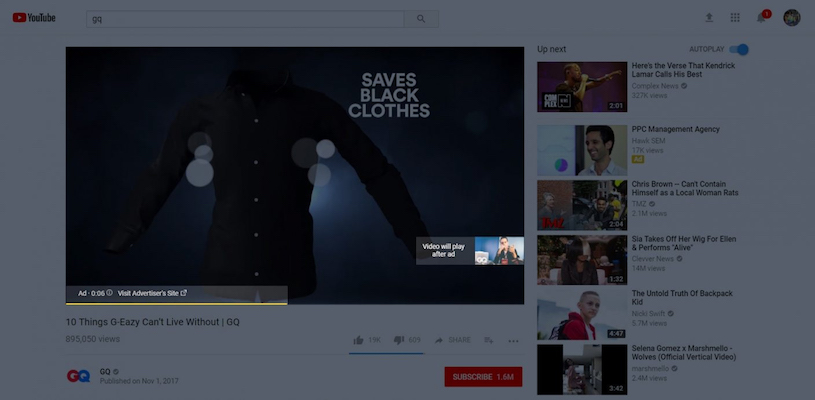
Bumper ads are a type of non skippable ads and are very short (up to 6 seconds) and show up as post-mid, or pre-roll. Marketers pay for impressions and they’re best used to increase awareness and goodwill.
YouTube suggests using these ads when you want to make a solid impression in a short time. Bumper ads don’t just appear on YouTube videos but also across apps and websites running Google video partners.
Unlike some other ads, Bumper Ads charge brands for impressions and not clicks.
Outstream Ads
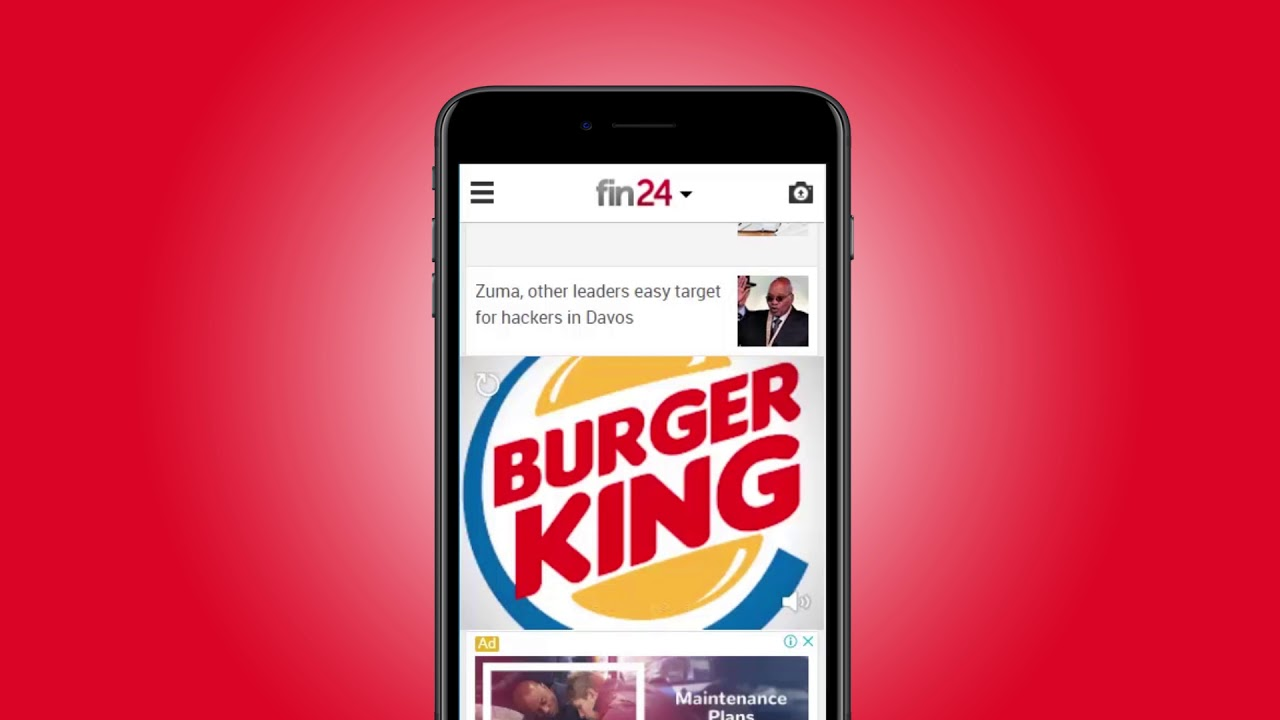
Outstream ads are designed for mobile users and only appear on mobile devices. But, that’s not the most unique thing about outstream ads. Unlike other ads discussed in this guide, outstream ads appear on third-party sites and not on YouTube.
Be very careful when planning outstream ads as these ads begin playing without any sound, and should be crafted accordingly. Think of an ad that gets the job done without sound. However, remember that viewers always have the option to unmute the video.
On the downside, marketers don’t always get to decide where these ads appear and placement generally varies. You’ll see these ads in banners, in-feed, and native. Also, they appear in both fullscreen and portrait modes.
We must also mention that these ads follow a different charging pattern. Marketers are charged when someone plays the video for at least two seconds and the cost is based on viewable cost-per-thousand-impressions (vCPM).
Masthead Ads
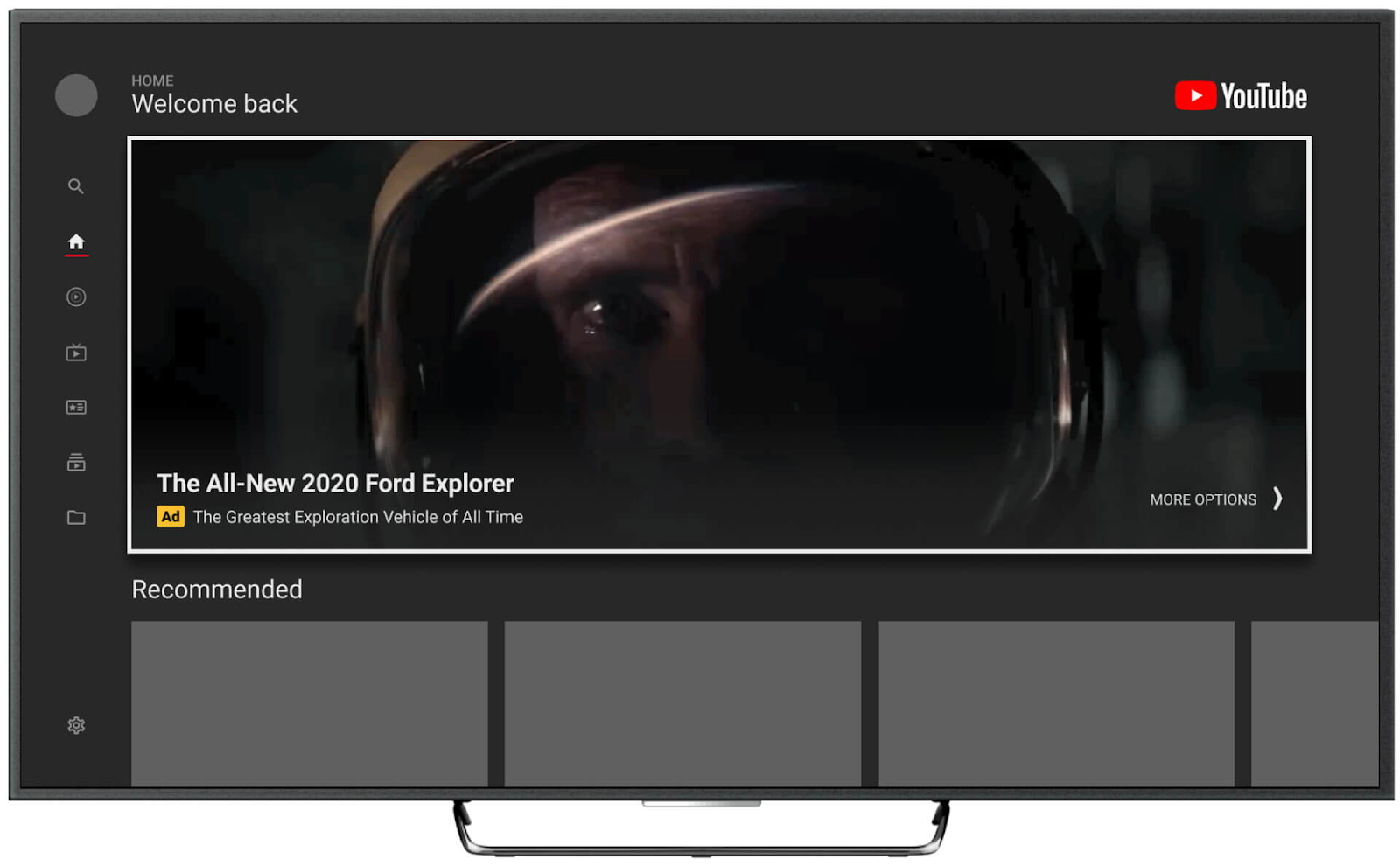
Mastheads are used for specific purposes and are best suited to promote a special event such as a conference or the launch of a new product. These ads are not very popular due to the fact that they can only be booked by getting in touch with a Google sales representative.
These ads work well on all devices, including computers, TV screens, and mobile devices, but they may not be suitable for everyone as you will not be able to set these up on your own.
Non Video Ads
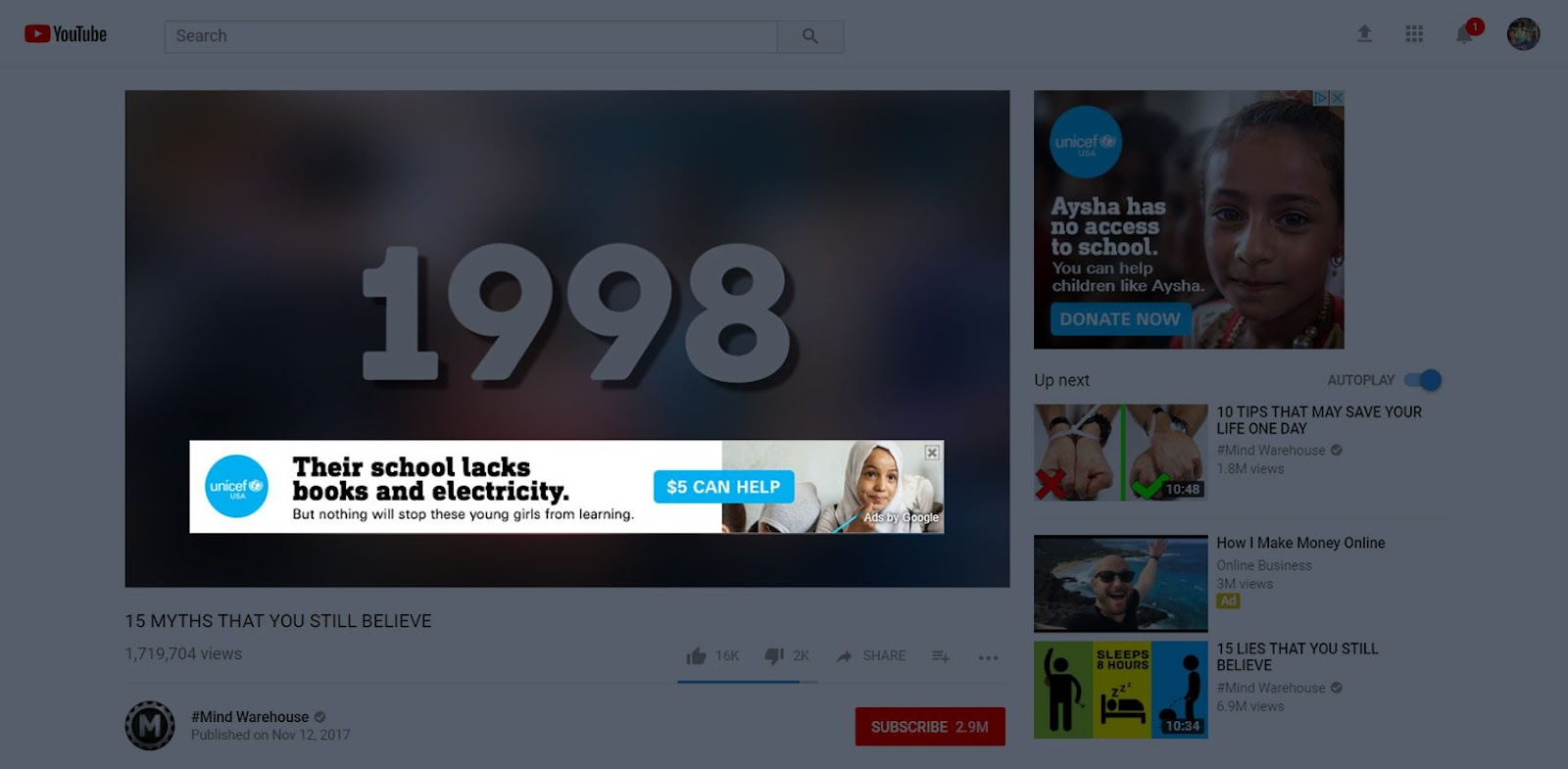
This might come as a surprise to some but YouTube also offers non video ads. These are more affordable than video ads and include image and text. Display ads are the best example of YouTube non video ads. They appear on the right-hand sidebar and include text and image with a CTA.
In addition to this, YouTube also offers in-video overlay ads that appear on the top of video. Just like display ads, they contain text, image, and CTA. All non video ads are clickable.
YouTube Advertising: Getting Started
Set Up A Youtube Account And Upload A Video
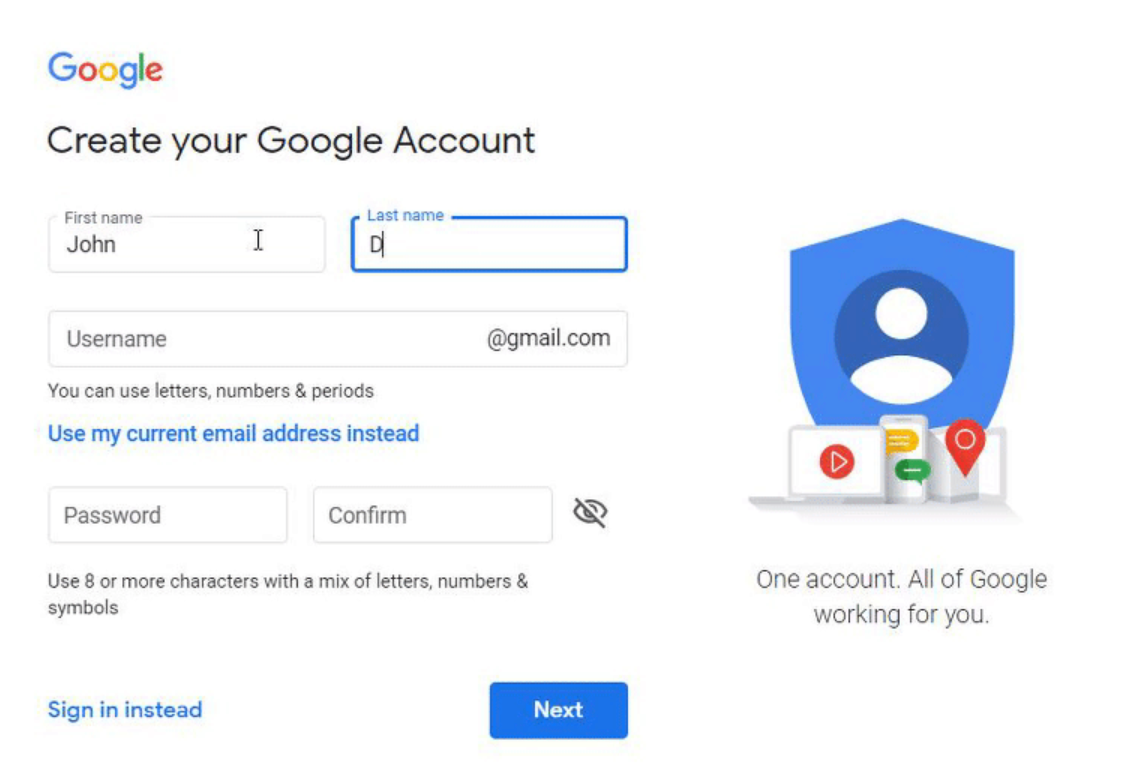
The first step is to sign up for a YouTube account and upload the video that you wish to market.
You will need a Gmail account to make a YouTube account. The process is straightforward.
Head to YouTube and click the Sign in button in the top right corner.
Sign up using your Gmail account and choose a name for your channel.
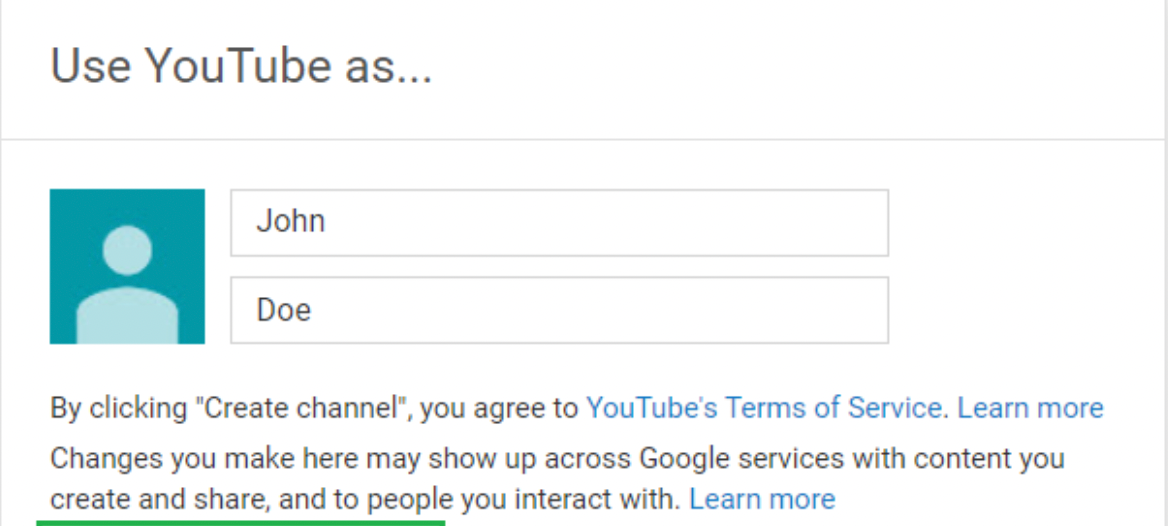
You can use your name or create a channel on behalf of your business.
Once done, go ahead and verify your YouTube account.
The process takes a few seconds and is required to be able to use all of YouTube’s features. Unverified accounts cannot do the following:
- Live stream
- Add custom images
- Upload long videos (limited to less than 15 minutes)
- Appeal Content ID claims
You will need an active mobile number to verify a channel. While there is no limit on many channels a user can have, remember that one number can only be used to verify two accounts in a single year.
YouTube will typically ask you to verify your channel when you create it but don’t worry if you miss this opportunity. You can verify a channel later by going to Settings and Accounts, and choosing ‘View additional features’.
Now choose Verify. The system will ask you to choose your country and provide a local number.
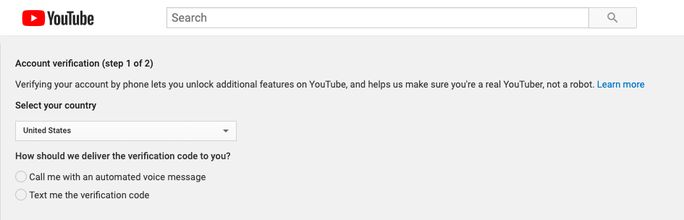
You will now receive a code (choose phone or call) that you will have to enter in the given space.
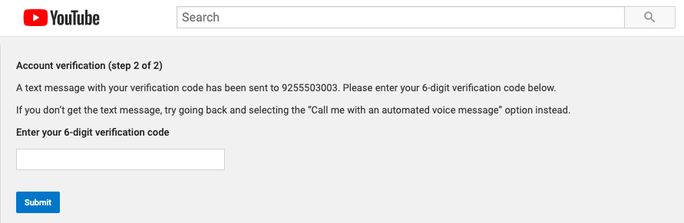
The system will match the code and verify your account. The process takes a few minutes.
Once you have activated your account, go ahead and upload the video that you wish to promote.
Go to YouTube Studio, choose Create, and Upload videos.
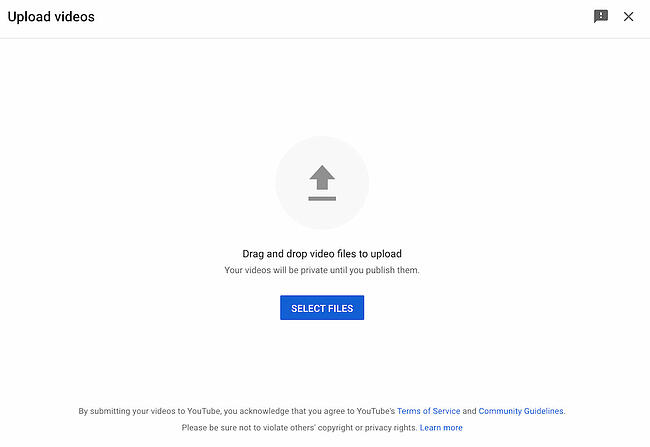
The system will ask you to choose the video you wish to upload. Select it and wait for the upload to finish.
You’ll be asked to enter details such as the title of the video, description, tags, and when you wish to upload the video.
Create A Google Ads Campaign
Now that the video is up, it is time to start working on YouTube advertising campaigns.
The first step is to open Google Ads and sign in to your Google account.
You can use any account for this purpose and it doesn’t have to be the same account that you used to create your YouTube channel.
The system will ask you to provide details such as your business name and the URL you wish to target.
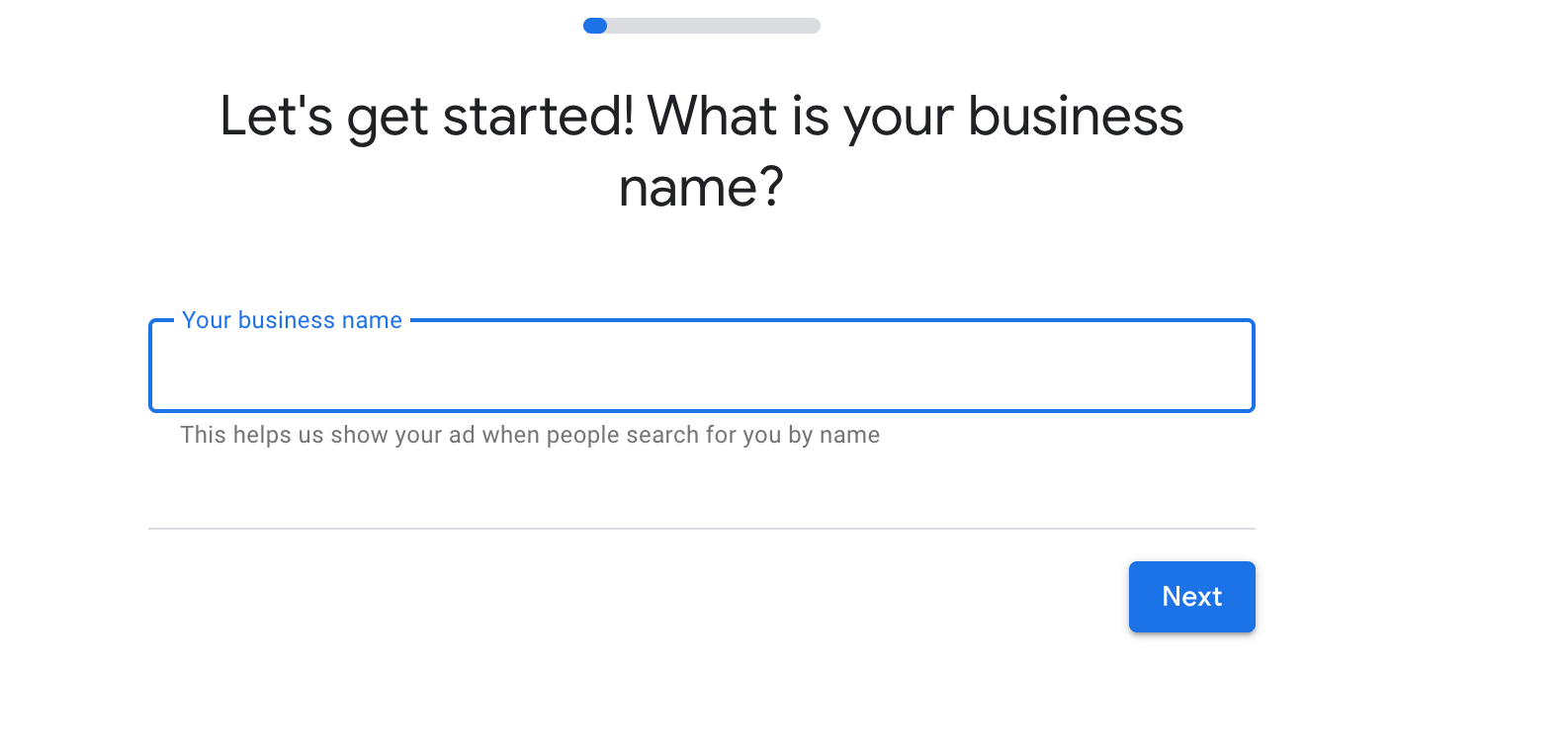
You can choose to provide details and start creating a campaign right away or look below for the “Are you a professional marketer?” or “Set up without creating a campaign” option.
We suggest that you click this link to land on the dashboard that will look like this:
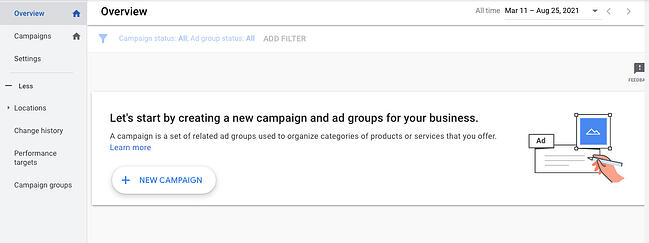
Click ‘New Campaign’ to start the process.
Configure Your Ad Campaign
The system will ask you to configure your campaign and answer questions such as ‘why you want to run ads?’
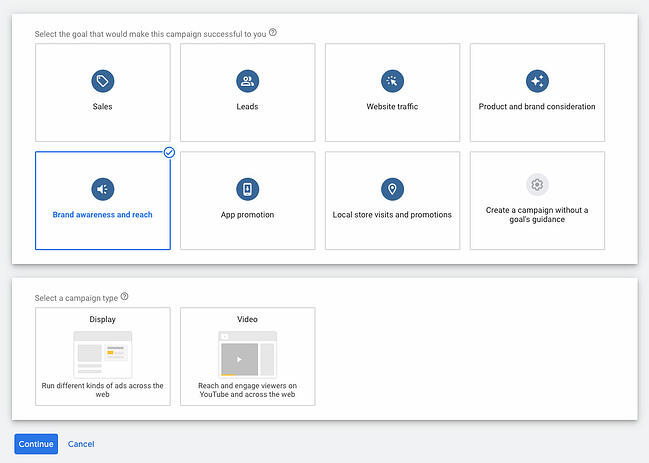
Choose the goal. For example, select ‘website traffic’ if you want users to land on your landing page or ‘sales’ if you want to make sales through the YouTube video.
On the next page, you will be asked to select a campaign subtype:
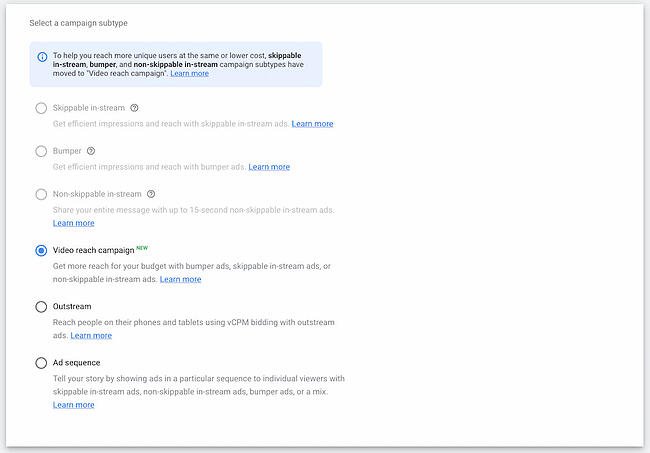
Again, choose the option according to your goal and now tell the system about your preferred ad type:
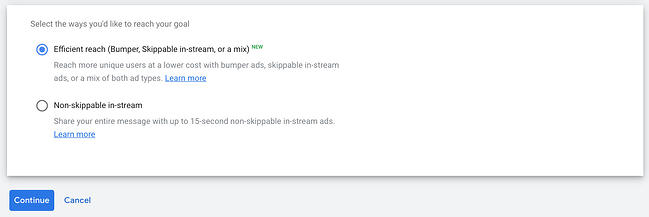
Next, give a name to your campaign, and do not change any other option.
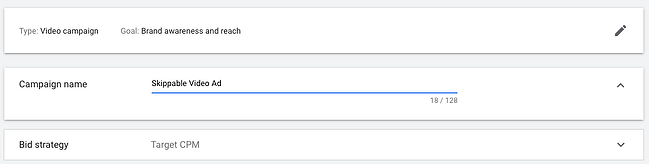
The steps above may slightly differ based on your goal.
Select Your Budget
The next step is to choose how much money you want to spend on YouTube ads.
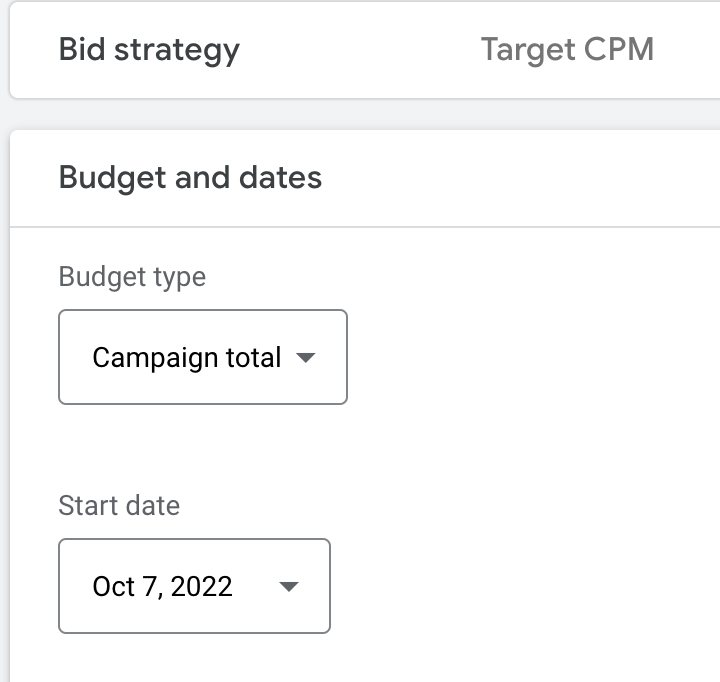
You can choose the total budget for the whole campaign or a daily fixed budget. Don’t worry if you are not sure, you will have the option to change this later.
Choose Your Network
Next, you’ll be asked to choose a network, i.e.: where you intend to run ads.
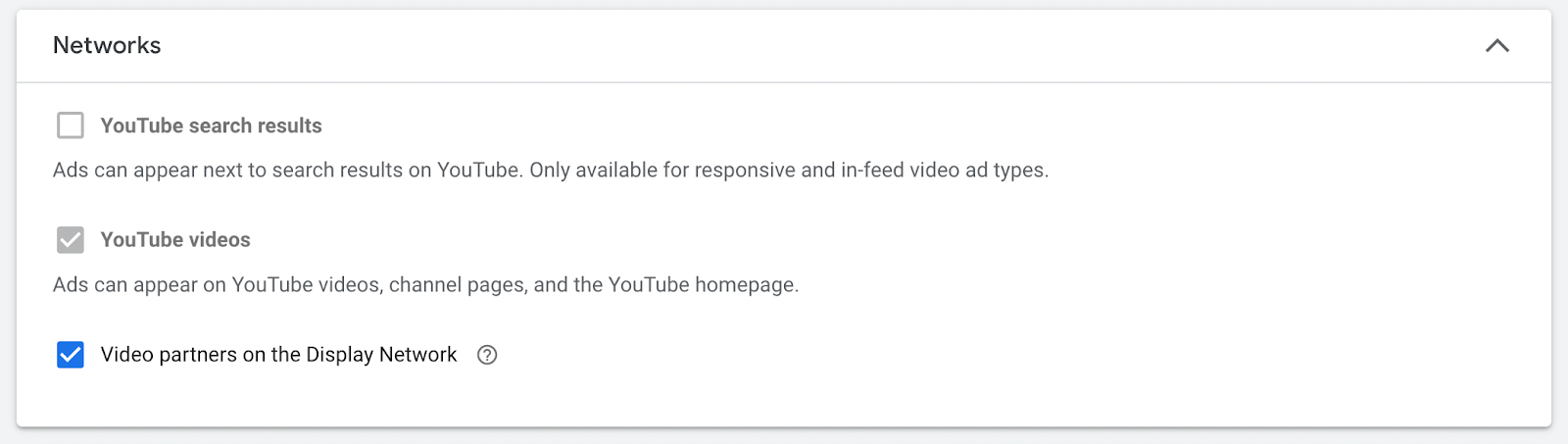
Consider creating separate campaigns for different networks. This way it will be easier for you to compare campaigns and identify the most profitable one.
Choose The Region
The next step is to choose your target region:
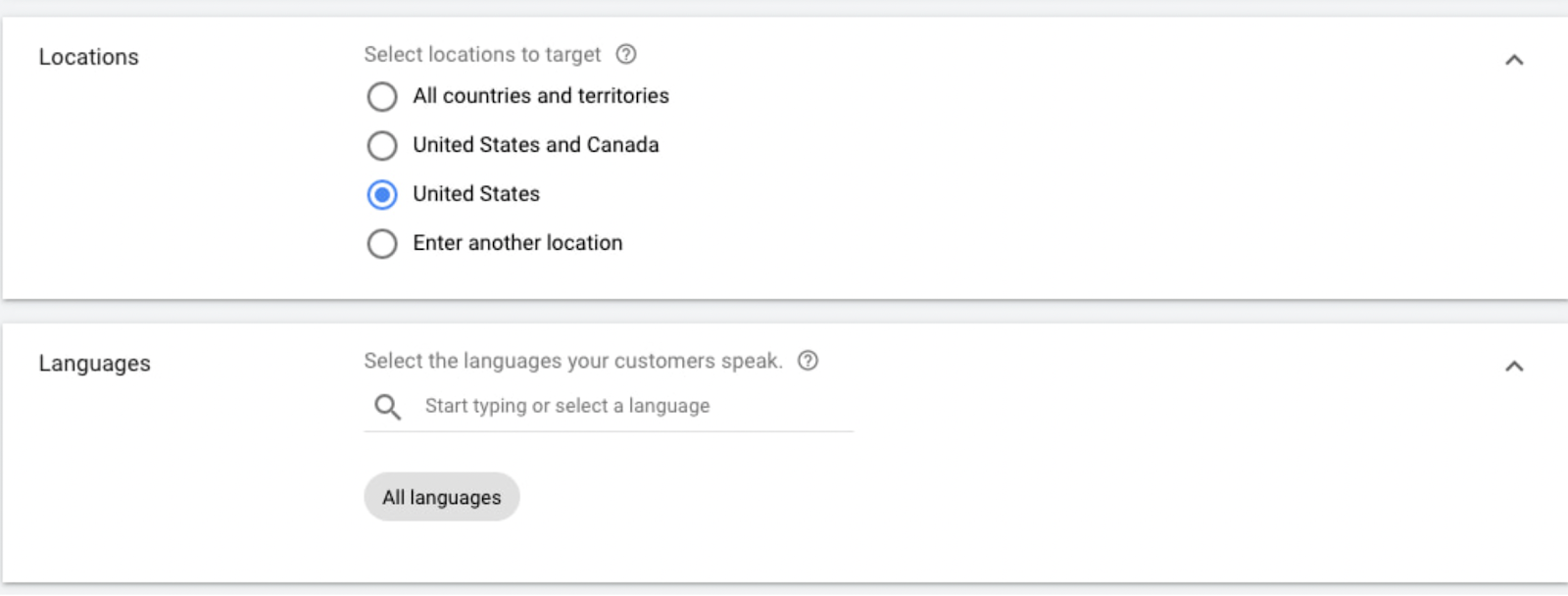
Work with your team to identify your audience and choose the location accordingly.
You can pinpoint it to a city or town. Also, choose the language that you wish to target.
Once you choose this information, you will be able to see the size of your audience in the right hand corner.
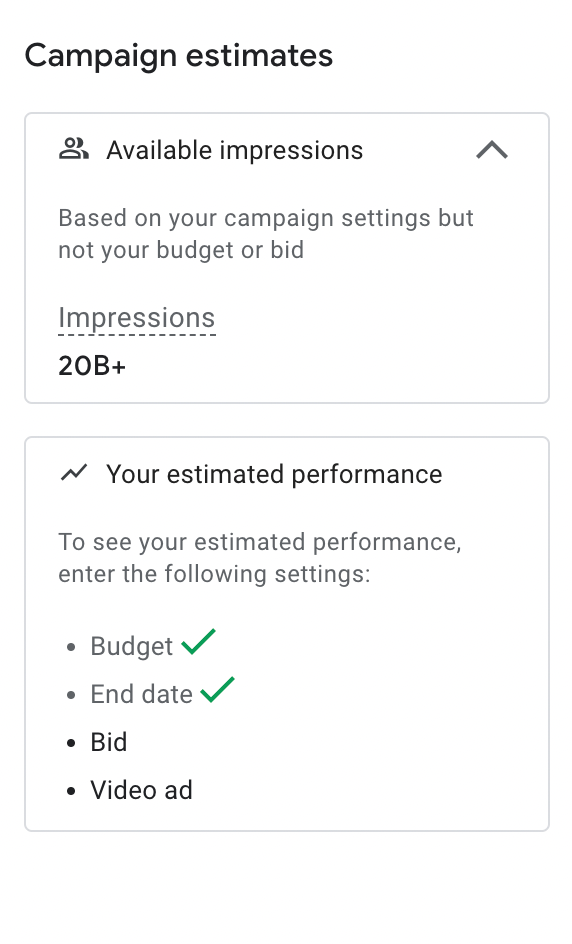
Select Where You Wish To Display Ads
Next comes the content exclusions section which can be a little complicated to understand.
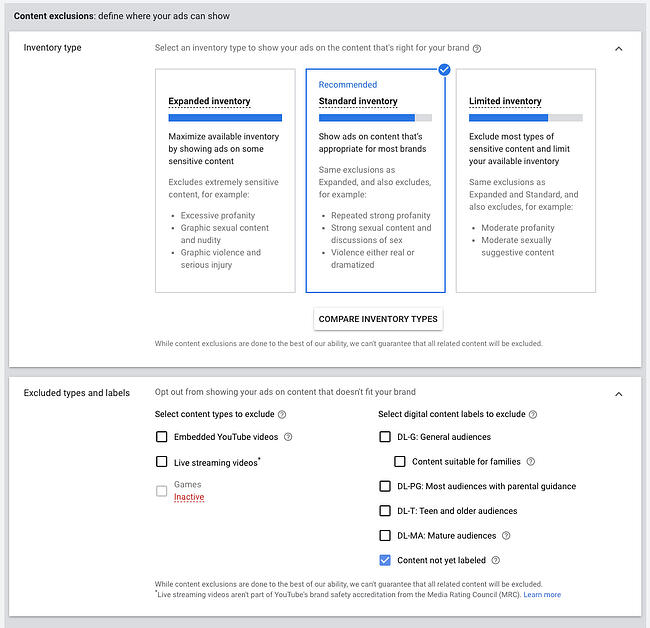
This is for people who want to exclude certain videos.
You can eliminate your videos from showing up on content that has excessive profanity or graphic content. Moreover, the system also allows the user to eliminate his ad from showing on certain video types such as live streaming videos.
Choose Related Videos
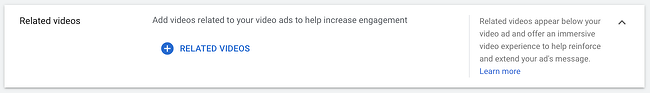
Here you can select up to five videos to appear under your ad. Make sure to choose relevant videos so you can get more engagement.
Additional Setting
Right after the ‘Related Videos’ section, you will find the option to choose ‘Additional Settings’ that define the device the YouTube ad appears on.
This section is only applicable in some cases. For example, choose ‘mobile devices’ if you are promoting a mobile app.
Frequency capping: You can set the number of times your ad will be shown to the same person on a daily basis
Ad scheduling: You can choose at which time of the day your ad will be served
Third party measurement: Use this if you intend to use a third-party tool like Nielson for tracking.
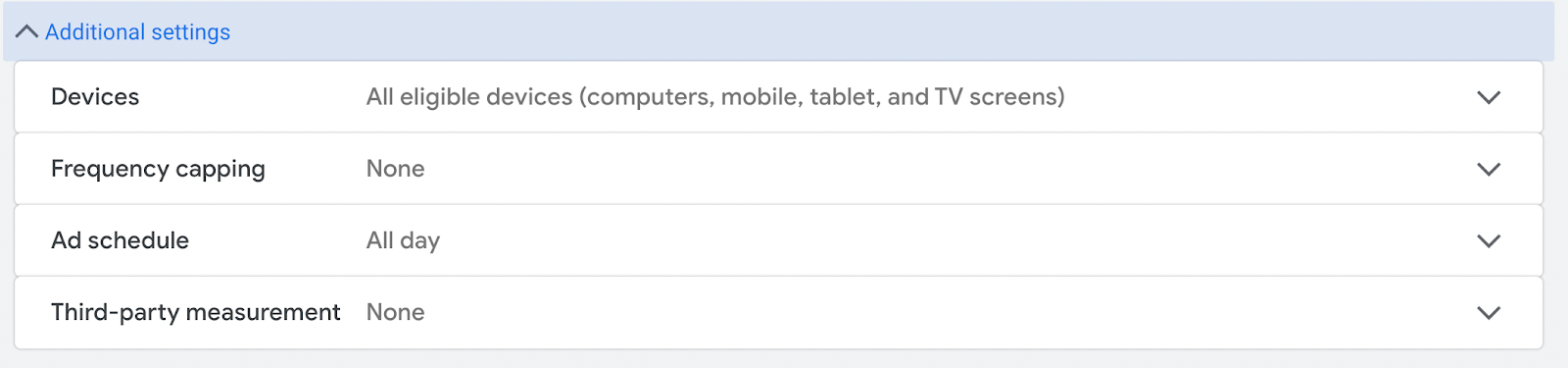
Define Your Target Audience
The next step is to choose the group that you wish to reach.
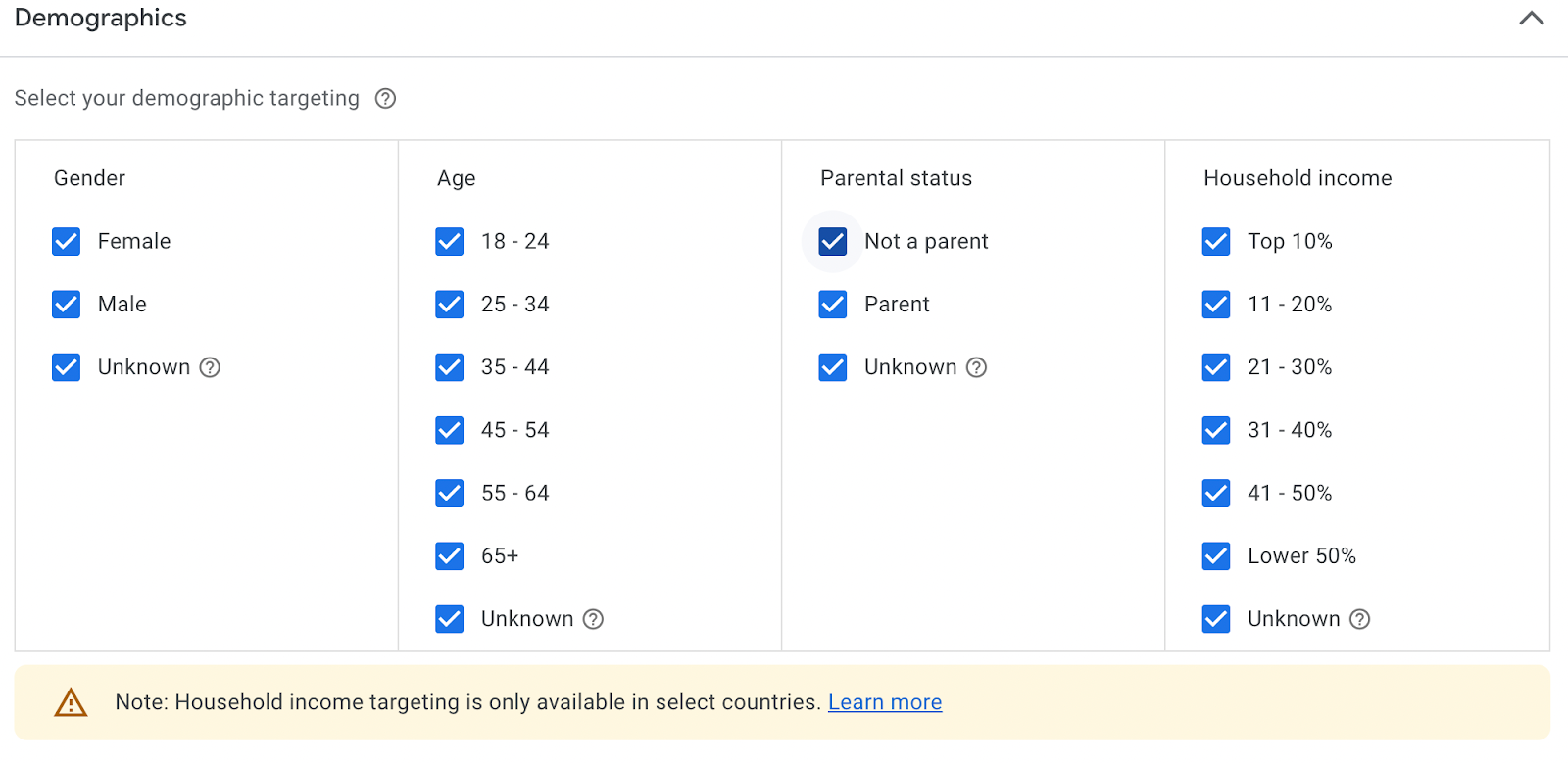
All options come pre-selected. You can remove what doesn’t apply to you. For example, uncheck the Female option if you only want to target males.
The system also allows marketers to target users based on their interests, such as horror movie fans and beauty mavens.
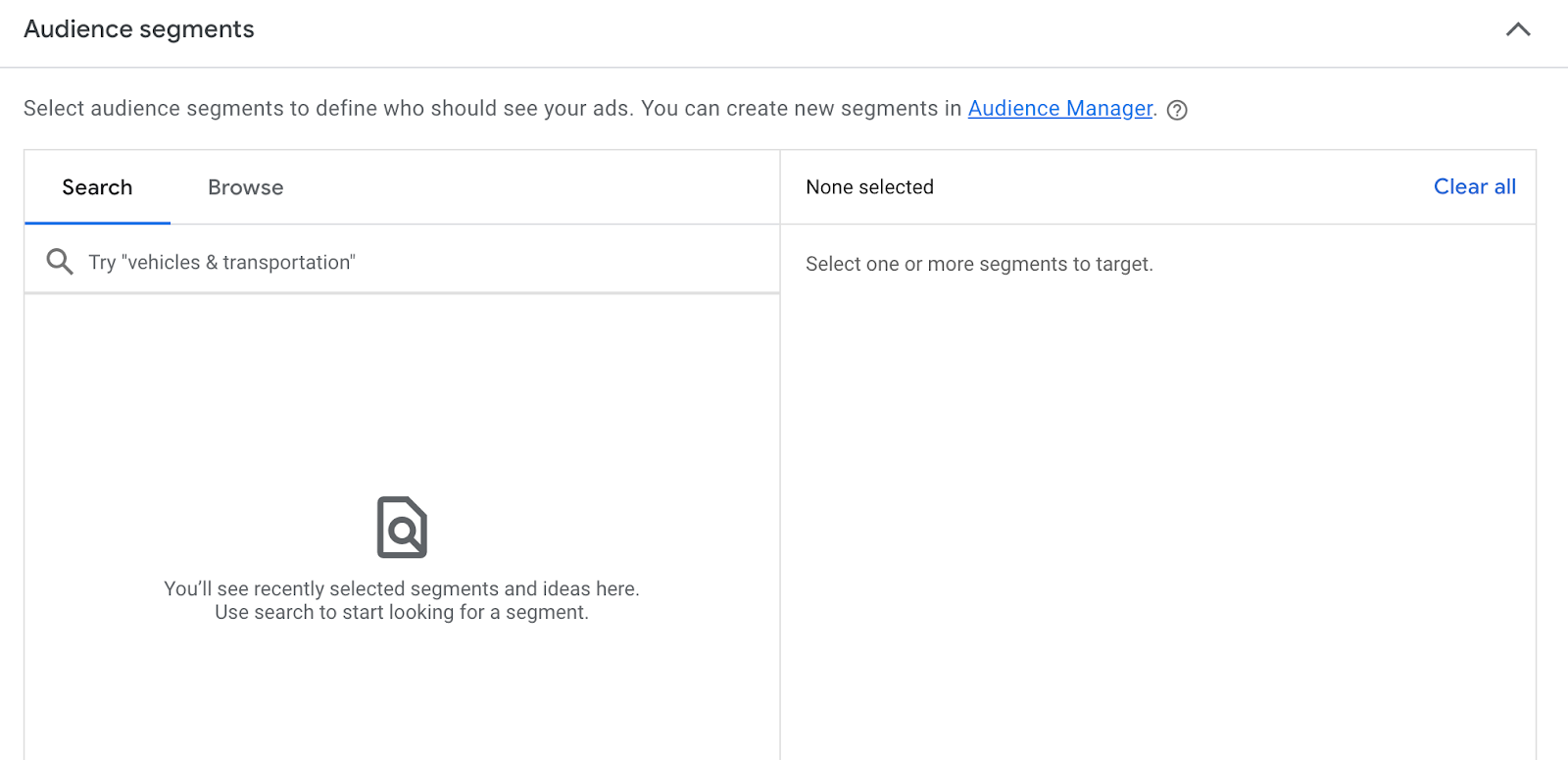
Placement, Keywords, And Topics
The system will now ask you to decide where you wish to place your ad, the keywords you wish to target, and the topics that you are interested in.
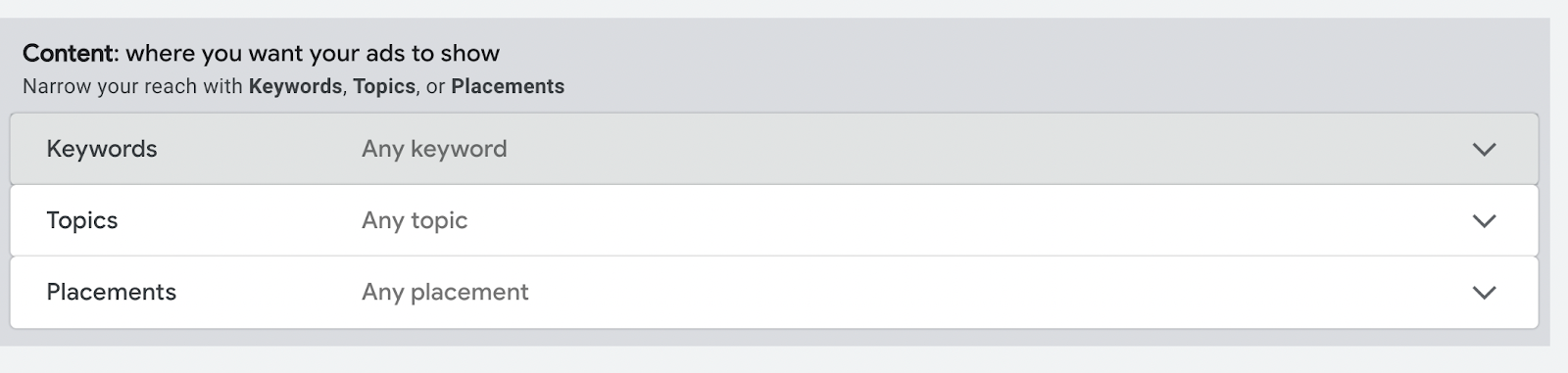
This is one of the most important parts of creating a YouTube ad campaign as it can make or break your campaign.
Keyword targeting ensures you only reach people that are interested in what you have to offer. In addition to this, we also suggest using this section for re-targeting. This can be a great way to re-engage users and enhance your campaign.
Choose keywords that your target audience is likely to search for. YouTube will give recommendations once you enter your main topic. Feel free to choose from the list or enter your own.
Placement decides where you want your ad to appear. Choose the option according to your audience.
Choose Your Bidding Amount
In this section, you will have to decide the maximum amount of money you are willing to pay for each view. This isn’t related to your daily or total budget but the cost per impression.
The cost depends on a number of factors. Do some research so you don’t end up feeding a number that is too high or too low. Also, Smart Bidding can be used to make the process easier.
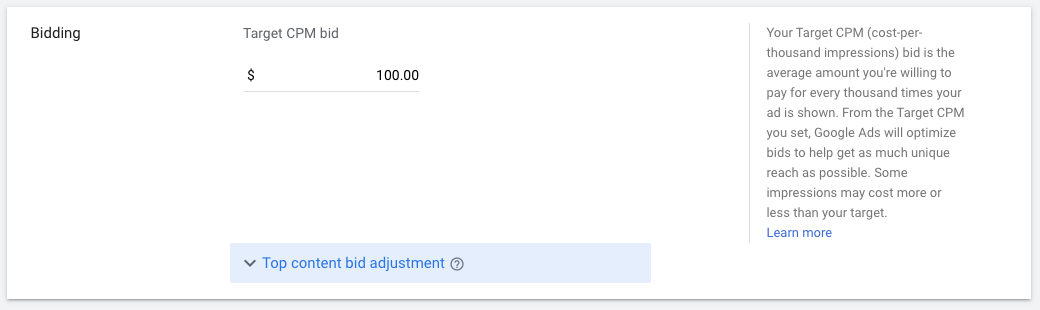
The higher the amount, the more views you will get.
Remember that you will be competing with other advertisers and the rate that you choose gets to decide where, when, and how often your ad shows.
Note: Your ads may not appear if the target bid is too low.
Choose The Video You Wish To Advertise On Youtube
It is time to go back to your YouTube channel and choose the video that you’d like to run the YouTube ad for.
Enter the link and choose whether you want to run in-display ads or in-stream ads.
For in-display ads, you will be asked to choose a suitable title and description for the video. On the other hand, for in-stream ads, you will get the option to overlap a URL on top of video content. Spend some time creating a vanity URL so that it is easy to remember.
Add A Payment Method
Next, Google will ask you to provide your credit card information to continue with YouTube advertising. Enter these details and your ad will get submitted.
Google Ads usually takes 24-48 hours to review and approve ads. Once your video ad gets reviewed, you will be able to view the latest numbers such as impressions in the video campaigns section.
How To Ensure The Success Of Your YouTube Video Ads Campaign
Understand Why You’re Running Ads
There are various reasons for choosing different types of ads, including:
- Find more YouTube subscribers
- Encourage people to watch your Youtube video and earn views
- Promote a product or service
- Appeal for donations
- To get people to provide information such as email address
Your campaign should be designed according to the goal of your advertising campaign. The title of your YouTube video, its description, and the content should lend itself to the main objective, if possible.
YouTube/Google will ask you the main purpose of running a campaign, choose your reason carefully as YouTube will market your video based on it.
Work On Your Channel
Do not make the mistake of merely uploading a single video with no other content on your YouTube channel.
Spend some time adding a profile picture, description, and other such details, because people who watch your video may arrive at the channel to know more about what you have to offer.
This is important even if your intention is to direct the viewer elsewhere, like a landing page for example.
Choose The Right Video
It doesn’t matter how carefully you choose your target audience or how much money you spend on YouTube ads, you will not get good results if you do not create an engaging, audience-relevant video. The success of your YouTube promotion depends largely on the quality of the video, so pay close attention to the following:
- The video must be of high quality.
- The video must be relevant.
- The message must be clear.
- The video should be interesting and not too long or too short.
- The video should contain a clear Call to Action (CTA).
The default for most companies is to create new videos to promote on YouTube – and that’s a good strategy. However, it’s worth remembering that you can utilize existing videos.
In that instance, focus on videos with high engagement, proven click-through rates, and high average view durations.
With tools like a YouTube video maker, you can easily create polished YouTube content tailored to your audience’s interests, whether it’s a promotional ad, tutorial, or testimonial video

You will be able to see these metrics when you go to Adsense and choose the campaign you’re interested in.
Understand Your Audience
Don’t randomly run ads just because you have a high quality video that you believe people will be interested in. Spend some time understanding your audience, and make sure to choose the right demographic when you create a YouTube ad. This should be done before you go to your Google Ads account to create your YouTube ads campaign.
Run Multiple Campaigns (A/B Test)
We suggest that you run multiple campaigns that target different groups so you can find the group that’s more likely to take your desired action. Each video ad should have a unique goal for you to measure.
Have your team look at each YouTube ad and identify the video ad that offers the best output or ROI so you can concentrate more on it.
Keep An Eye On The Numbers
Pay attention to your campaigns, especially these metrics:
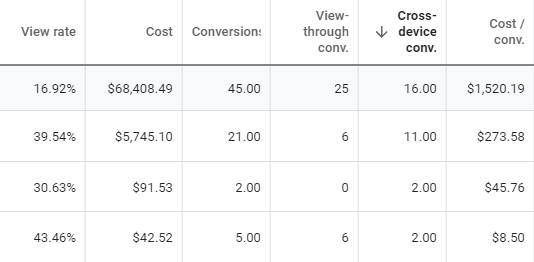
- Views and Impressions to understand how interested users are in your YouTube ad or video. The more views you get, the better it is for your ad. You can also check how your YouTube ad is helping your channel pages and whether the viewer who checked your ad watches any other video on the channel.
- The Audience category can help track engagement based on factors such as age, household income, and gender.
- One of the most important metrics is the View Rate which signals if the video is interesting enough for people to continue to watch. The aim of every marketer should be to increase the view-through rate (VTR) and push viewers to watch the entire ad.
- Another important factor is Conversion which tells brands if an ad is successful in generating leads. This factor helps calculate the ROI
Each of these metrics can help understand how your YouTube ads are performing and what changes you can make to your YouTube ad to get better results. You can also use a YouTube money calculator to know more about YouTube ads and what these metrics mean.
Running And Managing A YouTube Promotion: Conclusion
That pretty much covers the most important aspects of running and managing adverts. Setting up a campaign shouldn’t take too long (around an hour should do it) but for those really interested in exploring this platform fully, you might consider hiring a professional agency to really optimize your adverts, potentially resulting in a better ROI.
